Microsoft Edge introduces new Kids Mode on the Canary channel
2 min. read
Published on
Read our disclosure page to find out how can you help Windows Report sustain the editorial team. Read more

Microsoft is introducing today a new Kids Mode for its Edge browser, which is now available in preview for Edge Insiders in the Canary channel. This new browsing mode will offer kids a tailored experience with customized themes and child-friendly content on Edge’s New Tab page, as well as special privacy and security features that should give parents more peace of mind.
This new Kids Mode in Microsoft Edge has been designed for two age groups, 5-8 and 9-12. Both groups should enjoy a safe browsing experience with Bing SafeSearch, which blocks adult-themes text, images, and videos. Kids Mode also sets Tracking prevention in Edge to Strict, which blocks a majority of ad trackers while browsing the web. When Kids Mode is enabled, Edge’s New Tab page will also be free of ads.
In addition to these specific privacy and security settings, Kids Mode will also allow parents to prevent their kids from visiting certain websites. The feature is going live today in the Canary channel, and parents can try it out via Edge’s profile picker without having to set up a family group with child accounts first.
Kids Mode is currently only available for US English users on Windows and macOS, and the Edge team will be listening to feedback to improve the experience for kids exploring the web. You can learn more about how to get started with Edge’s Kids Mode on this support page.
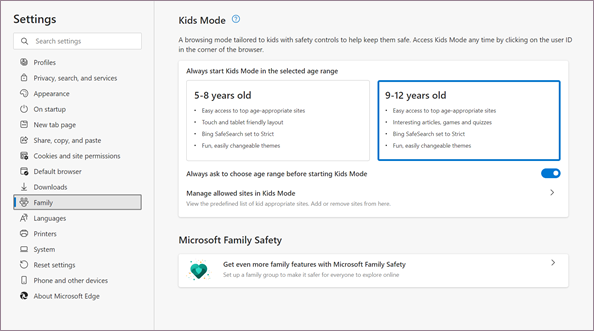








User forum
0 messages