How to fix HDR Netflix issues in Microsoft Edge
2 min. read
Updated on
Read our disclosure page to find out how can you help Windows Report sustain the editorial team. Read more
Key notes
- The new Microsoft Edge Chromium can easily play 4K Netflix videos. Things are different for HDR.
- HDR Netflix issues are unquestionable, so take a look at the below steps to solve them right away.
- As a great provider of on-demand Internet streaming media, Netflix remains worthy of your attention.
- Check out this Microsoft Edge Strategies Hub and you’ll find plenty of other useful tips and tricks.

Countless users started to complain about a similar situation in the past few days – there is no HDR when they try to watch Netflix in the new Microsoft Edge Chromium.
Their system is full HDCP 2.2 complied, HDR used to work just fine the other days, and the issue is limited to HDR only.
Moreover, Microsoft Edge will easily play 4K videos on Netflix, which leads to further questions regarding these HDR issues. Here’s what one user says:
It’s easy to check by pressing SHIF+ALT+CTRL+D to see video info. It should be displaying hevc, hdr, prk but right now no hdr codec is displaying (and video colors look washed up when you turn hdr in Windows and watch non-hdr videos).
How can I fix HDR Netflix issues in Microsoft Edge?
- First of all, in the address bar, type in edge://flags/ and press Enter.
- Scroll to find the Force Color Profile option.
- Then, click the drop-down and select sRGB.
- Finally, click on Restart at the bottom to keep the changes.
A quick tip that’s confirmed to work is described above. You can use the Force Color Profile option too, at least until an official fix is released.
At the same time, HDR in YouTube works flawlessly, leading to the possibility of taking into consideration DRM protection issues.
Netflix clearly has DRM protection. Things are no different for HBO Max which also does not play videos on Microsoft Edge. Turning hardware acceleration on and off leads to the same result.
However, installing Chrome does wonders and makes users forget all about these repeated Netflix/HBO Max issues.
Let us know in the comments area below if you are also willing to make the switch to another browser or if Edge remains your choice even under these circumstances.


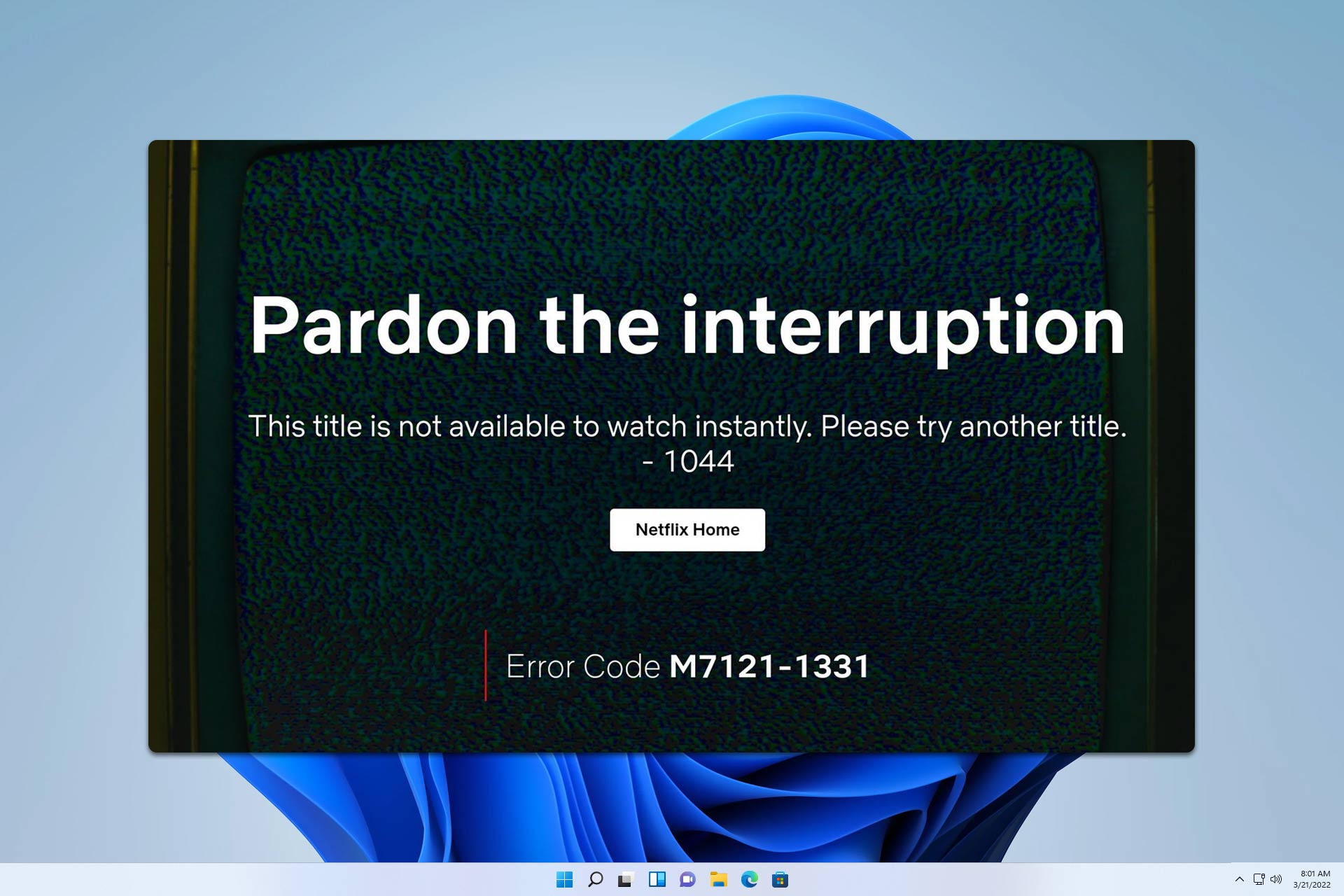

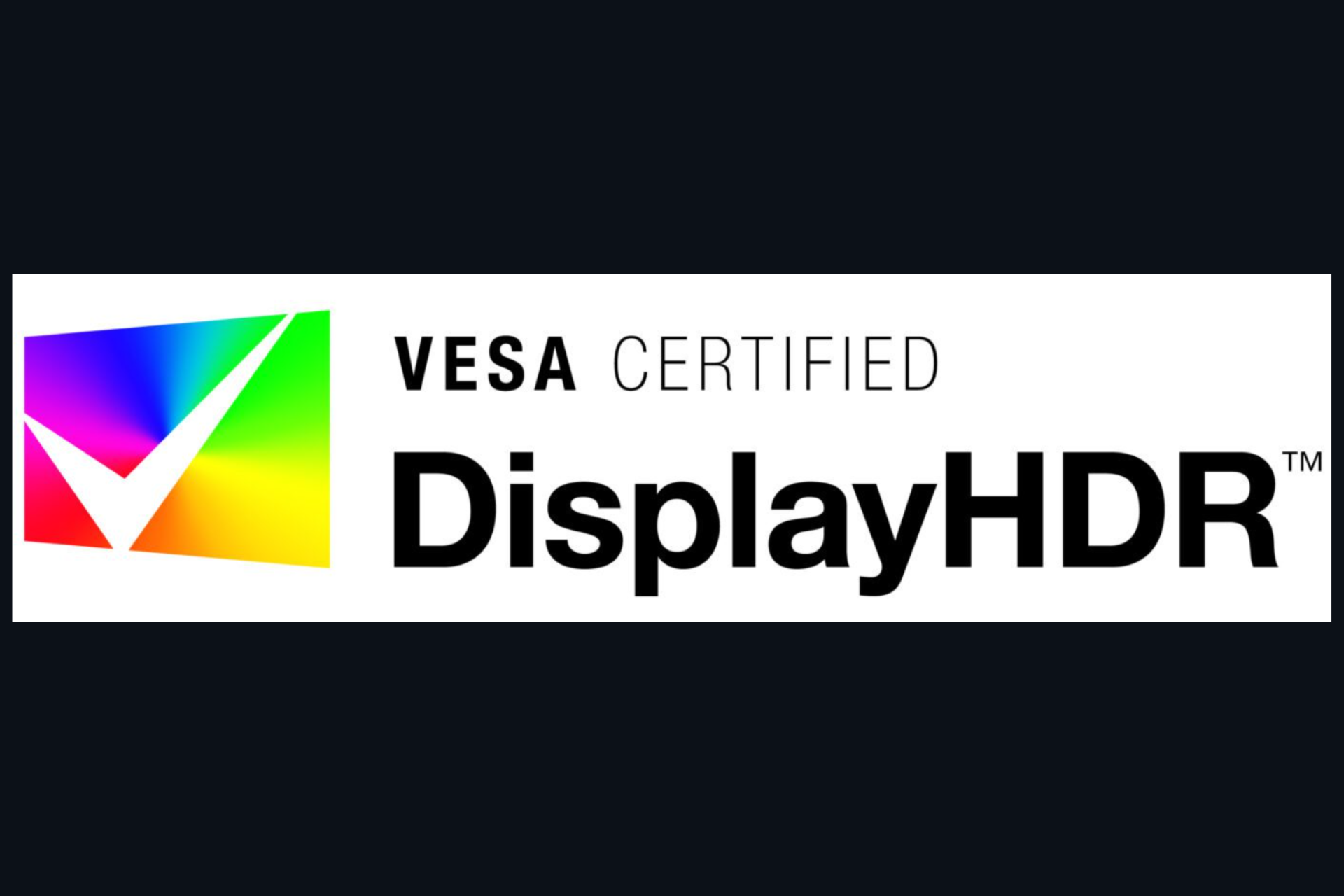
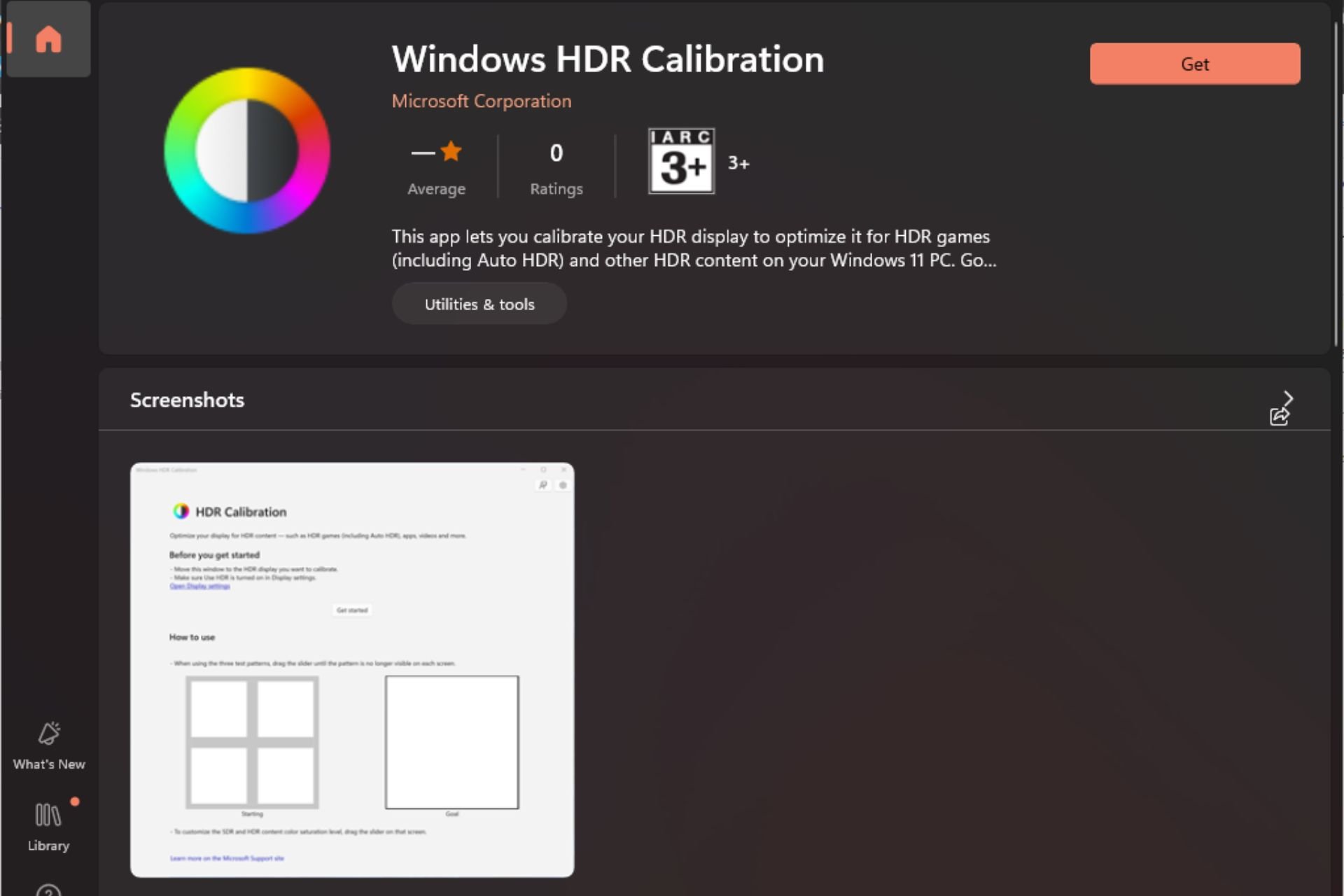
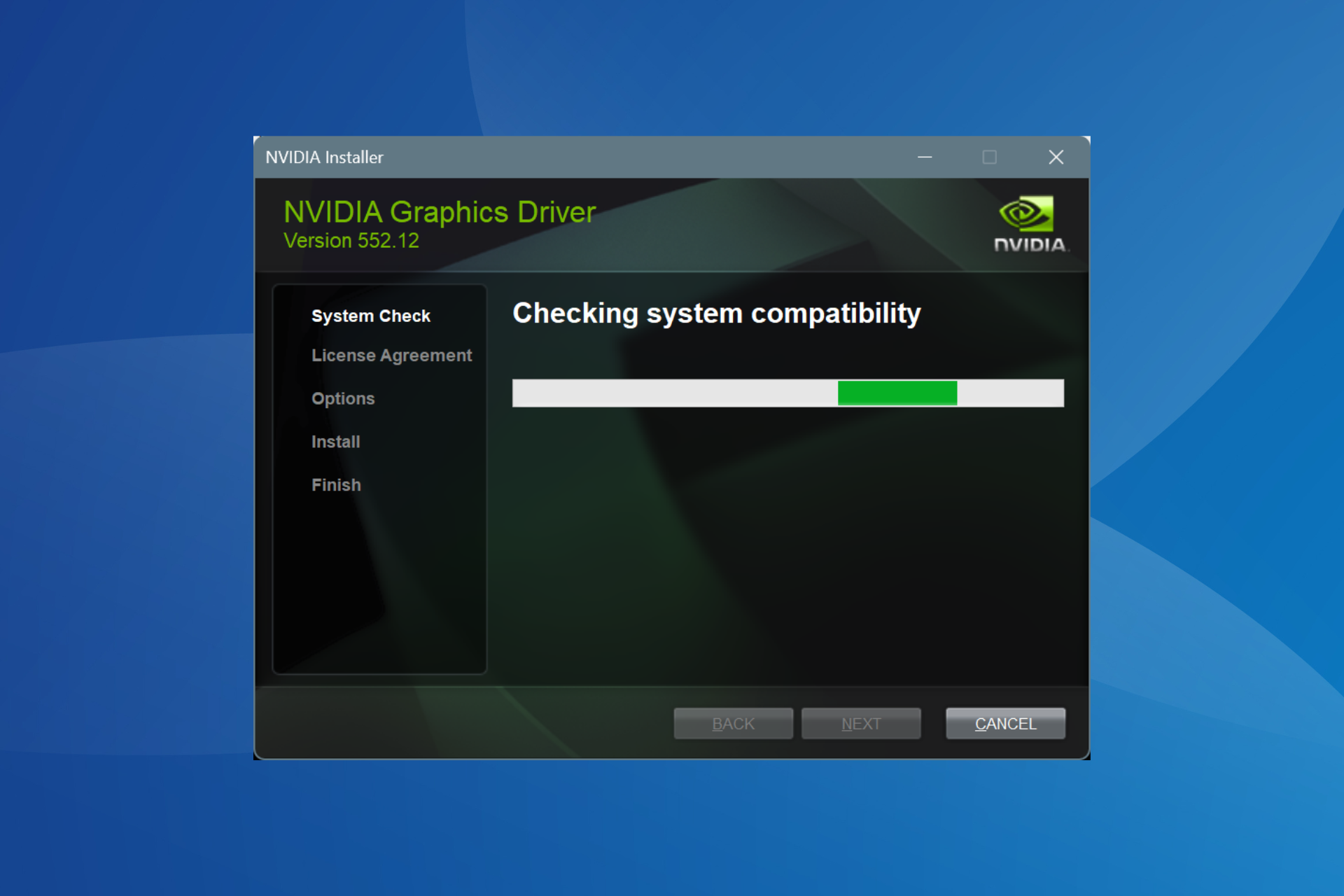

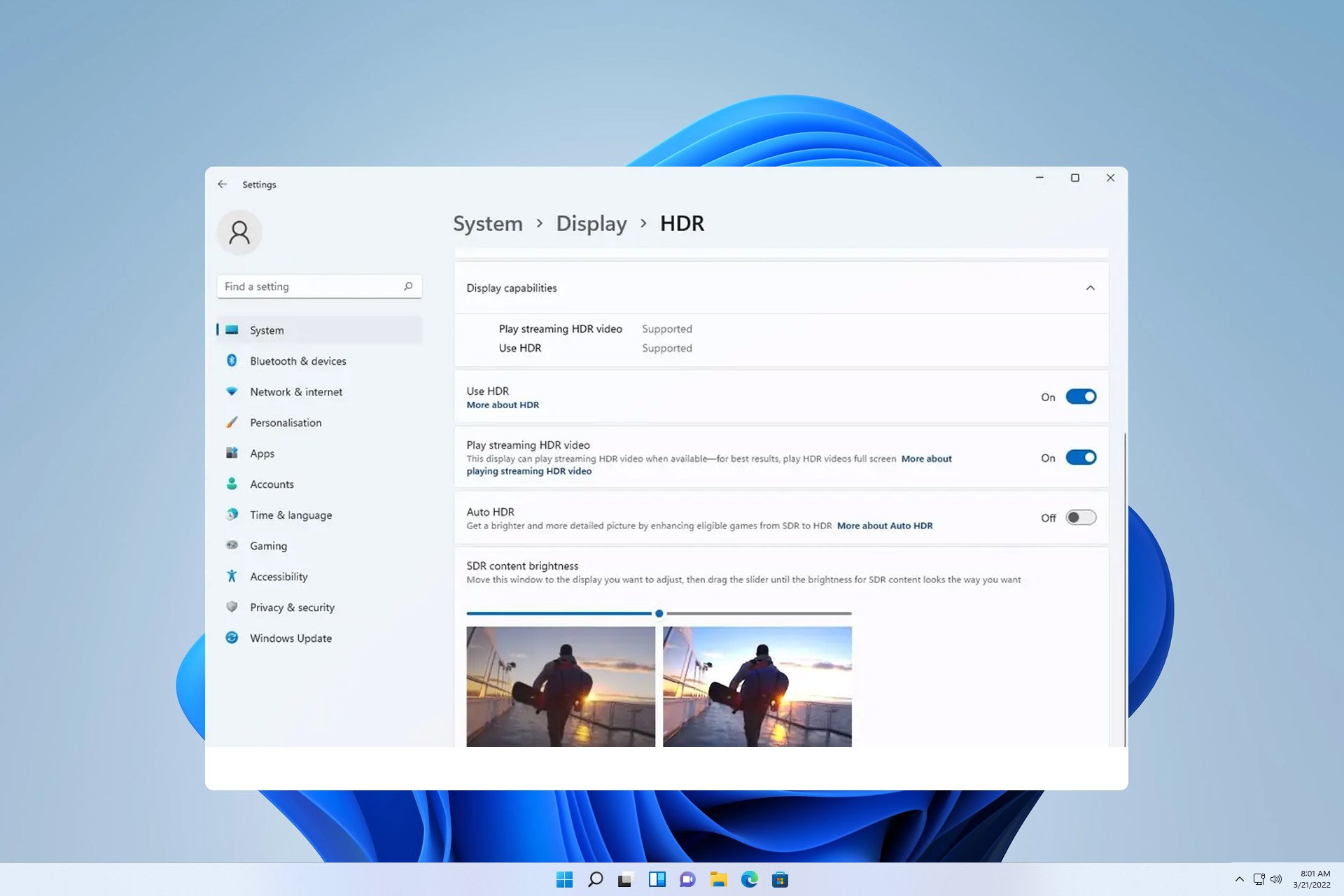
User forum
0 messages