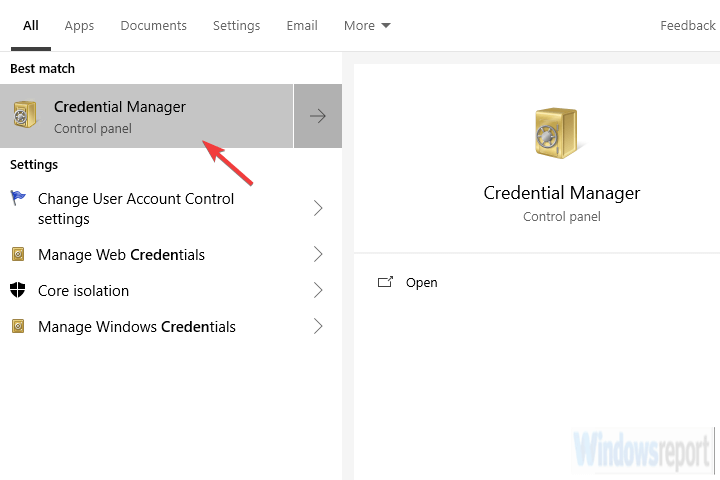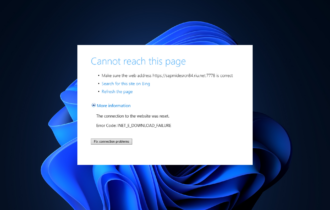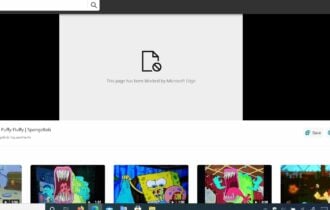Microsoft Edge server asking for username and password [Fix]
Fix the Edge credential issue for good from your Credential Manager
3 min. read
Updated on
Read our disclosure page to find out how can you help Windows Report sustain the editorial team Read more
Key notes
- If the Microsoft Edge server is asking for your username and password, it may be a sign of malware.
- If you want to fix this problem, you might want to take a look at the Credential Manager.
- You can also opt for another browser with an integrated VPN in order to solve the issue.
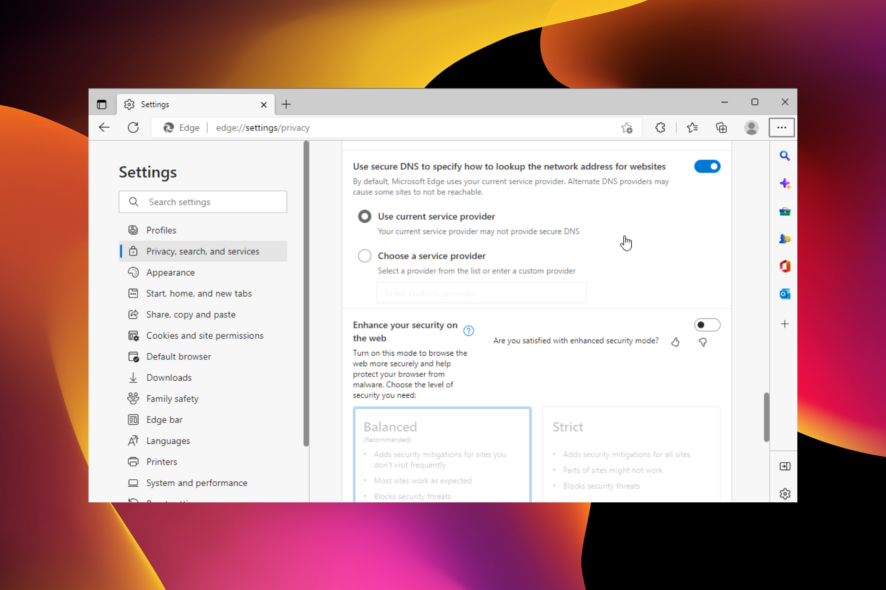
Since its introduction to Windows 10, Microsoft Edge has become one of the best browsers on all devices. This built-in browser is far from being a same-level competitor with Chrome and Firefox.
Every good few traits are shadowed by a few issues, which isn’t something anyone wants to deal with daily.
Not necessarily deal-breakers, but things like the Microsoft Edge server asking for username and password every time you run it can be a drag. Don’t worry. We have a fix for you.
Why does Edge keep asking for my credentials?
If Edge keeps asking for your username & password or other credentials, it is most likely due to malware. This virus can hijack the operation of your browser, leading to an error.
Another reason, especially when Edge is prompting for credentials on the intranet, is the activity of your credential manager. So, the causes are not far-fetched.
Quick Tip:
One good alternative to try is Opera One, a lightweight browsing tool built using the Chromium engine, just like Edge. The big difference is that Opera One is a privacy-oriented browser, thus a password keeper.
However, the built-in password manager makes Opera One shine in this situation. Beyond that you can also enjoy built-in features like VPN, Ad Blocker, AI and modular AI-ready Design.

Opera One
Provides one master password for all your accounts to avoid this never-ending loop of login.How do I stop Edge from prompting for password?
1. Scan for malware and remove PUPs
This is quite a rare occurrence on any personal computer. On the other hand, it can happen from time to time on a shared PC.
Of course, it’s important to know whether this is a legit Windows prompt or if some adware is trying to hijack your PC.
That shouldn’t be that hard, as the prompt Windows shouldn’t be distinguishable from the Edge interface.
If unsure, ensure to uninstall all suspicious third-party applications and scan for malware. And there is no better tool than dedicated software like ESET HOME Security Essential.
Just install it, run a scan, and wait for the result. Once the scan is complete, you can decide what the antivirus does with suspicious files found.
Performing these actions regarding Windows security might fix the Microsoft Edge credentials problem.
Alternatively, if you need another efficient antivirus software, you can benefit from valuable anti-malware features anytime.
2. Check the Credential Manager
- In the Windows Search bar, type Credential and open Credential Manager.
- Open Web Credentials.
- Remove the password from credentials, and you should be good to go.
The Credential Manager is a function that allows users to visualize their sign-in info to different websites, apps, or networks.
Running this feature to review your Microsoft Edge credentials is an easy method that might help you solve the login prompt issue.
The Microsoft Edge keeps asking for credentials issues that can quickly sap the fun of your browsing session. But, with the fixes above, you should be able to solve the problem for good.
Do you want to know how to fix Microsoft Edge if it won’t close? Check our detailed guide on the topic to get it done quickly.
In case you have any questions or, possibly, an alternative solution, feel free to post them in the comments section below.