Microsoft Edge's latest update removes the infamous 8KB Copilot app from Windows Server
The Stable Channel version 124.0.2478.67 also improves the browser
3 min. read
Updated on
Read our disclosure page to find out how can you help Windows Report sustain the editorial team. Read more

A new update for Edge 124 is available in the Stable Channel which will remove the Copilot app from the Windows Server. The official build 124.0.2478.67 which is now available to download, brings some essential changes, fixes, and security patches.
The latest update in Stable Channel revokes the Copilot app from Windows Server 2022
Notably, this update removes the mistakenly installed Copilot app on Windows Server and other editions. Not to forget, previously Microsoft acknowledged the issue. It also added the app was non-functional and didn’t collect any of the user data.
Highlighting the changes brought to Windows Server 2022 by the latest Edge update in a support document, Microsoft mentioned:
This issue is now resolved with Edge browser updates released on April 26, 2024. Edge version 124.0.2478.67 removes the package ‘Microsoft chat provider for Copilot in Windows’ from all servers affected by this issue. The ‘Microsoft Copilot’ entry will not show in the Installed apps list in the Settings menu once the Edge browser is updated.
The company further added that the upcoming update will remove the Copilot app from Windows’ consumer edition:
An upcoming version of Microsoft Edge is expected to remove or adjust the installation of this component on specific client devices.
If you are willing to update the Edge browser to version 124.0.2478.67, go to edge://settings/help. The browser will auto-detect the update and start installing it. Lastly, all you have to do is relaunch the browser.
The latest Edge update additionally brings some improvements
Besides removing the Copilot app from Windows Server, the latest update for Edge 124 brings security warnings for download over HTTP. Users downloading potentially dangerous content from HTTP sites will now receive a UI warning. The warning will read something like – sample.exe can’t be downloaded securely.
In addition, there’ll be an option that will allow users to proceed by selecting Keep on the downloaded item’s three-dot menu. Worth mentioning that Microsoft intends to enable it on Edge 127.
Moreover, the latest build 124.0.2478.67 also adds a new feature to the Microsoft Edge management service. This will allow admins to receive email notifications for extensions that their users request. Once admin enables it, thereby informing them promptly of any new pending requests that they may have.
Did the latest Edge update remove the installed Copilot app from Windows Server? If yes, do let us know in the comments below. For some reason, if the Copilot app is still there in the Installed apps list, you can click here to learn how to easily remove it.







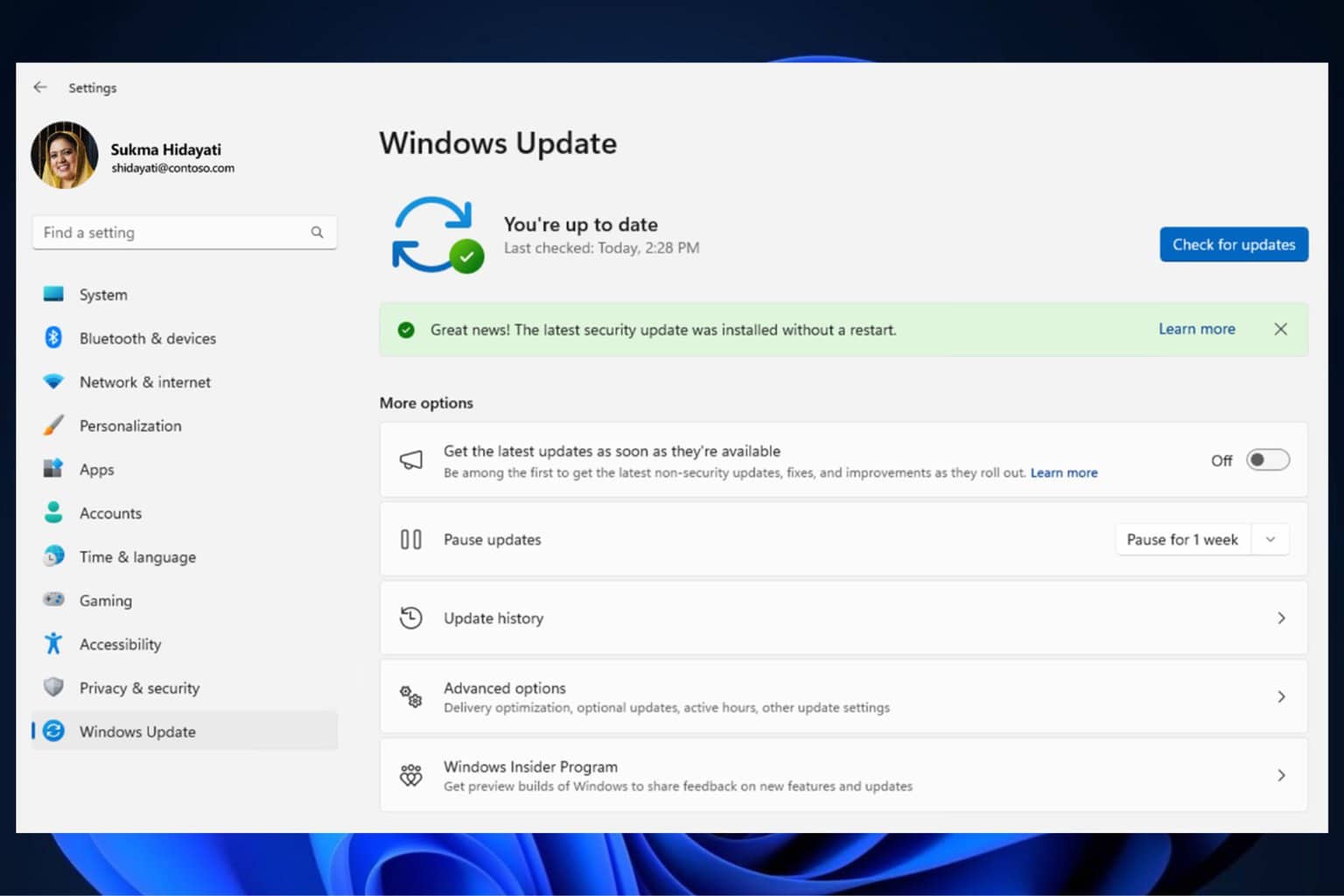
User forum
0 messages