Microsoft Edge's new Feature lets you find anything on your Windows 11 desktop - Here's how
Edge expands Copilot Vision to Windows desktop
2 min. read
Published on

Microsoft Edge’s Circle to Copilot feature, which lets you circle anything on your screen in Edge and ask Copilot, isn’t dead yet. A new update makes the feature more useful beyond the Edge browser.
Microsoft has been testing Circle to Copilot in Edge preview versions for some time. The feature isn’t available to everyone yet.
Recently, Microsoft has rebranded the feature to Copilot Vision in the Appearance settings. In addition to Circle to Copilot, Copilot Vision lets you select anything on your screen and ask Copilot. This should work outside the Edge browser, including the Windows 11 desktop, and in other applications such as Google Chrome.

Microsoft Edge now lets you Search anything on your Windows 11 deskop Screen
Unfortunately, the Copilot Vision expansion to the Windows 11 desktop barely worked. Until now, with Copilot Vision enabled and when using the available shortcut in its settings, it allowed you to drag to select the region on the screen and shows a UI at the bottom to annotate and copy to the clipboard. You could then paste this copied content into Copilot in the Edge sidebar and get the desired results.

Recent Edge Canary updates hint at what the Circle to Copilot feature, now called Copilot Vision, can do. With the shortcut, when you drag to select anything on the Windows 11 desktop, settings, or within Windows, you might notice Visual Search-related results about the highlighted area or object powered by Bing image search, in a pop-up window.
Copy the image to clipboad and Press Esc deactivate the feature. This is the first time we’ve noticed this. Microsoft may update the feature even more in the future.
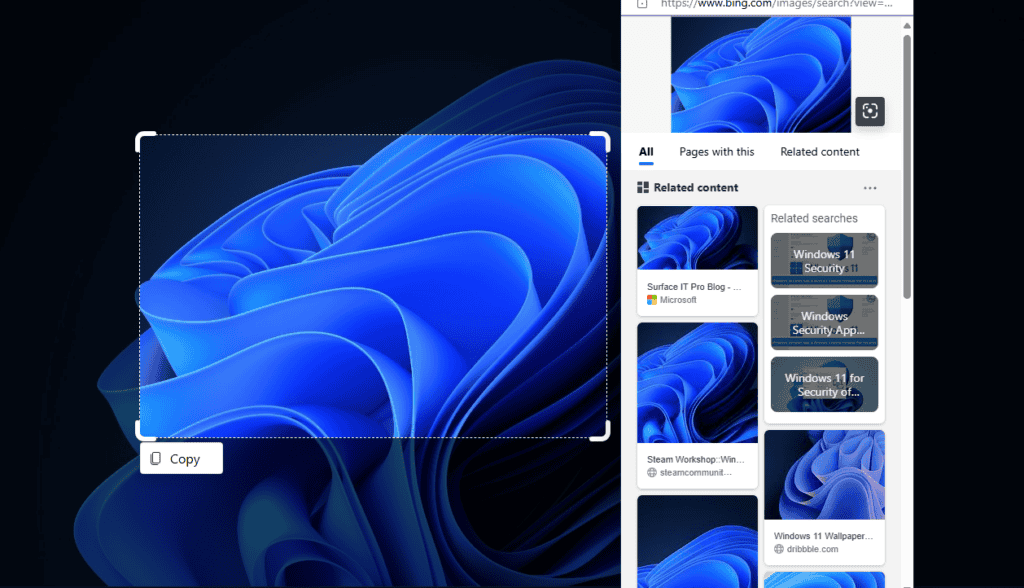
With Windows Copilot not yet available to everyone on Windows 11, Microsoft Edge’s Copilot Vision with the Circle to Copilot feature enabled could be another reason to use the Edge browser.
Apart from the Copilot Vision update expansion outside the Edge browser, Microsoft is looking to integrate Windows Energy Saver into Edge Efficiency Mode. Additionally, Edge is experimenting with Picture-in-Picture (PiP) in Taskbar media controls, a cleaner New Tab Page without a News feed, and the ability to warn users when extensions slow down the browser.









User forum
0 messages