Automating Excel tasks is a lot easier with Office Scrips
2 min. read
Published on
Read our disclosure page to find out how can you help Windows Report sustain the editorial team. Read more
Key notes
- Microsoft Excel is the most important productivity tool for office workers all over the world.
- Repetitive tasks in Excel are time-consuming but this problem is about to be solved with the new Office Scripts feature.
- Our Software page is populated with a plethora of articles about digital tools.
- If you didn't get the latest digital stories you can find them in our News Hub.

The Office suite is very popular, especially in the latest months when the work has moved abruptly from the office to our homes.
At the start of this year, Microsoft released Office Scripts, a very useful automation feature for Excel, but only for public preview.
Now, the software giant has announced on the Microsoft 365 roadmap page that is rolling out Office Script for all Microsoft 365 Enterprise, Business, and EDU SKUs with access to the Office 365 desktop apps.
How is Office Scripts helping you get rid of repetitive tasks?
Office Scripts is working as a macro. It allows you to record your actions, and replay them over and over again.
The scripts can be edited and they are stored in the cloud. You will be able to record actions like typing text or numbers, clicking cells, commands, menus, formatting cells, rows or columns, and many other actions.
 Microsoft mentions that you won’t need any programming experience to edit the scripts but if you take the extra step to do so, a Code Editor will open, allowing you to modify the TypeScript code.
Microsoft mentions that you won’t need any programming experience to edit the scripts but if you take the extra step to do so, a Code Editor will open, allowing you to modify the TypeScript code.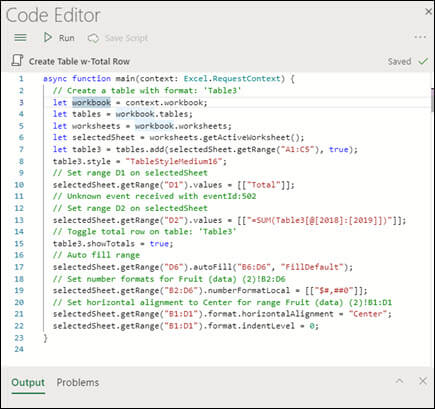
The only problem with the new Office Scripts is that once you start recording, it will also memorize any possible mistakes you make. So you have to make sure you record the script as smoothly as possible.
The new feature can save you hours of work using automation but that’s not the only feature that was added to Excel lately. Check out our guide on how you can import data from a PDF in Excel.
What do you think about the new Office Scripts feature in Excel? Drop us a line in the Comments section.
[wl_navigator]








User forum
0 messages