Microsoft finally fixes this annoying File Explorer issue in the Beta Channel
This week's build fixed 3 issues.
2 min. read
Published on
Read our disclosure page to find out how can you help Windows Report sustain the editorial team. Read more

Microsoft released the KB5035955 patch to the Beta Channel within the Windows Insider Channel and keeping in tradition with the previous build, the Redmond-based tech giant kept it short.
The build only deals with 3 issues, including a very annoying File Explorer issue that would cause Beta insiders to have a tooltip appear, that would never disappear, effectively impacting the experience of navigating Windows 11.
While a restart usually solves the issue, it can become quite frustrating to repeatedly reboot the system only because of a minor inconvenience.
However, Microsoft has now fixed it entirely, and those downloading and installing the new KB5035955 should have this annoying issue resolved.
Fixed an issue in File Explorer where hovering over the first picture in Gallery would make a tooltip appear that would never dismiss.
Microsoft
The other two changes coming with this build are:
[Taskbar]
- Fixed an issue where uncombined taskbar icons were cutting off the title instead of adjusting 0with the title length.
[Start menu]
- We are beginning to try out a change where we will show your most frequently used app under the Recommended section in the Start menu. This will apply to most frequently used apps that are not already pinned to the Start menu (or taskbar).
You can read KB5035955’s blog post here.
Microsoft also released the KB5037133 patch to the Dev and Canary Insider channels, and it’s quite big.
The patch brings two new experiences to Windows 11: a single, unified Teams experience that allows users to easily switch between personal and professional accounts and a new Copilot experience that allows users to move the AI tool around.
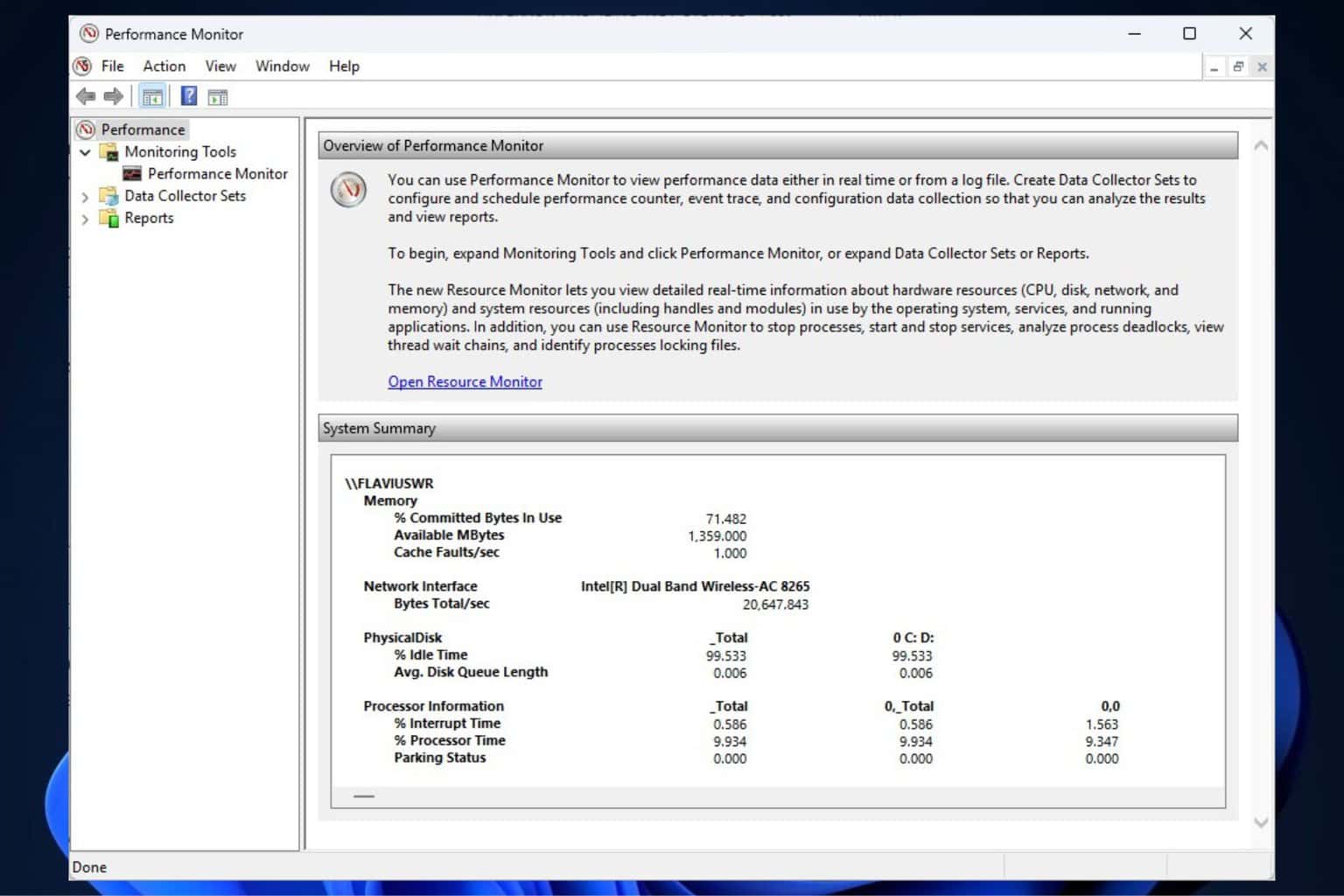


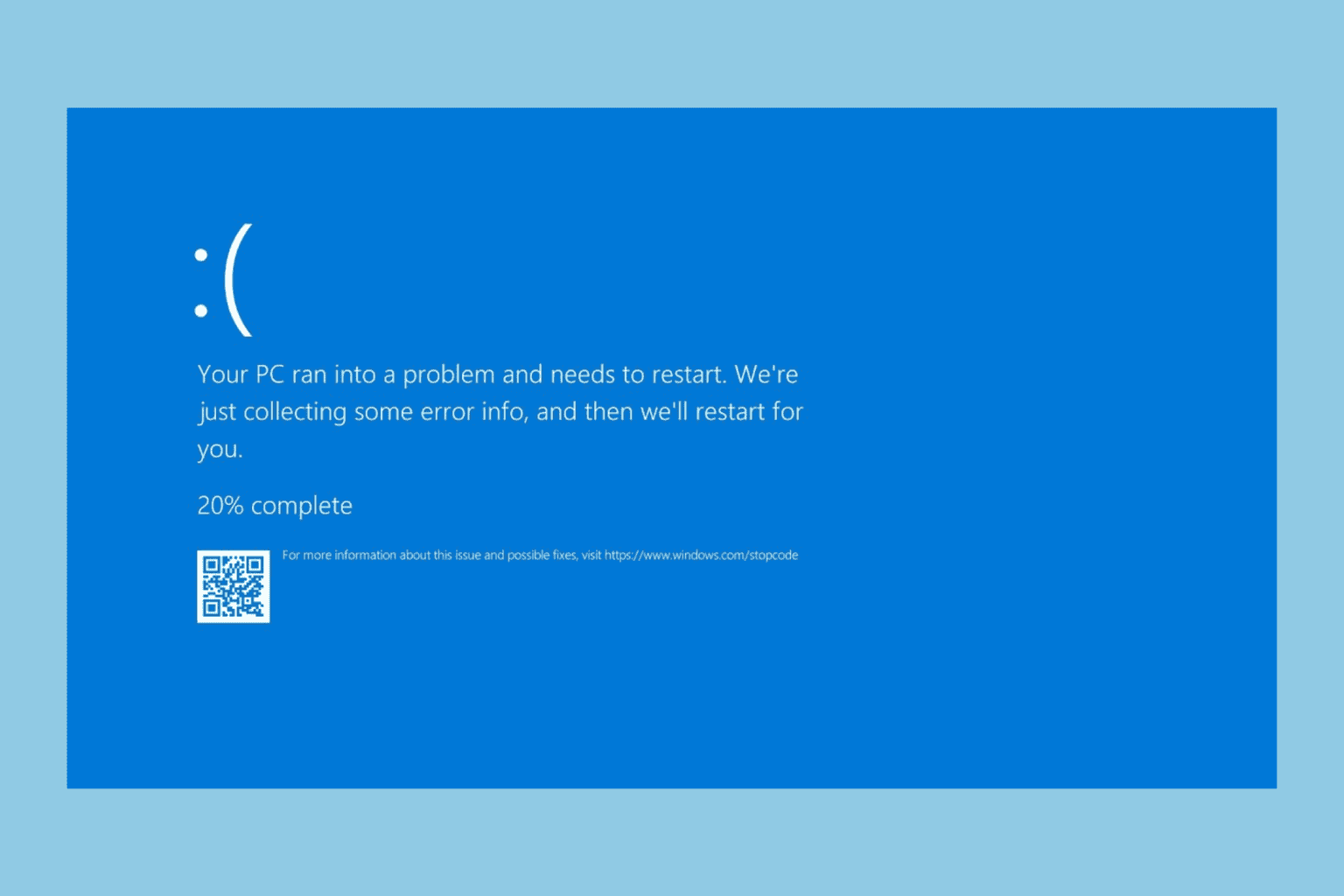
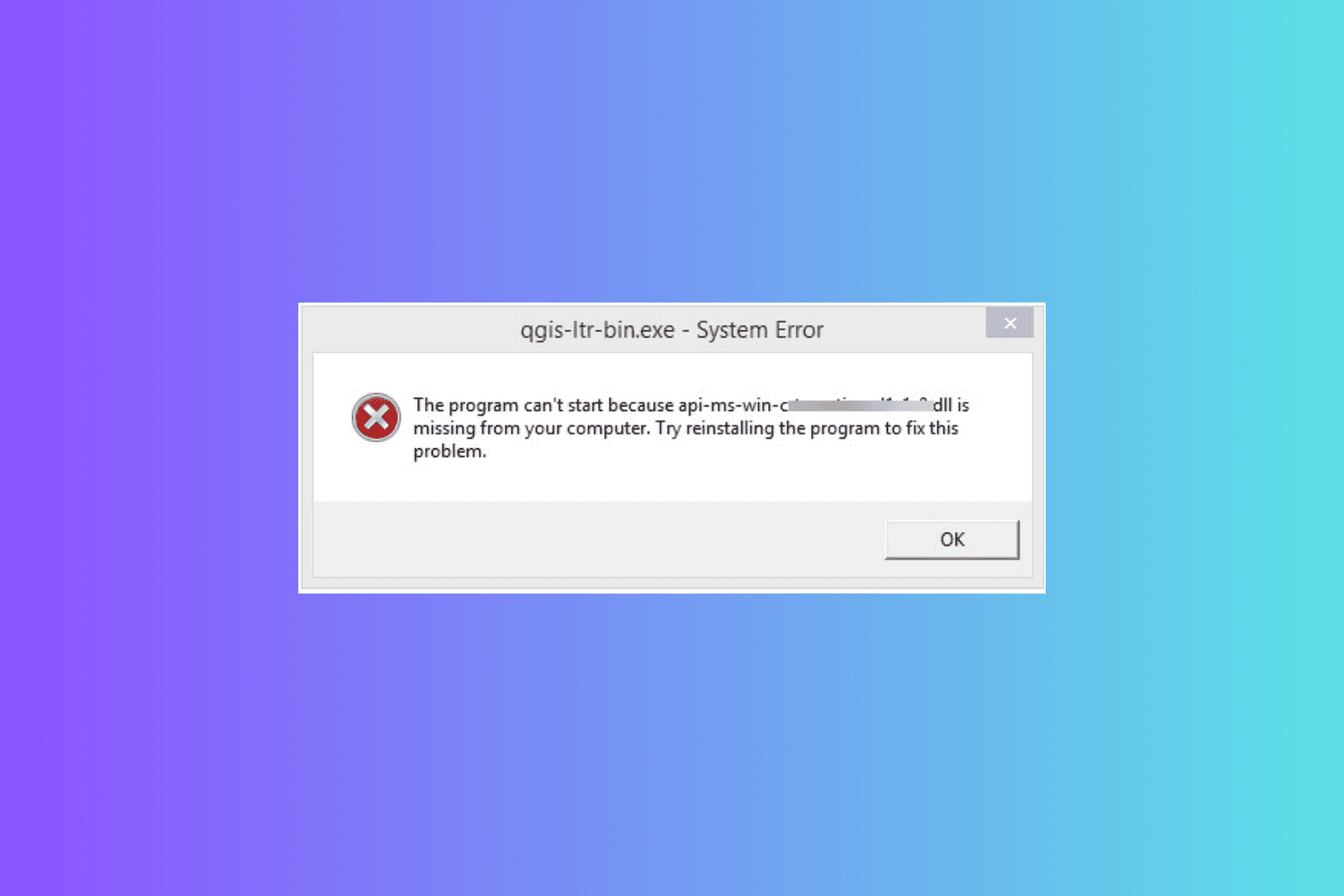
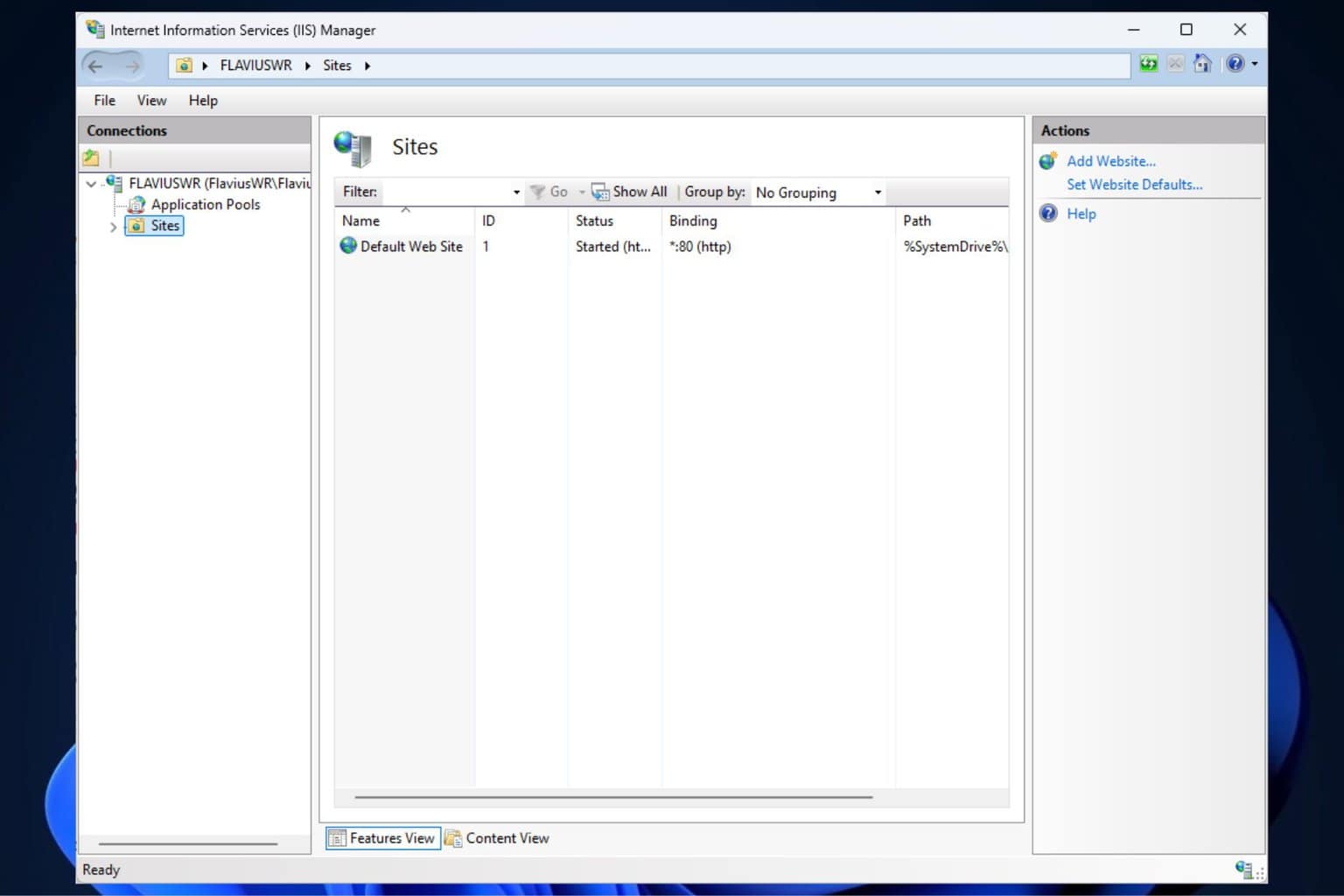
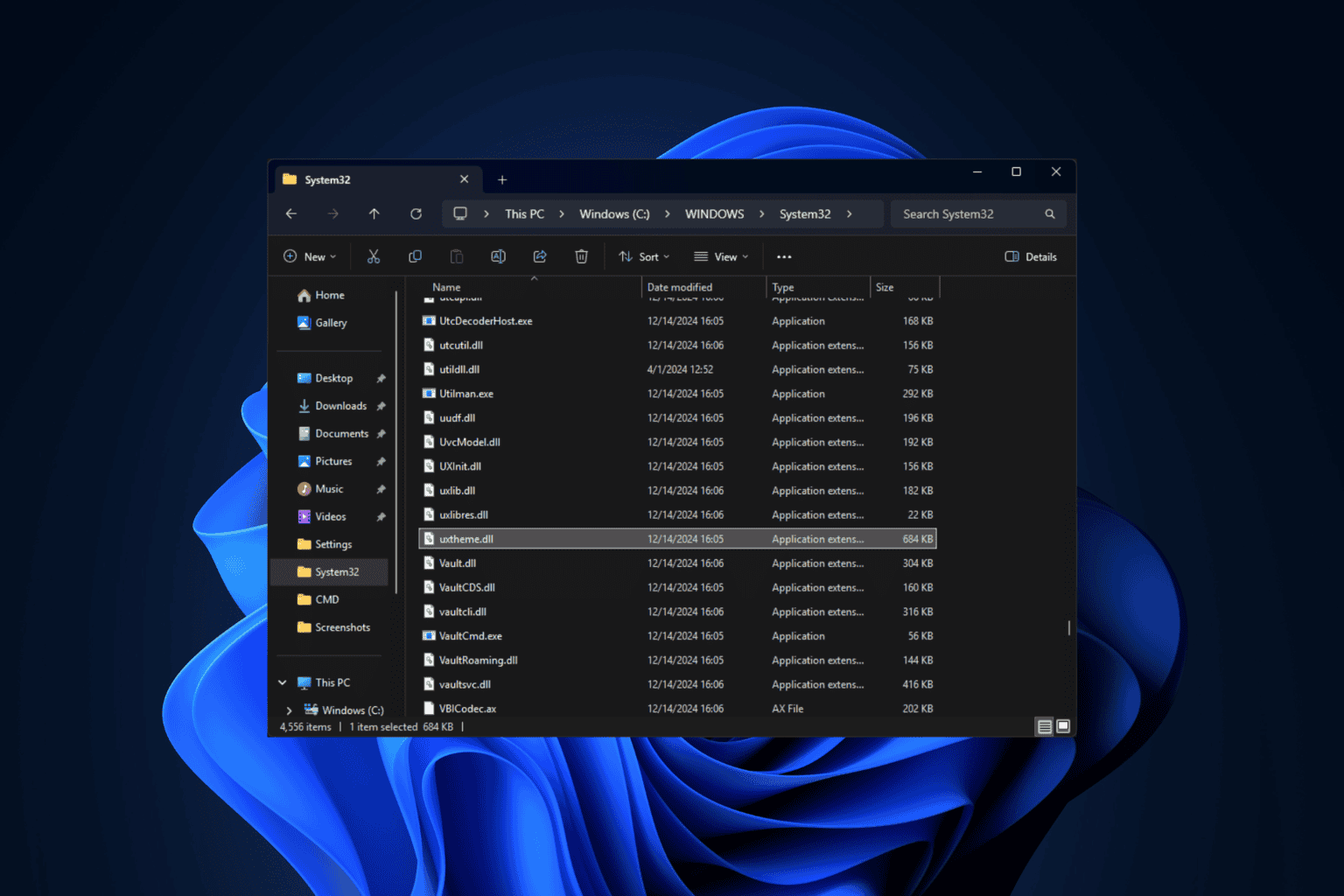
User forum
0 messages