Microsoft releases Windows 11 Insider Beta Channel Build 22635.3286
Improves Copilot experience with a new copy text and image drag feature
2 min. read
Updated on
Read our disclosure page to find out how can you help Windows Report sustain the editorial team Read more
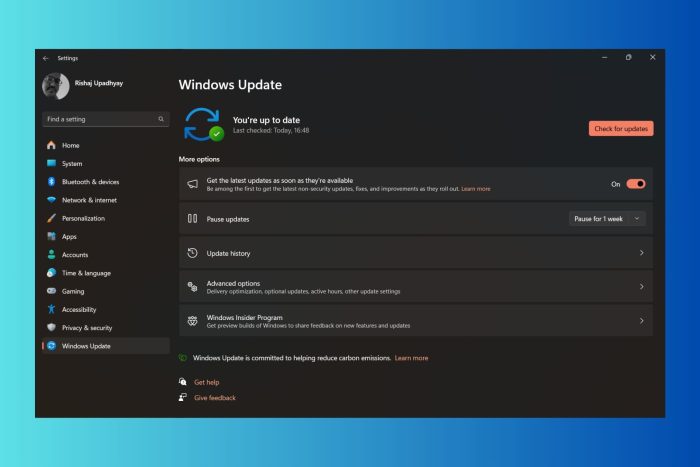
Microsoft has released a new Beta Channel Build 22635.3286 (KB5035950) for Windows 11 Insiders. With the recent update, the company introduced a few changes to the Copilot experience and rolled out different fixes. Here are all the changes you will see.
Improvements in the Copilot experience
Microsoft aims to improve the Copilot experience in Windows by incorporating several features that streamline your workflow and boost productivity. Updating to the new Beta Channel Build 22635.328, under KB5035950, displays helpful actions in the Copilot AI assistant when you copy a text.
In the recent Windows Insider Blogs, Microsoft says the Copilot icon changes its appearance and animates. It will do so to indicate that it can help with several actions as you copy the text. You can ask it to summarize or explain the copied text. The option will be there as you hover your mouse over the Copilot icon in the taskbar. When you select an action on the menu, Copilot launches and starts the action you chose from the menu.
Moreover, the Beta Channel Build brings a new feature that allows launching Copilot by dragging an image file onto the Copilot icon in the taskbar. Once the Copilot opens, you can drop the image in the text box and define an action you want to take.
Bug fixes introduced by Windows 11 Insider Beta Channel Build 22635.3286 (KB5035950)
Apart from several enhancements to the Copilot experience, this Beta Channel Build aims to address two specific issues. The first one is related to the Nearby Share. The new update will fix the issue that caused Settings to crash for several Windows 11 Insiders when heading to Settings > Nearby Sharing.
This update fixes another issue related to Search that caused explore.exe to crash for some insiders in the Beta Channel. Unlike the fix for Nearby Share, which is exclusive to the Beta Channel with toggle on, this one is available for everyone in the Beta Channel.
What do you think about the new features and bug fixes by Microsoft? Do let us know by commenting below. Also, you can check our guide to download Insider Preview Builds for Windows 11 if you don’t know it yet.








