Microsoft Forms now debuts a new way to manage notification emails
The updates were teased earlier this year.
2 min. read
Published on
Read our disclosure page to find out how can you help Windows Report sustain the editorial team. Read more
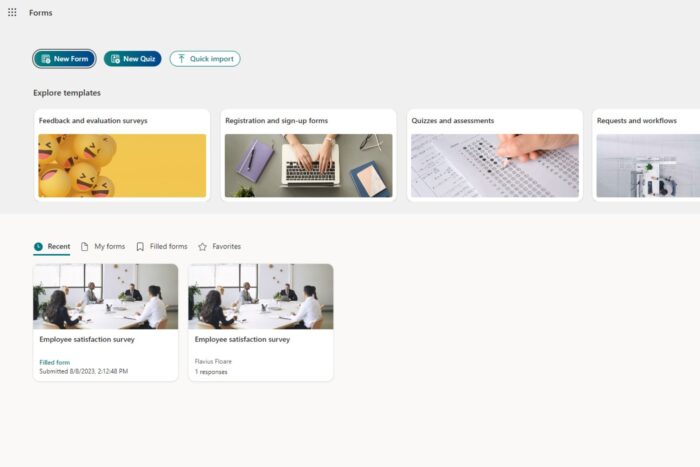
Have you ever been in charge of a Microsoft Form and thought, “I want to tell others about the responses without forwarding emails one by one”? Microsoft appears to have heard this type of feedback because it has now introduced an awaited feature.
Microsoft said users can add or remove people or groups from email notifications for form responses, and in their latest blog post, the company says this capability is now live.
This can really change the game for people who depend on Microsoft Forms for their surveys, quizzes, or other data gathering.
In the past, only the person who made the form could receive emails telling them that someone had sent a response. Think about how troublesome it would be to hold all the information yourself, particularly if you are part of a group needing ongoing updates.
Microsoft has taken steps to enhance collaboration and information sharing.
Adding others to the notification list is as easy as diving into the form’s settings and looking for an option called “Get email notification of each response.” Once you locate it, adding the names and email addresses of people or groups to be notified becomes a breeze.
Everyone listed under “Response receipts” will receive an email notification when a new response comes in. They may also examine the outcomes directly or sync them with Excel for more comprehensive scrutiny. It implies no further manual modifications or email forwarding; everyone keeps informed without stress.
But removing recipients is as simple as adding them. To do so, return to the list of recipients in the settings, click on the “…” symbol beside their name, and tap the trash can icon you know well. It’s that simple.
This update is not only about including and excluding recipients. Microsoft Forms has also been improving its functions, as seen in the recent addition of features such as pre-filled links for responses and connection with the Copilot AI assistant.
These enhancements enhance the effectiveness of Microsoft Forms for gathering and handling data.
Therefore, if you need a method to make communication easier and keep your team up-to-date with form responses, Microsoft Forms is ready for use. If you are collecting feedback, conducting surveys, or gathering data for your next important project — these fresh notification characteristics will simplify things in life.
Test the new notification emails in Microsoft Forms, and let us know how it is.
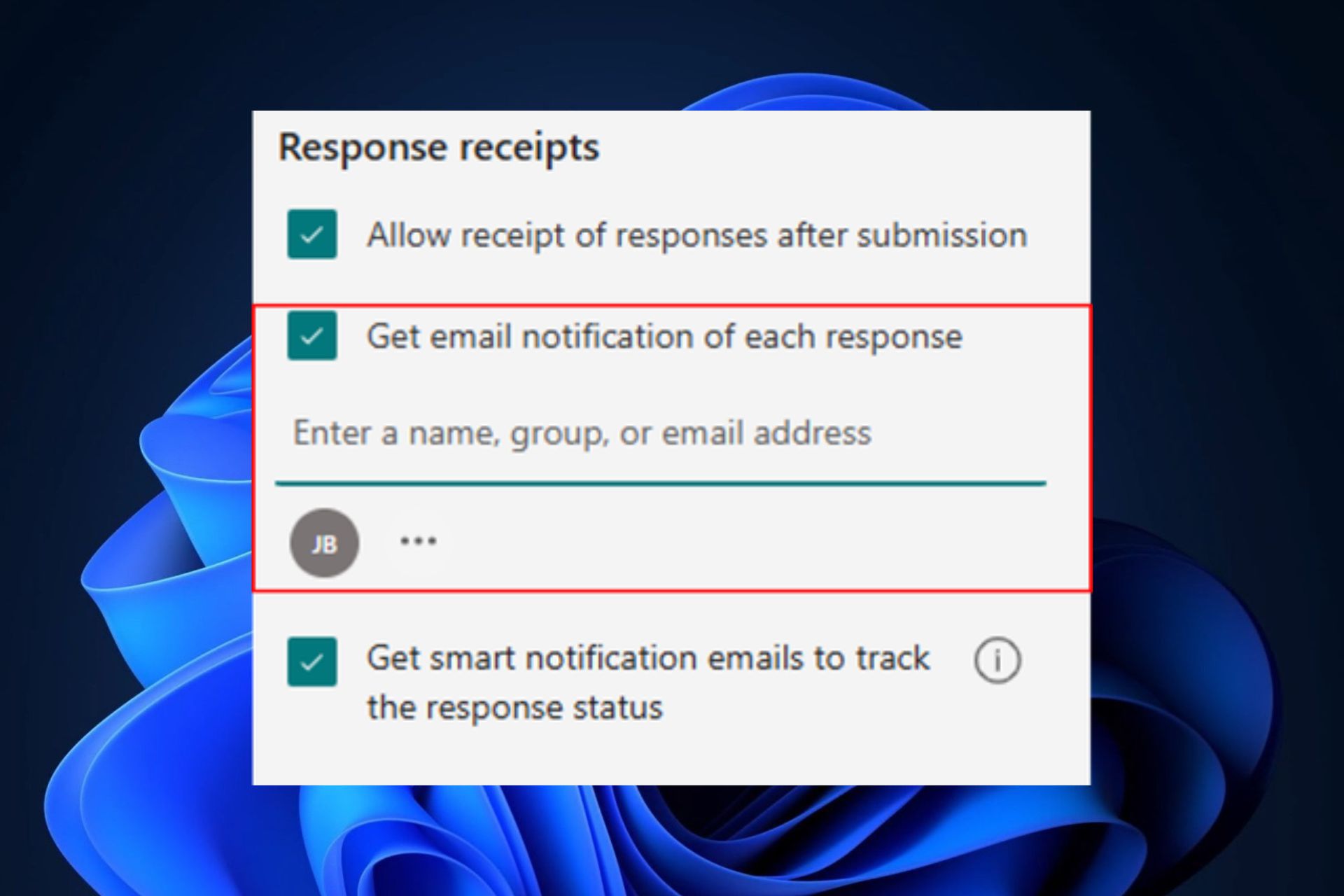
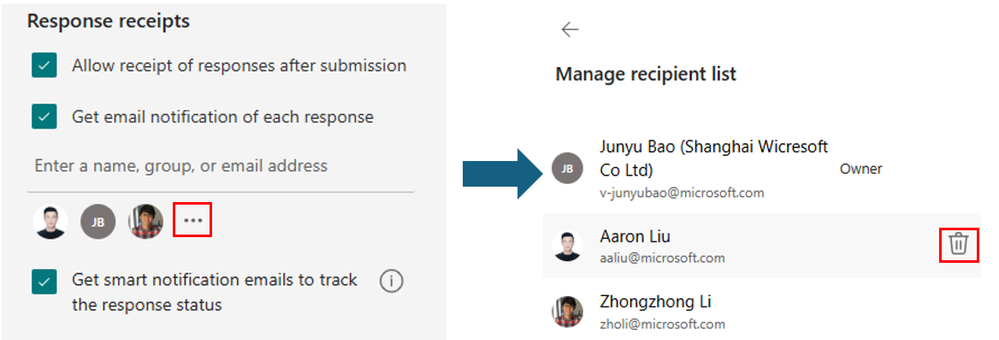

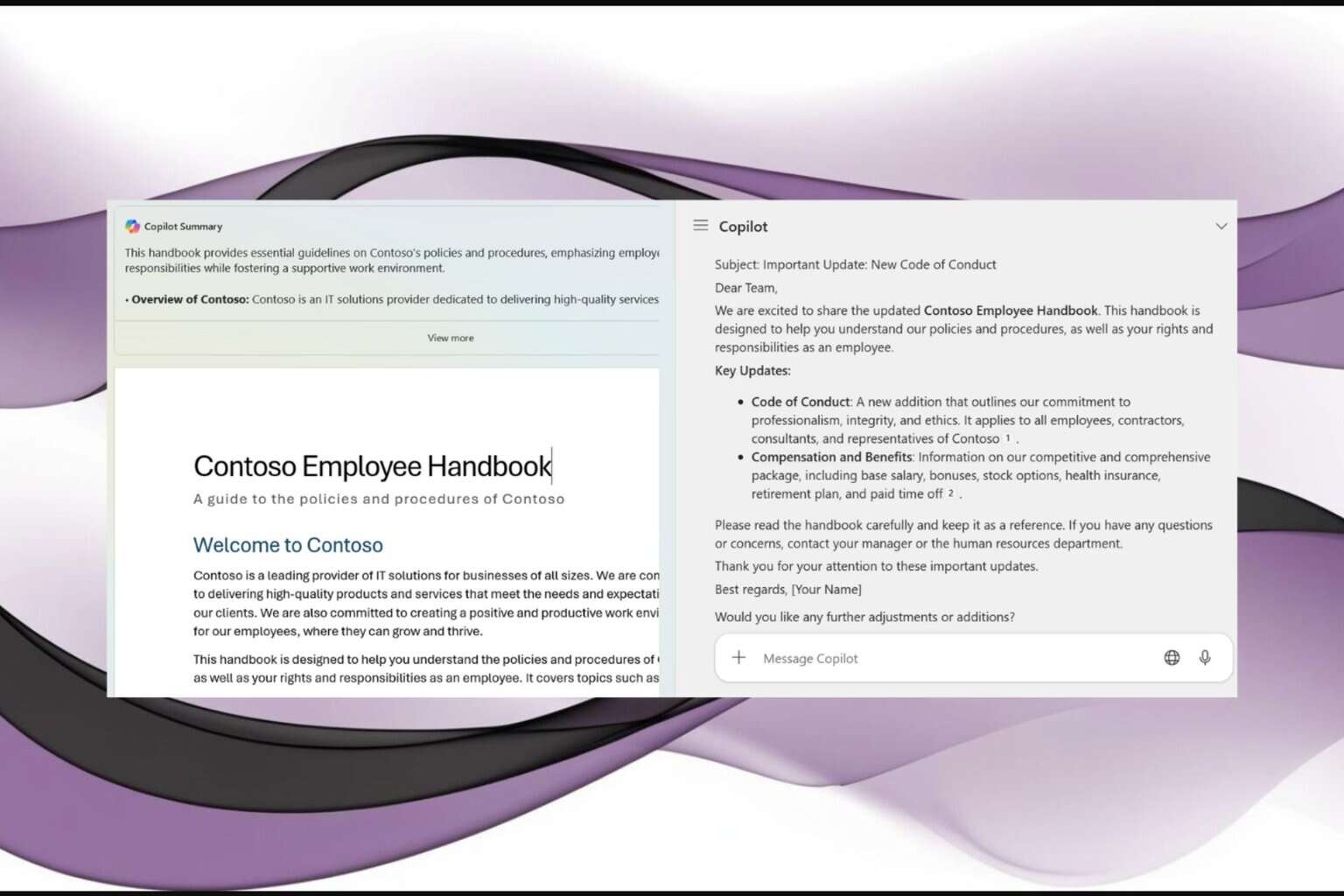
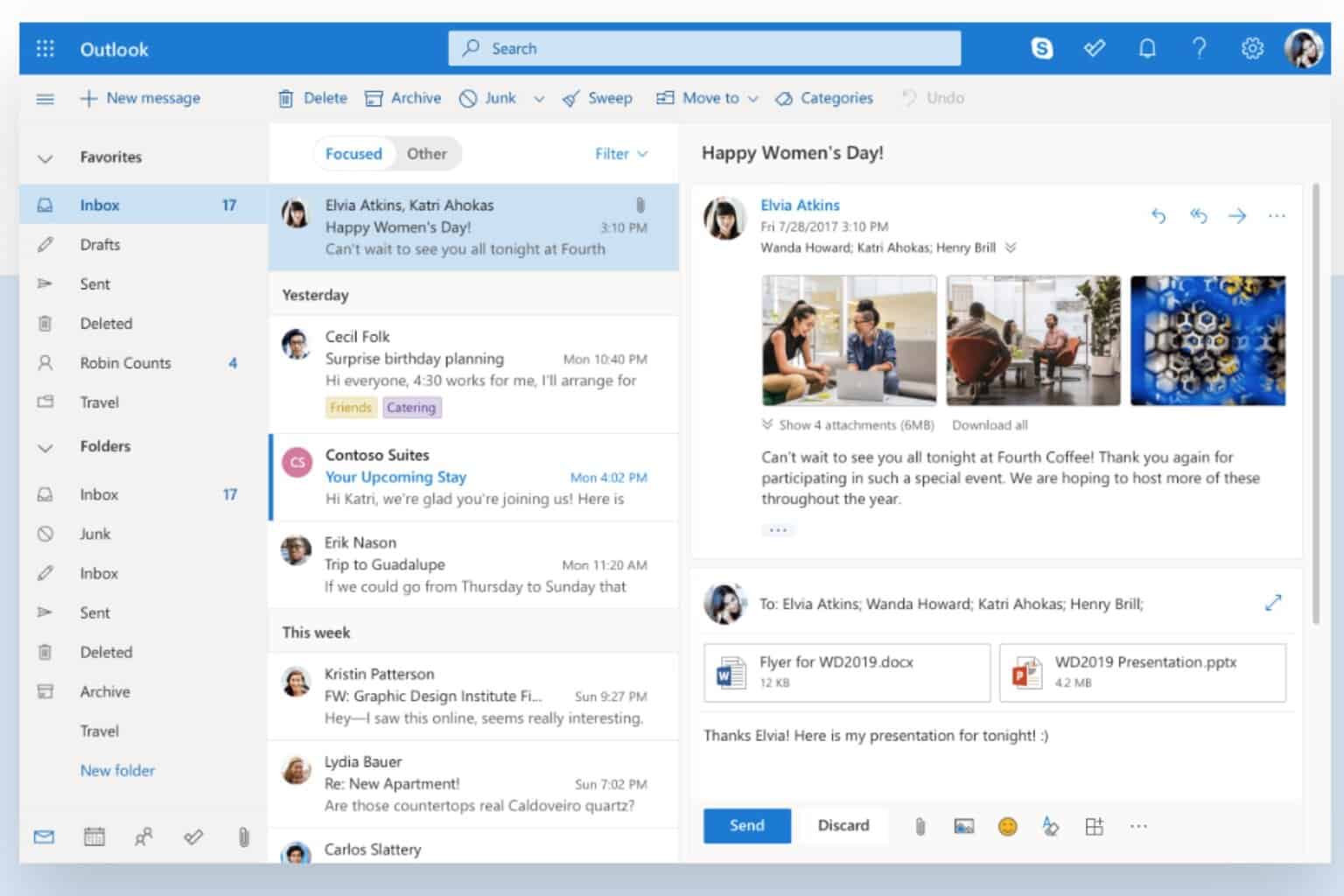
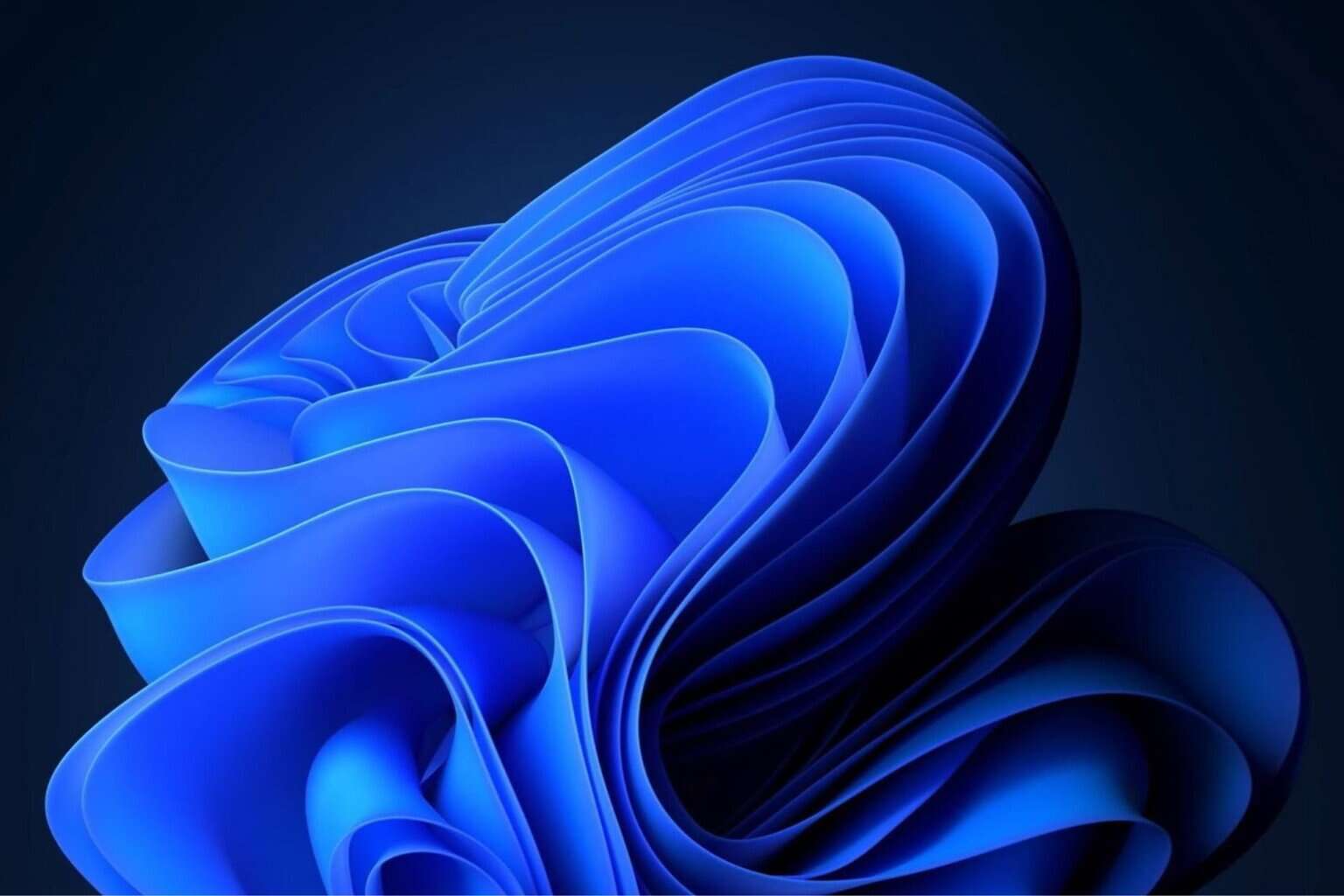




User forum
0 messages