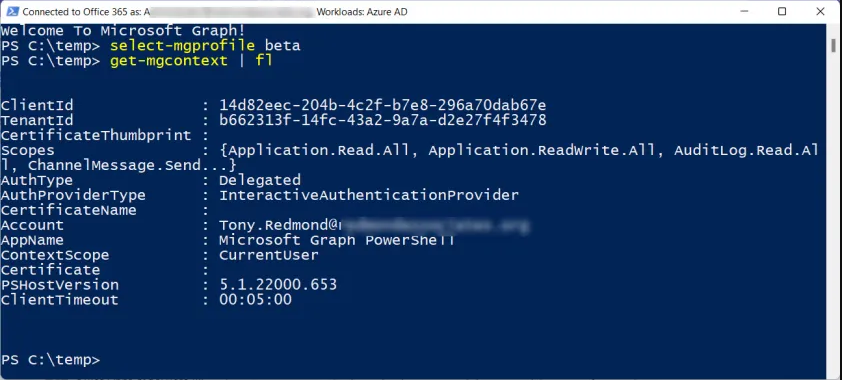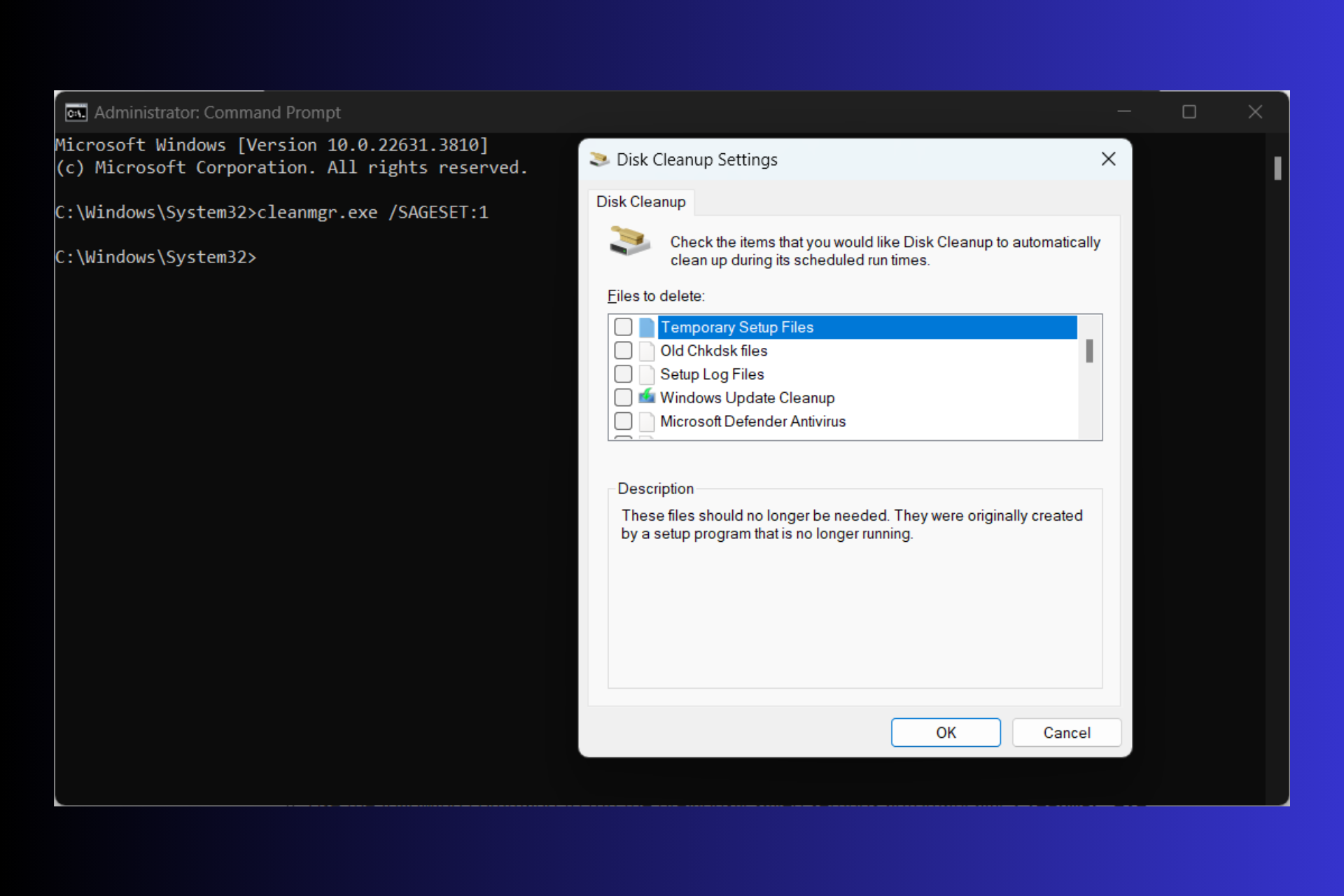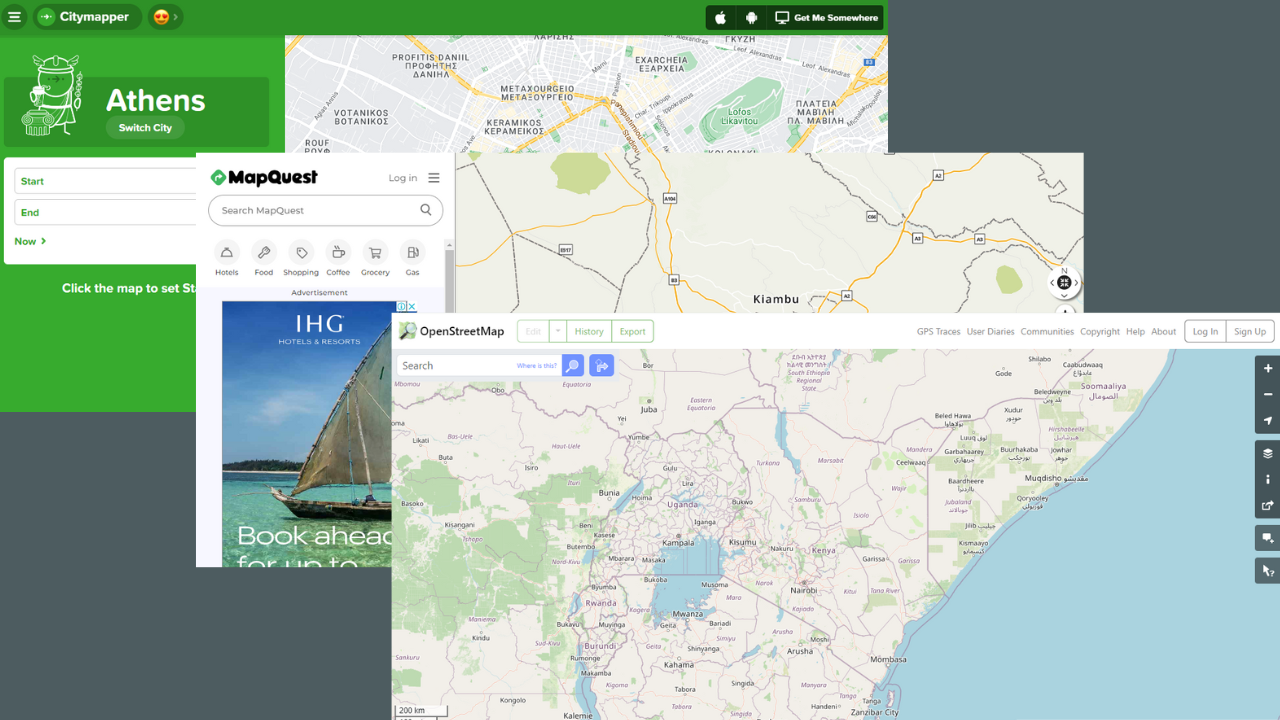Here Are The Microsoft Graph Command Line Tools & Their Uses
Integrate these tools with Microsoft apps and automate tasks
5 min. read
Published on
Read our disclosure page to find out how can you help Windows Report sustain the editorial team Read more

Microsoft Graph has a set of command line tools that can be integrated into Microsoft 365 to manage users and apps as well as automate tasks. For an organization with a Microsoft 365 tenant, managing users and all the data involved can become cumbersome.
Microsoft has an excellent ecosystem of apps and services that help improve workflow and enhance productivity but separate apps can be tough to manage with lots of data involved. Developers can leverage Microsoft Graph’s framework and cut out the development time of an app.
What are the Microsoft Graph Command Line tools?
1. Microsoft Graph PowerShell SDK
PowerShell as a built-in command line tool in Windows can be used to perform all sorts of advanced tasks. Its capabilities are superior to the Command Prompt and is based on the .NET framework.
As a command line tool for Microsoft Graph, developers can leverage its cmdlets to interact with Microsoft 365 apps by creating scripts and executing them.
For an organization managing a large number of users, setting policies and managing individual users can be a time-consuming task.
For instance, assigning and revoking permissions would require you to update each user individually. However, with Microsoft Graph PowerShell SDK, you can execute some of the predefined cmdlets.
2. Microsoft Graph Command Line Interface (CLI)
This is yet another command-line tool. Almost similar to the PowerShell SDK with some distinct differences. It still has a set of commands that perform various actions all targeted at user and data management.
The commands for Microsoft Graph CLI are however extensive compared to PowerShell SDK and can therefore perform a host of operations across the Microsoft ecosystem.
As for differences, PowerShell is primarily used on Windows. This limits it to one operating system and whereas PowerShell is open-source and can be used on other OSes, the limitations may outnumber the benefits.
The good thing about the CLI is that it is cross-platform and supports a wide range of programming languages. As a developer, each programming language is suitable for a specific project so the CLI being compatible with most makes it highly flexible.
Additionally, if you were ever to upgrade, it is extremely crucial to have a project that can easily adapt to evolving technological changes and advancements without requiring a complete overhaul.
3. Microsoft Graph Explorer
Of all the Microsoft Graph command line tools, the Microsoft Graph Explorer is arguably the most important. As a developer, it is important to test whatever code at endpoints.
If you’ve been creating APIs, before rolling them out or integrating them with apps that contain data, it is important to explore their functionality and verify that it is reliable. Microsft Graph Explorer is a web-based interface that allows you to test your Microsoft Graph API endpoints.
For an organization that stores large data sets, it is important to first test out and check for any security vulnerabilities. If there are any potential risks, the developer will keep working on it to address these loopholes.
Additionally, testing also checks for compatibility and performance. How well does the API perform? Are there any bottlenecks that could impact its performance?
Addressing such issues will ensure you cover all aspects such that even if you were to scale up, you’d already have anticipated its needs and worked on how to accommodate it.
What are the benefits of using Microsoft Graph Command Line tools?
- Automation – Anyone will tell you how automation lessens the workload so any chance you get to automate your tasks, take it. Complex operations can be time-consuming and have high chances of errors when done manually. With the help of scripts, this increases the level of accuracy.
- Enhanced efficiency – Microsoft Graph Command Line tools provide efficiency especially, for the Microsoft ecosystem that has several apps and services. Each would require a custom app tailored to cater for its varied needs. However, since these tools are integrated, it makes it easier to manage from one interface.
- Integration – Because command-line tools are cross-platform, they easily integrate with other tools. This seamless integration allows for continued workflow regardless of the working environment. In turn, it also opens up collaboration opportunities.
- Development – Command-line tools are powerful which gives developers a chance to explore just how extensive the Microsoft Graph API capabilities are. Continued use can improve operations in a tenant.
Speaking of APIs, especially for teams, we’re sure you’ll be interested in enabling your API key for Microsoft Teams. This will be your passport to accessing Microsoft Teams APIs, creating new experiences and extending the capabilities of the communication tool.
And as a developer, having the right tools is a step closer to achieving your goals so why not work with the best browsers for developers?
Have you explored any of the Microsoft Graph Command Line tools? What was your experience? Let us know in the comment section below.