Microsoft introduces new mouse settings to Windows 11, allowing users to change the way they scroll
The feature needs to be enabled.
2 min. read
Published on
Read our disclosure page to find out how can you help Windows Report sustain the editorial team. Read more
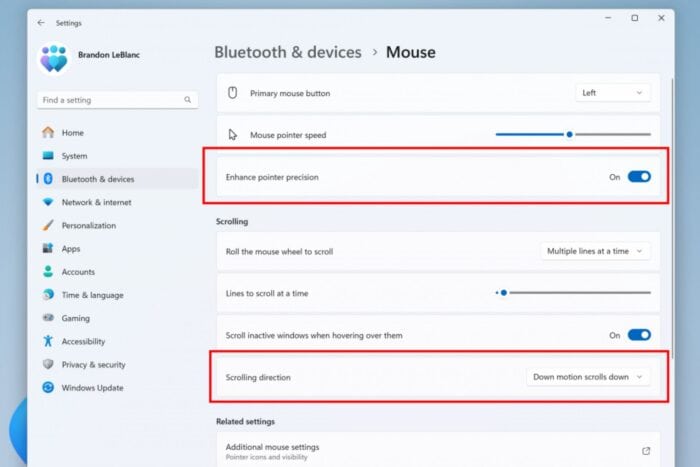
Earlier this week, Microsoft released the latest build to the Windows 11 Canary Channel, where the Redmond-based tech giant unveiled many new changes, enhancements, and improvements.
Alongside the useful duplication of tabs in File Explorer, Windows 11 is also getting new mouse settings that will change the way you use the device when scrolling or simply navigating it.
Spotted by tech enthusiast @phantomofearth and later added to the official changelog of the build, the update also provides some improvements to your mouse settings. If you think the better mouse pointer accuracy is too much, a button can now switch it off. Also, there’s another new thing where you can alter the way your mouse scrolls in direction. It’s all about making your computer work how you want it to.
Even in the build, the new Windows 11 mouse settings are gradually rolling out, but if you don’t want to wait for them any longer, you can enable them with a third-party app, such as ViveTool, by using the following command (credits to @phantomofearth):
vivetool /enable /id:51190751
The new settings will probably be released to the stable Windows 11 channel in the following weeks to months, as they are part of the upcoming Windows 11 24H2 update.








User forum
0 messages