Microsoft introduces one-click solution for removing background from images via Paint
2 min. read
Published on
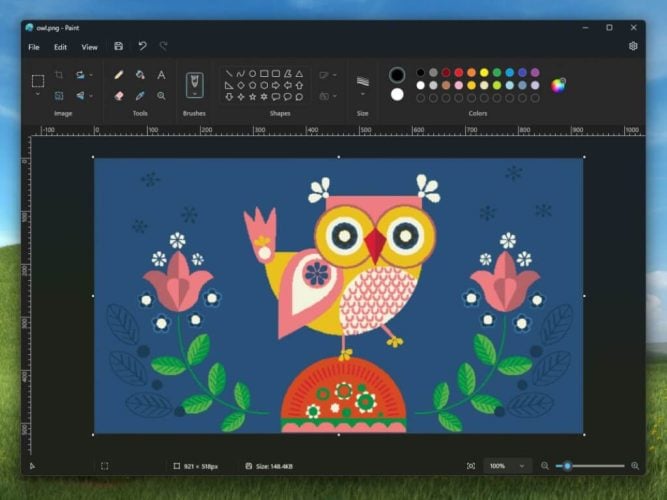
Microsoft has released details about a new update for the Paint app in Windows. The latest version of the Paint app, 11.2306.30.0, includes a new feature that enables users to easily remove the background of an image with just a single click. This feature has been designed to create a smooth cutout of the subject in the image, making it easier for users to edit and manipulate their images.
Users can automatically remove the background from the entire image or make a manual selection using the selection tool to specify the area from which they want the background removed.
To use this feature, simply paste or import your content onto the canvas within the Paint app. Then, look for the new “remove background” button in the toolbar. Clicking on this button will initiate the background removal process.
This new feature is expected to be a popular addition for users who need to create images with subject matter that does not have a background, making it useful for both creative and practical purposes. The update is available only for Windows Insiders in the Canary and Dev Channels. Last month, Microsoft announced Paint getting centered canvas.
We believe this tool will be particularly helpful for removing backgrounds from images of people and objects and creating collages and other image editing projects.









User forum
0 messages