Microsoft Launcher update fixes crashes and App Not Responding errors
2 min. read
Published on
Read our disclosure page to find out how can you help Windows Report sustain the editorial team Read more
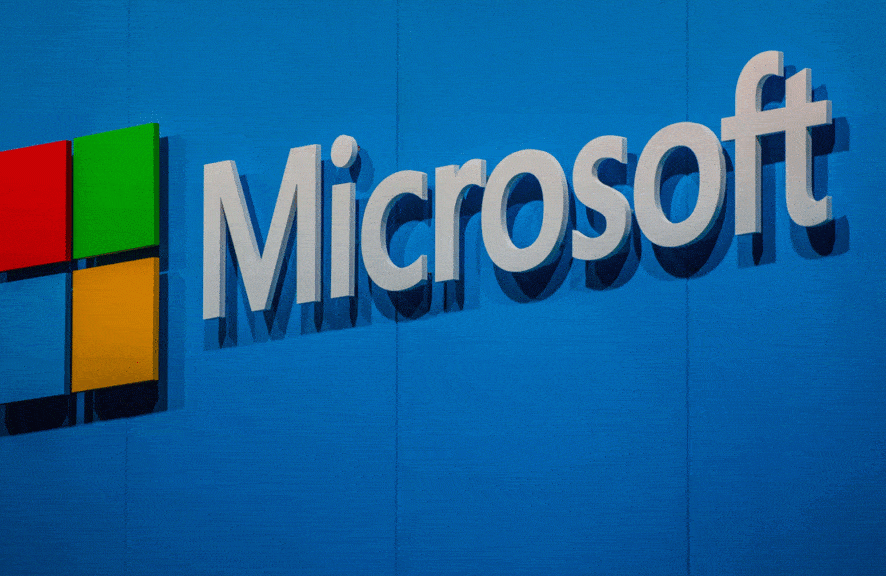
Microsoft Launcher was formerly known as Arrow Launcher and allows users to personalize their Android devices according to their preferences. Users can customize their personal style with theme colors, wallpapers, icon packs and more.
All you need to have is a Microsoft account or a work/school account, and you’ll be able to access your calendar, recent activities, and documents in your personalized feed. You can open docs, photos, and web pages on your PC running Windows for increased productivity on all devices.
All of this sounds pretty neat until you meet a few bugs that make sure to ruin your experience. Fortunately, Microsoft Launcher rolled out the latest update that targets Android users and squashes some bugs that have been plaguing the users’ experience.
What’s new in version 4.7.5 of Microsoft Launcher
The fixes included in the update have been initially tested with beta testers, and now they’re available to the general public. Here are the fixes included in Microsoft Launcher version 4.7.5:
- The top crashes and the App Not Responding errors have been resolved.
- The update brings support for applying icon pack over single custom-set icons.
- There have been made a few adjustments to wallpaper settings.
- A few badge count issues have been fixed as well.
- The update includes improvements for CPU, memory, and performance.
Microsoft Launcher allows more connectivity between a Windows PC and an Android smartphone. This is possible after the initial setup connection has been made and it involves select file syncing between the two systems.
Users’ feedback
The latest update that reached Microsoft Launcher has been received by users with excitement, and their feedback is positive. Users mostly seem to love the expendable dock that keeps the main home screen clear of extra icons and the vertical scrolling that you can add widgets to. They also found the gestures and Windows 10 share functionality more than useful.
You can get the Microsoft Launcher from Google Play and give it a try.
RELATED STORIES TO CHECK OUT:








