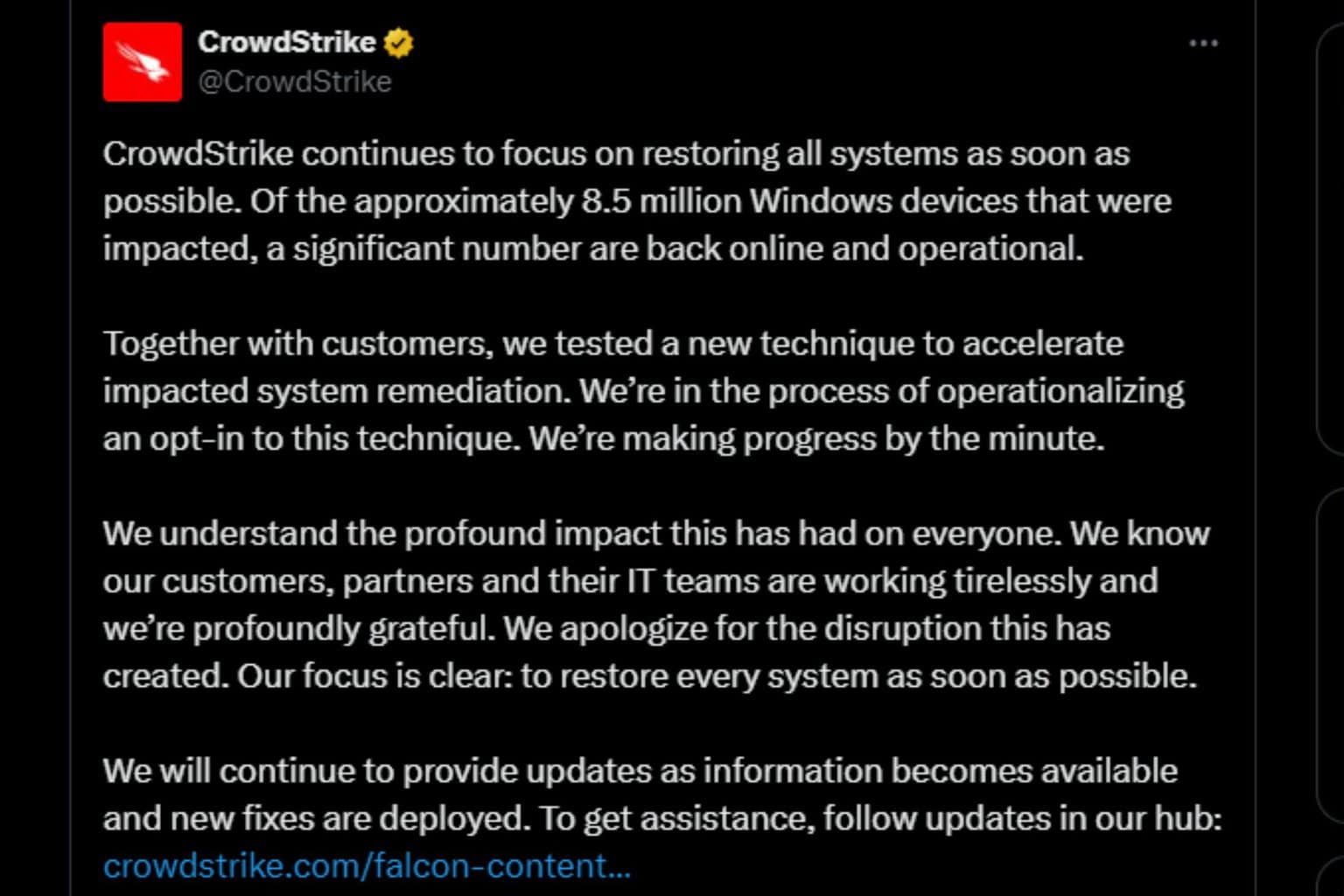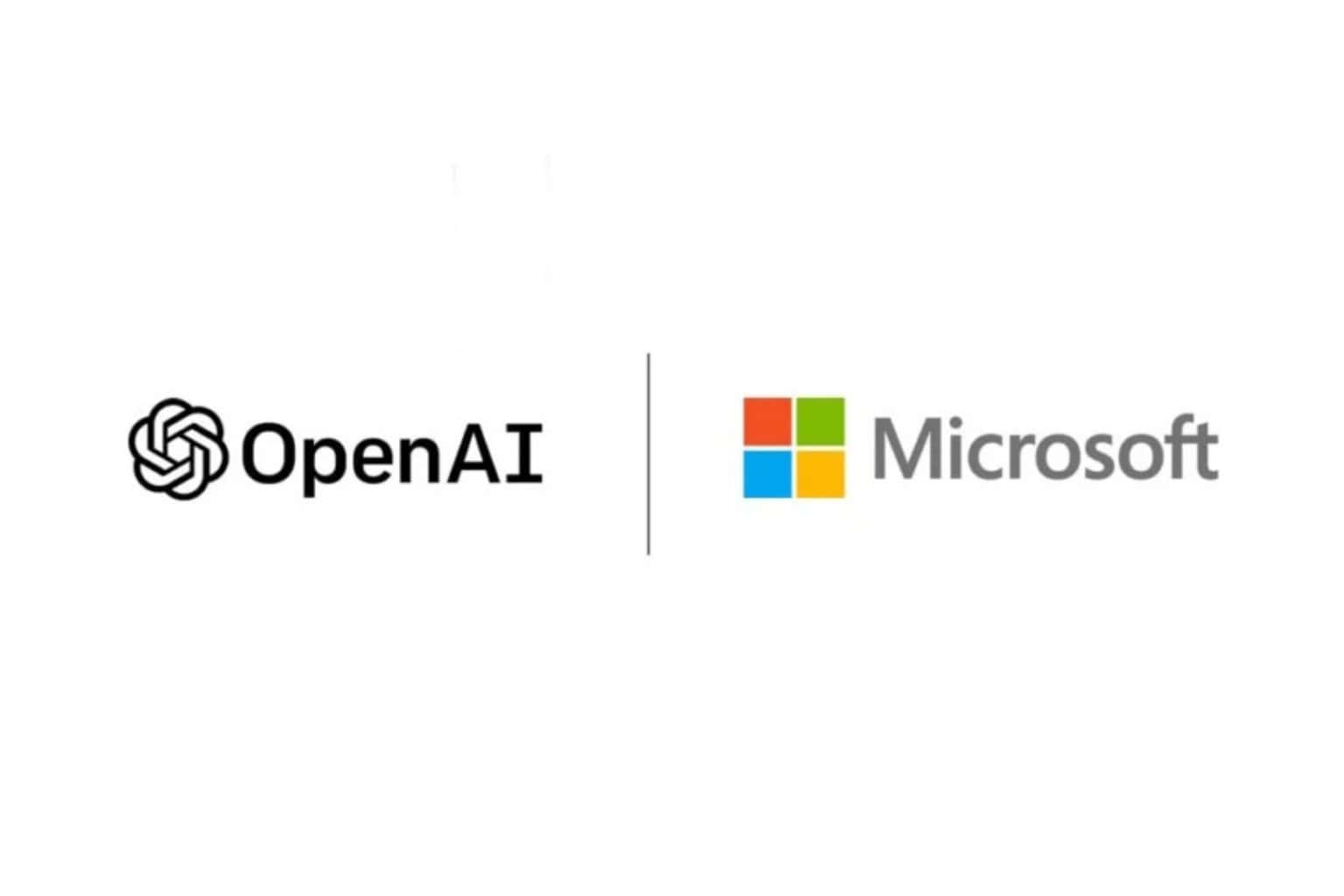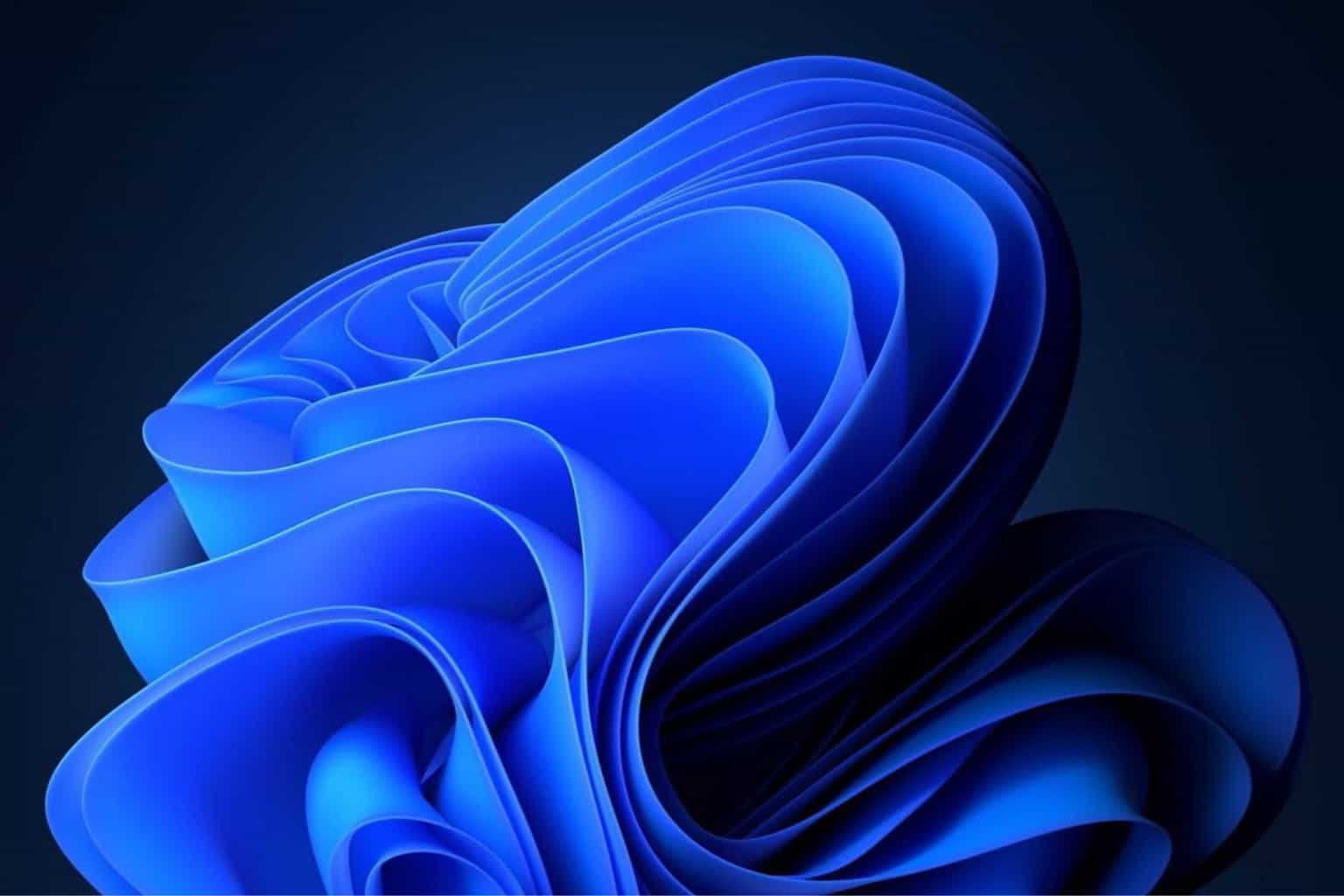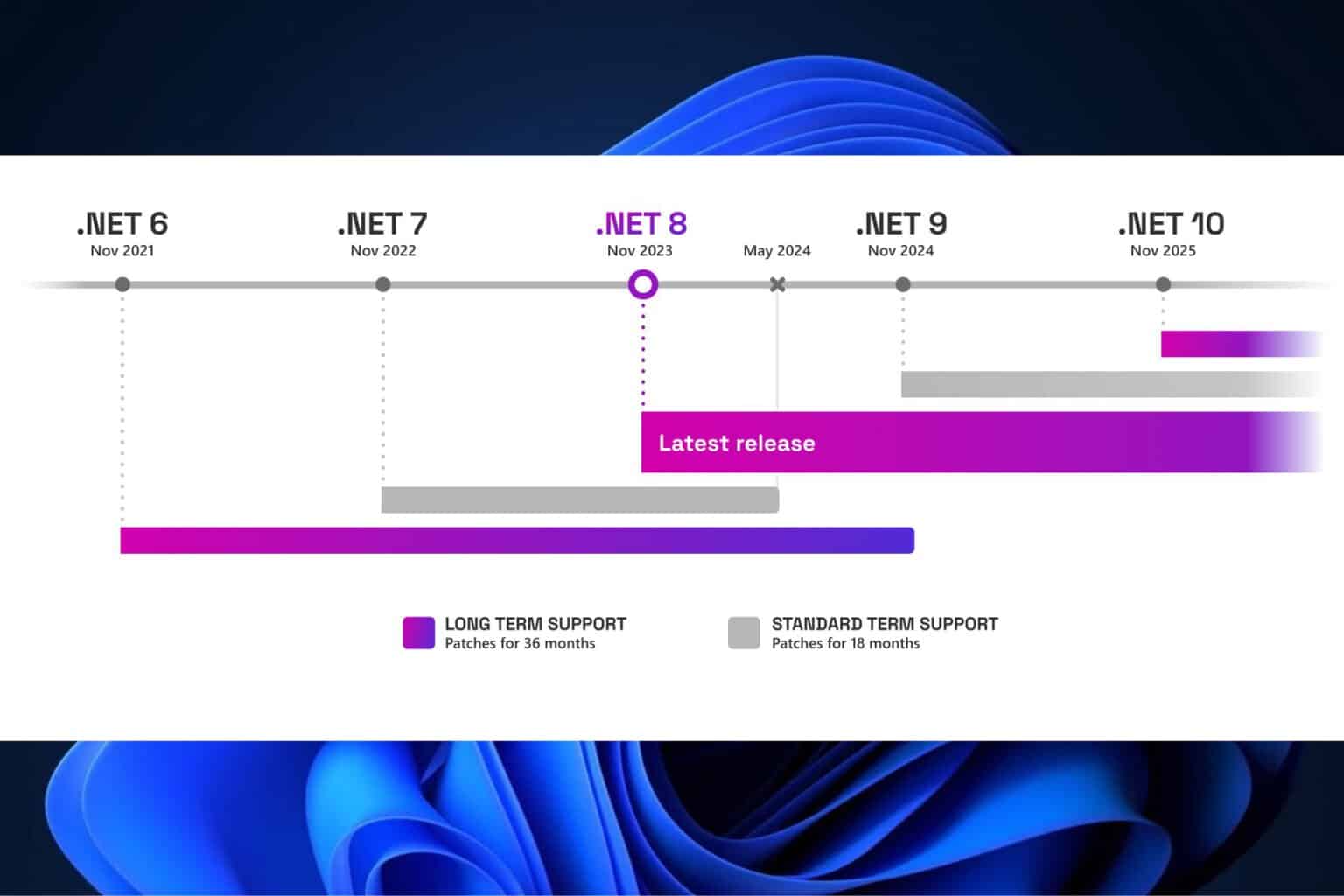Windows 10 Redstone 4 comes with Near Share feature
2 min. read
Updated on
Read our disclosure page to find out how can you help Windows Report sustain the editorial team Read more
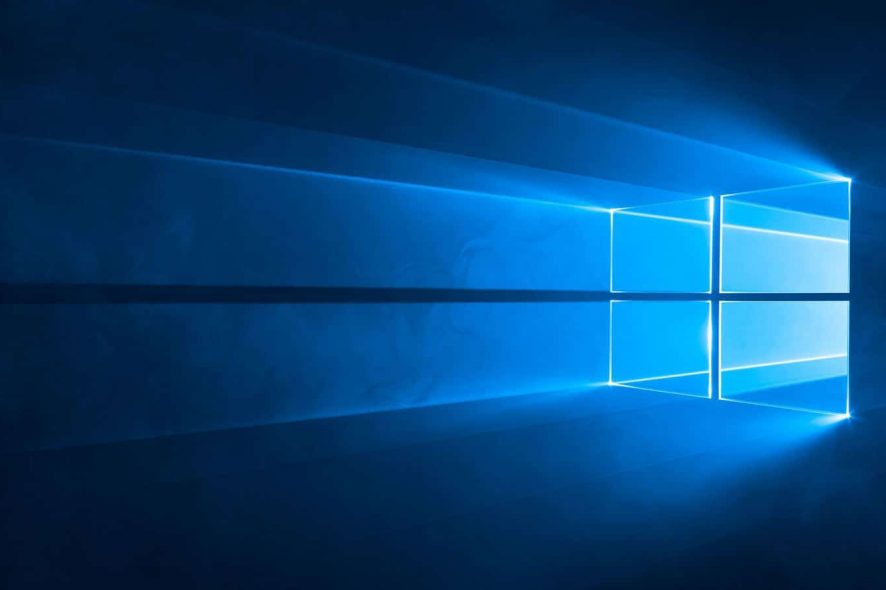
Windows 10’s Redstone 4 will bring a few feature called Near Share also known as Nearby Sharing. This was initially introduced as part of Windows 10’s Insider Build 17035, and it’s basically a way to beam files to nearby PCs.
How to enable Near Share on Windows 10
In order to enable this feature, both PCs require being part of the Insider program or installing Redstone 4 when it arrives. Near Share is off by default in Windows and, in order to turn it on, you have to open Settings and go to Home – System – Shared Experiences.
Toggle on the Nearby sharing button, and you’ll find out that the permissions that are associated with it are pretty clear. You have the ability to allow any nearby device to send you files or limit them to your signed-in systems only. You can also specify the folder in which you want to receive the files.
Near Share help you transfer files to multiple devices
Using this feature is really easy but knowing a few tips won’t hurt. The feature uses both Wi-Fi and Bluetooth. Bluetooth helps establish and maintain the connection while Wi-Fi helps in file transfer. Both of them have to remain active during the file transferring process.
There are two apps necessary to use the feature, Windows Explorer, and the Microsoft Edge browser. In either of these, clicking the Share button will open a Share window that lets you make the file available via Skype, OneDrive, and more apps.
Near Share brings a list of nearby devices that you can send the file to. You will have to select the other computer, and it will receive a request to share the file. When it agrees to receive it, the sharing begins, and this is all. The file appears in the Downloads folder unless it’s specified otherwise.
Closing words
Near Share is quite a useful feature, but it could benefit from a kind of broadcast feature that would allow you to send files to more than one devices at a time.
Microsoft suggested that it has plans for a cloud clipboard in the works, but they won’t materialize in time for the release of this Windows 10 feature. Maybe, we’ll see such an enhancement this fall or later.
RELATED STORIES TO CHECK OUT: