Microsoft Loop app is available in public preview today
2 min. read
Published on
Read our disclosure page to find out how can you help Windows Report sustain the editorial team. Read more

Microsoft has announced the public preview of the Loop app, available on the web, or via Android or iOS apps. Components of the Loop app have been available in preview already (we’re using a Loop component in Teams to track collaboration on some of our posts), but now for the first time organizations will be able to have a single place to create and access Loop components/
So what is Loop?
Microsoft describes Loop as “a transformative co-creation experience that brings together teams, content, and tasks across your tools and devices,” but basically it’s a way to create and share bits of information across Microsoft 365 products including Teams, Outlook, Word, Whiteboard, Planner, and the Loop app itself, for example creating a document snippet can be embedded into a Word doc or an email, with collaborative changes taking place wherever the Loop is embedded. This video explains a bit more:
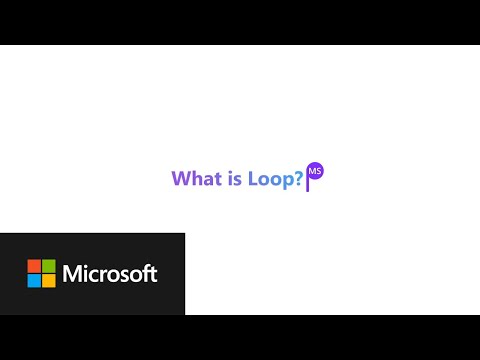
Microsoft has also built in Microsoft 365 Copilot, the new AI powered feature that brings “next-generation” AI to help with Loop:
Copilot in Loop gives you AI-powered suggestions to help transform the way you create and collaborate. It guides you with prompts like create, brainstorm, blueprint, and describe. Or simply type in a prompt, like “help me create a mission statement.”
To use the Microsoft Loop preview, you need to use a Microsoft 365 account, that is a work/school account, not a personal MSA. Your IT admin also has to enable Loop in Microsoft 365 Admin settings.
You can learn more about Microsoft Loop and “the future of collaborative experiences” in this Microsoft Design blog post.
Are you excited for Microsoft Loop? Will it help your organization? Let us know in the comments below.








User forum
0 messages