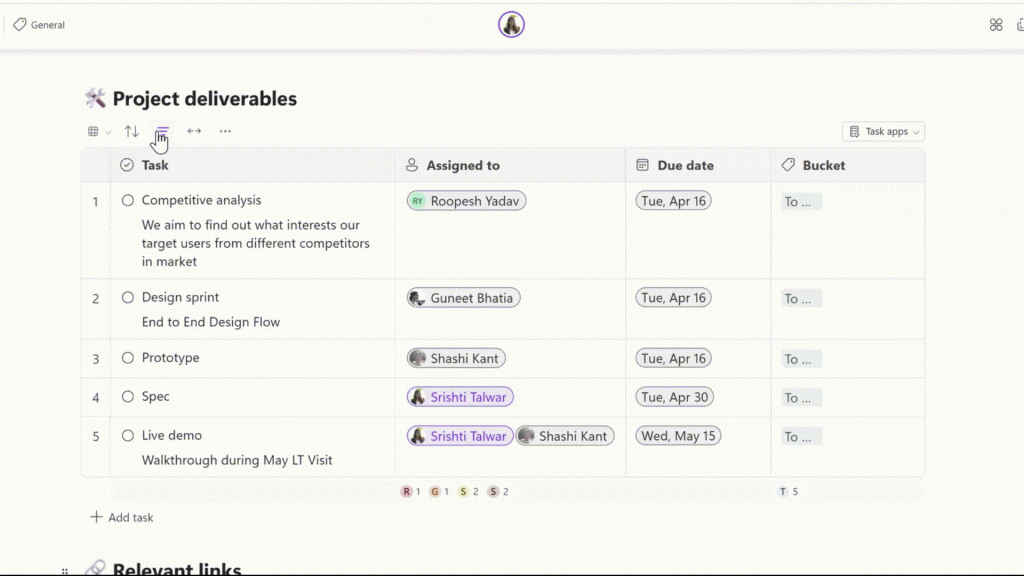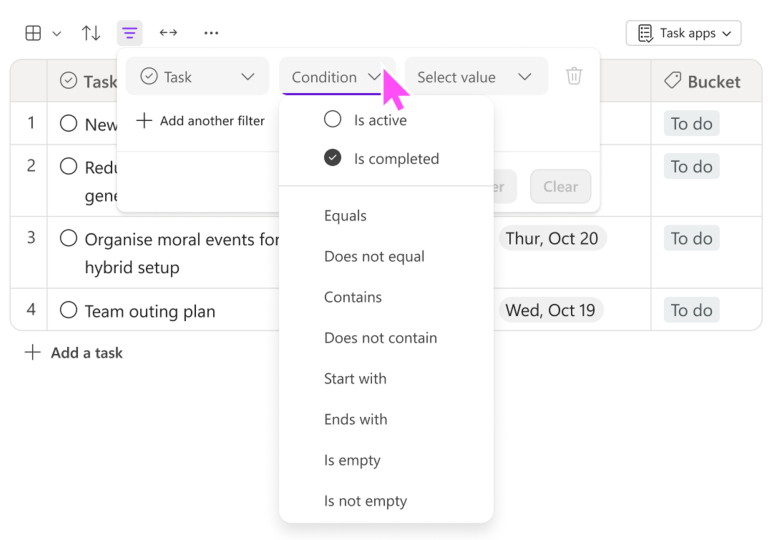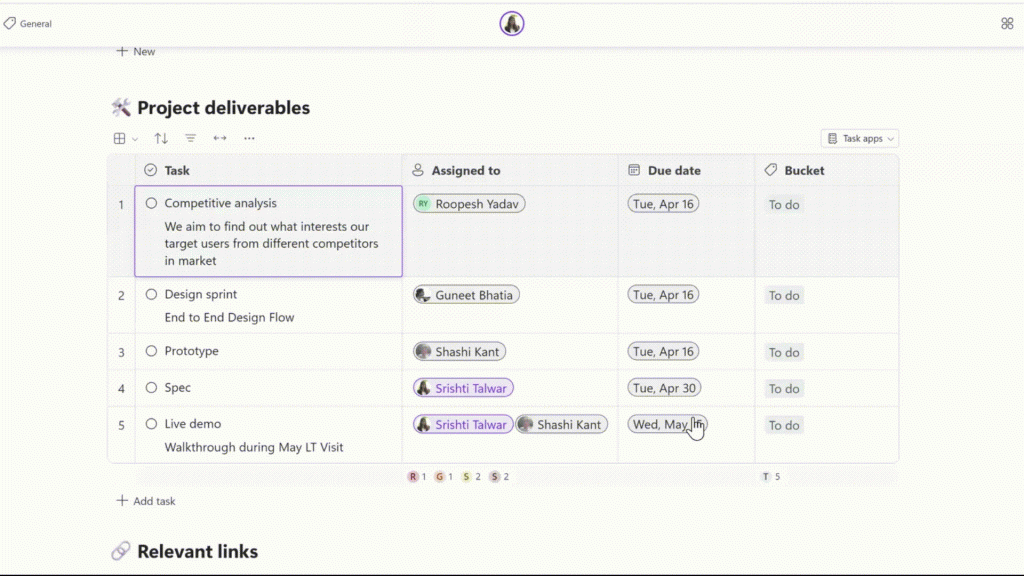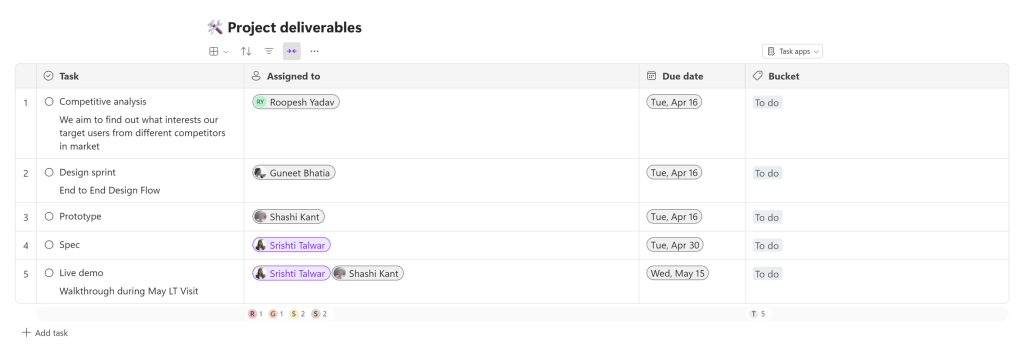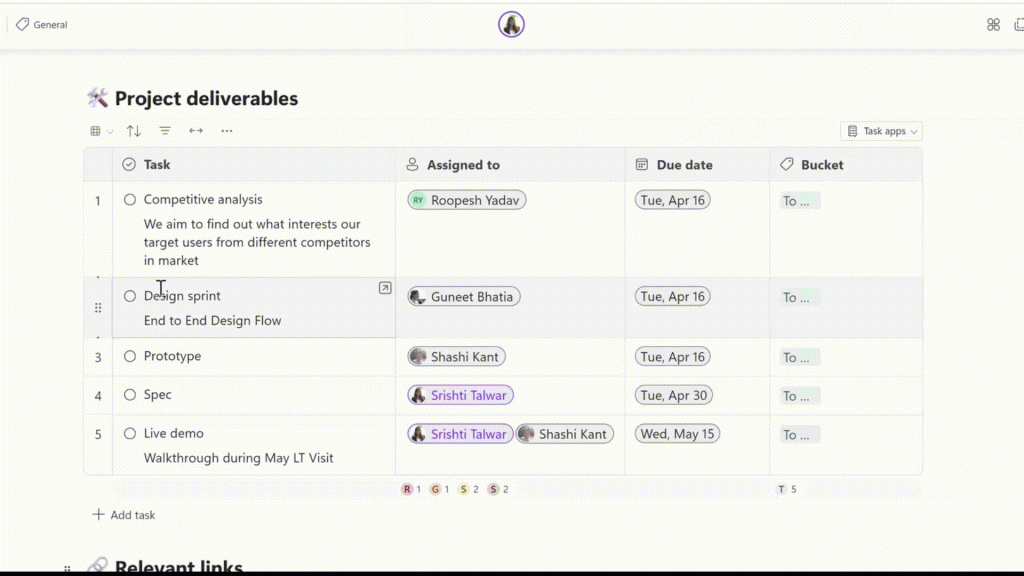Microsoft Loop's Task list gets revamped and comes with new exciting features
You need an active Microsoft 365 subscription with a Microsoft 365 E3 or E5 commercial license
3 min. read
Published on
Read our disclosure page to find out how can you help Windows Report sustain the editorial team Read more
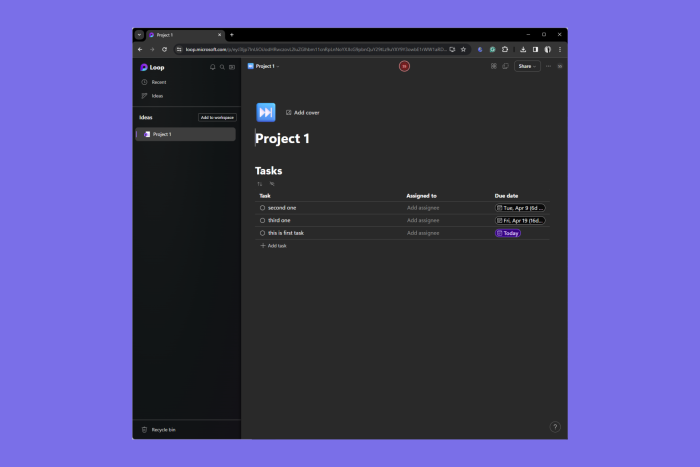
Good news for Microsoft 365 Insiders, Microsoft Loop’s Task list is redesigned and comes with new features based on users’ feedback.
In a blog post, Srishti Talwar,Product Manager on the Microsoft Loop team said:
We heard from many of you that you rely on task list components to organize your work and manage your projects but would appreciate more flexibility and functionality. So, we went to work and are ready to walk through an overview of the improvements we’ve made – such as filters, sort, expand/ collapse, row height, and more, right in your task list component.
What’s new in the task list components?
1. New look
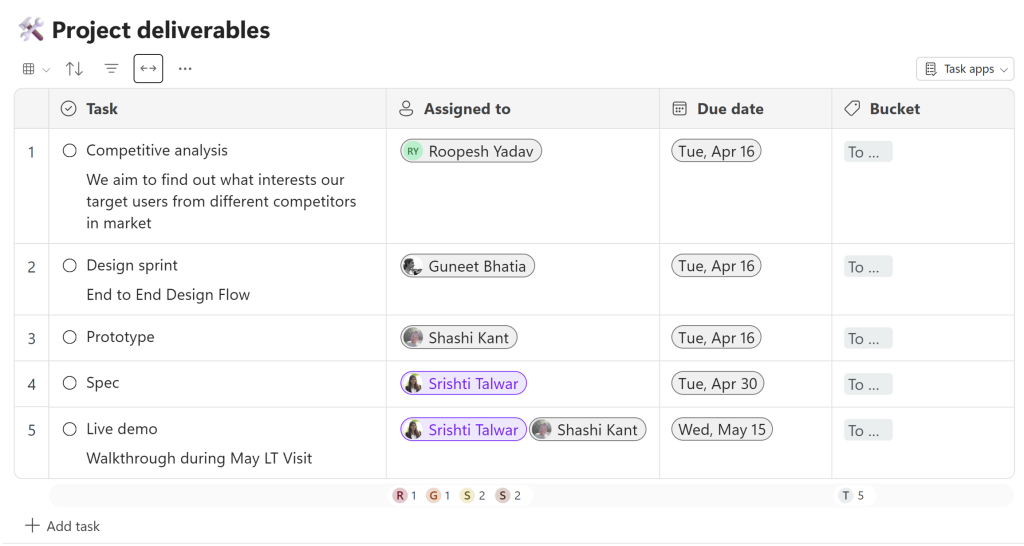
Task list components have a new look that matches the look of tables on Loop pages, giving you an intuitive interface overall. In addition to this, the company has also added borders, a summary roll and more to make it look more consistent.
2. Filters
It now supports new filtering options that can help you narrow down your tasks by task name, assignee, due date, etc. You can also apply multiple filters simultaneously, giving a filtered view to everyone with access to the Loop page.
This isn’t it, in a few months, you will be able to filter the tasks by task status and segregate between complete and incomplete tasks by checking the circle status, which will make sorting tasks better than ever.
3. Row Height
Now you will be able adjust and even customize the height of your rows according to your content with just a click of a button. Here is how it looks:
4. Expand/Collapse & Multi-select
The Task list now comes with expand/ collapse feature, which is another great thing that you can use to focus more on what’s important. Moreover, it will help you manage your task list components easier than before.
In case you want to perform same action to more than one rows, then you don’t have to approach them one by one. You can use multi-select feature to select and choose the action for all the rows at the same time, be it copying or deleting them, thereby saving you time.
To avail this feature, the Microsoft 365 Insiders, must have an active Microsoft 365 subscription with a Microsoft 365 E3 or E5 commercial license and a reliable internet connection for smooth operation.
Are you not a part of Microsoft 365 Insider program yet? If not, check out this guide to learn the steps to join it and enjoy all the new features before general availability.
What do you think about these changes made in Microsoft Loop Task list components? Share your thoughts in the comments section below.