Developers can now create immersive spaces with the free Mesh toolkit
Developers will need a Premium Teams license to use Microsoft Mesh.
2 min. read
Published on
Read our disclosure page to find out how can you help Windows Report sustain the editorial team Read more
Key notes
- Developers can create Mesh spaces in Unity using the tools from the Mesh toolkit.
- Once built, the Mesh space can be uploaded to the Mesh portal, and then downloaded and used by other Mesh users.
- Microsoft Mesh for Teams is expected to hit public preview this month.
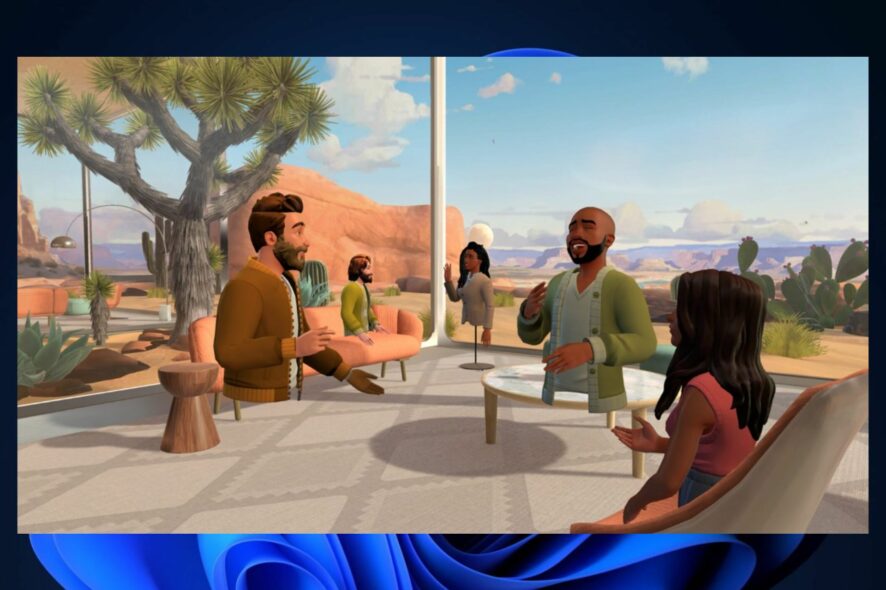
Microsoft Mesh for Teams is coming to public preview sometime this month, and Teams users will be able to transport themselves in virtual spaces, where they can experience an immersive version of the regular Teams meetings.
But now, ahead of the public preview, Microsoft has released a free Mesh toolkit to give developers all the tools to create immersive Mesh spaces of their own.
When Mesh for Teams was announced earlier this year, Microsoft also said that organizations and developers, alike, will be able to build their own spaces. This way, the whole experience can fully represent the organization. Plus, the virtual space would be highly customizable.
And now, it seems that Microsoft kept its promise, as it released a free Mesh toolkit that developers can use to get started.
Microsoft Mesh Toolkit: Everything you need to know
Developers can download the Microsoft Mesh Toolkit for free. But Microsoft says developers need a Teams Premium license to use Microsoft Mesh.
The Mesh toolkit includes:
- Mesh graphics tools, a collection of scripts, shaders, assets, and samples created to help improve the visual fidelity of Mesh worlds while staying within performance budgets.
- Mesh physics, used to create enabling and engaging dynamic content.
- Mesh interactables, allowing participants to grab, hold, throw, select, anchor, tether and spawn
- Mesh controllables, enabling event hosts to control and sync video and timeline playback across multiple rooms of a large event.
- Mesh web slates, enabling designers to add a panel that displays a given web page.
- Mesh visual scripting, which lets you add interactivity and dynamic runtime behavior to your Mesh environments without writing code.
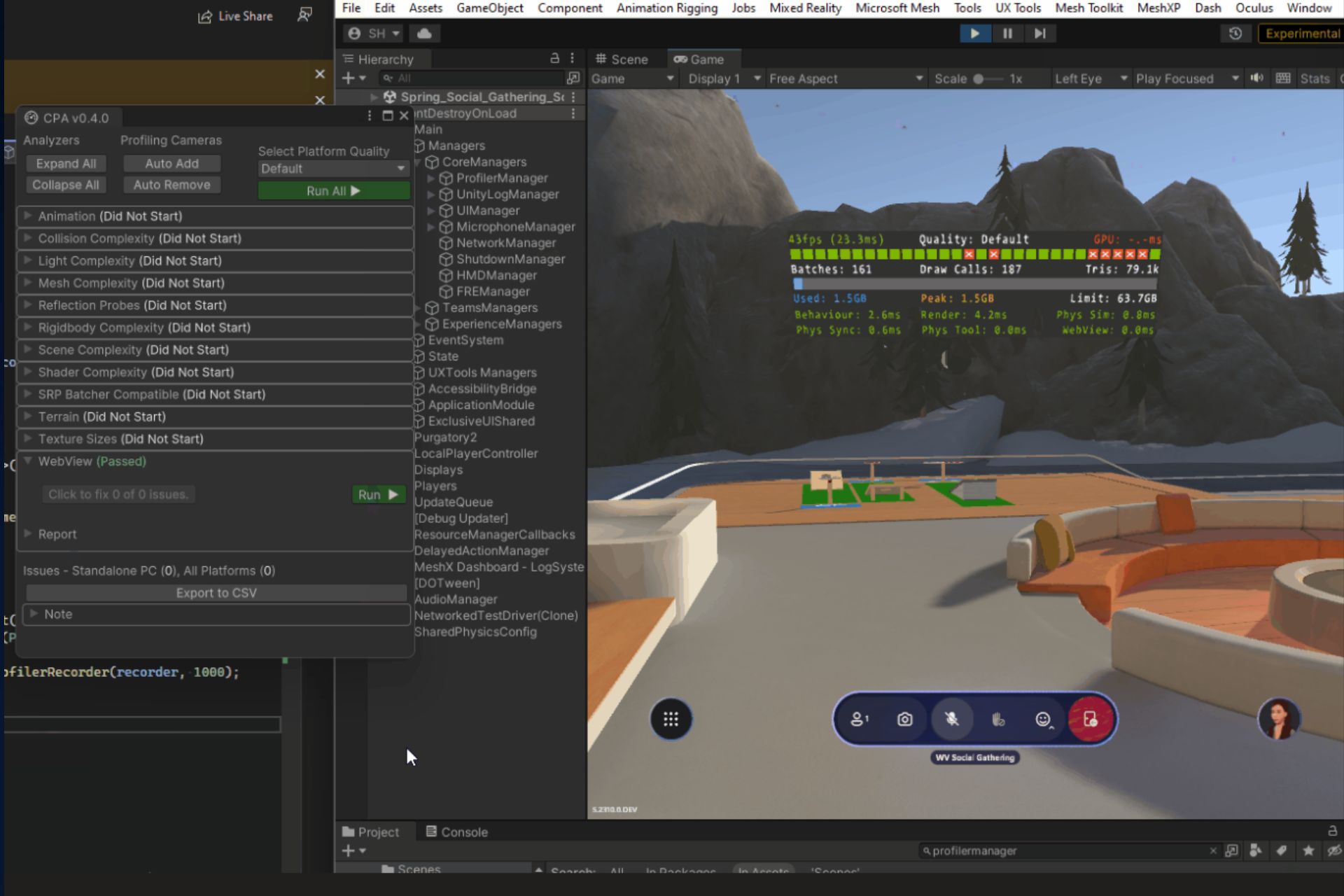
- Mesh cloud scripting, which lets you connect to real-time backend data and call .NET APIs via cloud-hosted server scripts.
- Mesh play mode, which lets you press Play in a Mesh content project to preview how your content will look like running in Mesh for multiple users.
- Mesh uploader, used to build Mesh-compatible asset bundles from your Unity content and upload them to your Mesh World.
- Mesh Content Performance Analyzer (CPA): automatically reports content optimization issues and opportunities before content is uploaded to the Mesh catalog.
Developers will be able to build immersive spaces in Unity, and then upload them to the Mesh portal.








