Microsoft Paint introduces a new Share button, allowing users to easily transfer their images to other devices
It's been there for a while.
2 min. read
Published on
Read our disclosure page to find out how can you help Windows Report sustain the editorial team. Read more
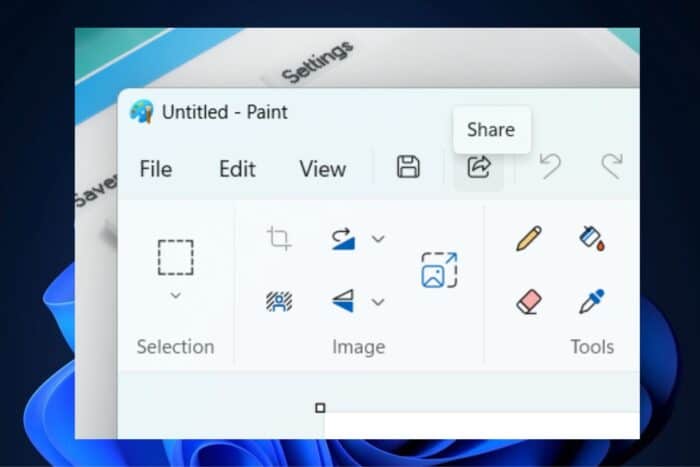
Microsoft has enhanced its native Windows app, Paint, with a Share button that lets users share their images and pictures on other devices without opening additional context menus.
The recently added feature works similarly to Windows Share. You’ll have the option to share the image in the app on your phone (Android ones), other Windows PCs, or specific apps, such as Snipping Tool, for further editing.
You can also send it to others through Outlook or email or email it to yourself.
The new Share button has been around for a while, but as tech enthusiast @phantomofearth noted, it might be flying under the radar for many of us. Well, not anymore. It should be available to mostly all Windows 11 users. We checked it out on a Stable and an insider version of the operating system, and the new Share button was there.
Microsoft enhanced the Paint app to support AI through Cocreator, background eraser, and layers, making it suitable for more complex image editing. With Cocreator (now Image Creator), especially, available now to all who own a Copilot+ PC and gradually rolling out to Windows 11 24H2 users, Microsoft gives us the tools to create our art with minimal effort.
Photo credits: @phantomofearth
What do you think about Microsoft Paint’s new Share button? Have you noticed it yet?
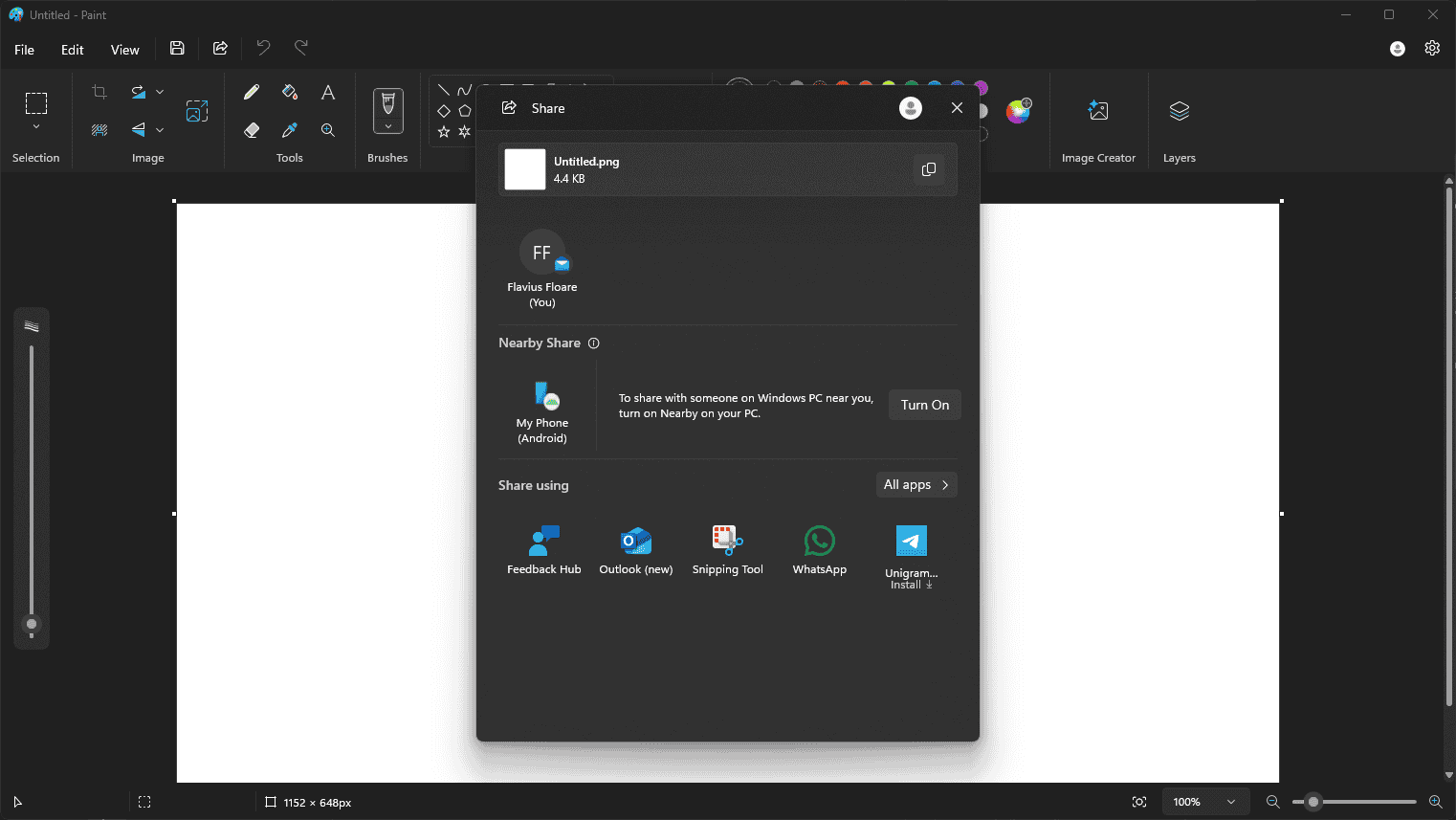
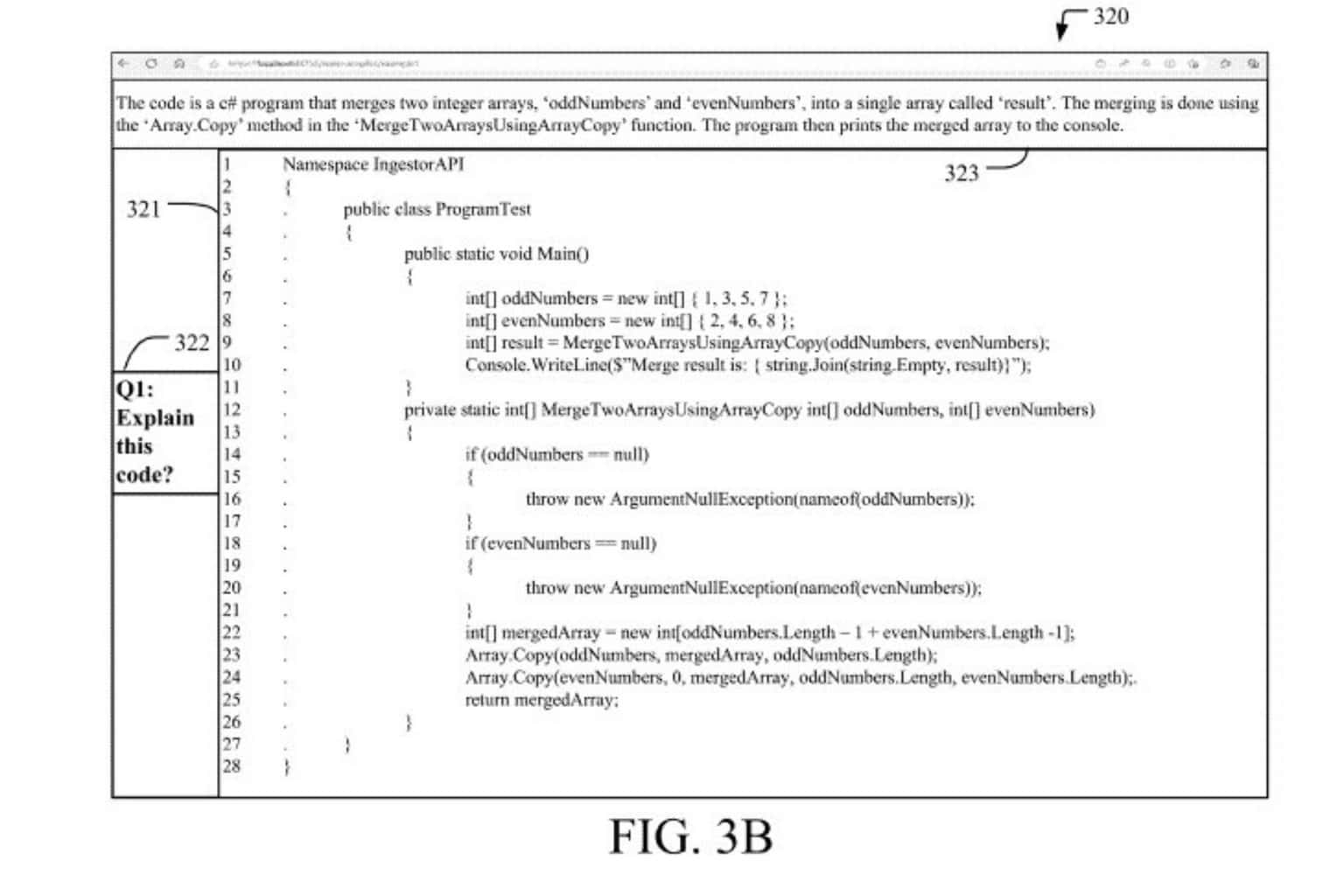
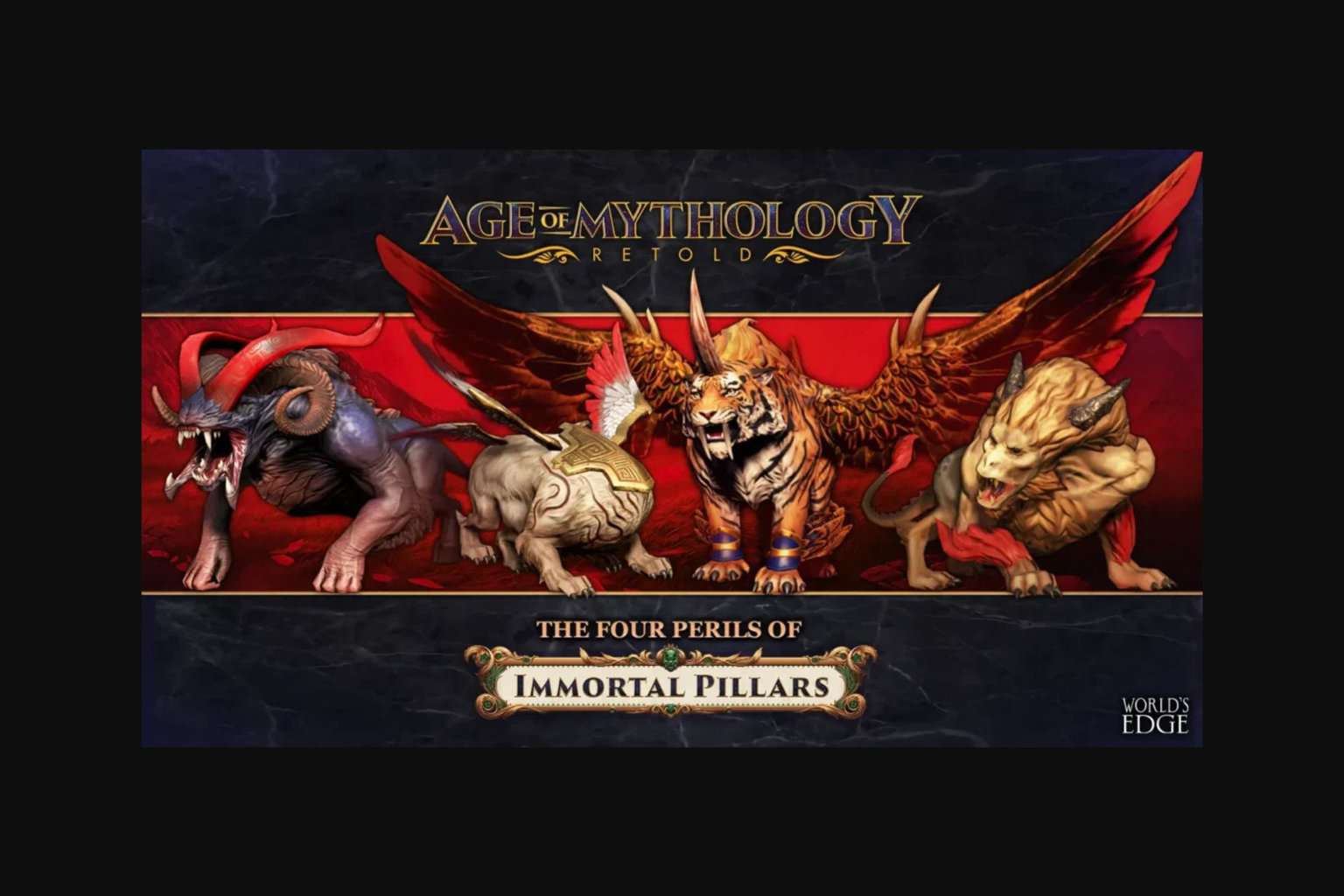

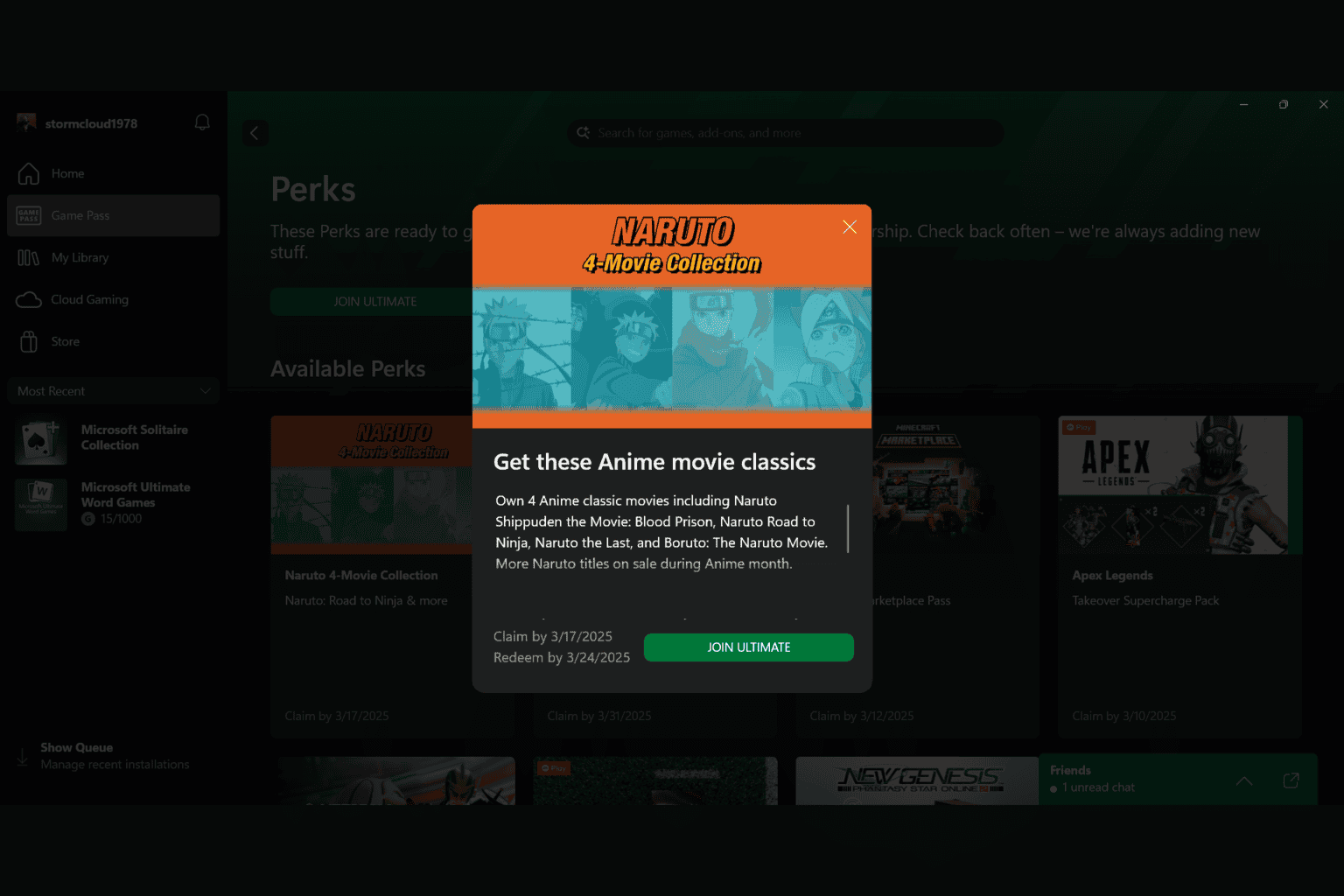



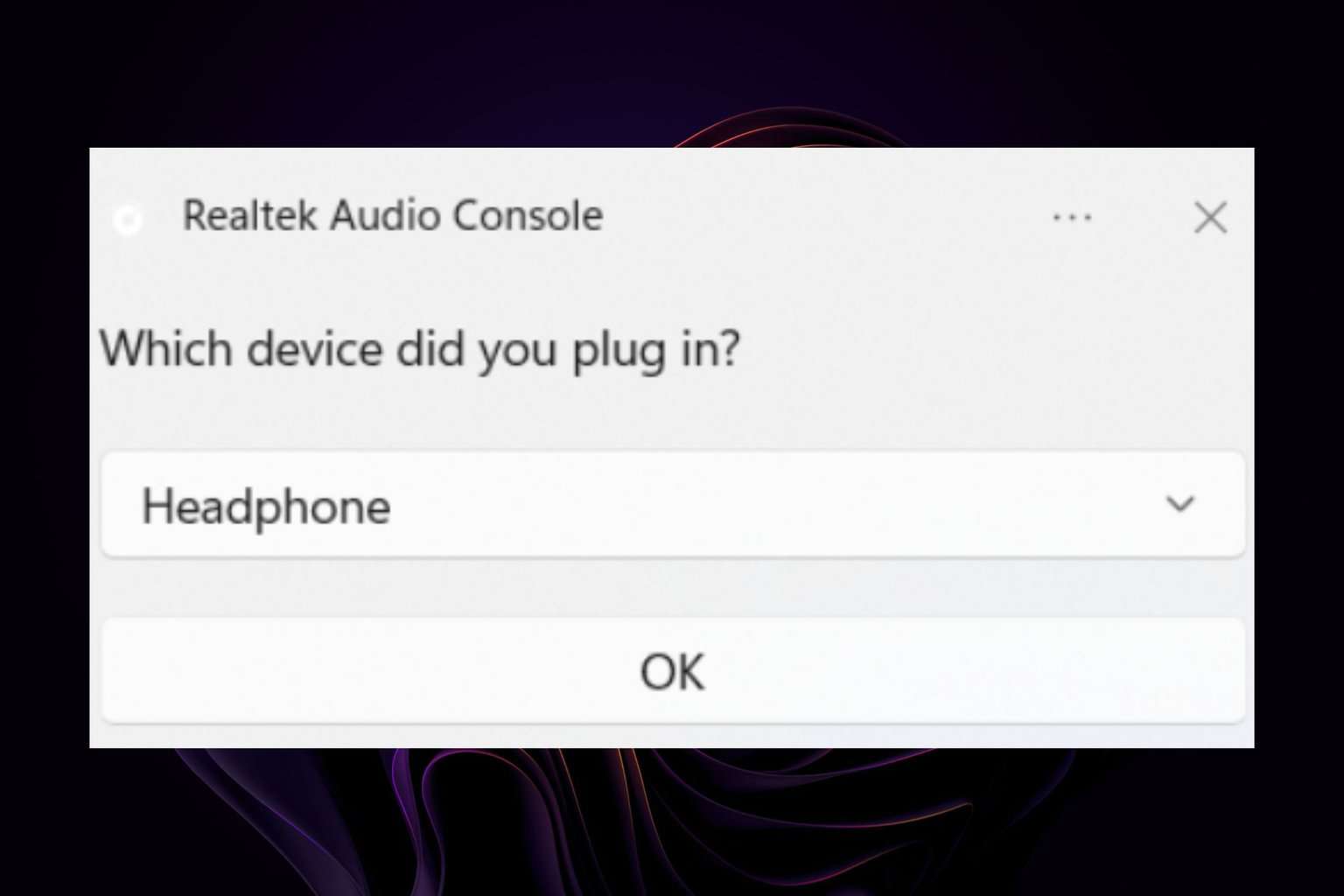
User forum
0 messages