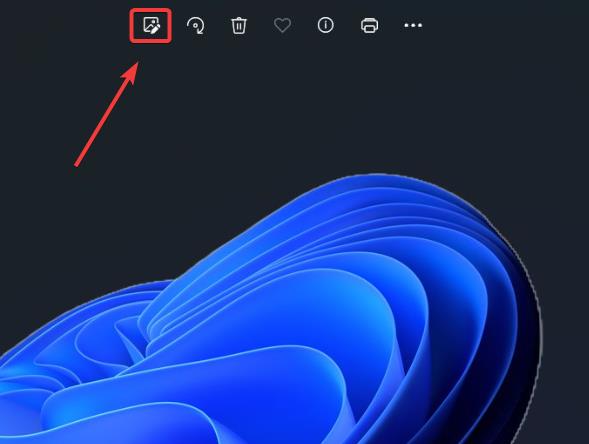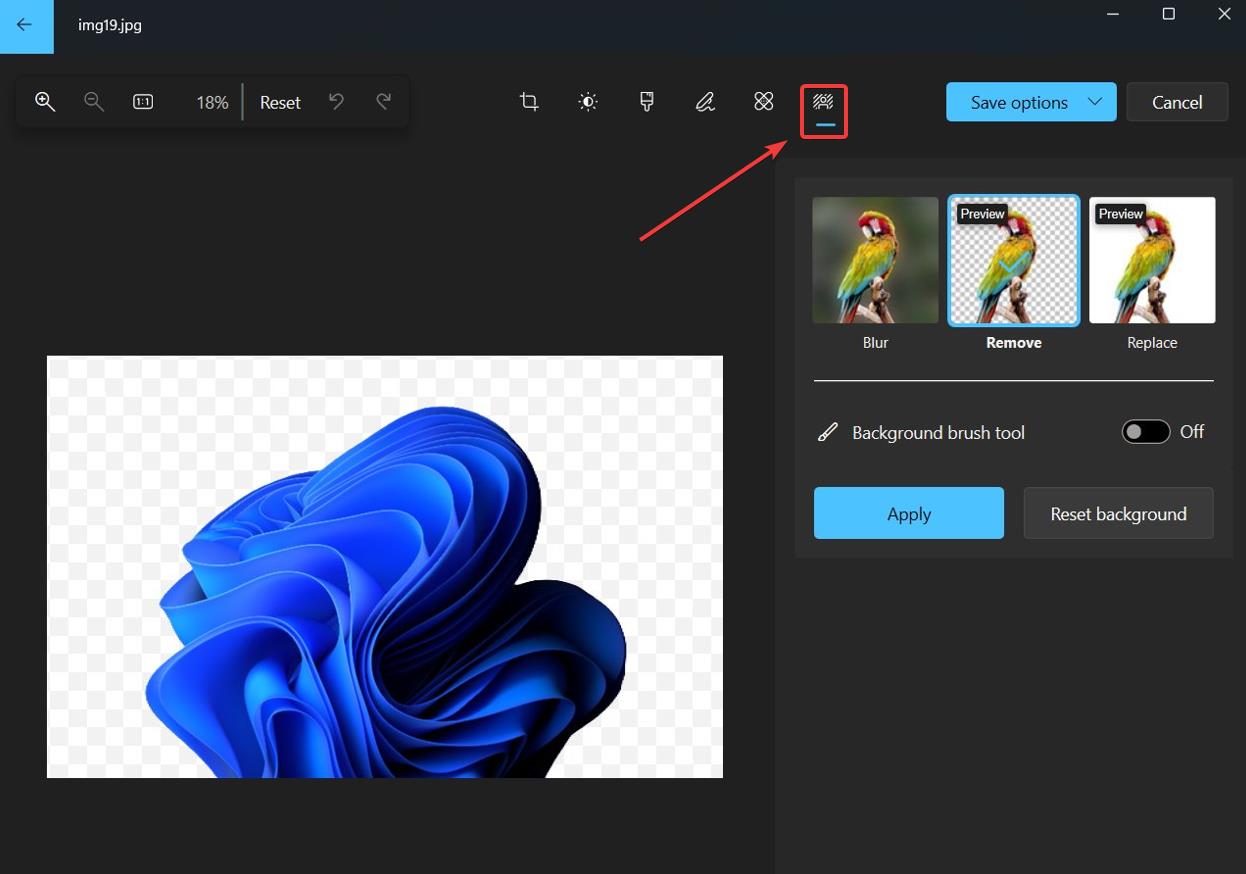Microsoft Photos becomes a professional editing app with new image background removal and replacement features
The features are rolling out to Windows insiders.
2 min. read
Published on
Read our disclosure page to find out how can you help Windows Report sustain the editorial team Read more
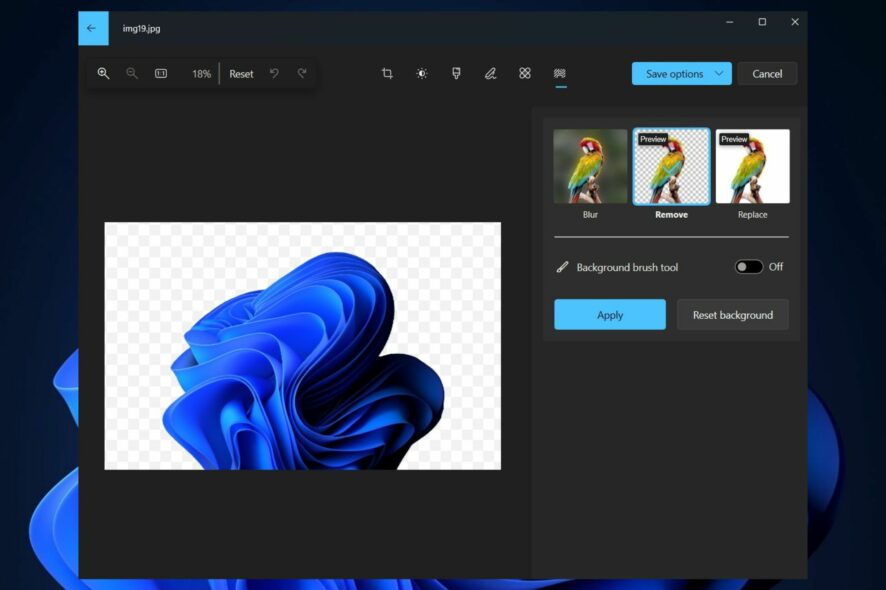
Microsoft has started placing all the best on two of its native apps: Microsoft Paint, and Microsoft Photos. The Redmond-based tech giant released layers and an AI tool for Paint, and Cocreator, effectively reviving the old app for the current trends.
It seems that Microsoft Photos is getting the same treatment, with the company adding features to make it stand out and turn it into a professional editing app.
According to the Windows enthusiast, @PhantomOfEarth, Microsoft Photos will have image background removal and replacement features starting with the 2023.11110.8002.0 app version.
The Microsoft Photos app now has image background removal and replacement. (app version 2023.11110.8002.0, should be rolling out to all Insider channels)
@PhantomOfEarth
The updated version of Microsoft Photos that has the new features is currently rolling out in the Windows Insider Program, so if you’re not able to update the app just yet, you should give it a few days before trying again (we’re on the Insider Program, and we didn’t get the update to the app, either).
How to access the image background removal in Microsoft Photos
If you’re enlisted in the Windows Insider Program, download the latest update packages, and make sure your Microsoft Photos app is updated to the latest version.
Then, open up the Microsoft Photos app, select any image that you want to edit, and click on the Edit Image icon, as you can see in the image below.
Clicking on the icon will open up the editing panel. There, you’ll have the click on the last icon, which will open up the option to blur your image, among other things. With the newest version available, this panel will also contain the image background removal and replacement.
You’ll be able to play with the remove and replace options on every image you open up with Microsoft Photos.
With these features, Photos becomes quite useful not only for the everyday user but for professionals as well. It doesn’t run on a lot of power, so every device should be able to handle it. Plus, for basic and medium editing goals, together with Paint, it should get the job done.
The updated Photos should be released on the stable channel of Windows 11 in the following weeks, but until then, what do you think about these new additions to the app?