Microsoft Photos now Integrates with Sway: What's New?
2 min. read
Published on
Read our disclosure page to find out how can you help Windows Report sustain the editorial team Read more
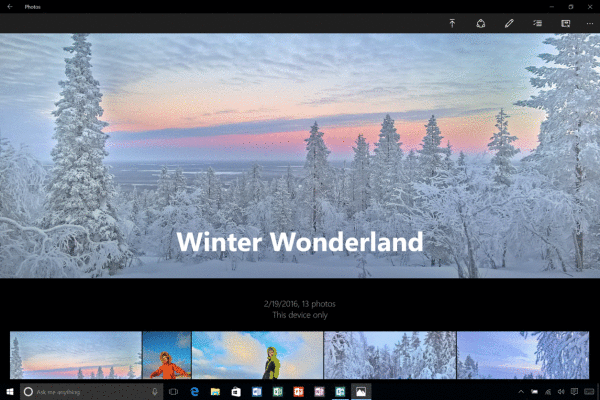
Microsoft Sway is now a central part of the Photos app on Windows 10. With this new and exciting integration, it is now possible for users to polish their stories using photos and videos that can also be shared with others.
According to Microsoft, the company is all about empowering its users to do more in their personal and academic life, and the new Photos app with Sway integration should help with that aspect.
With this update, it should be easier for users to share polished photos and videos of their friends or family adventures.
For those who are unaware, Microsoft Photos is designed to bring your photos and videos together under a single banner. Users can organize them in albums or even choose to enhance them in similar ways to Google Photos. By creating an album, users would be giving themselves a great way to share their digital memories with whomever.
But that’s not enough, right? Sure it isn’t, which is why Microsoft added Sway to the mix. With this interesting integration, users can share albums with a more professional feel when compared to working with just the Microsoft Photos app.
“It’s simple and intuitive to continue using Sway to build on the collection of images and videos sent from Microsoft Photos. Transform your images into interactive photo stacks, comparisons, slideshows and more with just a few taps or clicks,” says Microsoft in an earlier blog post.
Replay Living Images:
This is a new feature brought to the Microsoft Photos app by Sway. It is also a feature we’ve seen before, especially on the Apple iPhone 6s. When taking a photo with Living Images turned on, the camera will capture a short video before the photo is taken. This allows tor the image to come alive before your very eyes. Magic? Well, you could say that.
It is easy to add Living Images to the Microsoft Photos app from OneDrive or the Windows 10 device itself. Just drag and drop, sit back and enjoy the show with friends and family.








