Microsoft Planner is getting custom background images for plans in January
2 min. read
Published on
Read our disclosure page to find out how can you help Windows Report sustain the editorial team. Read more
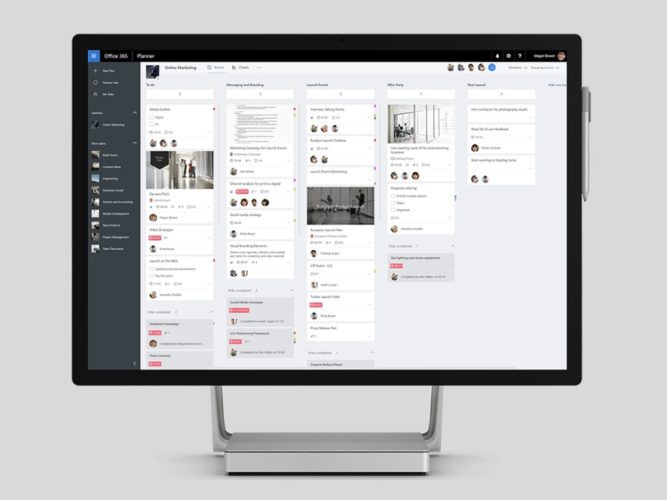
Microsoft Planner is finally getting on a new feature that will bring the ability for users to add custom background images to their plans. The Microsoft 365 Roadmap indicates that the feature is currently under development, and it’s expected to roll out in January.
Currently, Microsoft Planner allows users to create multiple plans, but they all have a similar plain background. Unfortunately, Microsoft hasn’t yet provided a way to customize Planner backgrounds in a supportable manner, making it hard to distinguish plans at a glance.
With this new feature called smart background, users will be able to view image recommendations and add a relevant and unique background image to each plan. The upcoming Planner experience, which is powered by Designer, will automatically analyze the plan’s title to provide smart image recommendations.
As a part of this change, the company is also working on a new Settings UI for Microsoft Planner. As seen in the screenshot above, the updated design will divide Plan settings into three different groups: General, Group, and Notifications. This should make it easier for users to find relevant settings.
Overall, these changes will be a welcome addition to Microsoft Planner, which hasn’t received a fresh coat of paint in a while. Let us know what do you think about these features by dropping us a comment below.
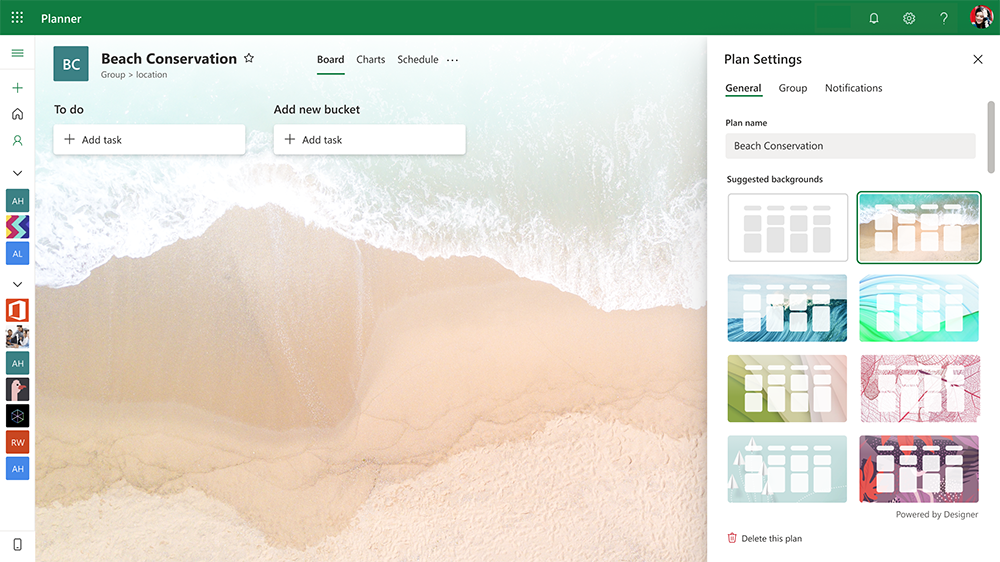

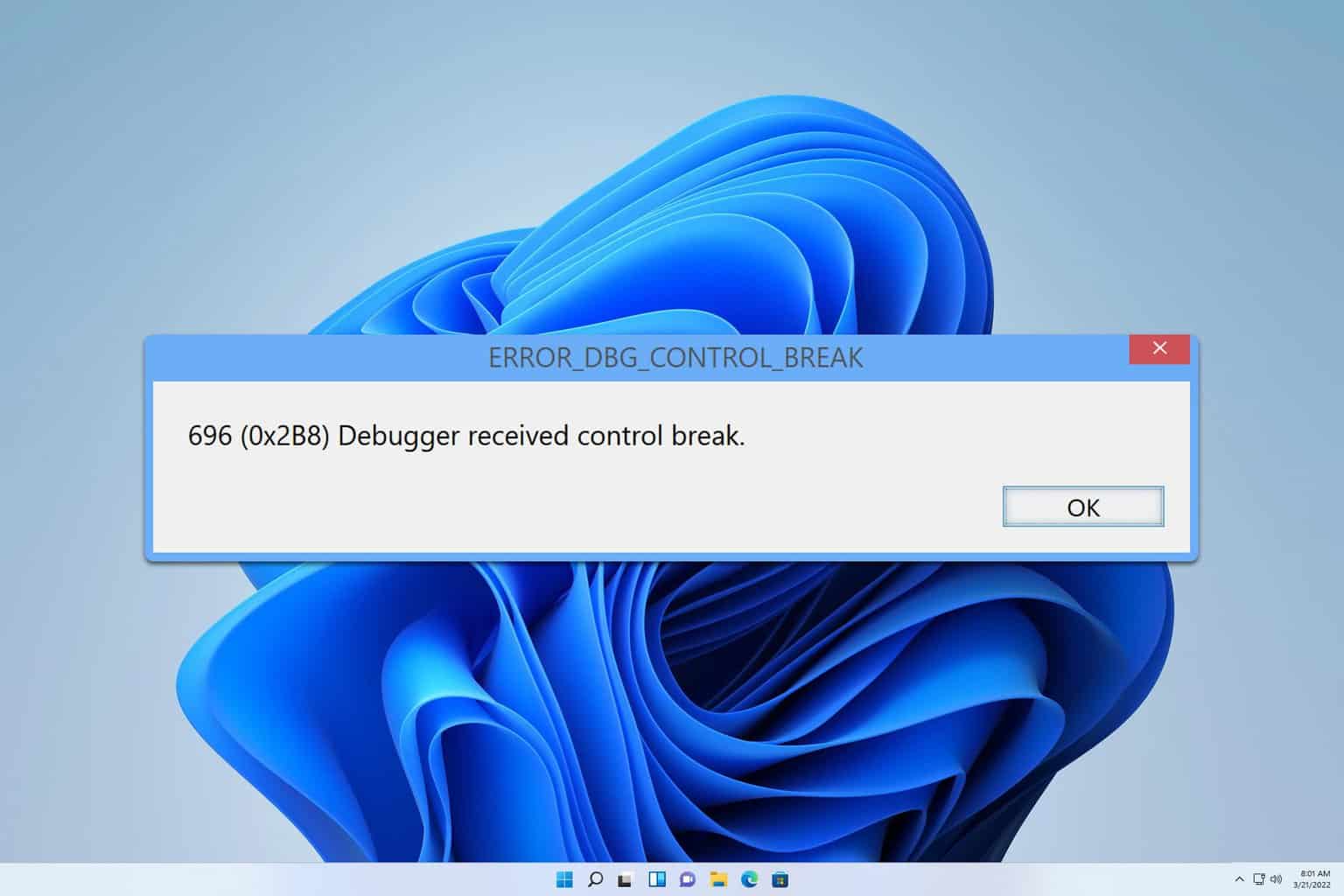


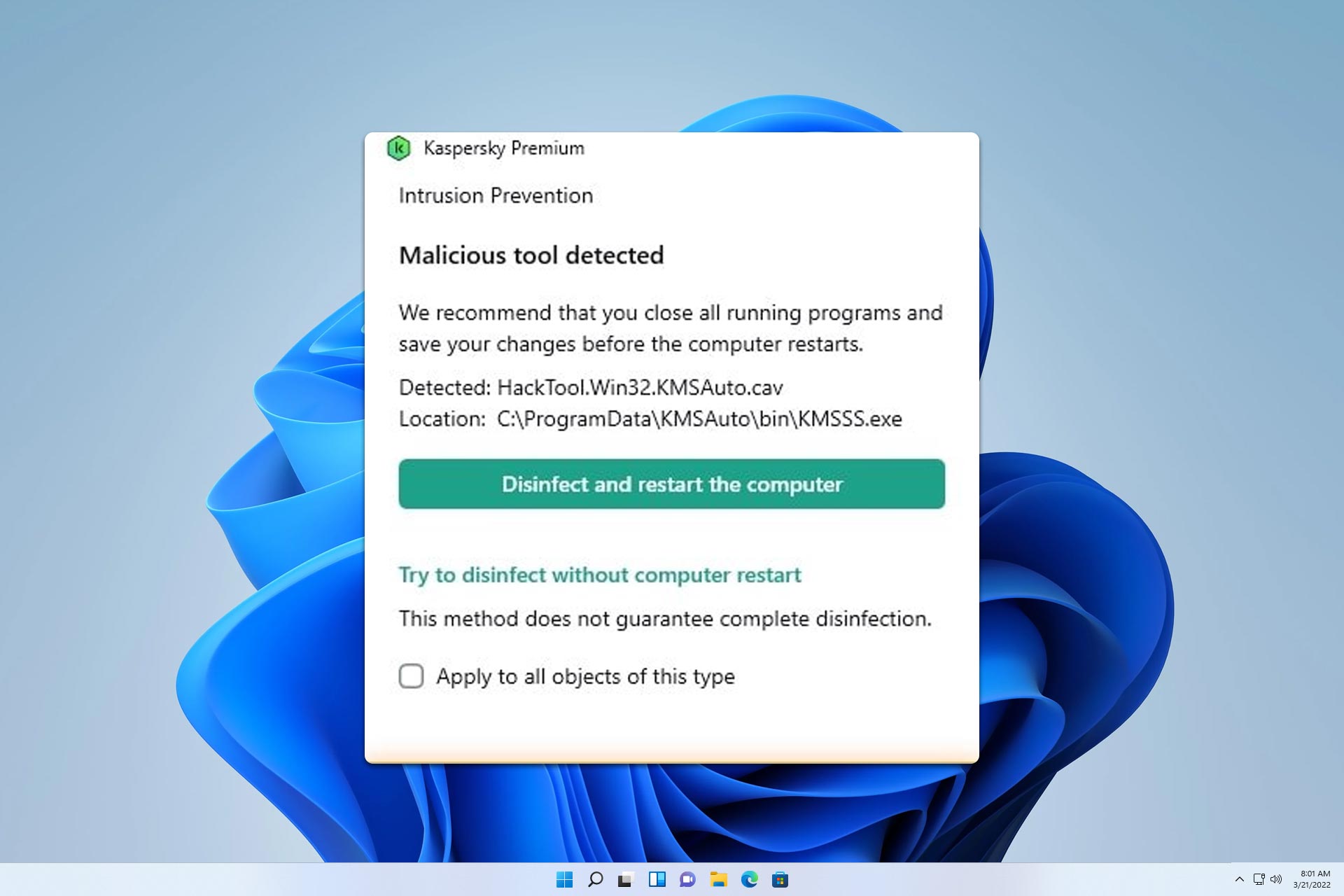
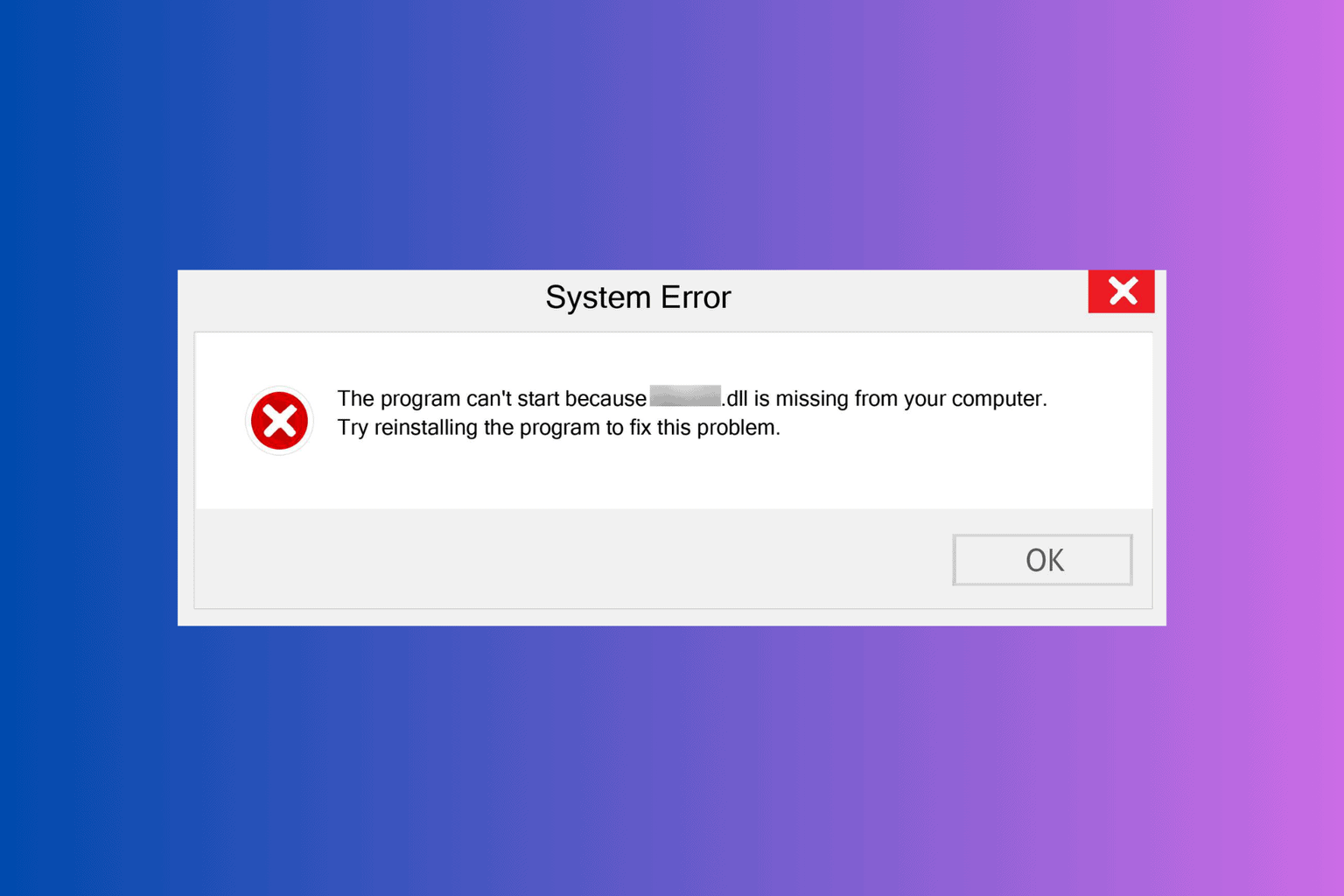
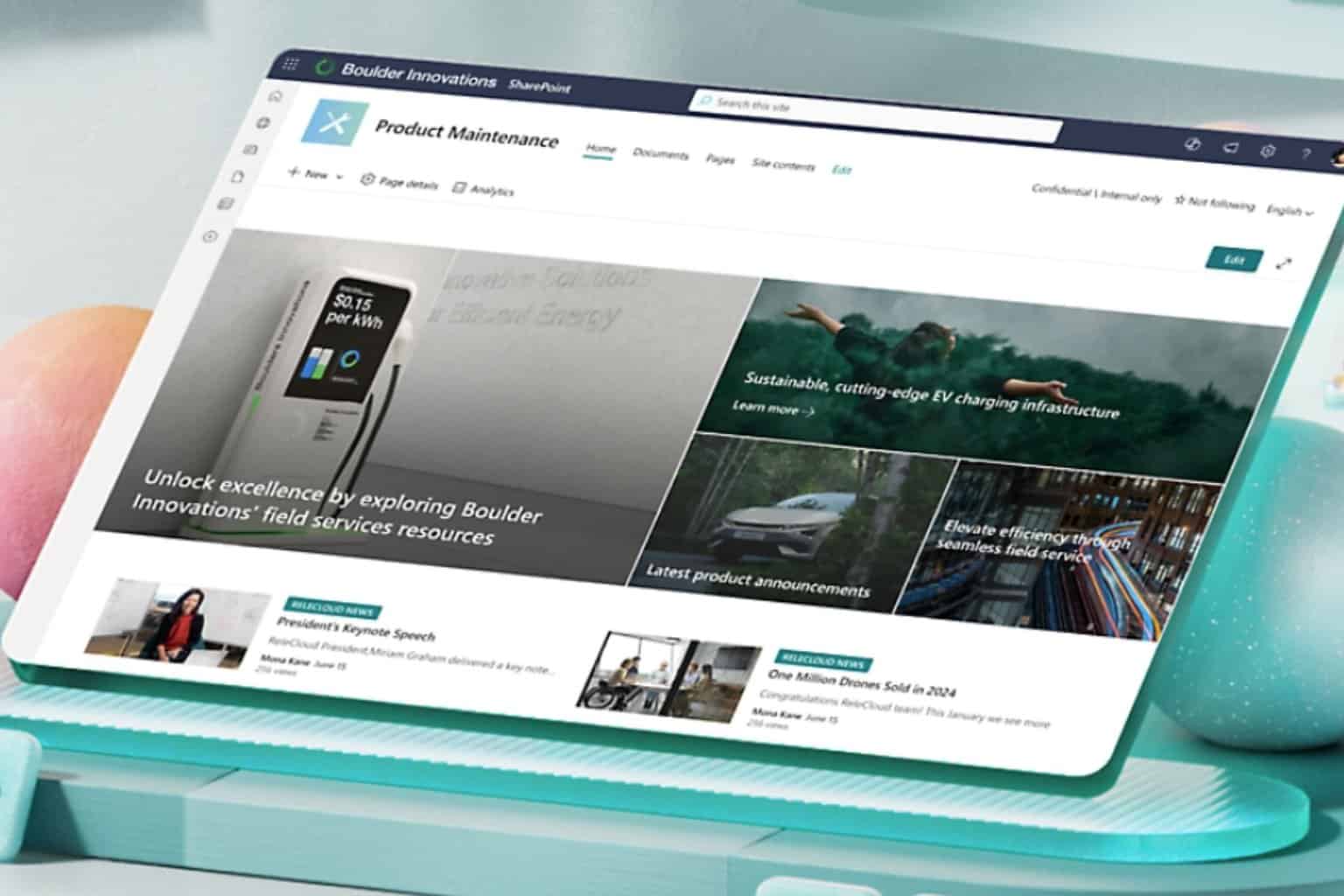
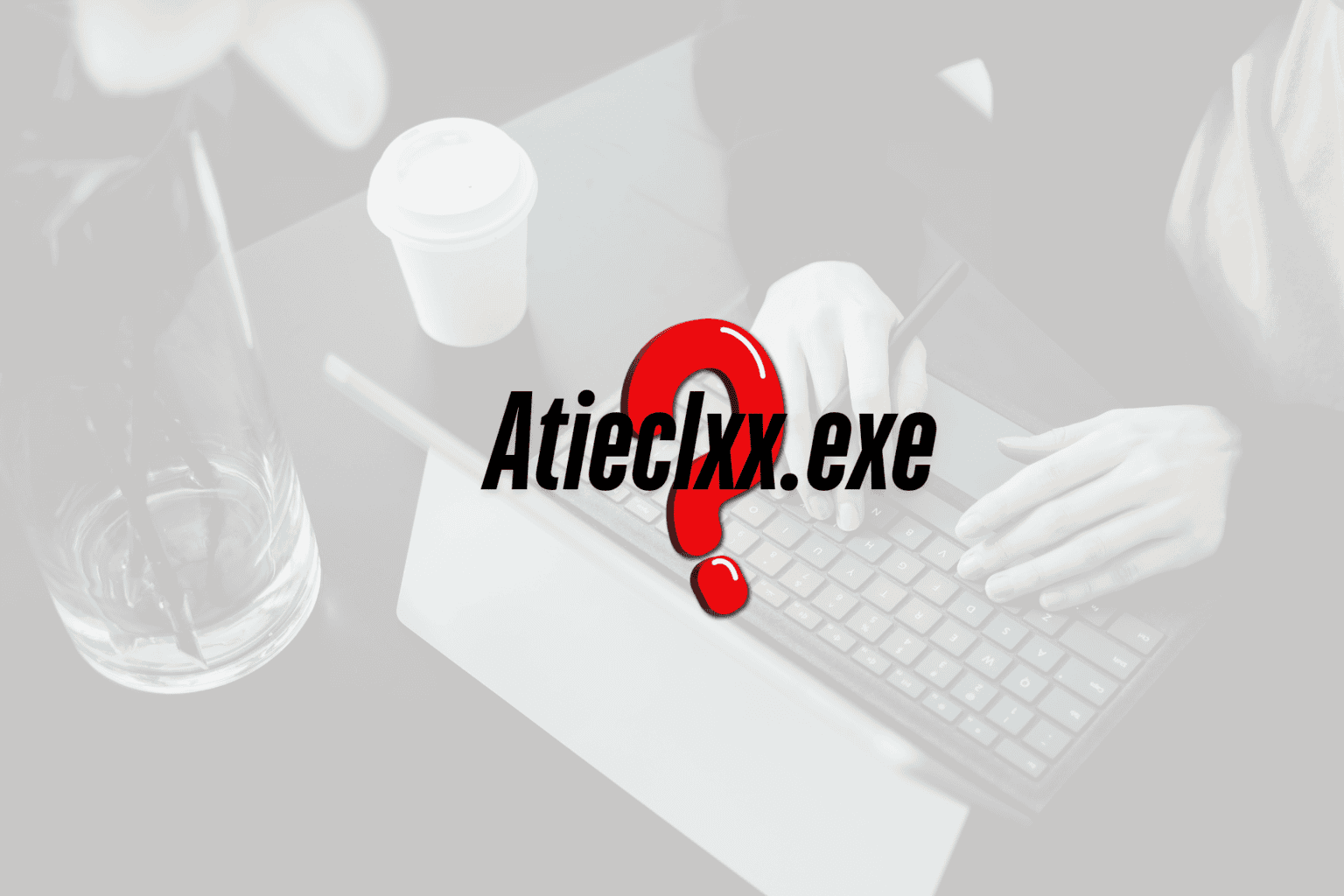
User forum
0 messages