Microsoft Planner's new enhancements will make it easier for frontline workers to keep track of their activity
The new Planner is gradually rolling out to users.
3 min. read
Published on
Read our disclosure page to find out how can you help Windows Report sustain the editorial team. Read more
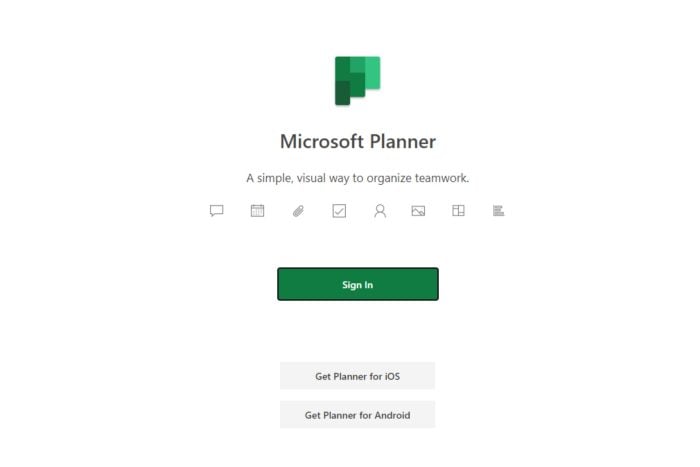
Microsoft is updating its Planner platform to support many capabilities especially tailored for frontline workers. These workers usually have to report in person to their job and complete their responsibilities. So, the new enhancements to Microsoft Planner will allow them to keep track of their daily tasks.
According to an official blog post, Microsoft will release no less than 4 new enhancements that were highly requested by frontline organizations. These will allow managers to assign training and policy tasks to frontline workers, as well as automatically send them to repeat task lists, have them report back to the organization, and send approval when their work is done.
In other words, Microsoft Planner now allows for:
- Task list for each team member
- Task list recurrence
- Form completion requirement
- Approval completion requirement
The Redmond-based tech giant went into detail on how to use each new feature to implement a series of useful policies in frontline organizations and keep track of every activity.
For instance, Microsoft Planner will have a dashboard where managers can create a list of tasks, distribute those tasks to multiple locations, and monitor execution across locations.
The task list recurrence will make it easier to manage recurring tasks across frontline locations, such as tasks for completion of regular site inspections and compliance walks, says the company.
Frontline workers will be able to report their tasks back to the organization, and they will have to do it in a mandatory manner by checking their tasks in a form-like report.
The first new completion requirement is the form completion requirement, an integration with Microsoft Forms. When you use task publishing to create a task, you’ll have an option to add a requirement for completion of a designated form. When you publish that task, each recipient team will be unable to mark the task complete until a form response is submitted by a member of that team.
Microsoft
Ultimately, Microsoft Planner will also require managers to approve the frontline workers’ activity before having them move on to the next task. This can be done through the new approval completion requirement.
You’ll also soon have access to approval completion requirements, an integration with Microsoft Approvals. When you use task publishing to create a task, you’ll be able to designate that an approval is a prerequisite for a task to be marked complete. When you publish that task, each recipient team will be unable to mark the task complete until an approval is requested and subsequently granted.
Microsoft
The new Microsoft Planner was teased out by the Redmond-based tech giant a while ago, and it was released to the public only to encounter issues. But this time, as Microsoft Planner is rolling out gradually to general availability, frontline organizations will find in it a powerful and useful tool to manage daily activities.
You can read the full blog post here.








User forum
0 messages