Microsoft rolls KB5039302 out again, allowing users to access CloudPC in Windows 11 without issues
Better wait until Microsoft fixes this patch for good.
2 min. read
Updated on
Read our disclosure page to find out how can you help Windows Report sustain the editorial team. Read more
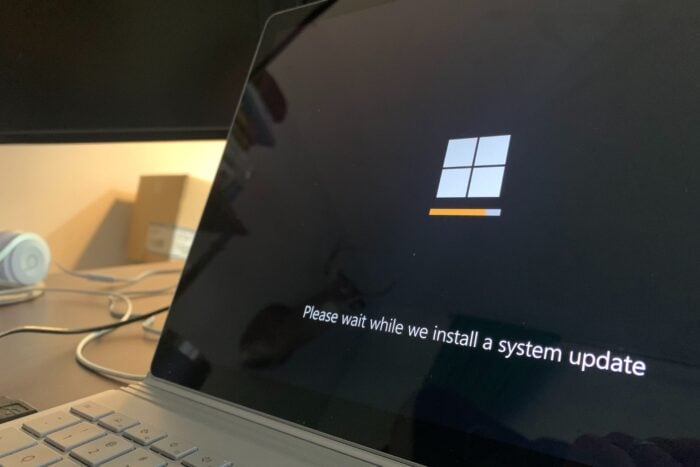
The KB5039302 update for Windows 11 versions 22H2 and 23H2 is quite cursed. At first, this update was removed from the market because it caused serious boot loops in systems that use nested virtualization software such as CloudPC or Azure Virtual Desktop.
Now, it seems that the same patch is causing some serious Windows 11 bugs, rendering the taskbar unusable and inaccessible to many users.
For the first issue, though, Microsoft released a fix, and with it, they announced their plan to bring back the update on Windows Update and Windows Update for Business. So you can finally use CloudPC while your Windows 11 is updated to KB5039302.
Microsoft’s documentation says that update availability has restarted for most devices. But if you have a Hyper-V setup with virtual machines running on specific processors, then KB5039302 might not appear in your update queue still—this applies to those who were affected by the boot loop problem. It is interesting to note that users of Windows Home edition are less likely to come across this issue as virtualization in home environments isn’t so common.
It might be better to wait until Microsoft smooths all parts of this update. Who wants to handle a taskbar that is not working correctly or, worse yet, infinite restarts? Microsoft has accepted these problems, and they have noted a particular problem where the taskbar does not load on systems running Windows N editions.
If you are ready to jump into action, one way to confirm this is by checking for KB5039302. You can do this through the Settings app under Windows Update. But always keep in mind that sometimes, waiting with patience can be a good quality – particularly when talking about software updates.
Microsoft is working on it and assures us it will provide solutions in its next releases. So, perhaps it’s better to wait a bit before you hit that update button. After all, isn’t it smarter to give yourself more time and avoid a headache instead of rushing into things?







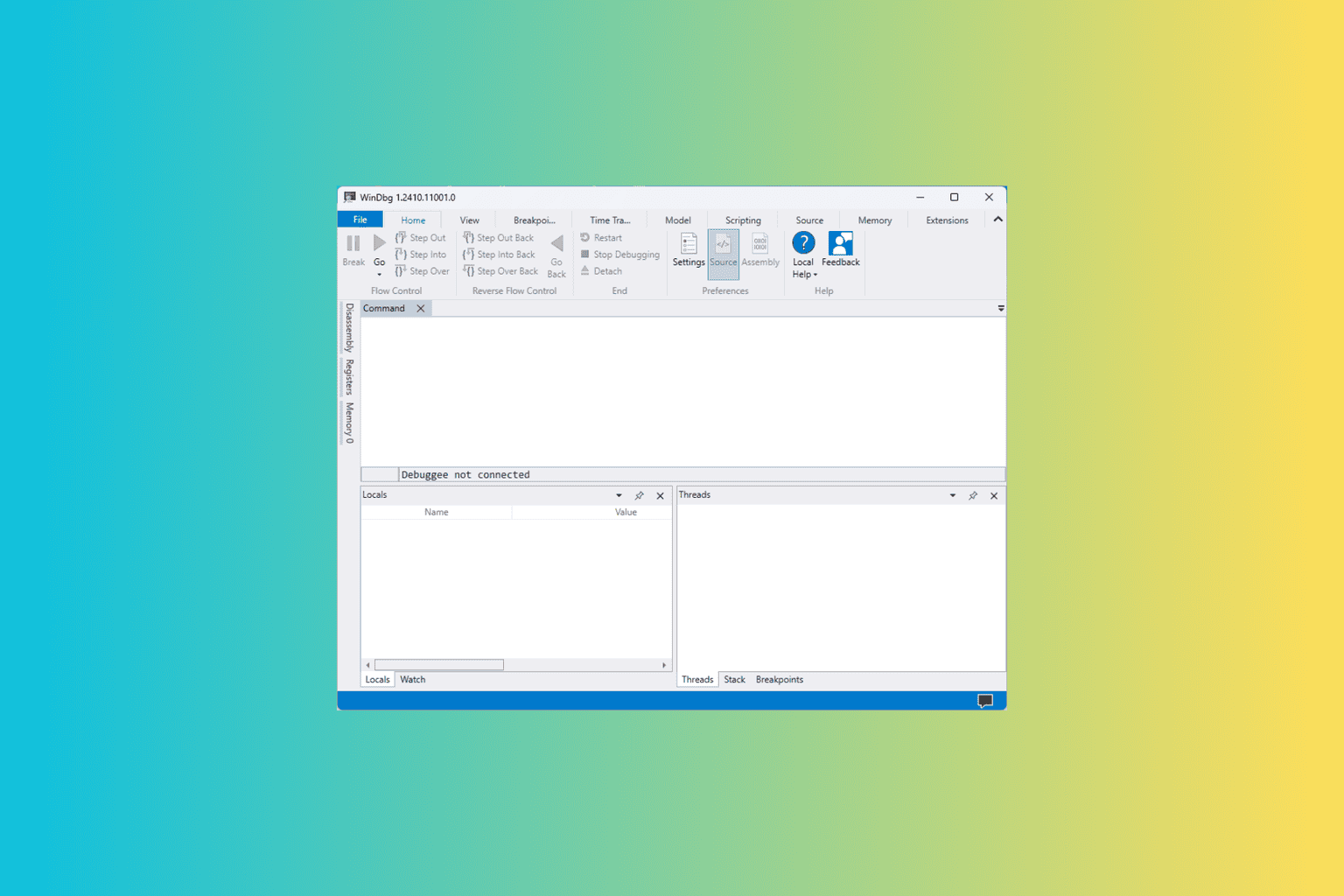
User forum
0 messages