New Microsoft Store update gets instant gaming & Apple-like arcade
The new Arcade page in Microsoft Store features a lot of instant games
2 min. read
Updated on
Read our disclosure page to find out how can you help Windows Report sustain the editorial team Read more
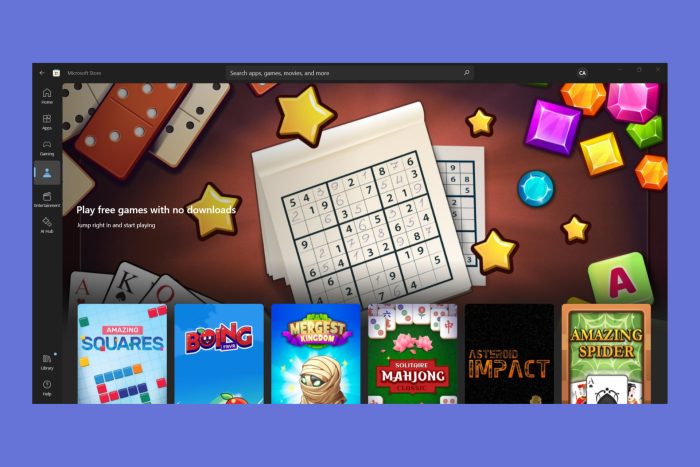
Microsoft has made the Windows 11 Store even better. The Microsoft Store update brings new features and performance improvements. Here are more details.
The Microsoft Store is an app store for Windows 11 that allows users to download and install various applications, games, and other digital content. It’s an essential part of the OS because you can use it to download various apps and tools for productivity, creativity, entertainment, and more.
Microsoft Store update and Arcade
Install as you browse experience: Now, it’s easier to get apps in the Microsoft Store. You can install your favorite products directly while browsing the Store’s Home, Apps, or Games pages. When you hover your mouse cursor over a product, you will see the install button. This feature reduces the number of clicks required to dive into new products.
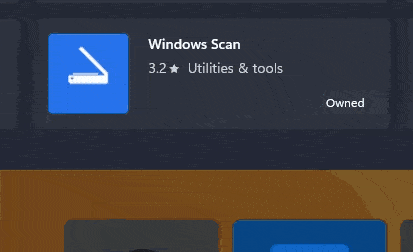
New Arcade Page for instant games: A few months back, Microsoft introduced instant games in the Store that you can play without downloading. After the update, the Microsoft Store has a dedicated page called Arcade where you will see all the instant games.
Microsoft instant gaming works like this: You click on the Arcade tab from the left side of the window, then click on a game.

In the next window, you will see two options; you may hit the Get button to download it or click on the Play now button, and the game will automatically load inside a new window.
This way, you can play instantly, without any other preparations. Right now, there are 69 arcade games in the library, but Microsoft will definitely update this section in the future.
What’s your take on the new Microsoft Arcade category? Let us know your thoughts in the comments below.








