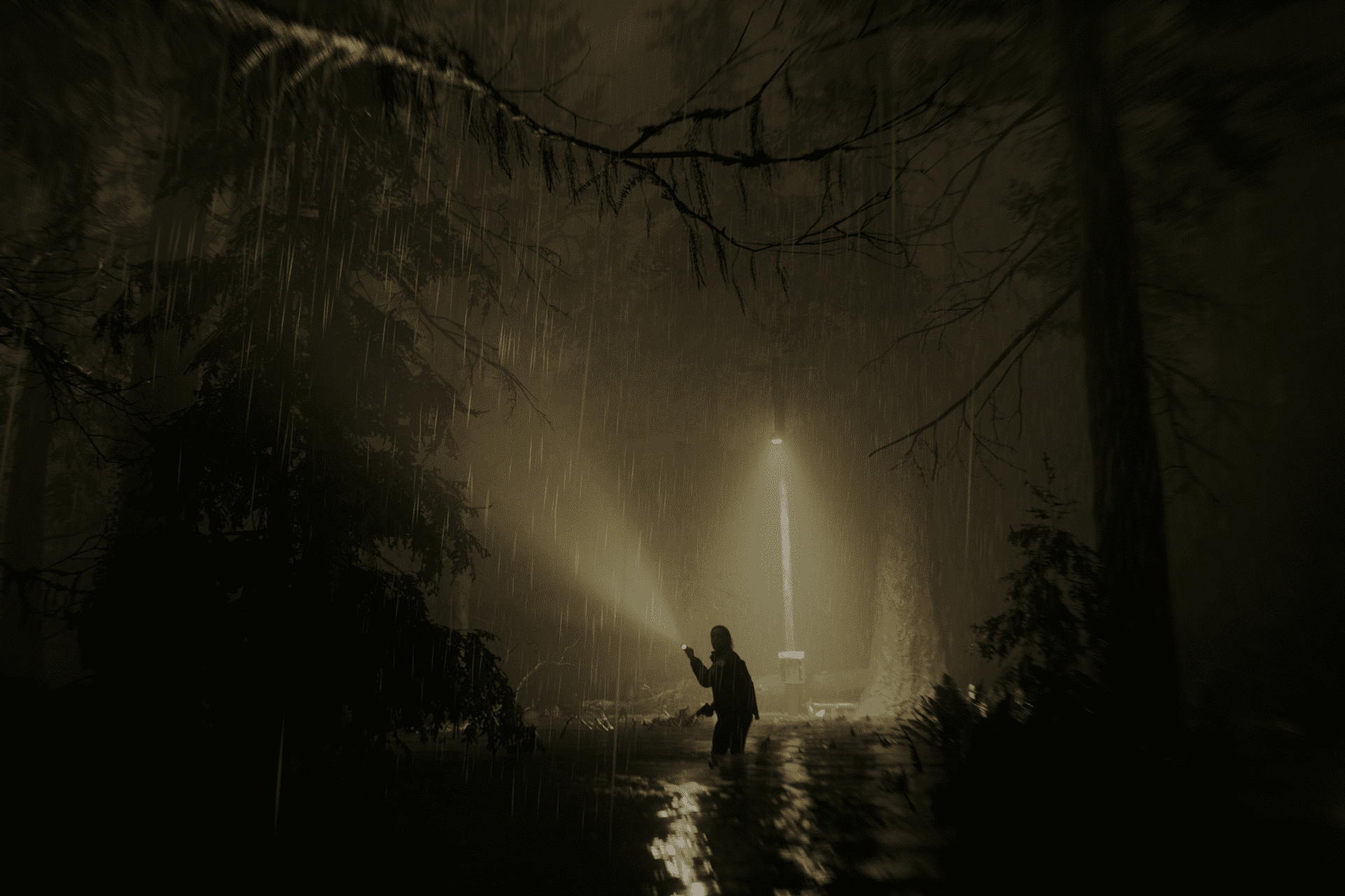Microsoft Sudoku with 6 difficulty levels is finally here
2 min. read
Updated on
Read our disclosure page to find out how can you help Windows Report sustain the editorial team Read more
Key notes
- You can now play the new Microsoft Sudoku 2.0 on your Windows 10 or 8.1 PC.
- The game introduces new features, including 6 difficulty levels.
- Be sure to visit the PC Games section to discover some of the best titles for 2020.
- Our Gaming hub extensively covers covers news, reviews, and guides for popular Xbox One and Windows titles. You can check it out anytime!

The Windows 10 OS has recently gotten plenty of functional features, such as the new enterprise-focused Cortana. But when Microsoft isn’t thinking about functional or UI upgrades for the OS, it’s creating free PC games, such as the new Sudoku 2.0.
Well, you can now experience the new Microsoft Sudoku on your Windows 10 PC. The game‘s other minimum requirements are DirectX 10 and x64 or x86 system architecture.
Microsoft Sudoku 2.0
The new Microsoft Sudoku introduces fresh experiences, including 6 difficulty levels and four different themes. It sports lively colors, tougher challenges every day and more.
Some of the game’s features are:
- Play across 6 levels of difficulty for Classic and Irregular Sudoku
- Collect coins and badges playing 3 Daily Challenges every day
- Choose from 4 different themes – try playing with Charms instead of numbers
- Use the Note Feature to keep track of your moves – automatically updates when you fill in a cell
- Make a mistake? No problem! Use the Undo button to correct it
- Track Game Statistics to keep your Best Time, Average Time, and # of Games Played
- Stuck on a puzzle? Use a Hint to unblock you
Also, the Sudoku update lets you personalize your gameplay with features like Block Duplicates and Show Notes. In addition, you can play by selecting either a number or square first.
Interestingly, you can save your game progress by signing in with a Microsoft account. That’s ideal for when you need to pick it up where you left off on any device. Plus, you get to earn Xbox Live achievements!
Last month, the company introduced a surfing game for Microsoft Edge, which you can play offline and online. That and the new Sudoku 2.0 add to the list of games you can play offline when taking a break from free online alternatives.
And if you are looking for ways to resolve Microsoft Sudoku subscription not working, rest assured that you can find all confirmed ones in this detailed guide.
Are you excited about the new Microsoft Sudoku? Please tell us what you think in the comments section below.