Microsoft Teams' custom emojis are now available to users in the Preview program
It is now available to all Teams for Windows users.
2 min. read
Published on
Read our disclosure page to find out how can you help Windows Report sustain the editorial team. Read more
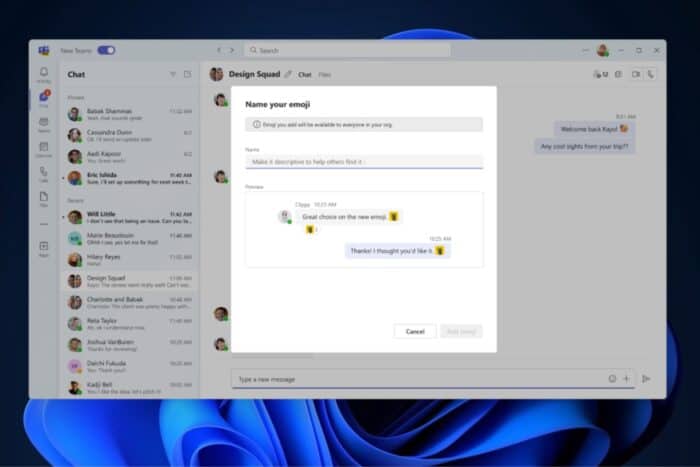
Microsoft Teams has finally added the ability to create custom emojis and reactions. The long-awaited capability is now available in the Teams Public Preview program, so you’re already enlisted there. You can now personalize your Teams experience with the emoji details.
The Redmond-based tech giant has been teasing the option for users to create custom emojis and reactions for quite some time now. And this fresh inclusion is not only for amusement; it symbolizes a move towards more tailored and creative communication in Teams.
For those ready to try it, here is the deal: you can upload your emojis. Maybe you have a special symbol that means something to your team, or perhaps there is an amusing picture that shows how you feel right now. These custom emojis offer an excellent method for highlighting and emphasizing messages.
You shouldn’t worry about the technical aspects; the process is simple. Go to the emoji library in Teams, select a custom section, and then upload your preferred image.
However, it’s worth mentioning this feature can only be used in Teams apps for Windows, Mac, iOS, and the web. Users with Android might have to wait sometime before they can utilize it, too. And if you are curious about when this feature will be available, there isn’t a specific date for its release to all Team users yet.
According to the official blog post, Microsoft has set a maximum limit of 5,000 custom emojis for each tenant. This ensures everybody can participate in the enjoyment and enthusiasm without overloading the system. Admins have control over this feature—they can turn it on or off and decide who can create or delete emojis.
Custom emojis and reactions in Teams are a great way to efficiently communicate your status or share a lighthearted message or feeling. There is a maximum of 5,000 custom emojis allowed per tenant.
Microsoft
So, do you like it? Can you express your personality in Microsoft Teams using custom emojis and reactions? Let us know below, and post a screenshot of your emoji.
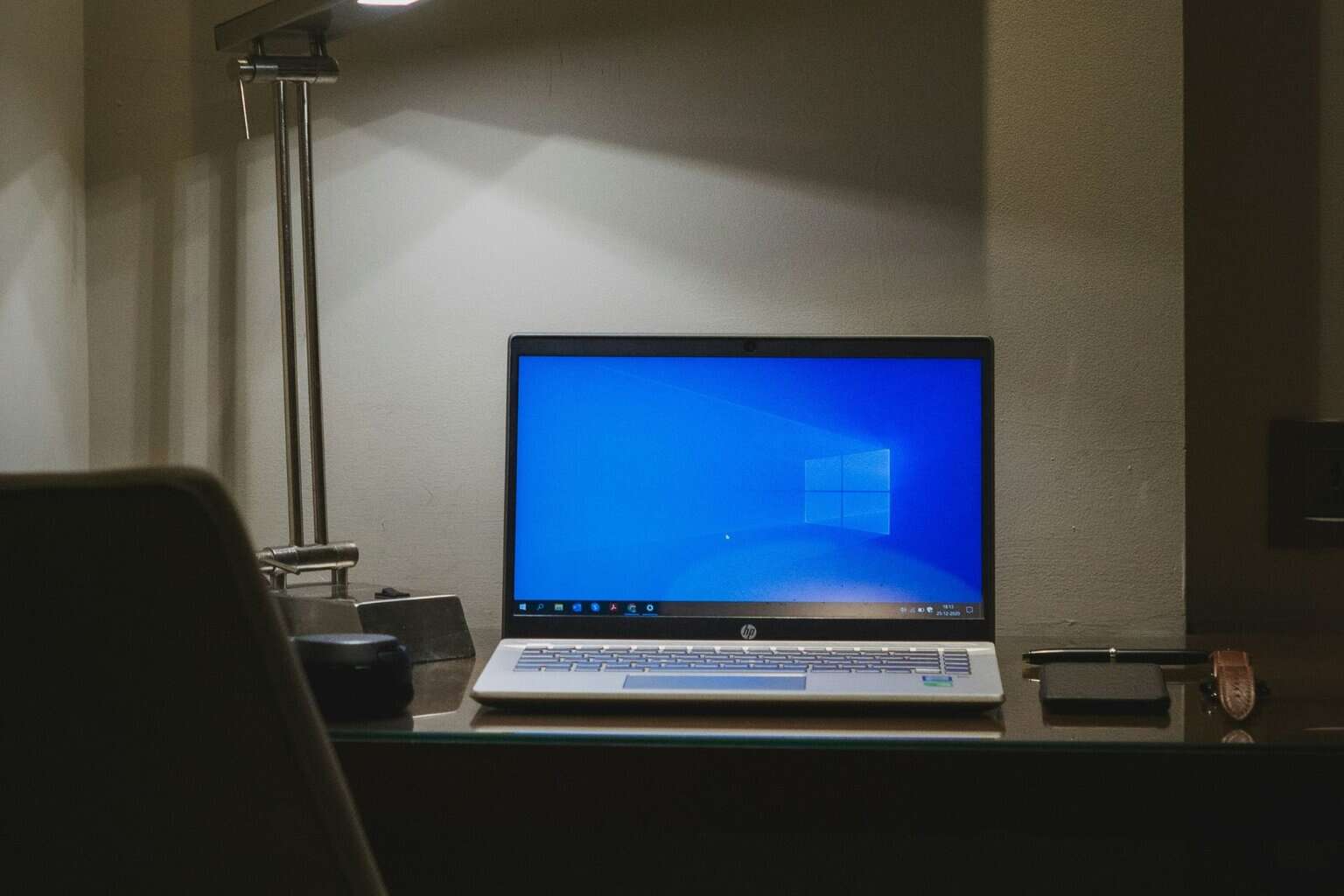



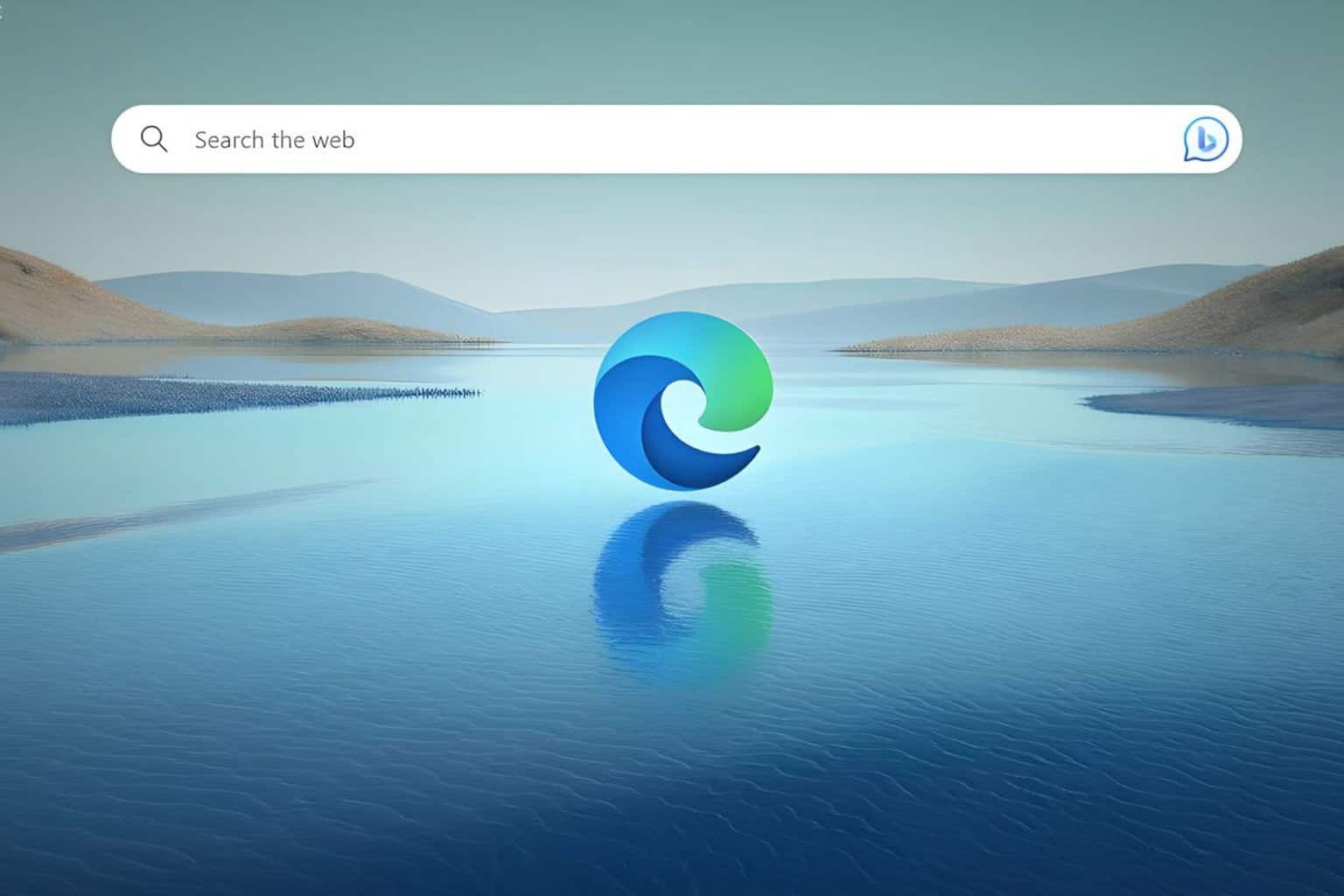



User forum
0 messages