Microsoft Teams Direct Routing: Explained
7 min. read
Published on
Read our disclosure page to find out how can you help Windows Report sustain the editorial team. Read more

Microsoft Teams Direct Routing allows you to integrate your existing telephone system with Teams so you can keep your business telephone numbers.
Teams is an indispensable tool for hybrid work environments that rely on the Microsoft 365 suite of business apps. It allows you to hold virtual meetings, one-on-one video and audio calls, messaging, calendar, blocking meeting rooms, and VoIP phone calls.
However, you might find that the existing telephone numbers are becoming defunct and you’re burdened with sharing new MS Teams phone numbers with clients, contractors, and customers. Here, Direct calling steps in so you can extract enough value from existing phone lines and avoid the need to share new business cards.
Read on until the end to find out everything you need to know to implement Direct Routing in your organization. I’ll explain what it is, its hardware and software prerequisites, the advantages, and how to set it up.
What Is Microsoft Teams Direct Routing?
Teams Direct Routing is a BYOD solution for telephony for small, medium, and large businesses. This feature lets you integrate your prevailing phone systems with MS Teams.
When configured appropriately, you can directly receive and make phone calls using existing business numbers from the app on a whiteboard, digital meeting board, Microsoft Surface Hub 3, computer, tablet, or smartphone.
Also, the telephony will keep using the same Public Switched Telephone Network (PSTN). Furthermore, Direct Routing facilitates the integration of Session Border Controllers (SBCs) with the Teams app.
Here are the major features of this system:
- PSTN connectivity: Allows direct connections to the PSTN using existing on-premises infrastructure.
- Compatibility: Supports various PSTN trunks and interoperates with third-party telephony equipment.
- Codec support: Supports multiple codecs like G.711, G.729, and OPUS for versatile audio handling.
- Media bypass: Reduces latency by allowing media traffic to flow directly between SBCs and Teams clients.
- SBCs: Ensure secure and reliable connections between the Teams platform and the PSTN.
Technical Requirements
You’ll need the following hardware and software products to create an infrastructure for Teams Direct Calling:
- A supported SBC, like Mediant 500 SBC, SBC 5400, Think 365 SBC, etc. You’ll find a complete list of SBCs compliant with Direct Calling on Microsoft’s official site.
- You’ll need one or more SIP trunks or telephony trunks to connect the SBC to the PSTN or PBX.
- Microsoft 365 Organization installed and configured to host Teams users, SBC configs, and SBC connections.
- User Registrar, a component of the Microsoft cloud infrastructure, for user authentication, SIP registration, routing information, and overall calling services.
- You’ll also need to set up custom business domains in Microsoft 365. Default domains, like sales.onmicrosoft.com, won’t work. You’ll need domains, like sales@contoso.com, marketing@contoso.com, etc.
- A public IP address to communicate with the SBC.
- A Fully Qualified Domain Name (FQDN) must be set up and fed into the SBC and MS Teams for successful communications between the hardware and software. If your domain is contoso.com, the FQDN for your SBC could be something like sbc1.contoso.com.
- There should be a public DNS entry for the SBC FQDN mapping to the public IP.
- A public trusted certificate for the SBC is also required so the SBC device can communicate securely with Microsoft Teams Direct Routing service.
- You’ll need to feed the following three default domains into the Direct Routing configurations to function as the connection points for the SBCs:
- Primary Global FQDN: sip.pstnhub.microsoft.com
- Secondary FQDN: sip2.pstnhub.microsoft.com
- Tertiary FQDN: sip3.pstnhub.microsoft.com
- Firewall ports and IP addresses for Direct Routing media handling.
- Preconfigured media transport profiles, like UDP/RTP/SAVP or TCP/RTP/SAVP.

License Requirements
These are the Microsoft 365 subscription requirements to use Teams Direct Routing:
- A Microsoft Teams Phone Standard subscription. It costs $8.00/ user/ month with a monthly billing commitment. The service auto-renews unless you cancel it.
- An Audio Conferencing license for GCC High, DoD G5 users, and DoD G3 users.
- A Microsoft Teams subscription. You won’t be able to use Direct Routing with the Essentials plans. So, you’ll need to buy Microsoft 365 E5 or a better plan.
Advantages of Teams Direct Routing
Here’s why you should opt for Direct Routing configuration in Microsoft Teams:
- Cost savings: You can reduce the need for expensive Microsoft Enterprise Calling Plans. It allows you to use existing SIP trunks for short and long-distance calling.
- Global coverage: You can set up affordable global communications with local carriers worldwide.
- Flexibility in carrier choice: You can choose your preferred telephony provider, giving you more flexibility and negotiating power.
- Advanced call control: Direct Routing supports custom call routing based on your business rules. For example, the emergency telephone will only call 999 or other emergency services. Employees won’t be able to use this phone for personal or business calls to other numbers.
- Scalability: Easily scale your telephony infrastructure as your business grows, without relying on Microsoft licenses alone.
- Seamless integration: It integrates smoothly with existing on-premise systems like PBX or SBCs, making it easier to maintain continuity.
- High availability: You can set up high availability and redundancy for better call reliability by using multiple carriers or SBCs.
- Simplified management: You can manage all voice calls from one platform and streamline business operations.
- Enhanced security: Direct Routing offers secure connections via Session Border Controllers (SBCs), providing an extra layer of protection.
- Improved call quality: By working with local carriers and managing your call traffic, you can optimize call quality across regions.
- No lock-in: You’re not locked into Microsoft’s calling plans, offering more freedom to adjust your telephony services.
- Regulatory compliance: Meet local telecom regulations by working with regional carriers familiar with those laws.
How To Set Up Microsoft Teams Direct Routing
Here’s how to configure Direct Routing for Teams in a few steps:
1. Connect Your SBC
Establish a secure connection between Microsoft Teams and SBC using the credentials provided by Microsoft. You’ll find all the fields for entering SBC credentials by visiting the Microsoft Teams admin center. Moreover, you can read about advanced settings for SBC on the official website.
2. Enable Users for Direct Routing
You must now assign the required licenses to employees or contractors who will be using Teams Direct Routing. You might also want to set up user settings to enable this feature for voicemail and voice calls. Now, you can assign existing phone numbers while specifying Direct Routing as the phone number type.
3. Configure Call Routing
Now, create voice routes to define how to handle outgoing and incoming calls. At this stage, you should also specify dialed number patterns, priority levels, and associated SBCs for each route. Don’t forget to create PSTN usage records to track call usage and costs.
4. Translate Numbers
Translating numbers is useful for handling toll-free numbers, international calls, or specific dialing patterns. So, configure the translation rules to map phone numbers to different formats or destinations.
5. Test and Verify
Make inbound and outbound test calls to verify call quality, routing, and feature functionality. You’ll be able to address most Team Direct Calling issues and bugs during the testing phase.
Summary
So, now you know all about Microsoft Teams Direct Routing. You can set it up to utilize business phone numbers and avoid buying expensive calling plans from Microsoft.
Feel free to comment below if the article helped you or if you want to leave any suggestions.
Also, read to learn how to fix the calling feature disabled on Skype if you it for personal and business calls.




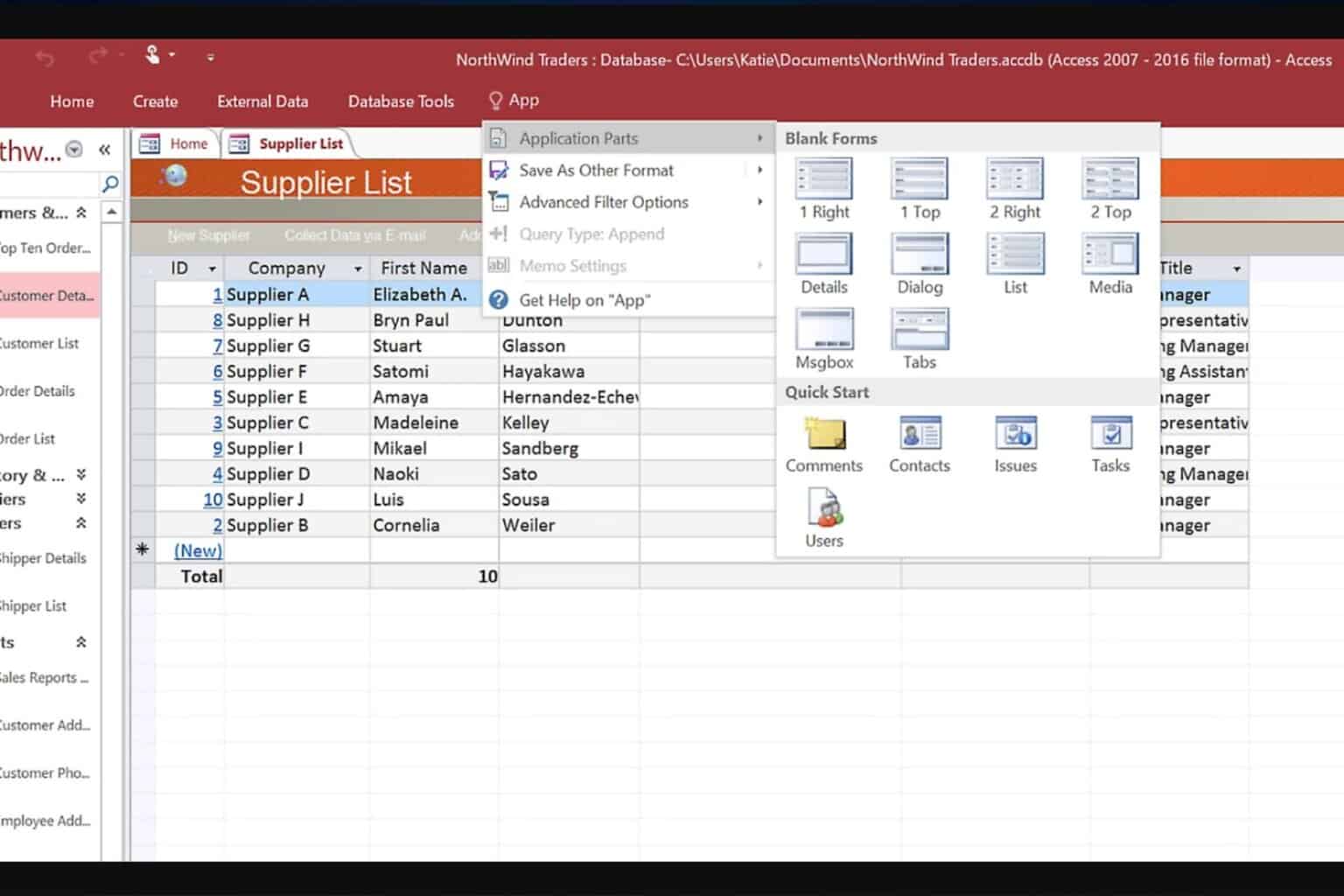
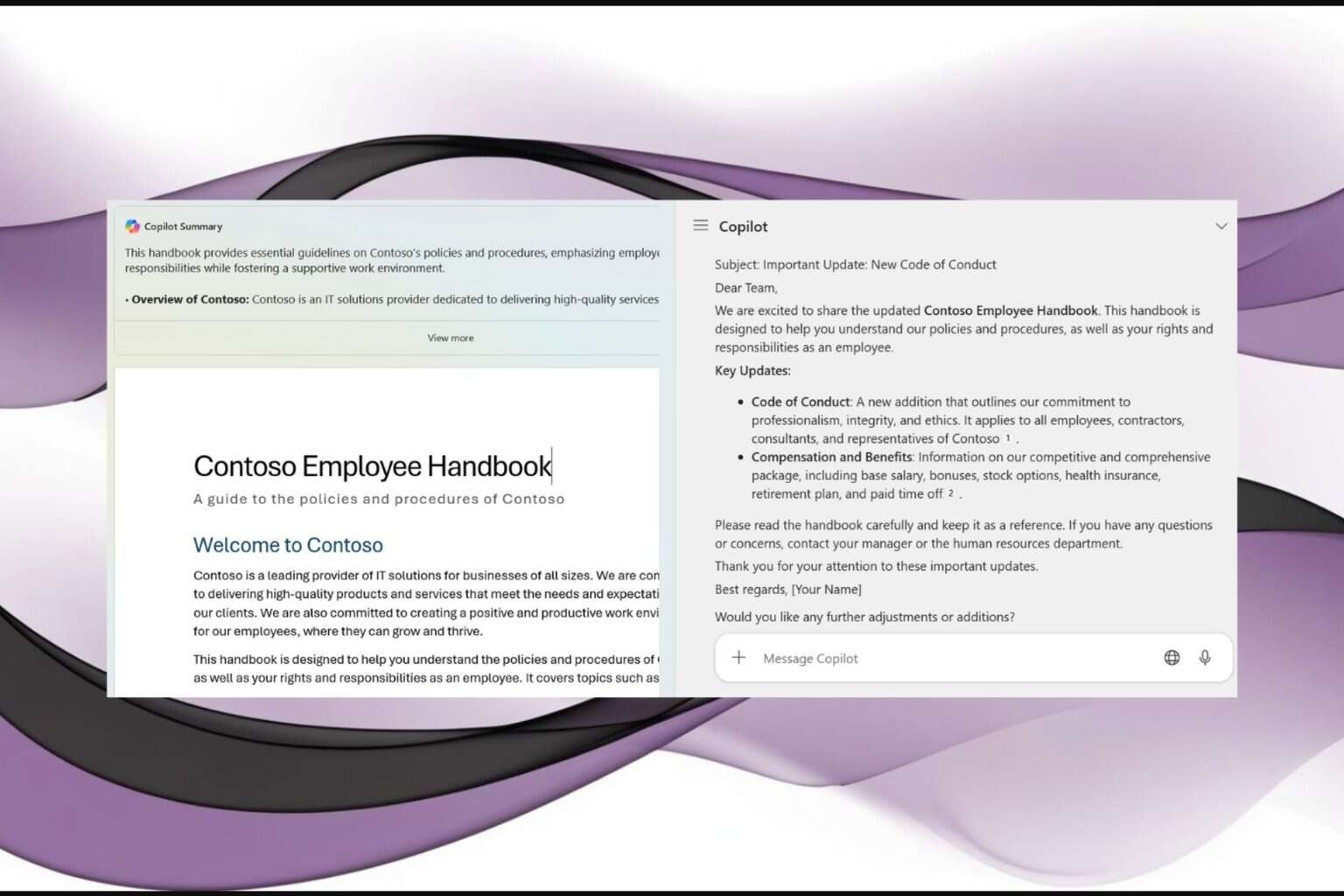
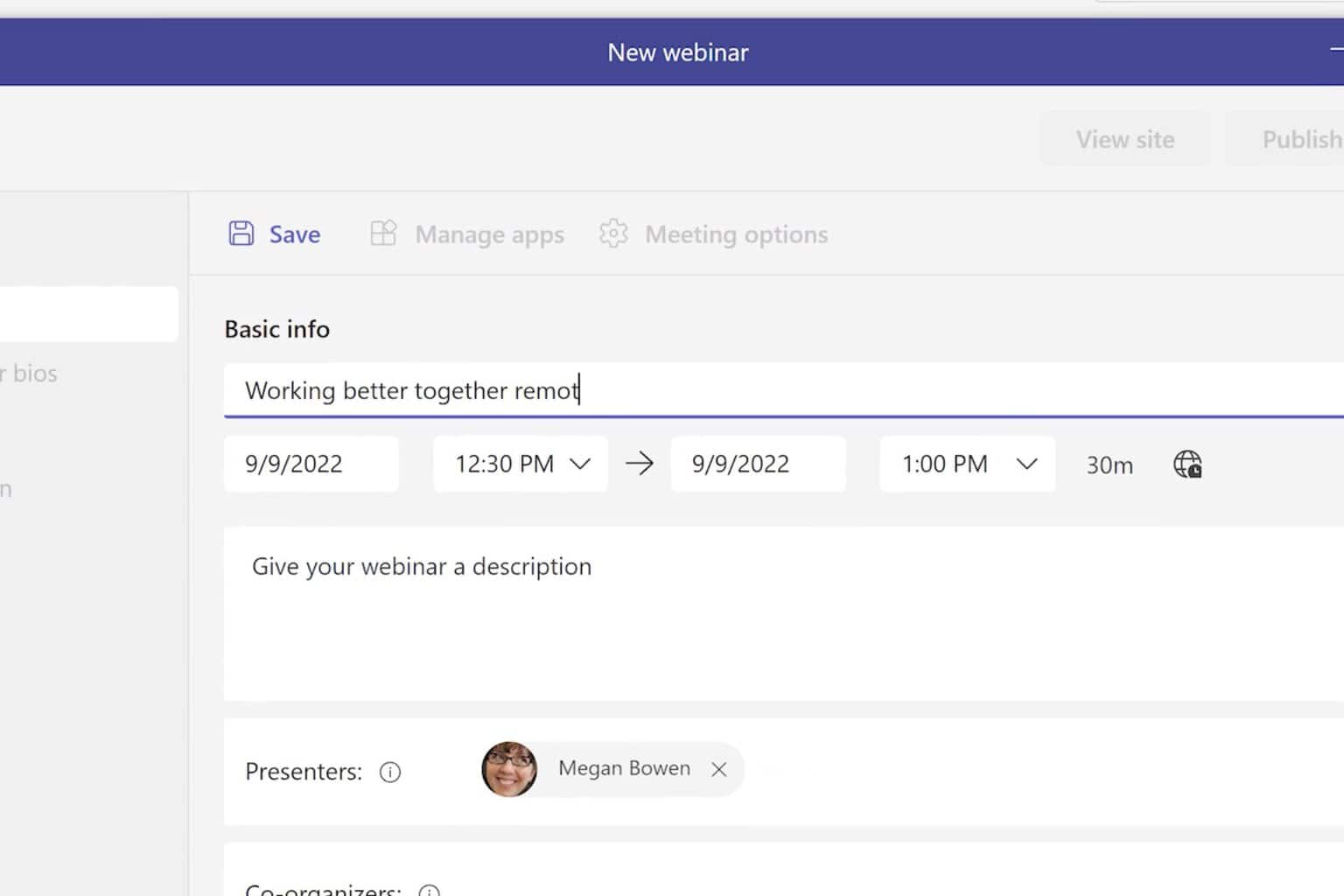
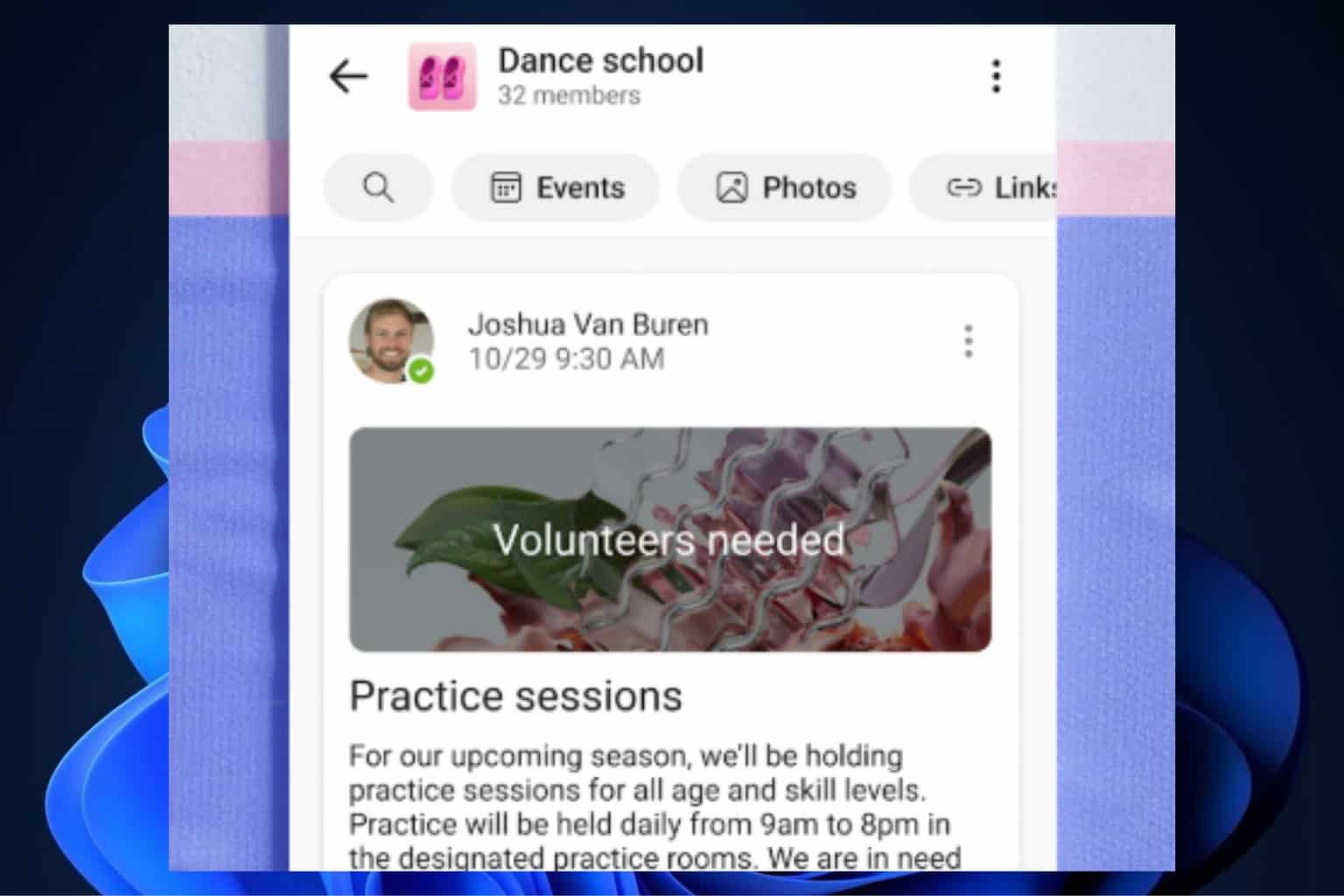

User forum
0 messages