Microsoft Teams gets new default custom backgrounds feature with latest update
2 min. read
Published on
Read our disclosure page to find out how can you help Windows Report sustain the editorial team. Read more

Microsoft has started rolling out an update for Microsoft Teams which brings the ability to set a default custom background for all meetings. On the Microsoft Teams UserVoice forum, Microsoft detailed that a new default backgrounds feature is now generally available for everyone. This means that the background users select will now persist between meetings until they turn it off or select another one.
I’m happy to share that the default background feature is live. The background you choose will now persist in all of your meetings and calls, until you decide to change it.
Microsoft released the popular custom background effects feature for video calls back in April 2020. At the time of its release, Microsoft Teams users had to select a new background for each meeting over and over again, but this should change now. The new meeting experience should be helpful for those who often have back to back meetings with no time to set up a custom background before jumping into a video call.
Besides the new default backgrounds option, some users spotted that Microsoft Teams is also getting a new mobile sharing and companion experiences for meetings. For those who don’t know, the companion mode lets users join Teams meetings from two devices (desktop and mobile). With the new experience, users will now be able to transfer an existing meeting to another device. The new option makes it easier for users to leave the meeting from their PC and carry on seamlessly on a mobile phone.
Even though both these features will be an important step to improve the meeting experience, there’s still room for improvement. Some users reported that the default custom backgrounds feature looses settings between reboots and restarts. Others noted that “Being able to specify background for specific meetings or one for Friday would be cool,” but to our knowledge, this isn’t something that’s currently being worked on. For now, you can help the company prioritize this feature by submitting your feedback on the Microsoft Teams UserVoice website.



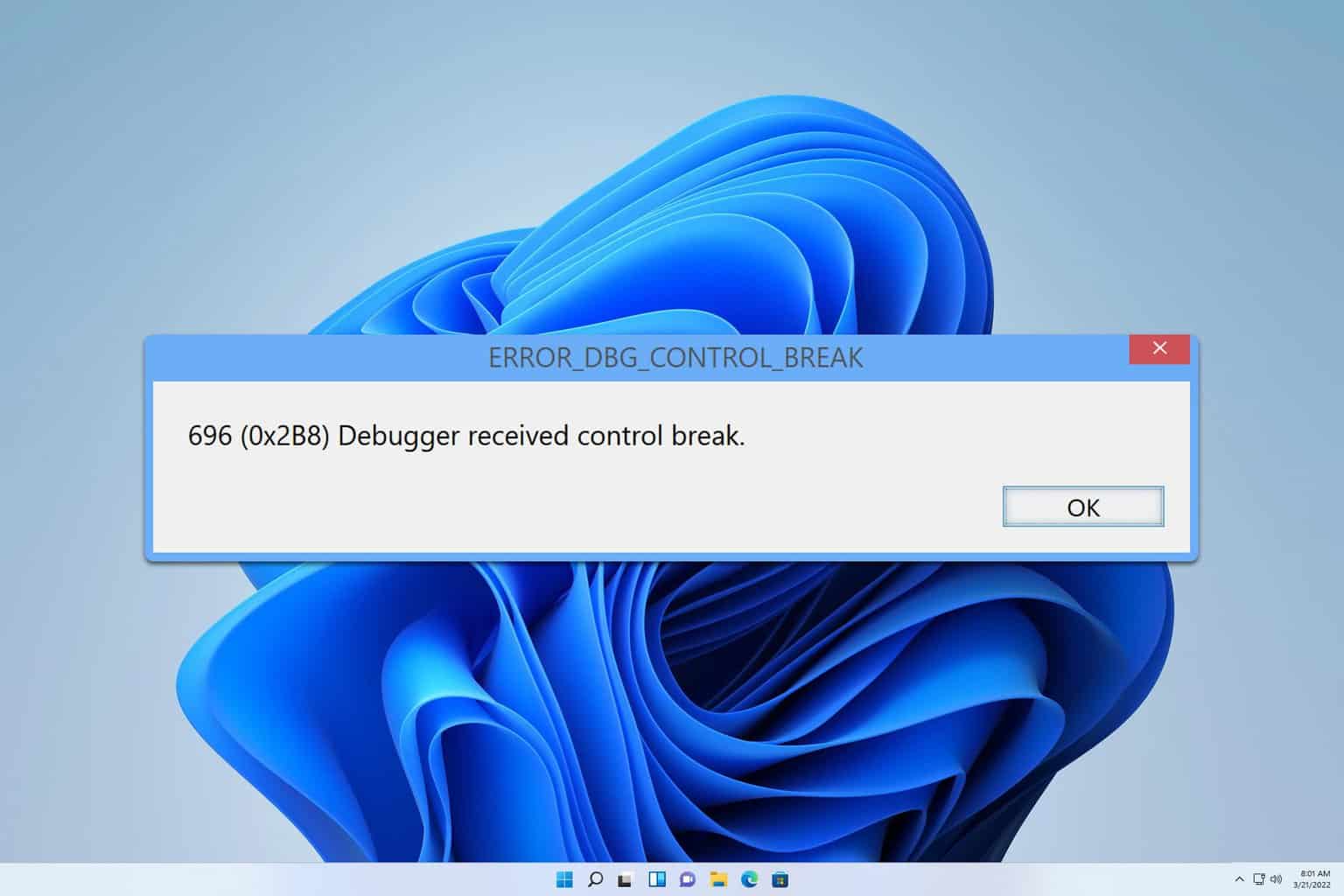


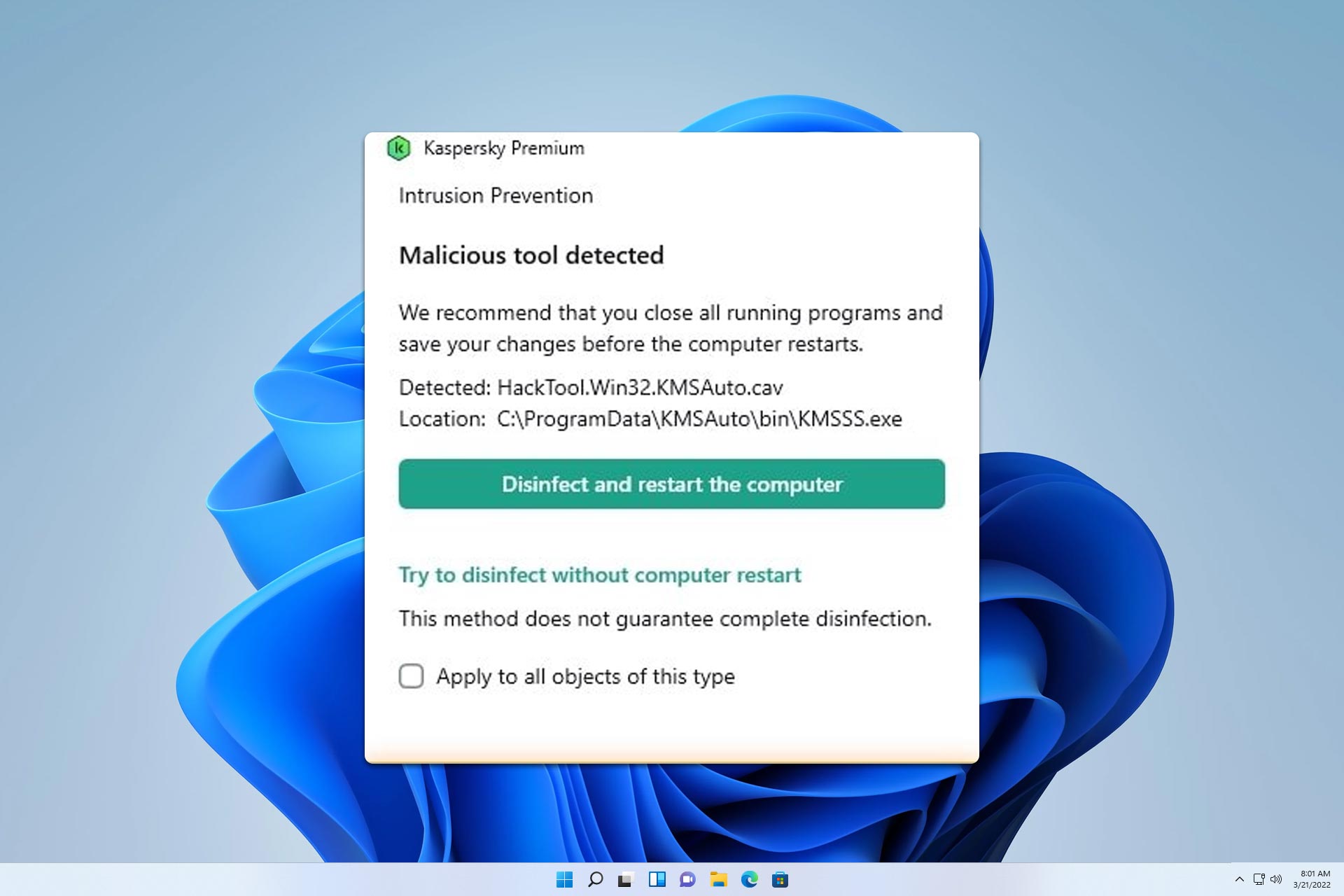
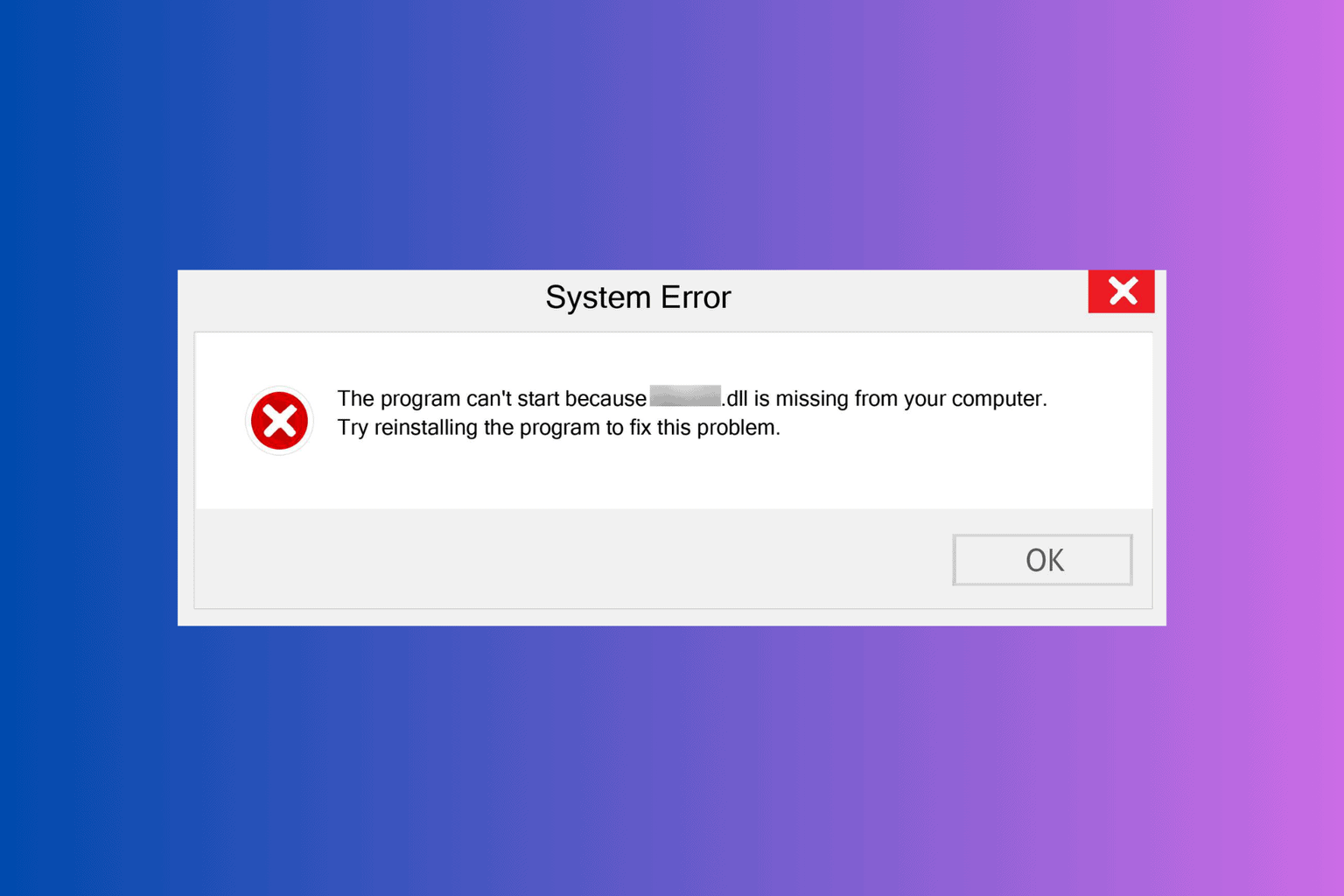
User forum
0 messages