Is Microsoft Teams HIPAA Compliant?
Each HIPAA requirement explained and compared with what MS Teams offers
6 min. read
Updated on
Read our disclosure page to find out how can you help Windows Report sustain the editorial team. Read more

Is Microsoft Teams HIPAA Compliant? When using a collaboration and communication app in healthcare settings, it’s crucial to make sure it offers all it takes to protect the patient’s data.
It is a legal requirement for healthcare organizations using Microsoft Teams to be HIPAA compliant. This is because it acts as an insurance cover for mitigating any potential data breaches and privacy violations.
Today, we take a closer look at the HIPAA requirements and the extent to which Microsoft Teams adheres to them. By the end of this piece, you’ll have all the answers you’re looking for.
What are the HIPAA requirements?
HIPAA comprises three rules when it comes to compliance:
1. Privacy rule
The privacy rule safeguards patients’ information. Protected Health Information (PHI) ensures any past, present, and future patient information whether oral or written is confidential.
When organizations comply with this requirement, a patient’s information cannot be accessed, disclosed or edited without their express permission.
In MS Teams’ case, it will come into play when you use it for communication purpose: i.e. if you use it to exchange health information.
2. Security rule
The main purpose of the security rule is to ensure while using Microsoft Teams, the confidentiality, integrity, and availability of electronic protected health information (ePHI) are in place.
Any organization that uses Microsoft Teams as its collaboration or communication tool undertakes to safeguard this information from any unauthorized parties.
This means there should be clear cybersecurity measures that prevent data breaches or leaks.
3. Breach notification rule
In the event of impermissible or disclosure of the patient’s information, communication must be provided immediately. Usually, it should be within 60 days from the discovery of the breach.
In the event that the breach affects more than 500 patients, the communication must be extended to media outlets within the same time frame.
In other words, in the event of a breach, all people affected should be notified as soon as possible.
What Microsoft Teams features make it HIPAA compliant?
1. Encryption
1.1 TLS encryption
Microsoft Teams has been built on a multiple security layer Microsoft Trustworthy Computing Security Development Lifecycle (SDL).
All network communications are encrypted by default and all servers must use security certificates like OAUTH, Transport Layer Security (TLS), and Secure Real-Time Transport Protocol (SRTP).
The Transport Layer Security (TLS) encryption is the most common one which secures data shared between devices and Microsoft’s servers because it offers end-to-end security.
Any data that travels between these two channels is encrypted such that even if it was intercepted during a transmission, it would be useless to unauthorized parties.
In addition, TLS protects the network from IP spoofing because an attacker would require authentication and without the necessary security certificates, this attack would be unsuccessful.
1.2 DDOS attacks
A distributed denial-of-service (DDOS) attack is an attempt to hijack the network targetting a server.
Such attacks can be hidden from the network administrator and go unnoticed but with Teams’ Azure DDOS network protection, this risk is mitigated.
Its real-time monitoring and analysis feature can catch wind of malicious traffic before it reaches Teams infrastructure. This helps cement Teams’ reliability in safeguarding data.
2. Access controls
2.1 MFA and SSO
For users, Microsoft Teams supports multi-factor authentication (MFA), and single sign-on (SSO) integration as an extra layer of security. Unauthorized users seeking to access patient data would have to bypass these security checks and without additional verification, access is limited.
Other incremental measures you can put in place include creating strong passwords and enforcing the domain password protection policy that also keeps other user accounts safe.
2.2 Audit logs
Microsoft continuously mitigates potential threats with advanced monitoring and threat detection features. For instance, the audit logs allow you to monitor any strange activities with specific activity logs and accurate time frames.
If any suspicious login attempts are discovered, it is easier to detect where they came from and address them early on.
3. Communication compliance
3.1 Communication compliance
Microsoft Teams already comes with the Communication Compliance built-in. This protects and minimizes communication risks. It also has the ability to detect the sharing of sensitive information with advanced features like keyword detection.
Since it detects policy violations, it works great with HIPAA standards to detect any policy violations.
Other industry compliance certifications include the ISO 27001 Information Security Management Standards (ISMS), ISO 27701 Privacy Information Management System (PIMS) and ISO 27017 Code of Practice for Information Security Controls which further protect patients’ data.
3.2 Data Loss Protection
Microsoft Purview Data Loss Prevention (DLP) in Microsoft Teams protects sensitive information. Further, administrators are at liberty to create custom DLP rules that apply to their organizations.
With DLP policies in place, any security or privacy violation will have consequences such as immediate encryption or blocked access. Healthcare organizations using Teams can leverage DLP features and capabilities to uphold data integrity.
4. Threat detection
Teams integrates with Microsoft’s advanced threat intelligence security solutions, such as Microsoft Defender Vulnerability Management and Microsoft Sentinel.
This integration further amplifies Teams’ ability to detect and respond to emerging threats. Microsoft Defender Vulnerability Management for instance acts as a bridge between security and IT teams and helps them get ahead of potential threats.
Microsoft Sentinel on the other hand cater to the cloud environment. With its interactive dashboard, administrators get a peek into the threat landscape and hasten the decision-making process and risk management.
Best practices for healthcare organizations using Microsoft Teams
- Training – To ensure total compliance with HIPAA, organizations need to offer continuous training to users. Compliance is not enough. Users need to be able to identify a breach or a threat and how to mitigate such risks.
- Regular review – With access controls, it is important to regularly review permissions for audit success. Audit reports should also be reviewed for a comprehensive report on the use of these permissions.
- Enhance security – Microsoft Teams has a robust security feature library that should be utilized. Enabling the MFA further protects patients and users from cyber attacks.
- Security updates – The security of a program is as good as its up-to-date features. Any security patches released should be installed immediately to cover any loopholes that may have been identified.
In conclusion, Microsoft Teams is not only a great communication and collaboration tool but also lays down the perfect foundation for maintaining compliance with HIPAA regulations.
It just goes to show that while you can install all the security software needed, different industries require different approaches for comprehensive coverage.
What communication tool do you use in your organization and is it HIPAA compliant? Share with us in the comment section below.
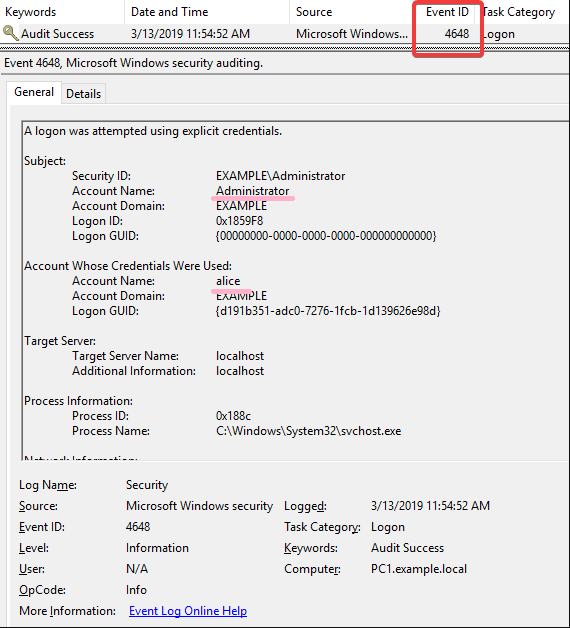
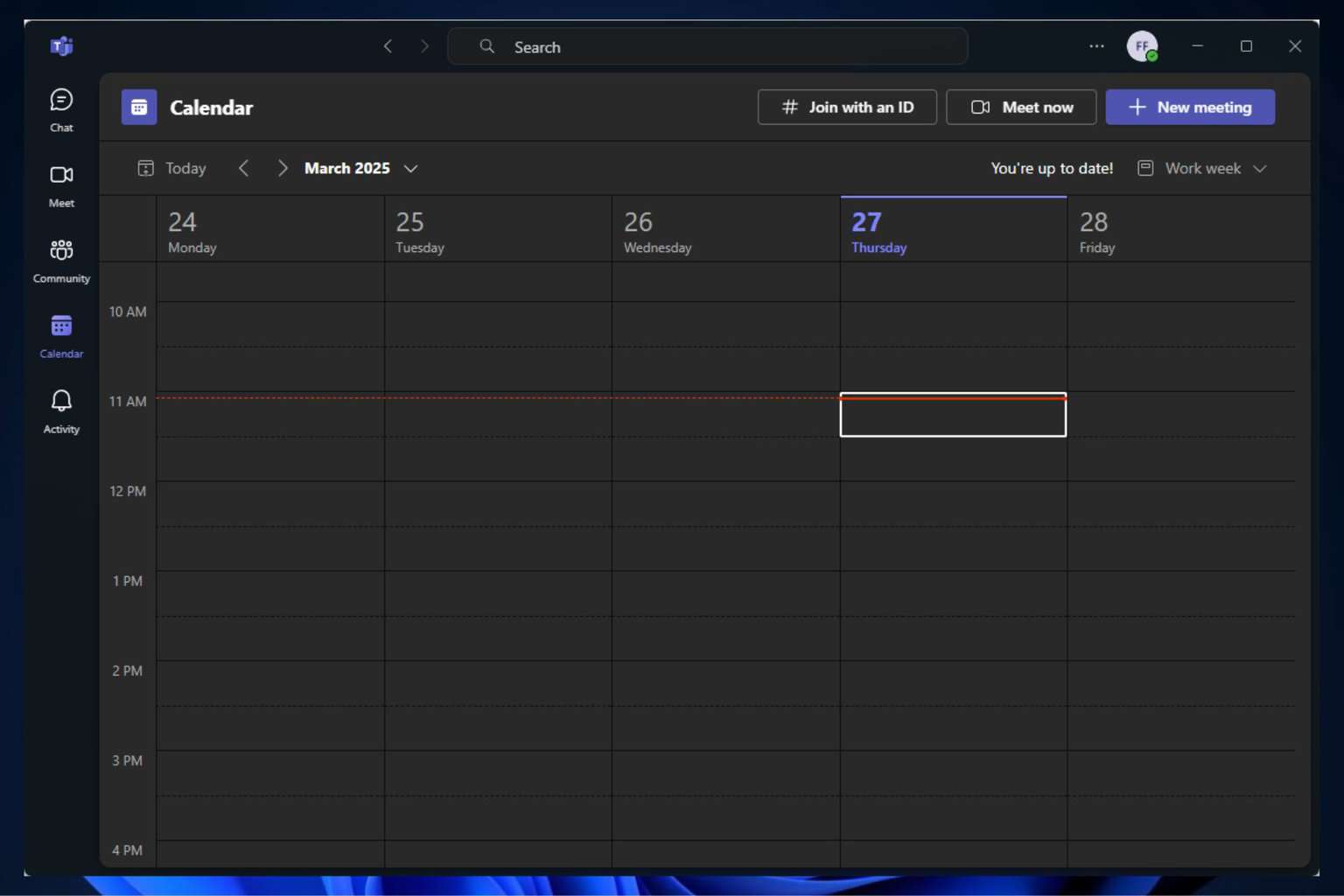

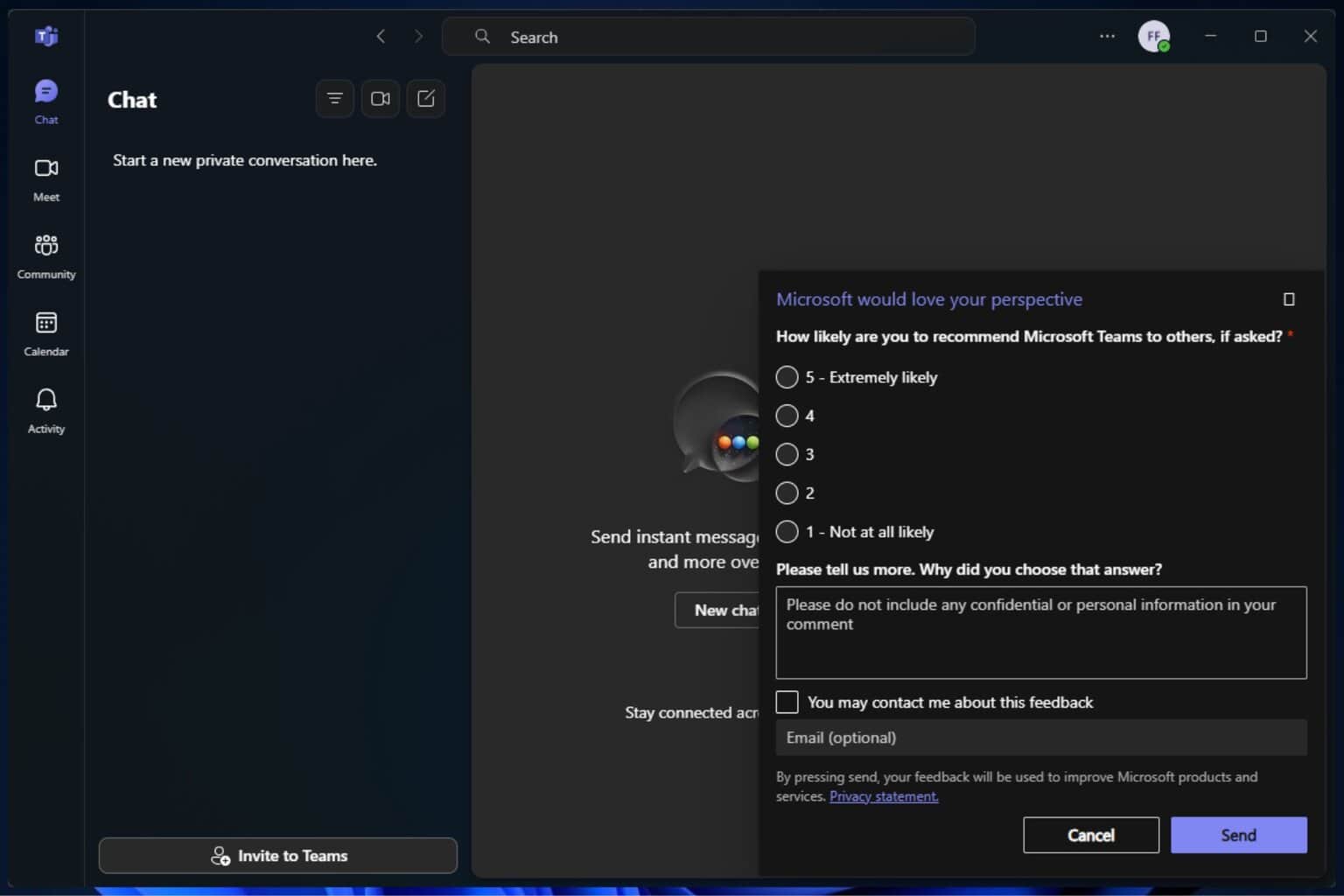
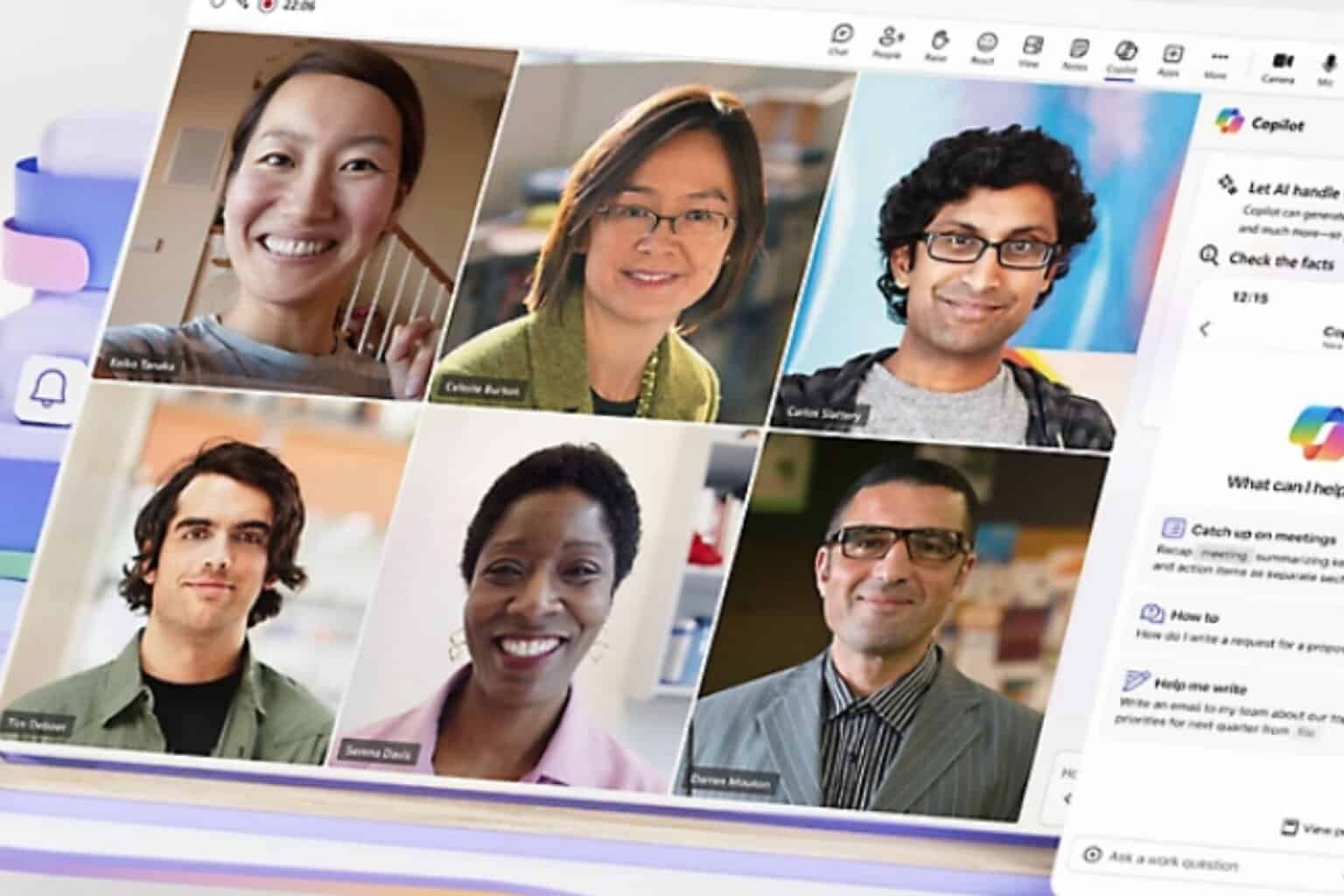
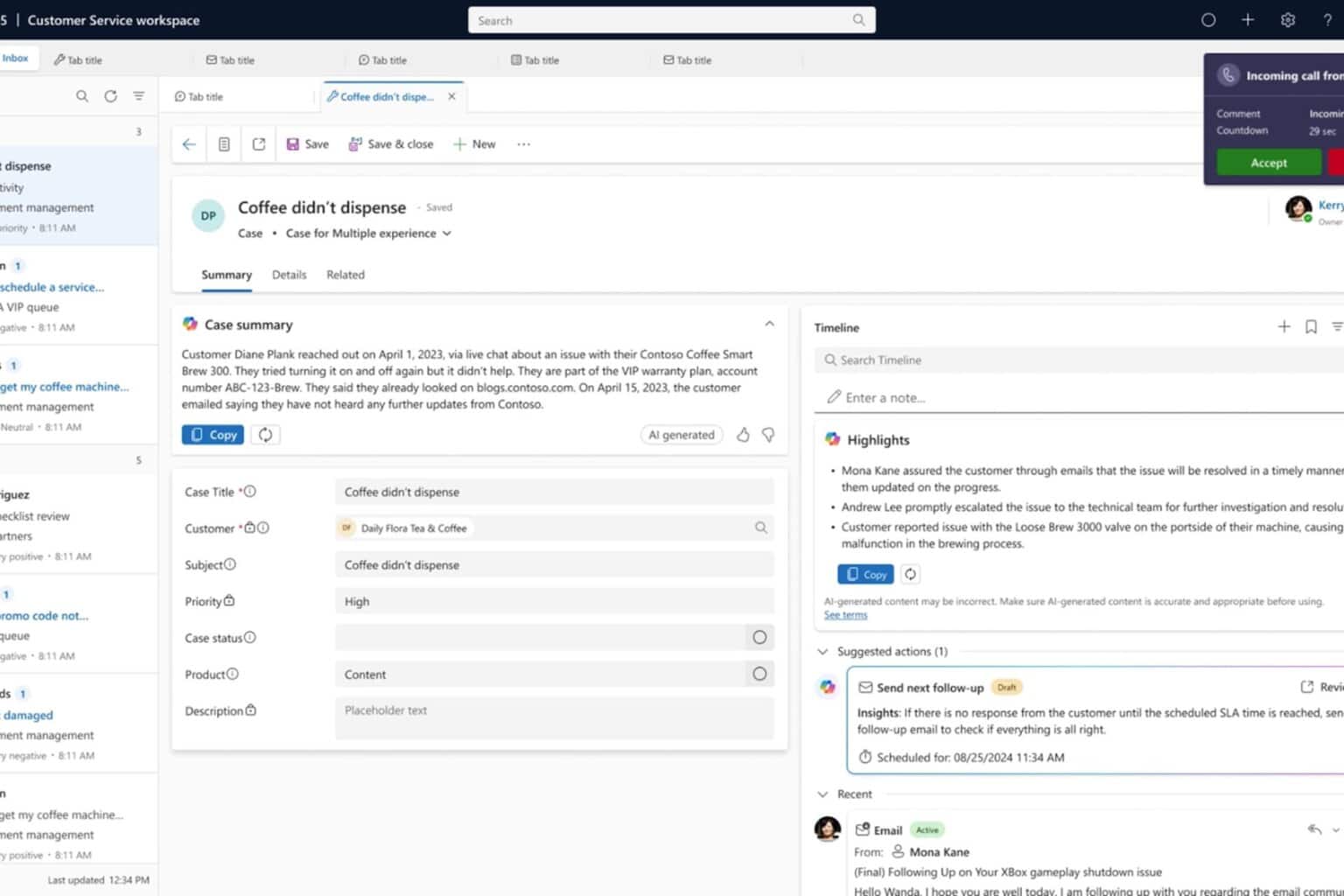

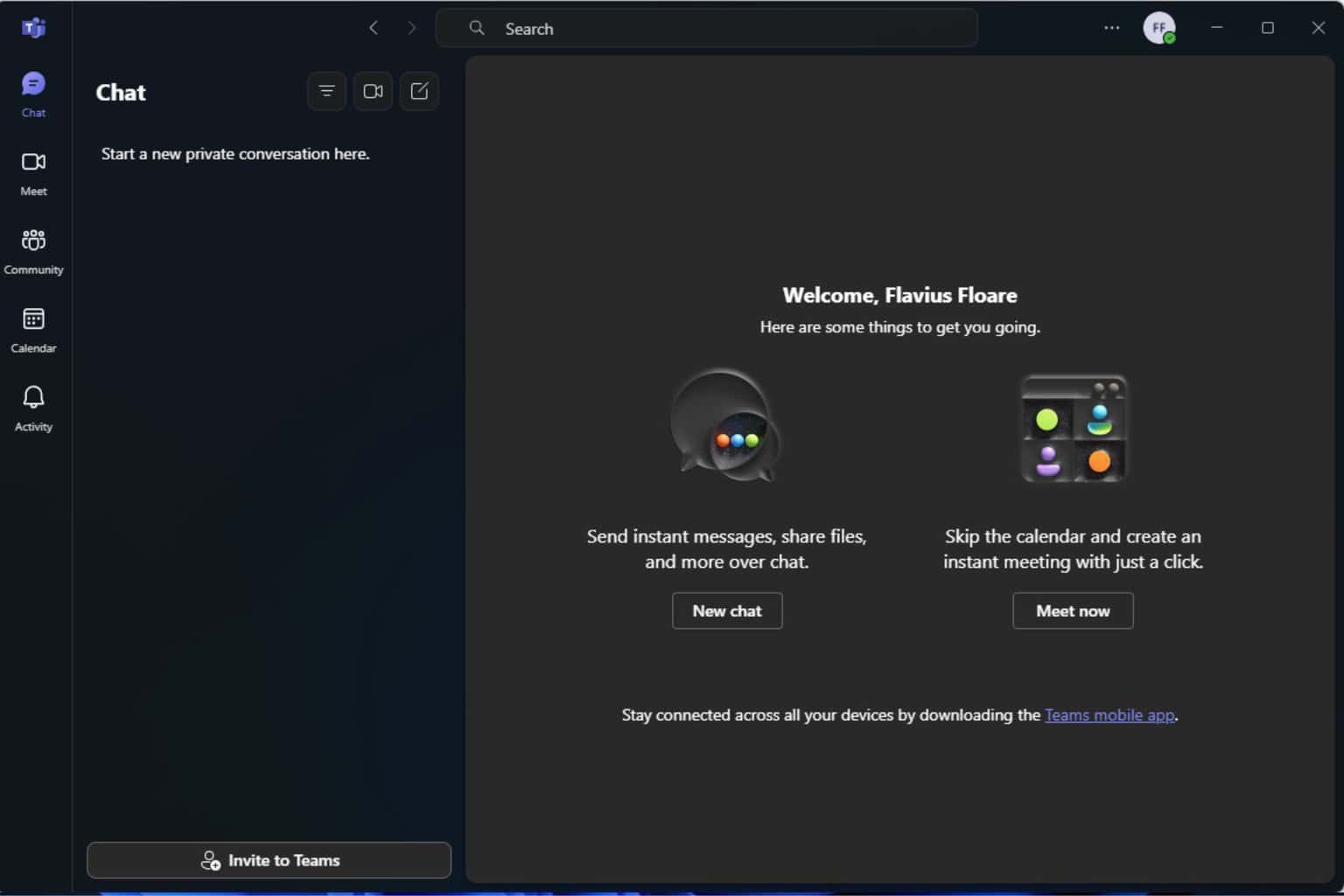

User forum
0 messages