Microsoft Teams releases new in-meeting UI share feature
2 min. read
Updated on
Read our disclosure page to find out how can you help Windows Report sustain the editorial team. Read more
Key notes
- MS Teams is one of the top collaboration apps and it helps your team stay organised.
- Microsoft makes it easier to find and share files with new in-meeting UI share interface.
- This feature is only available for Windows and Mac OS desktops at the moment, not for phones.
- We could see the Android and iOS versions pretty soon, according to the Microsoft team.

Microsoft has finally made it happen after continuous testing and coming up with better ways to improve the in-meeting share experience.
This new feature makes it much more easier to find what you are looking for and share it. Instead of this option being on the bottom left of your screen, it is now located on the top right menu.
This new addition comes shortly after Teams already received the Webinar tool, earlier this moth.
The UI share feature is available for desktops only
You can still share everything you already could with the old version, the major change being, as we mentioned above, that Microsoft made it a lot easier for users to find and share their desired content.
When you click the new share button, located on the top menu, the dropdown will provide easy access to all the different screens that are available for sharing.
 NOTE
NOTE
As you can observe in the picture above, you have multiple sharing options. By selecting the first one, which is Screen, you allow all participants to the meeting to view your entire screen.
When you click on Window, you will see a list of all the windows you have open, and you can choose which one you want to share with the others.
You can also share PowerPoint files and, thanks to a new option added by Microsoft, you are able to Include computer sound.
Further more, you now have the ability to share InVision’s content with the members of the call.
What Microsoft is, most likely, working on now is an update that will fix the latency issues that some users have confirmed to deal with while in-meeting.
The tech giant also promised new features for the Android and iOS versions of the app as well and we could see them hit live in the upcoming months.
Have you tried the new UI share experience in Microsoft Teams? If so, tell us what you think about it in the comments section below. And if you happen to like the idea of finding Teams Meetings notifications in the Start Menu, take a closer look at our dedicated guide right away.
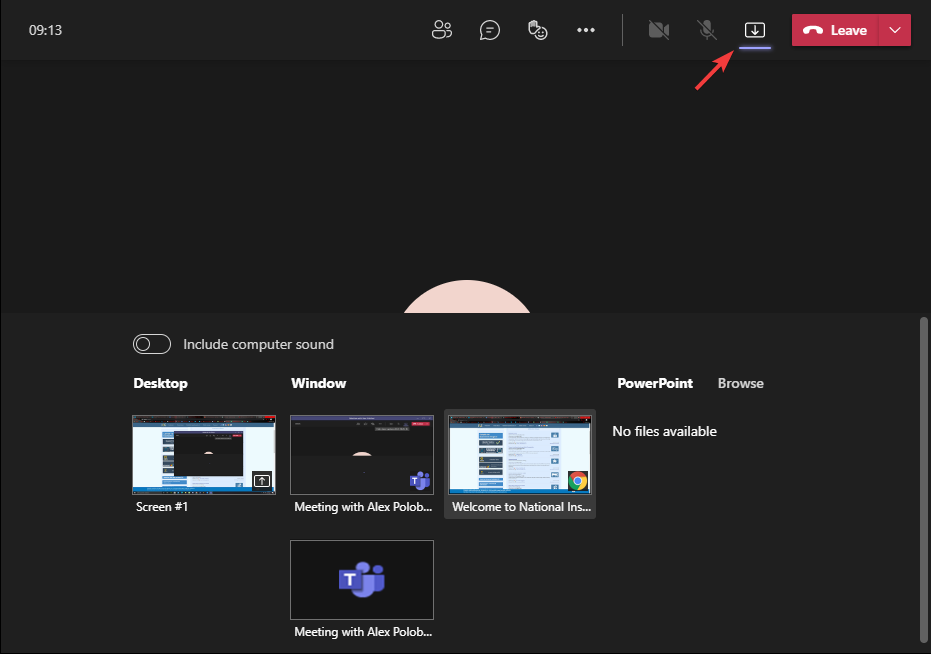








User forum
0 messages