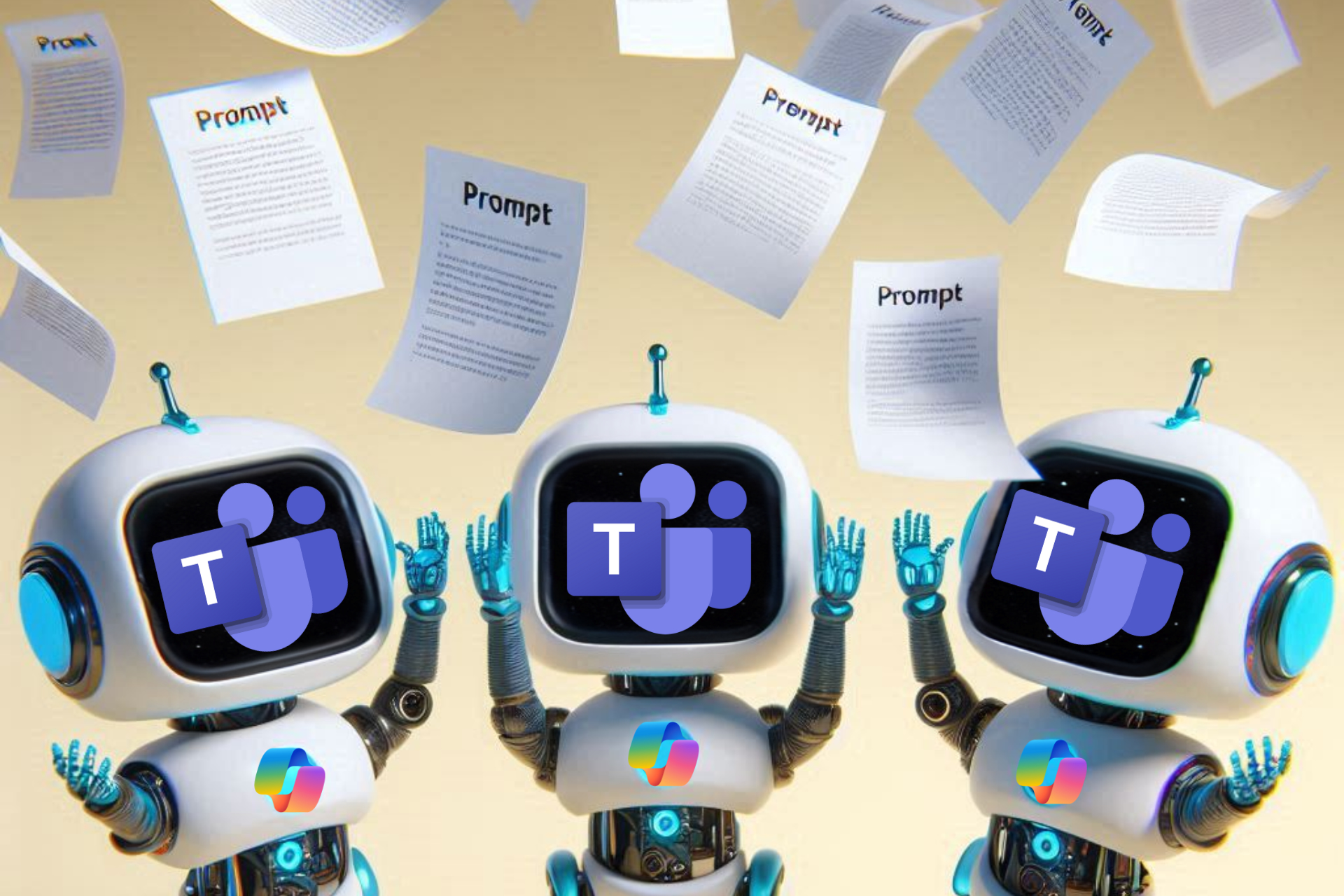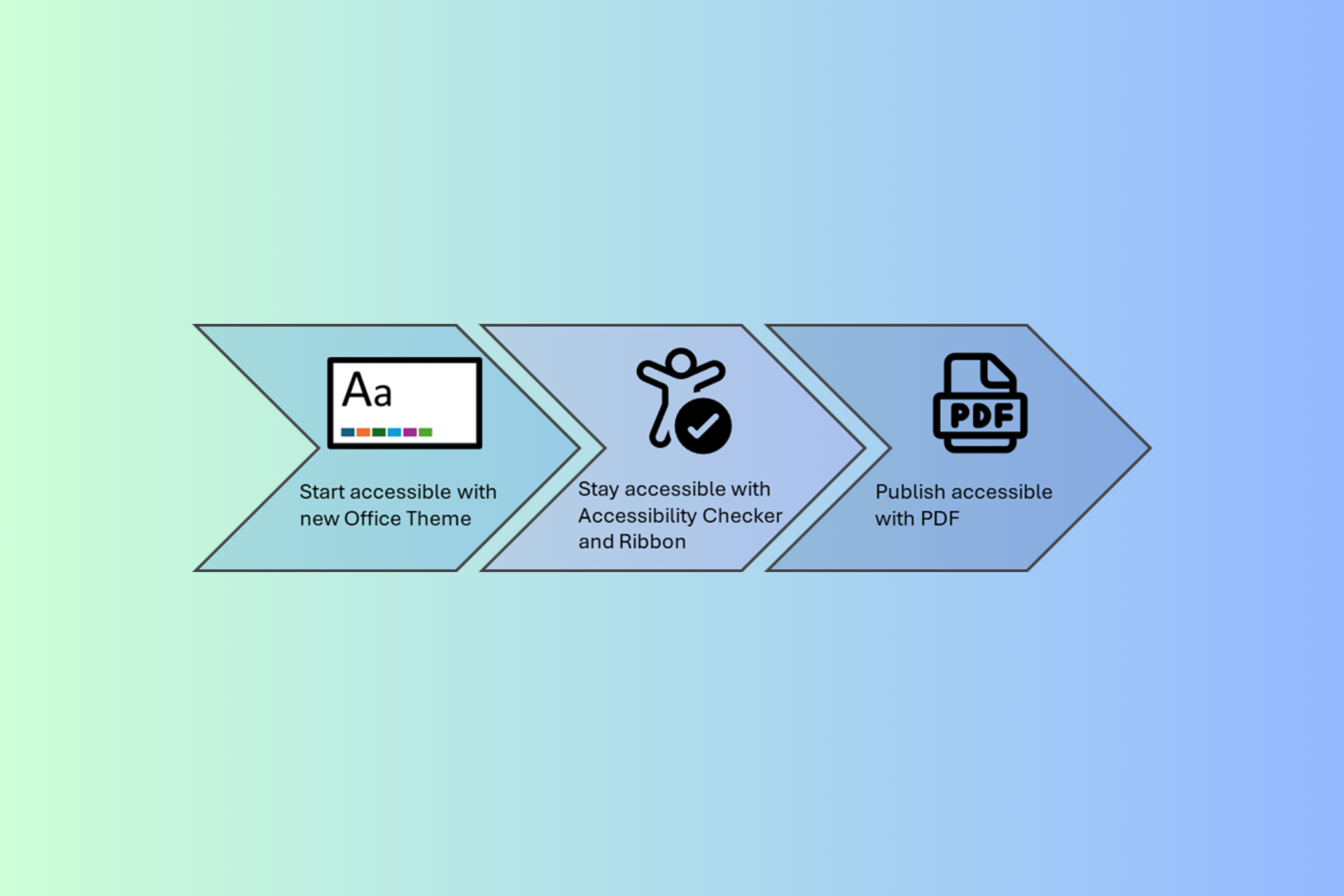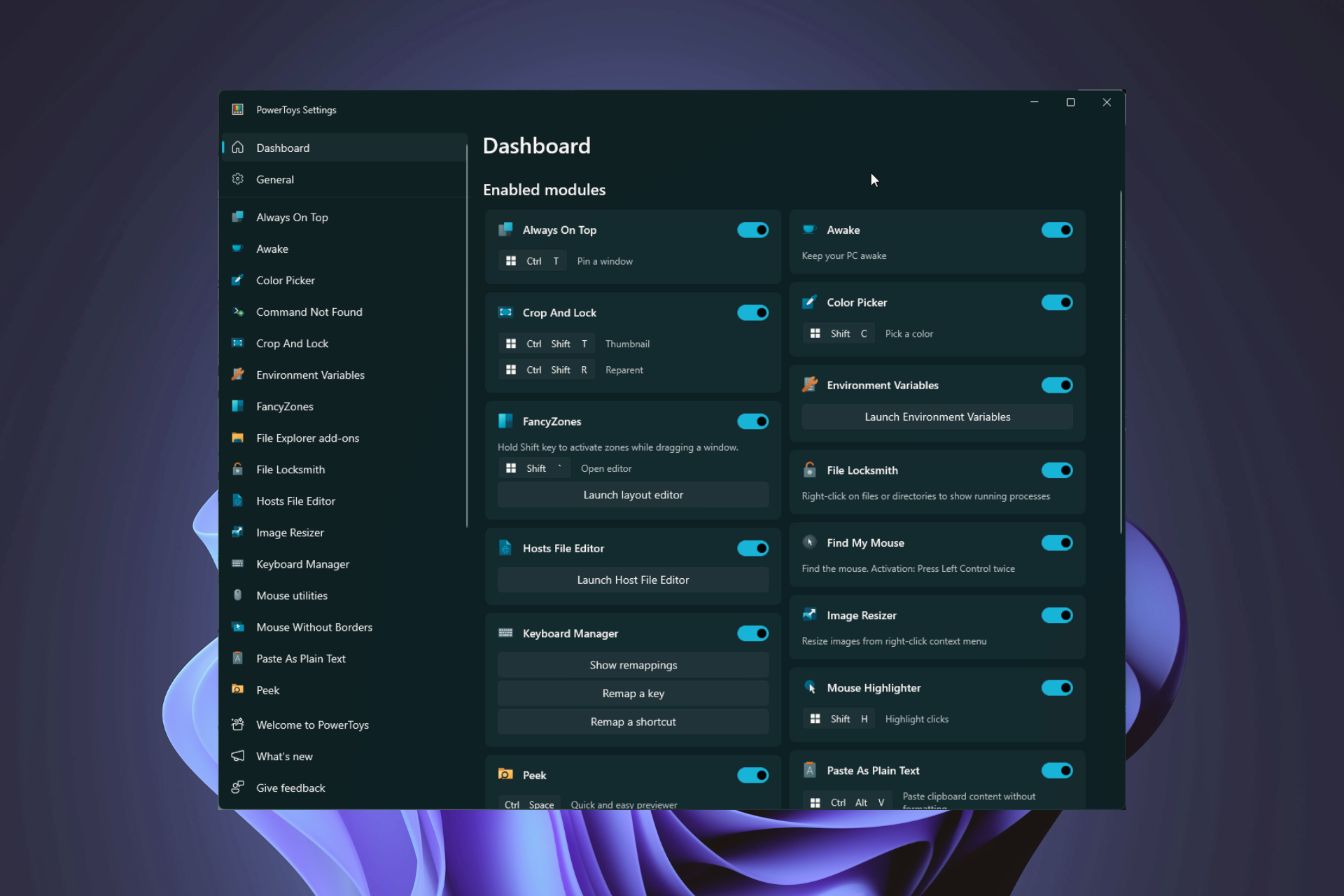Teams Panels are coming to Microsoft Teams Rooms Pro Management
The feature will be available to Microsoft Teams globally starting in November.
2 min. read
Updated on
Read our disclosure page to find out how can you help Windows Report sustain the editorial team Read more
Key notes
- IT admins and managers will be able to see the meeting details showcased on Teams Panels in the Rooms Pro Management.
- Even more, they will be able to configure the Panel devices.

Microsoft Teams Panels are special devices that display meeting details scheduled on Teams or on Outlook calendars. Microsoft released them to the platform as a way for attendees to know that they’re in the right meeting, at the right time, and at the right space.
The panels make use of the touchscreen devices (usually Surface devices) that are placed outside of the meeting spaces, and they efficiently show all the details to the people passing by.
The Redmond-based tech giant knows that the Teams panels are useful and they are releasing them to Microsoft Teams Rooms Pro Management, according to the latest entry in the Microsoft 365 Roadmap.
Microsoft Teams: Teams Panels recognized and visible in Teams Rooms Pro Management. Microsoft Teams Rooms Pro Management will now support Teams Panels.
Microsoft
The introduction of the Teams Panels in Pro Management will allow managers and IT admins to have greater control over the devices the panels are shown on.
Teams Panels on Rooms Pro Management: all the features
For starters, according to the roadmap’s entry, Teams Panels will be added in the Inventory and Rooms section of the Rooms Pro Management.
If a panel is sharing a resource account with a Teams Room or Surface Hub, the panel will appear in the inventory list for that specific room.
And IT admins and managers will be able to see a list of details about the panel, including:
- Health status
- App version
- Firmware version
- Serial number of the device
This is not all, though, as the presence of panels on Rooms Pro Management will also give IT admins a lot of options. They will be able to:
- Record an issue
- Remotely restart
- Apply config profiles
- Create groups
- Add rooms with Teams panels
The feature is scheduled to roll out in November and will be globally available to Teams Pro members.
Even more, the concept of dividing large groups into smaller groups for brainstorming sessions can now be applied, so learn how to use Breakout rooms in Teams right away.