Microsoft Teams Rooms devices get custom backgrounds, Whiteboard integration, and more
2 min. read
Published on
Read our disclosure page to find out how can you help Windows Report sustain the editorial team. Read more

Microsoft has announced a slew of new features for Teams Rooms devices, the dedicated calling and meeting room solutions for professional conference spaces or home offices. These updates are specifically available for the Android-powered integrated Teams Rooms devices containing speakers, mics, and a camera, as well as the optional Touch consoles providing desk controls for the meeting experience.
First off, Microsoft is adding some new capabilities for consumers (such as custom backgrounds and recordings) to help them better manage their meetings. Users who logged into a Teams Rooms on Android with a personal account will now be able to blur or completely replace the background of a video feed with a selection of preset images. To try out this feature, head to the ( … ) menu and choose a background image from the list. The selected background will persist across meetings.
Microsoft is also adding the ability to record meetings directly from Microsoft Teams Rooms devices. This should make it easier for users to catch up on important announcements after a meeting. In addition, the company has introduced a new whiteboard integration that enables users to start a whiteboarding session directly from their Teams devices. Currently, the recording option and whiteboard integration are only available for personal accounts, with support for the Shared account coming soon.
Next up is a new Calendar experience on the Home Screen, which makes it easier for users to keep track of their current and future meetings. Moreover, Microsoft has slightly changed the position of all the familiar controls (including Meet Now, Dial pad, and more), and users will now s them besides the calendar.
Finally, the touch console experience is getting some improvements. The new experience brings the ability to switch between gallery views and provides access to useful features like pinning live captions. The firm is advising users to contact their device manufacturers to check if the updated touch console experience is supported on their devices. If you’re interested to learn more on Teams Rooms devices, you can check out a list of various devices on Microsoft’s website.
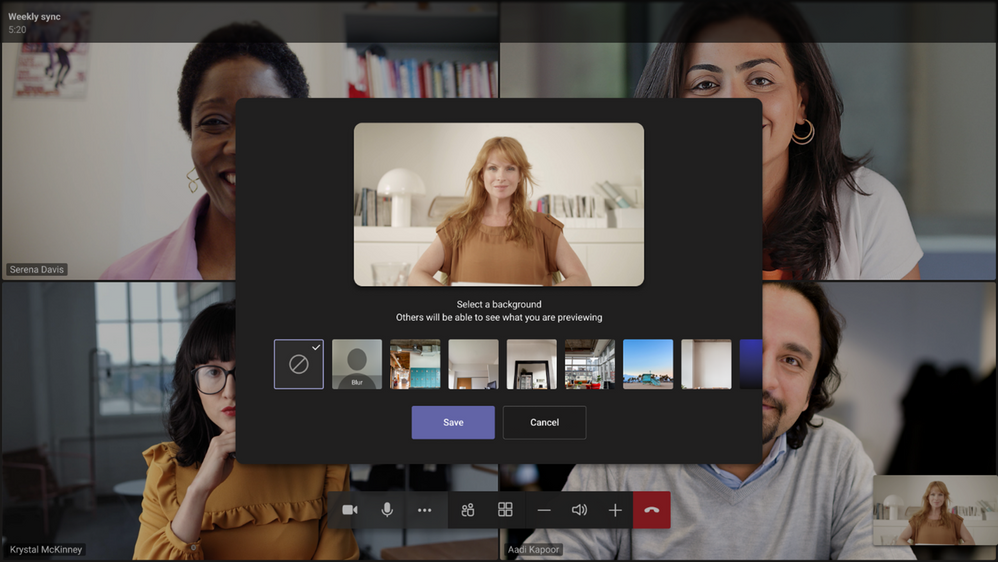

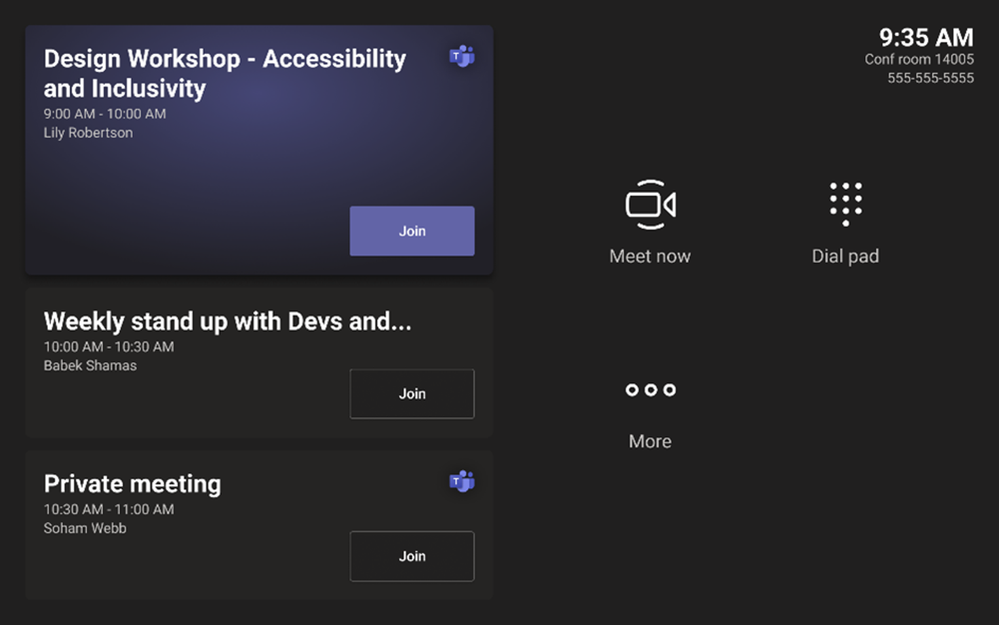


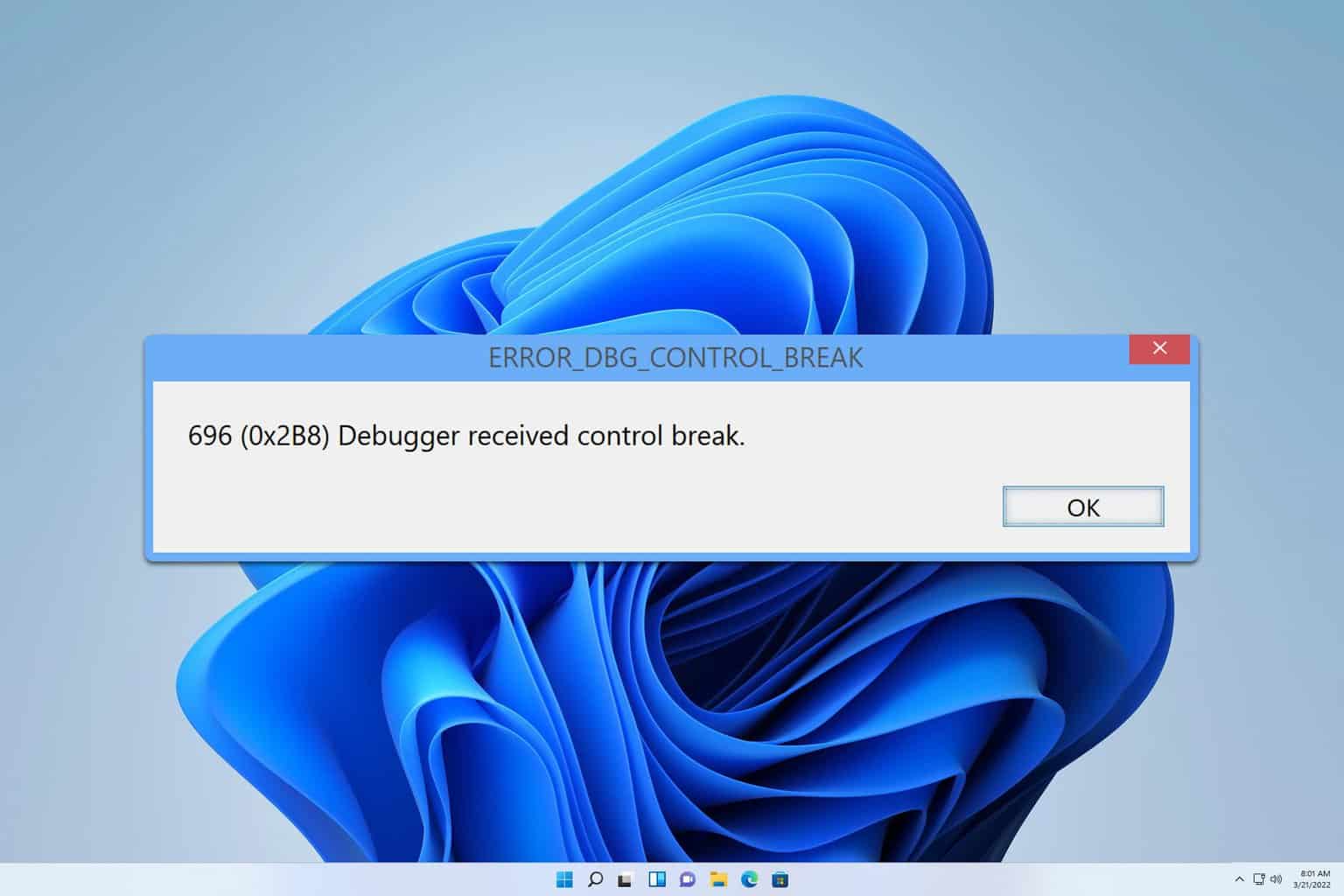


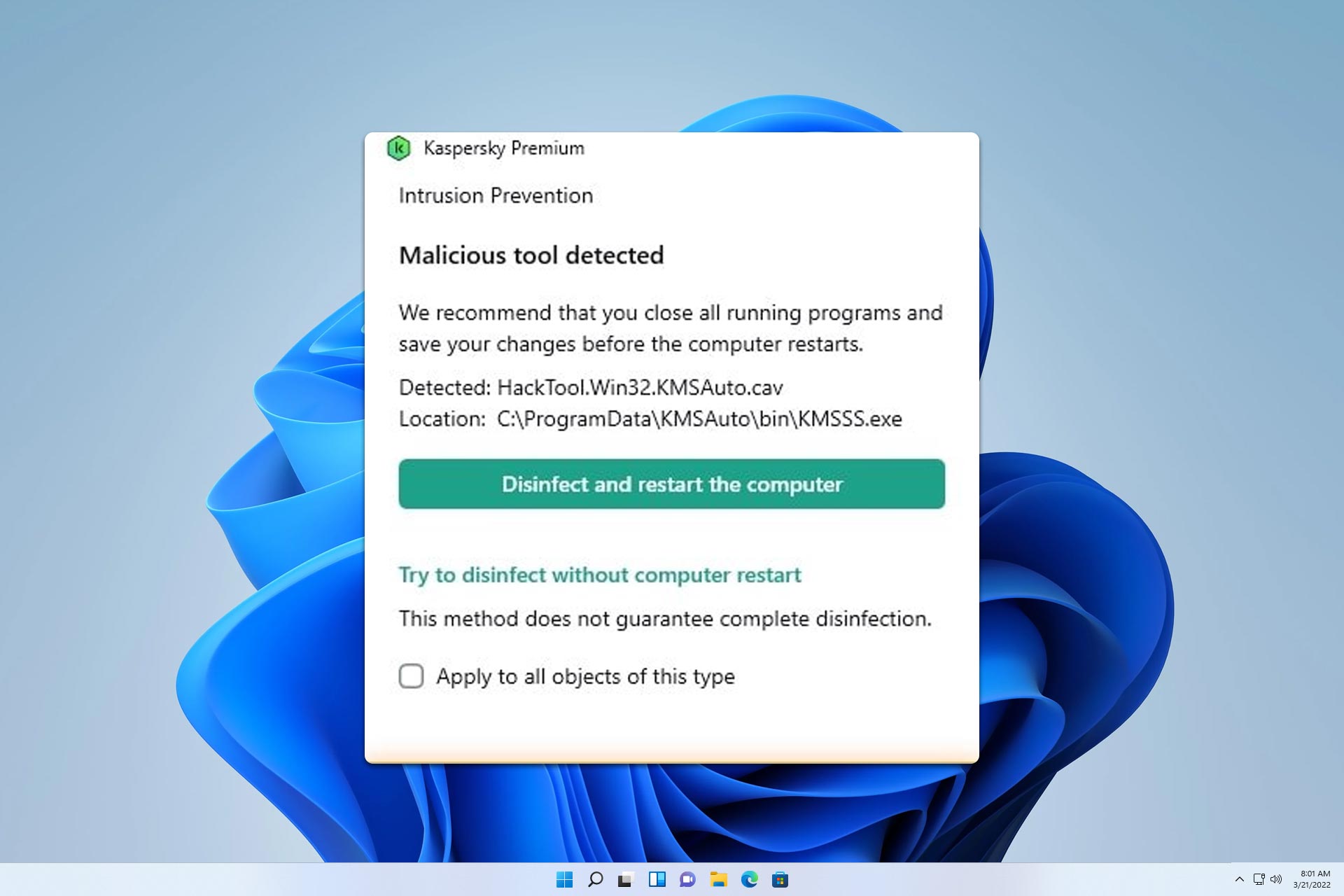
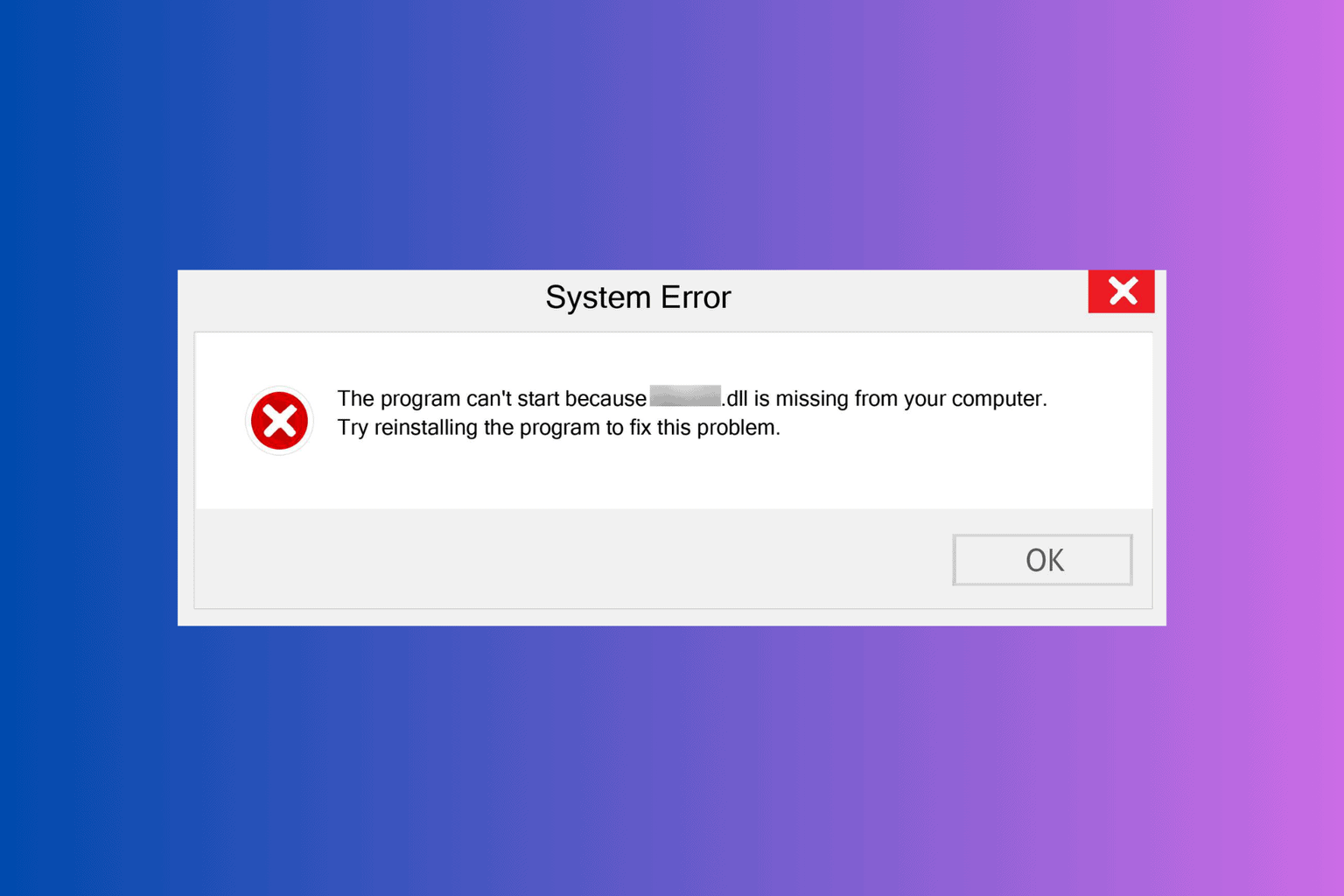
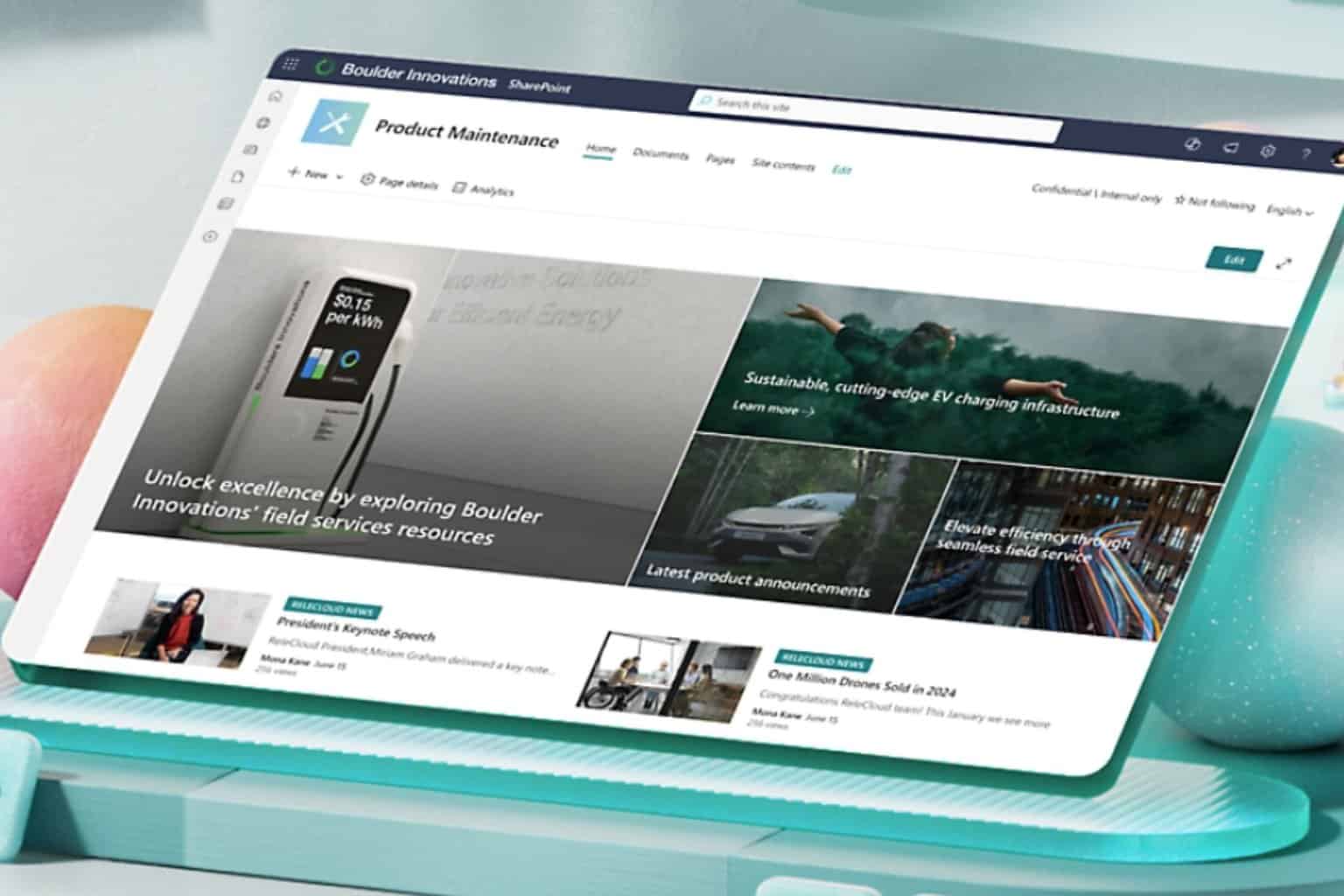
User forum
0 messages