Microsoft Teams will bring the calendar to Education customers
The release will happen in June.
2 min. read
Published on
Read our disclosure page to find out how can you help Windows Report sustain the editorial team. Read more
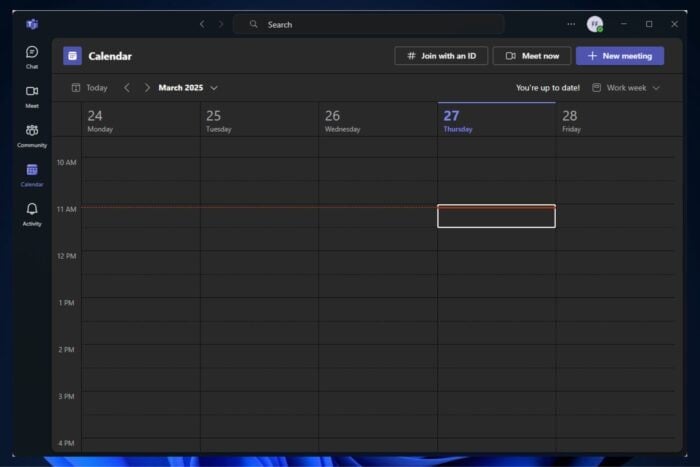
Microsoft Teams’ new calendar feature is now being introduced specifically for Education customers to enhance scheduling and organization in an academic context.
The calendar, announced in a recent entry to the Microsoft 365 Roadmap, is designed to feel familiar. It will integrate seamlessly with other Microsoft tools, such as the new Outlook for Windows, Outlook on the web, Microsoft Places, and Teams. Users can access and manage the same calendar across these different applications.
Once the update is in place, the new Teams calendar will automatically be active for all users, immediately.
However, if users prefer to stick with the old experience or opt out of the new calendar for any reason, they can easily disable it. For this purpose, there’s a “New calendar” toggle available in the top-right corner of the calendar app in Teams.
Here’s what the entry says:
The new calendar in Teams will be available to Education customers. The new calendar in Teams is designed to be familiar and reliable, as it’s one unified calendar that works across new Outlook for Windows, Outlook on the web, Microsoft Places, and now Microsoft Teams. With this update, the new Teams calendar will be enabled by default, and users can turn it off from the “New calendar” toggle at the top right of the calendar app in Teams.
In other words, this update aims to provide a more cohesive, user-friendly calendar experience while offering flexibility for those who may not want to use the new feature just yet.
In other news, Microsoft Teams will be getting a unified Teams Admin Center experience that will bring together all the tools managers need to keep an eye on the organization.
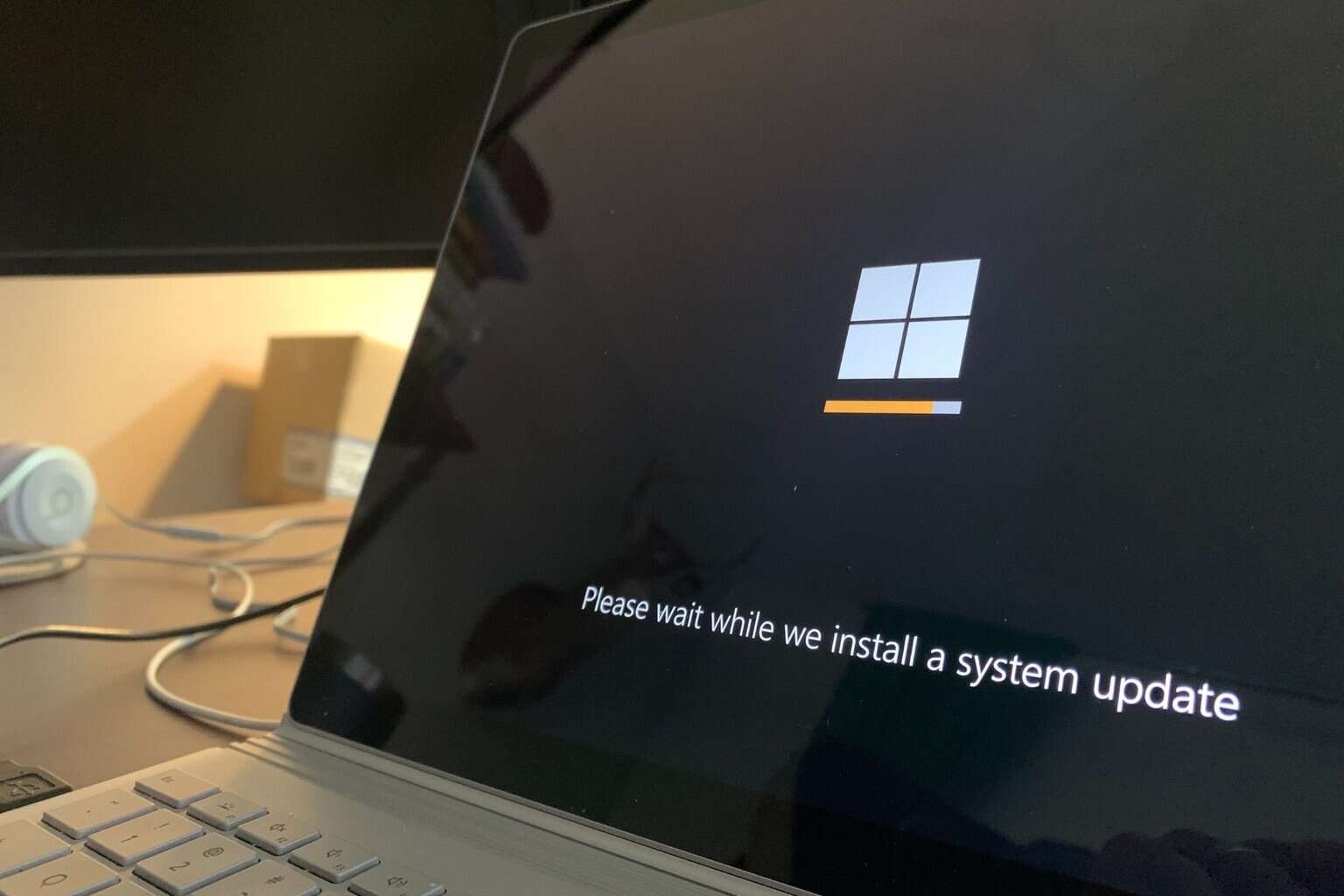
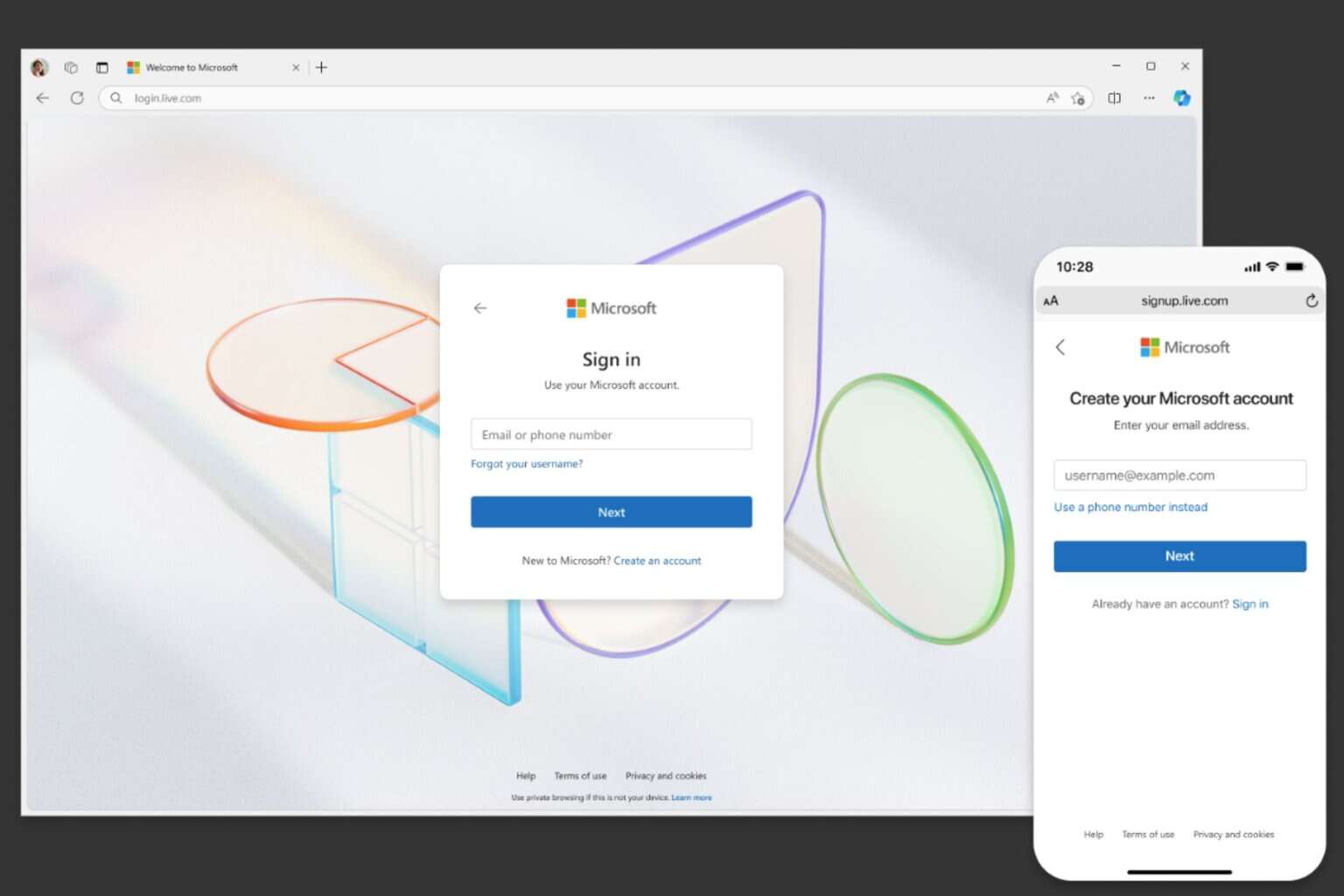

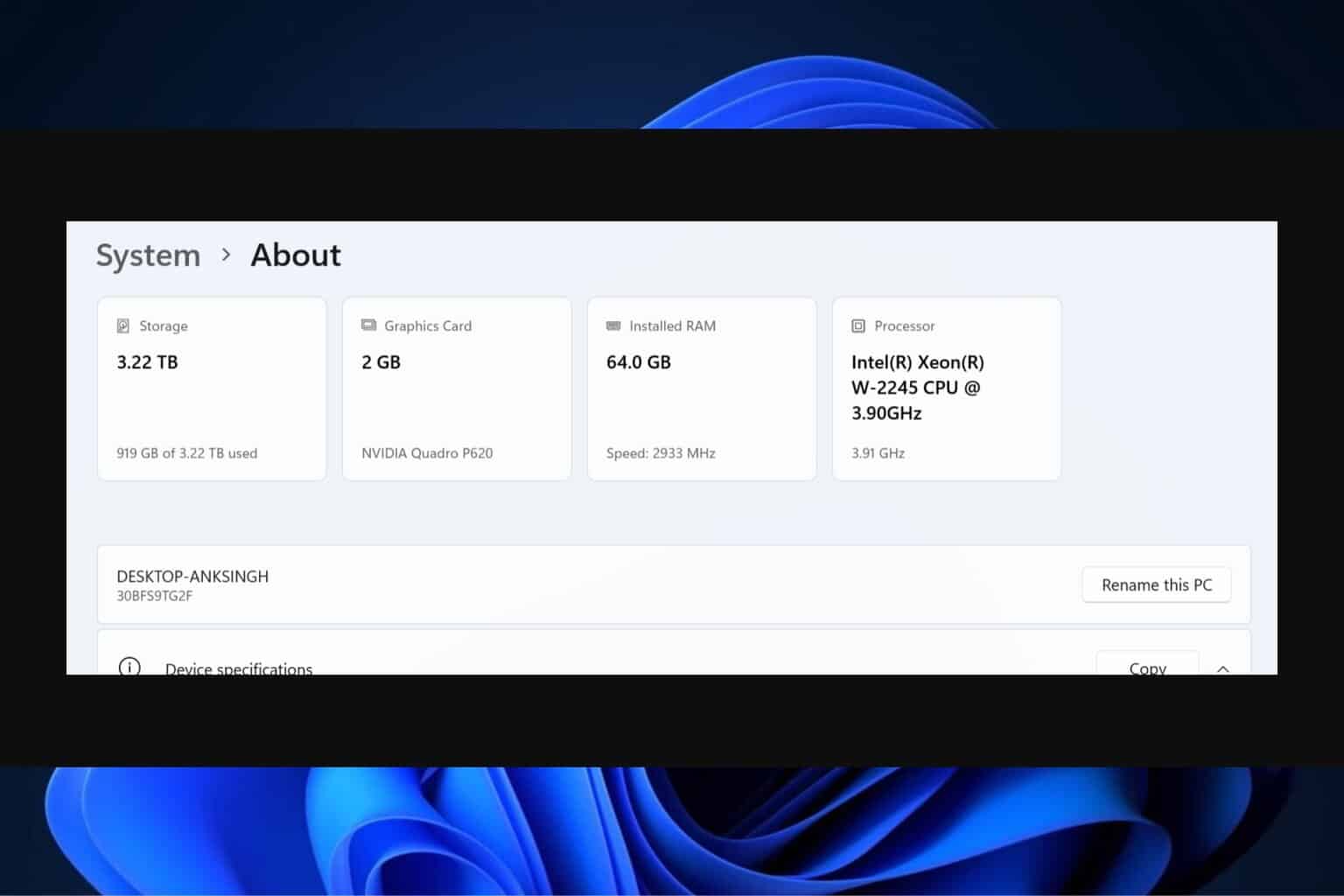
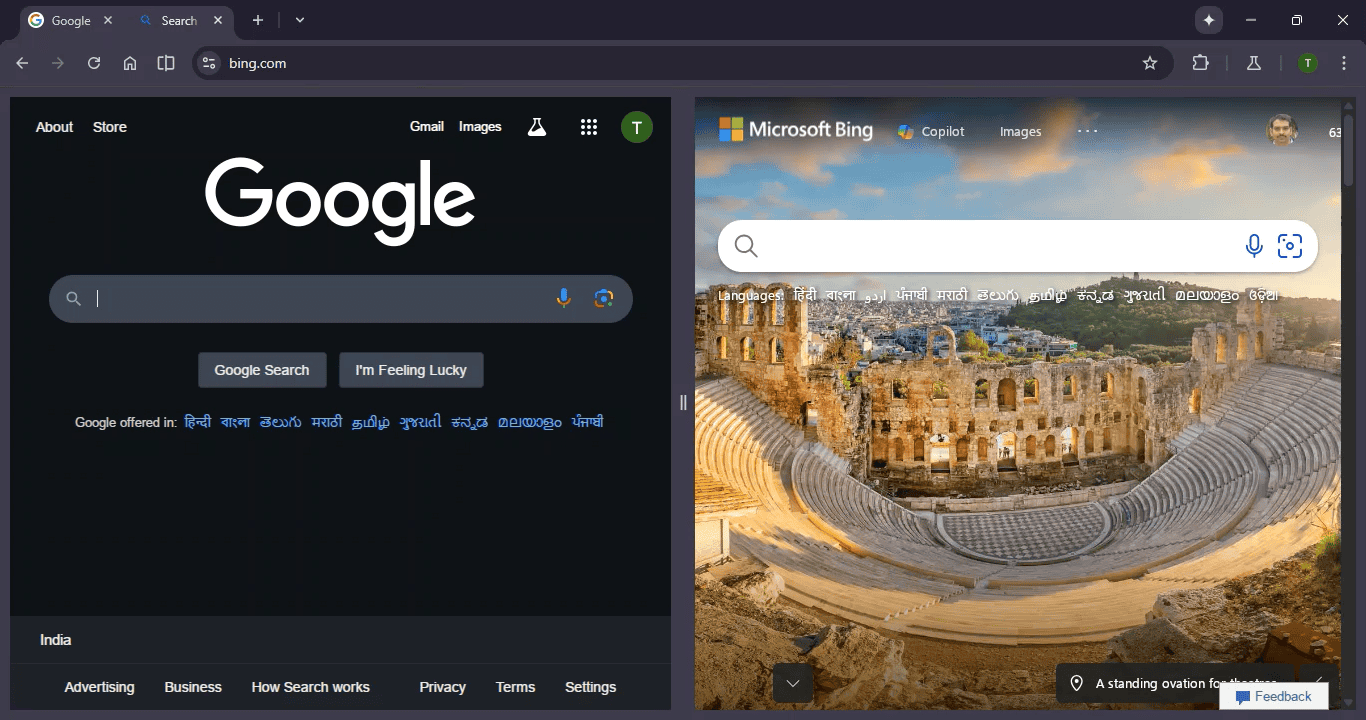
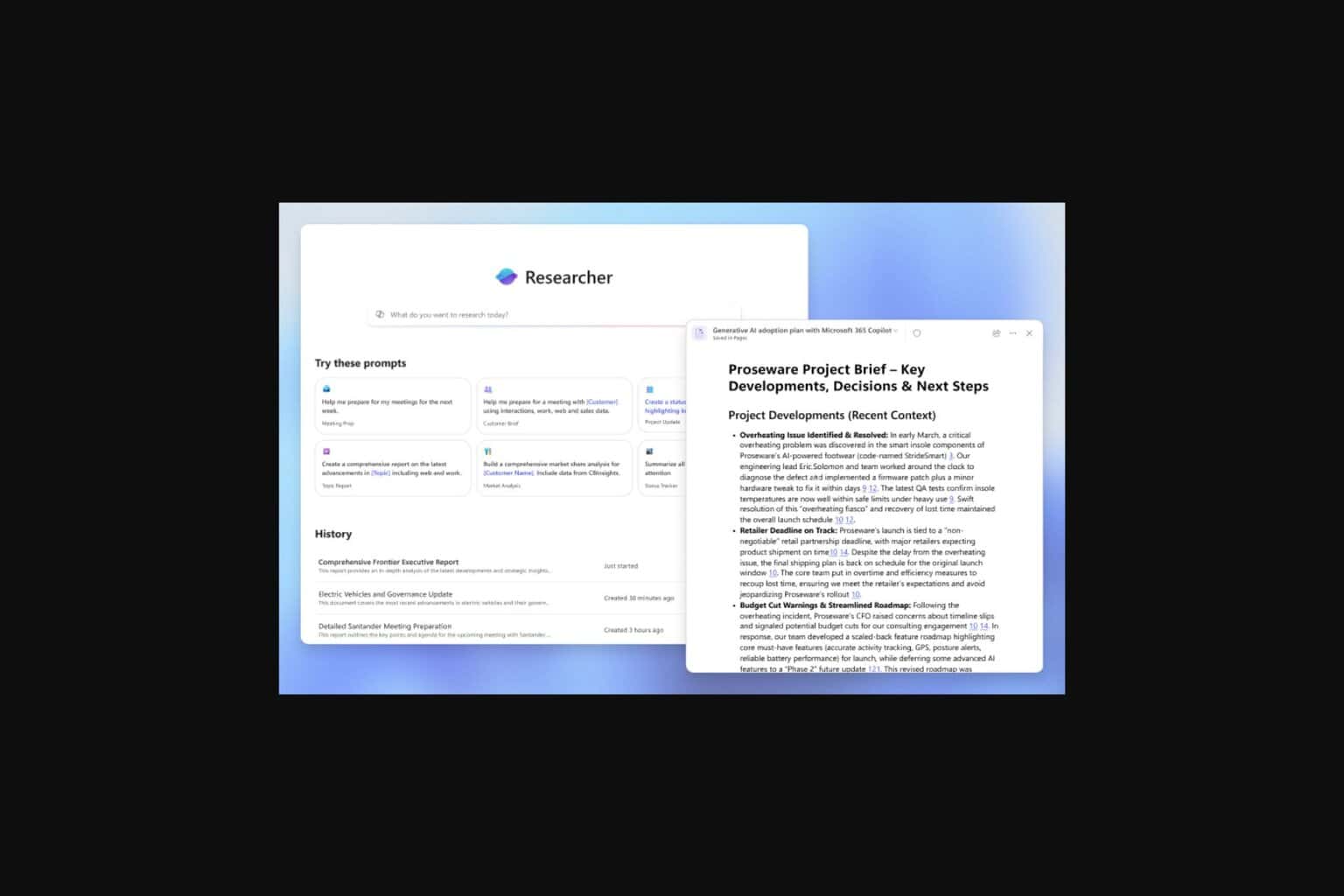
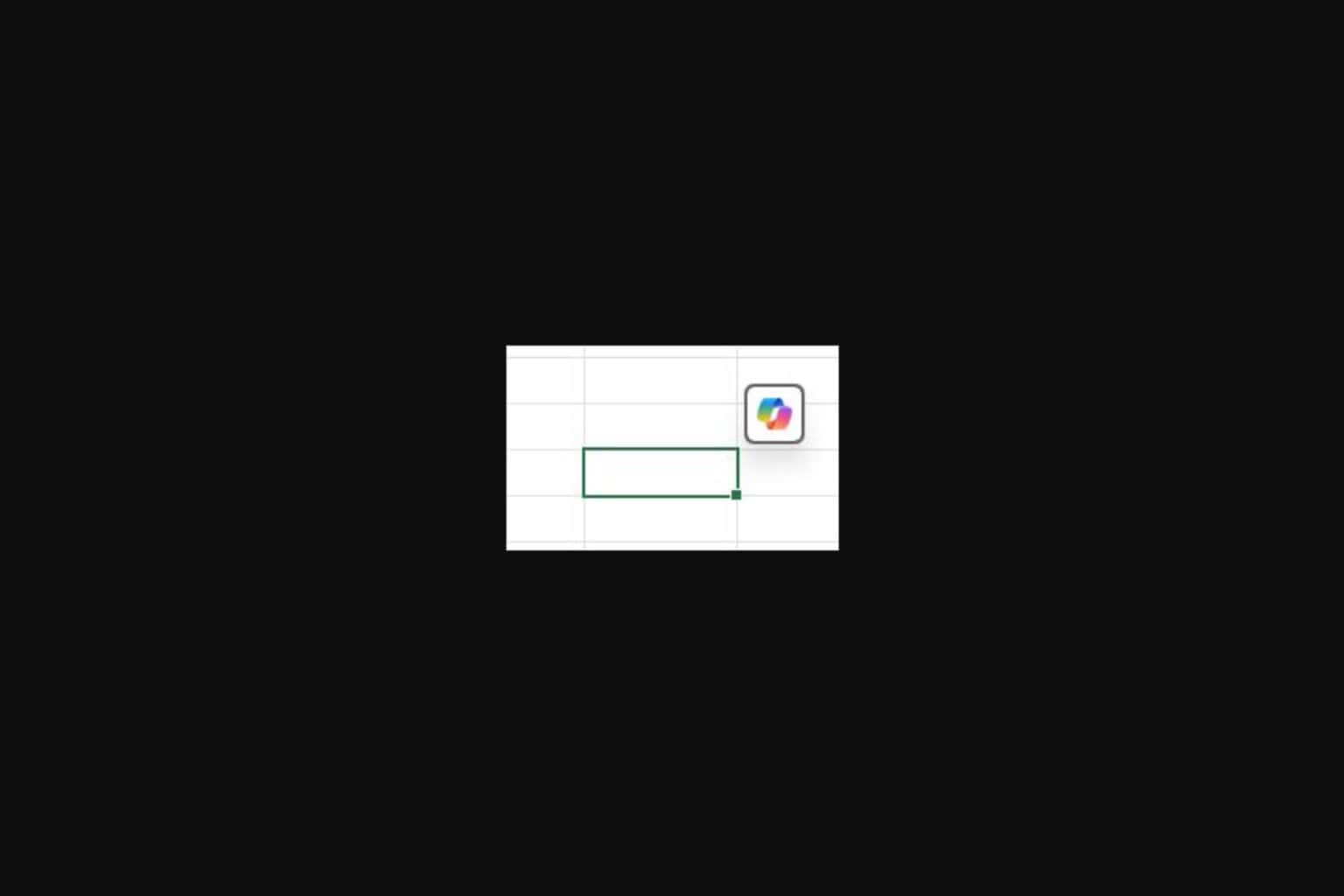

User forum
0 messages