Microsoft Teams will lets users share Meet Now links without starting a meeting
2 min. read
Published on
Read our disclosure page to find out how can you help Windows Report sustain the editorial team. Read more

Microsoft is adding a new feature in Teams that will enable users to copy and share a Meet Now without starting the meeting first. According to the Teams roadmap, this update will begin rolling out to the Microsoft Teams Mac and Windows desktop clients and the Web app in late February.
Currently, the organizers have to go through quite a long process to get the meeting link for an ad-hoc “Meet Now” meeting. First, they need to click the “New Meeting” button in the calendar tab to schedule it. The next step is to fill out all the details, including the title, date, time, meeting info sections, and more in order to share the meeting invites.
However, this is not a smooth workflow for people who want to quickly jump on a video meeting by sharing meeting links with their colleagues. Thanks to this update, Microsoft is finally making the process a lot simpler for Teams users. The company is adding a new flyout panel to the Meet button in the Teams calendar tab, which will offer quick access to options like copy and share the meeting link or instantly start the session from their desktop.
This is a minor addition, though, but it can significantly impact the usability of the platform. Such quick-join options for meetings are already in place for Skype and Google Meet users, and this basic functionality should have been there from the beginning. It’s good to see Microsoft Teams finally catching up.
With most businesses still relying on remote working due to the COVID-19 pandemic, Microsoft has been rolling out enhancements to its Teams collaboration platform. Last week, it announced a bunch of new emojis coming to Microsoft Teams and rolled out a new History menu and “Raise Hand” keyboard shortcut to the desktop app.
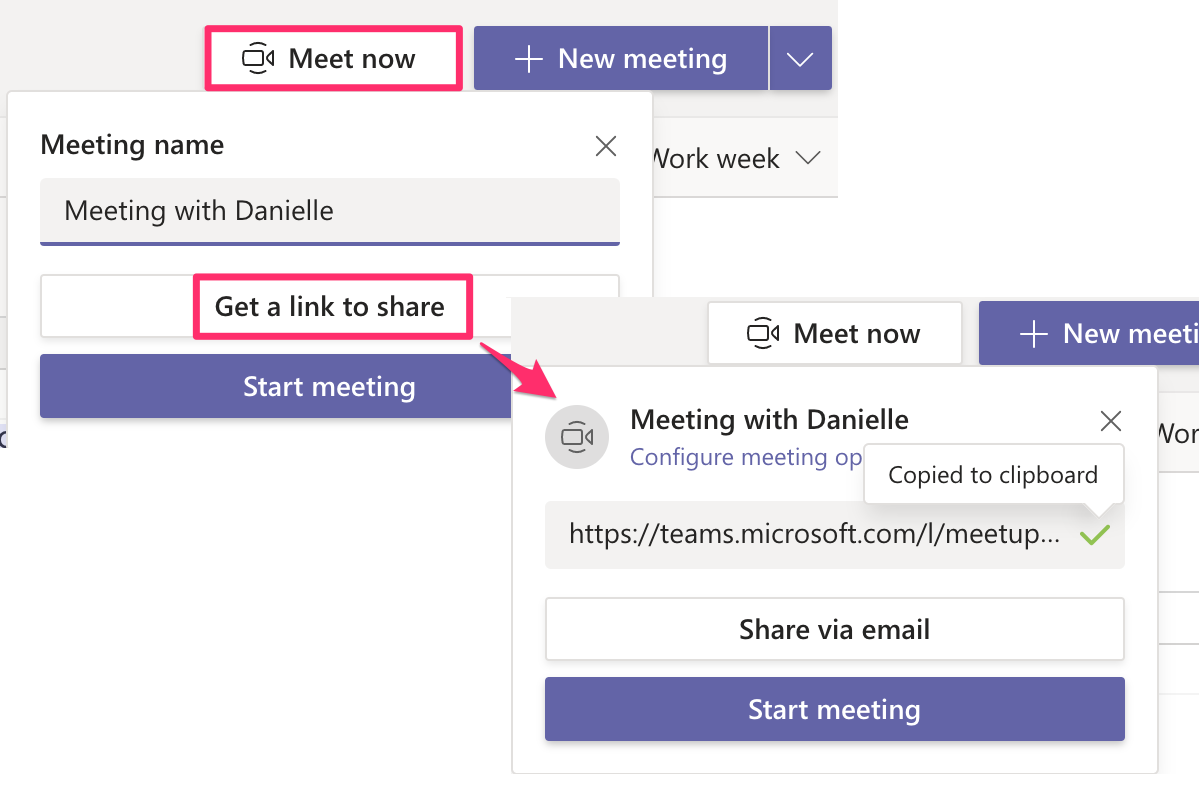
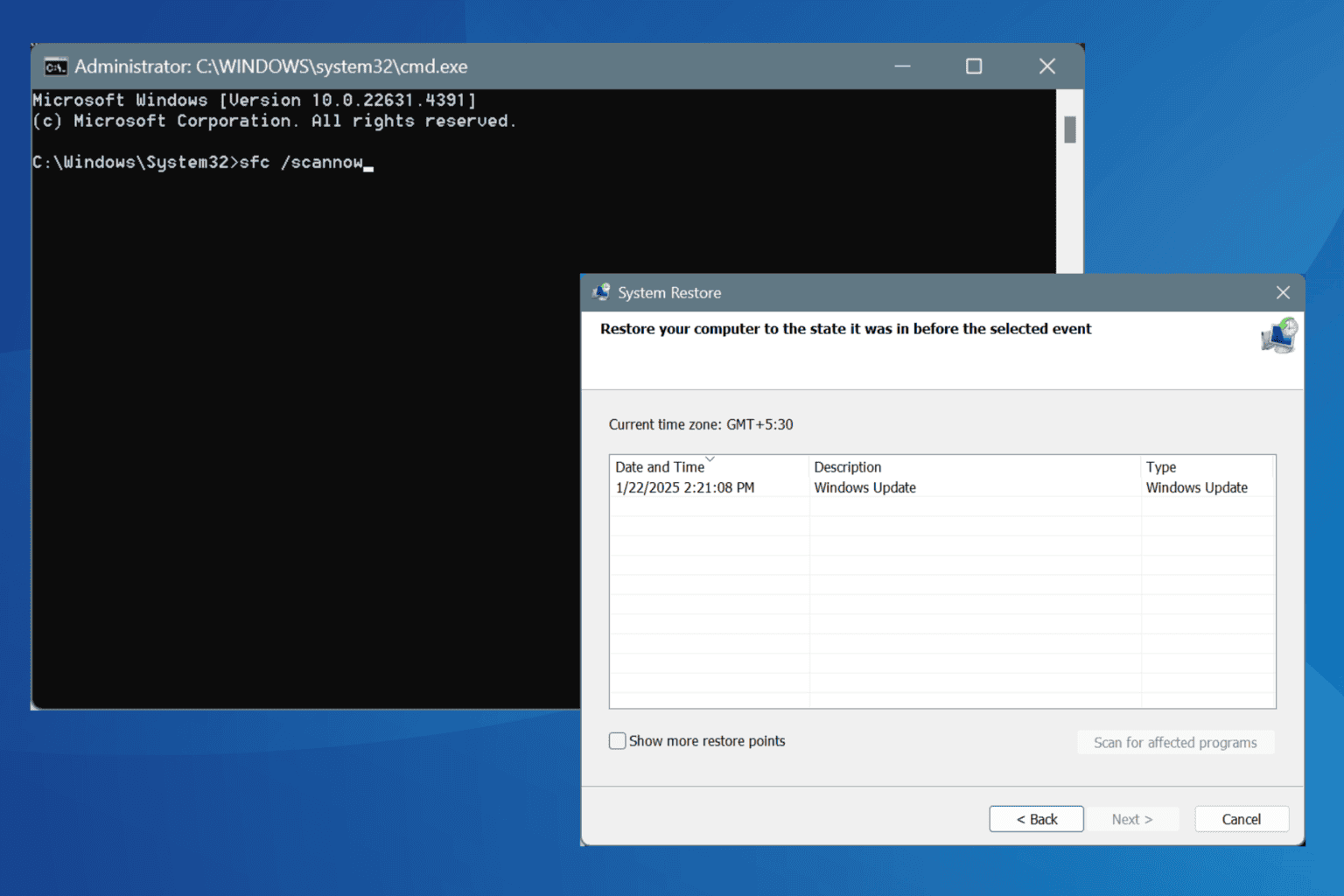

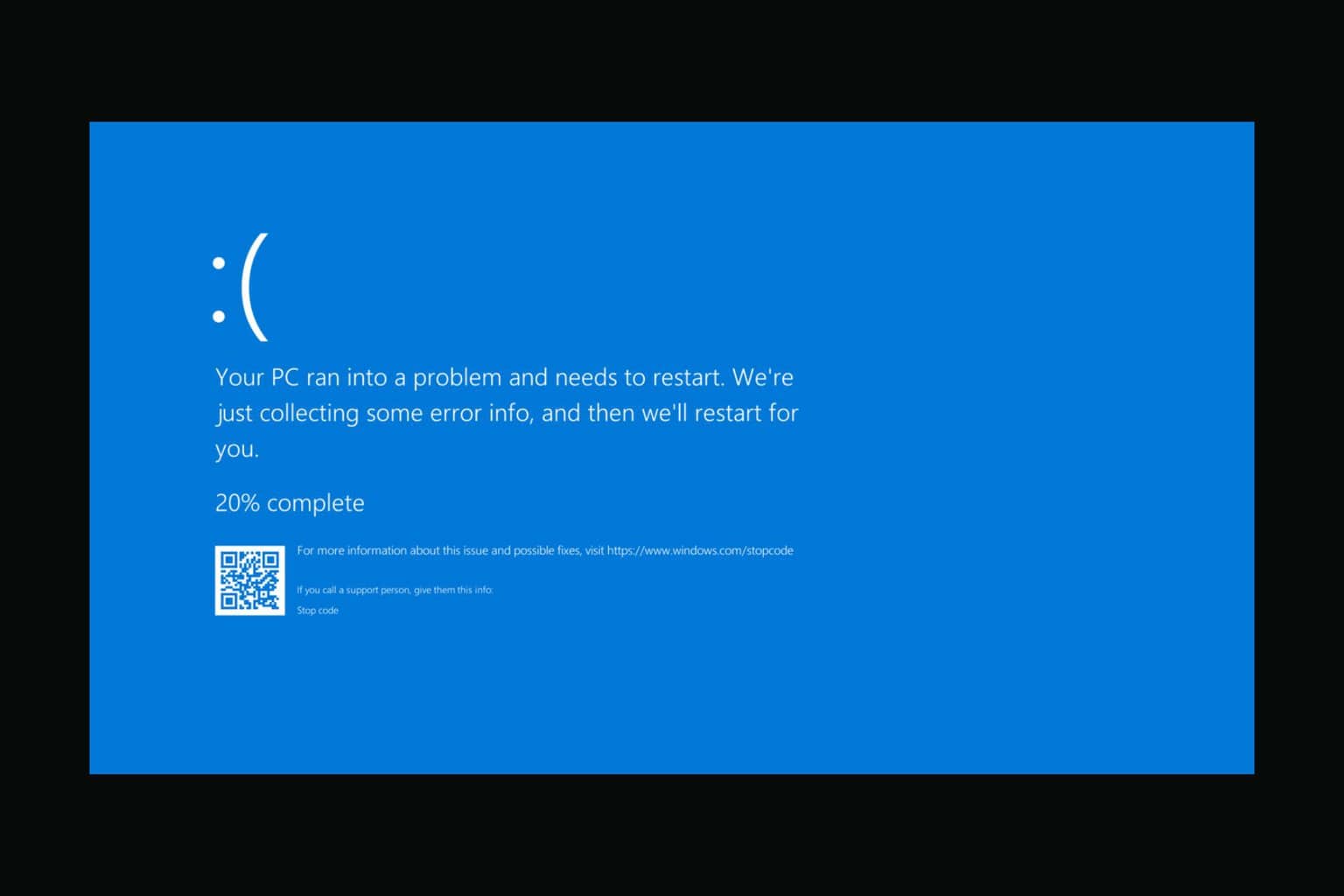
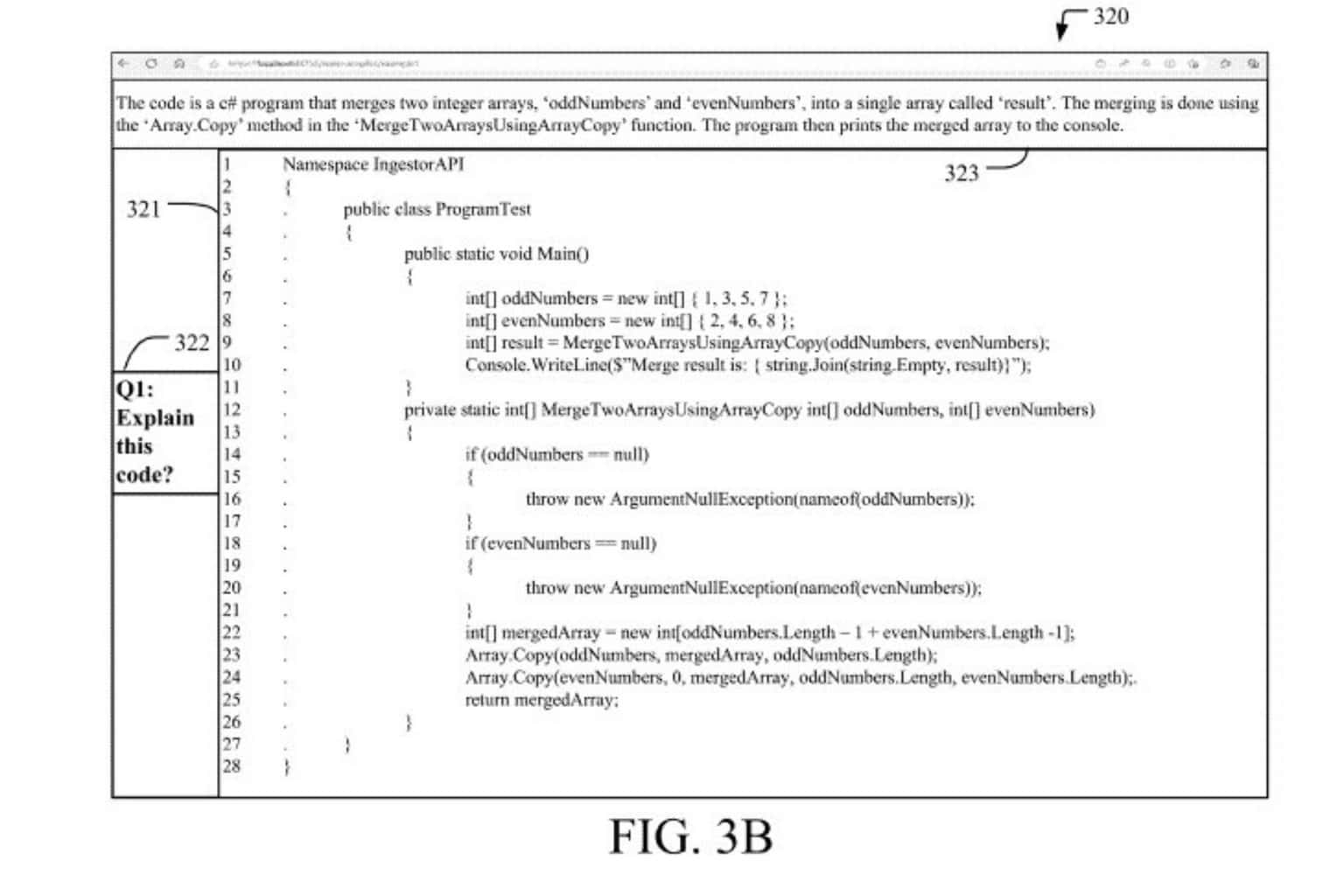

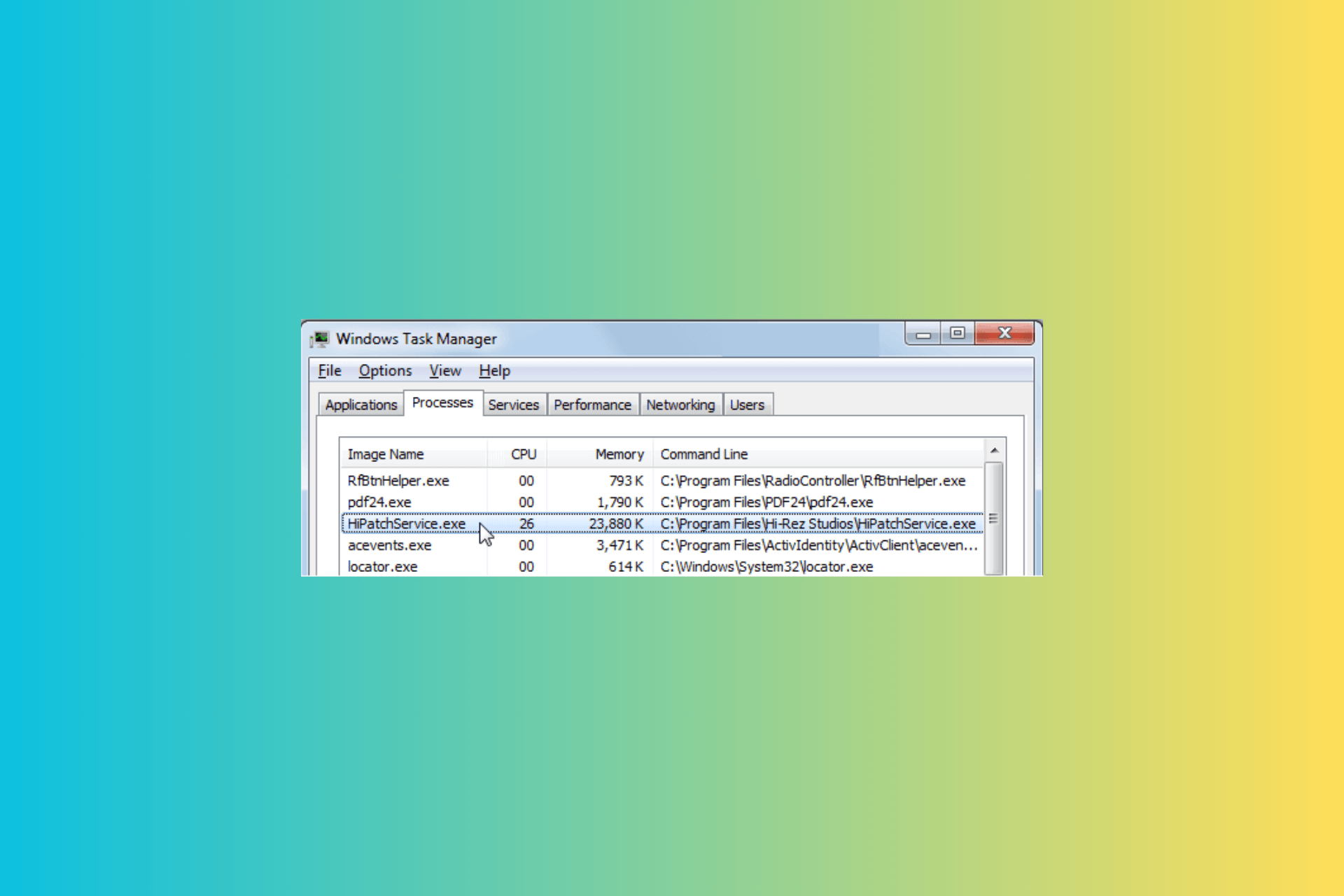
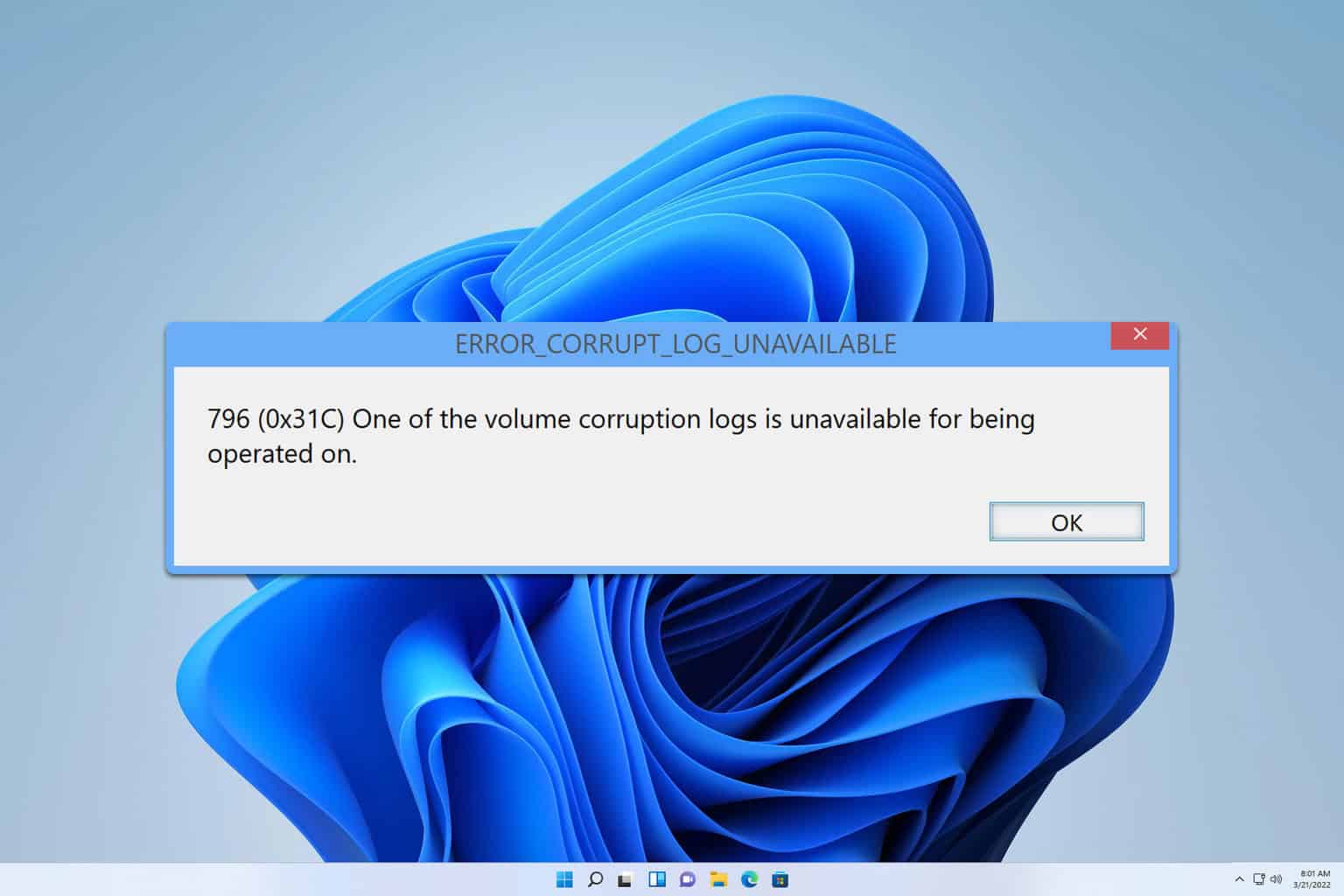
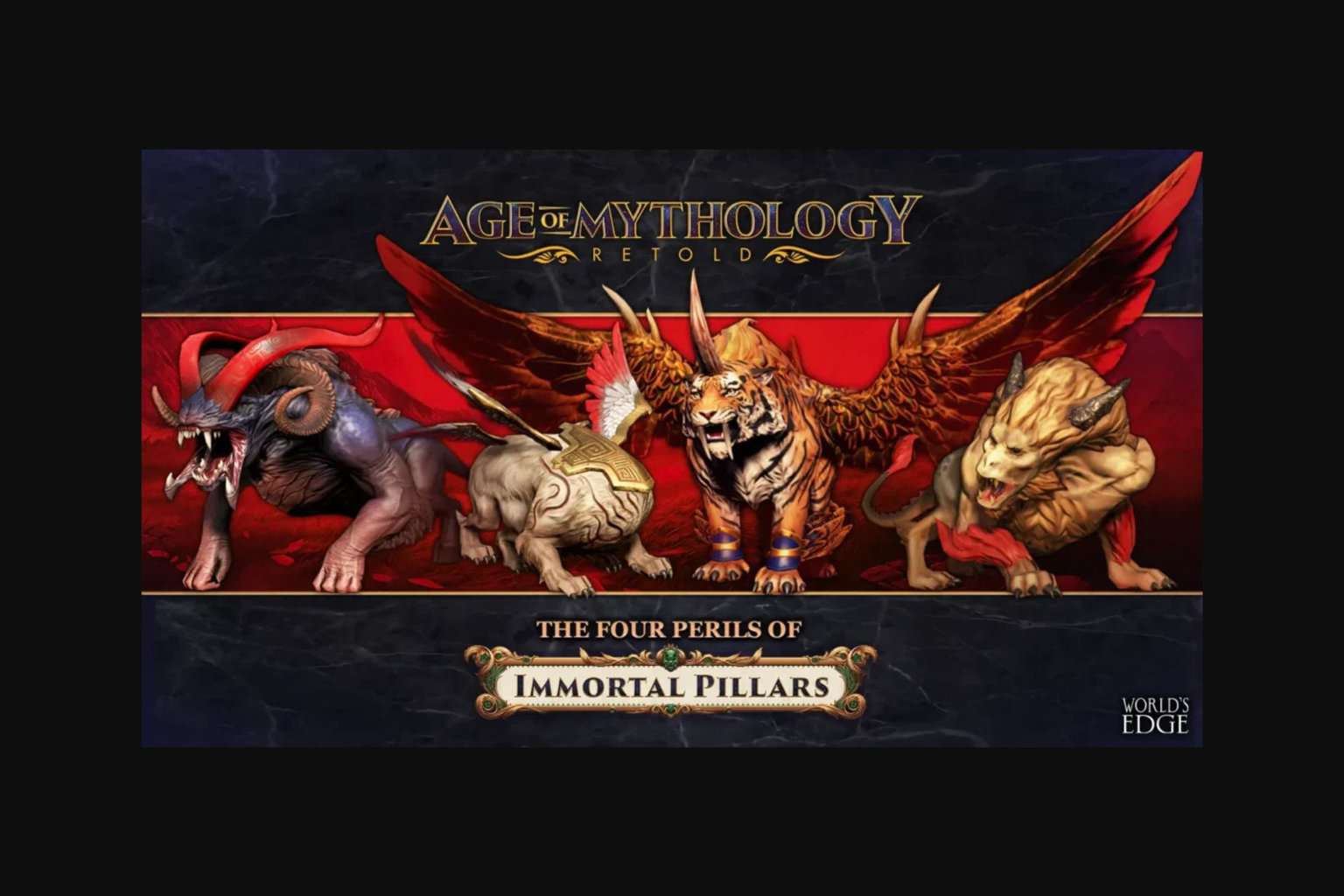
User forum
0 messages