Microsoft unveils .NET Smart Components to boost developers' productivity
It is a set of experimental AI features for now
2 min. read
Updated on
Read our disclosure page to find out how can you help Windows Report sustain the editorial team Read more
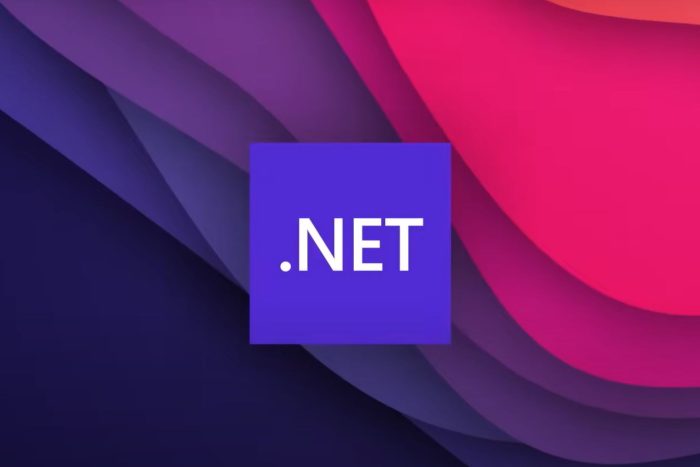
Microsoft recently launched a set of AI-powered UI controls called .NET Smart Components. The tech giant’s love for AI is not unknown – all thanks to the pinch of AI in most of its products, including Windows. So, what is so special about this one?
Microsoft describes it as a set of genuinely useful AI-powered UI components that developers can add to .NET apps quickly and without much hassle. One of the benefits of this feature is that developers don’t have to spend weeks in UX redesigning or researching prompt engineering and machine learning.
Microsoft’s .NET Smart Components feature is experimental
It is worth noting that Microsoft mentioned .NET Smart Components as an experimental feature now available for Blazor, MVC, and Razor Pages with .NET 6 and later. In a recent .NET blog, Microsoft confirmed this AI feature will come to other .NET UI frameworks further down the line. These include .NET MAUI, WPF, and Windows Forms.
.NET Smart Components has the top three features. We have explained them below for you.
1. Smart Paste
This .NET Smart Components feature lets you automatically fill out forms using data from the clipboard with just a click. You can use the feature with any existing form in your web apps. It allows users to add data from external sources, eliminating the re-typing hassle.
2. Smart TextArea
It is an intelligent update to the traditional text area. You can now configure how it should auto-complete sentences using your preferred tone, URLs, policies, etc. This feature encourages users to type faster without remembering the URLs and more.
3. Smart ComboBox
This feature is an upgrade to the traditional combo box that helps to make suggestions based on semantic matching. It allows users to search for anything they are looking for.
Let’s not forget that .NET Smart Components is a set of experimental features that isn’t officially supported yet. Microsoft further urges you to share your thoughts and asks you to drop feedback about the new AI tool on GitHub.
Will this feature become a game-changer for developers? Do let us know your thoughts in the comments.








