Microsoft updates Calendar with Windows 10 Insider build 19564 – available for all Insiders
1 min. read
Published on
Read our disclosure page to find out how can you help Windows Report sustain the editorial team. Read more
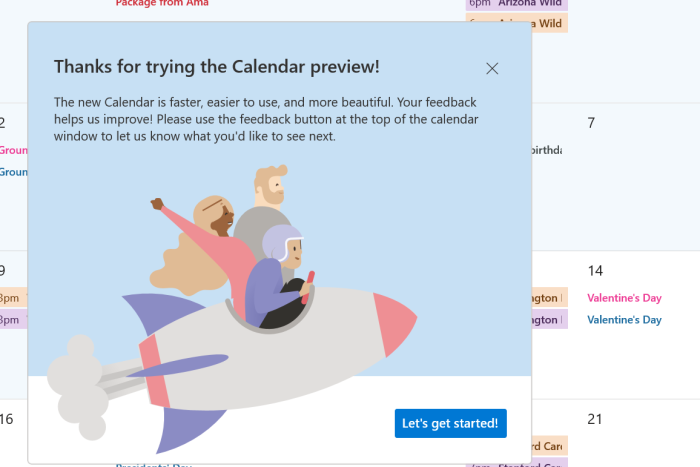
Microsoft just released the latest 20H2 update for Fast Ring Insiders, coming in at version 19564. Along with an update to Graphics settings and the usual changes and fixes, the company also announced some changes to the Windows Calendar app, now available to all Insiders. Here’s what’s new:
- New themes: choose from over 30 different themes!
- Improved month view: Month view now includes an agenda pane that lets you see your day’s events at a glance.
- Simplified event creation: We’ve made it even easier to add an event to your calendar.
- Redesigned account navigation: We’ve collapsed the account navigation pane, leaving more space for your day’s events. All of your syncing calendar accounts are now represented as clickable icons on the left.
In order to get the new version, once you’re on an Insider Ring (doesn’t have to be the latest update), just turn on the “Try the preview” toggle and you’ll be able to check out the latest look.
What do you think of the improvements to Calendar? Let us know in the comments below.









User forum
0 messages