Microsoft's Super Resolution is now available in Windows' Photos App, and you can finally improve low-quality photos with it
Optical Character Recognition is also available to users now, minus those on x86 PCs.
2 min. read
Updated on
Read our disclosure page to find out how can you help Windows Report sustain the editorial team. Read more
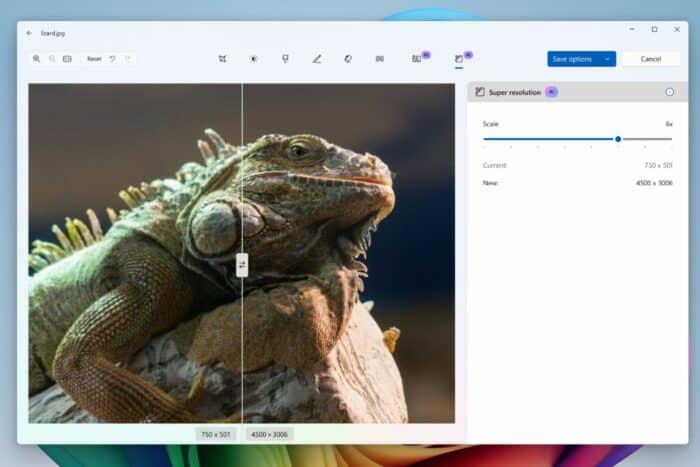
Microsoft Photos is rolling out a preview of its super-resolution feature to Windows Insiders. The new feature will also be available to those testing Windows 11 on Snapdragon-powered Copilot+ PCs.
However, the much-coveted feature also appeared on x86 PCs. The Redmond-based tech giant has labeled this a bug and is currently fixing it.
UPDATE 10/24: We investigated and fixed an issue where super resolution was appearing on PCs it shouldn’t be. The fix is rolling out now.
Super-resolution uses AI to enhance and enlarge images up to 8x the original size in Windows’ Photos App. According to Microsoft, the feature is perfect for improving low-quality photos, preparing photos for large prints or displays, and tight cropping without sacrificing image resolution.
The feature was teased out earlier this year and takes advantage of the Neural Processing Unit (NPU) on Copilot+ PCs to deliver enhancements quickly and efficiently. All work is done locally on the PC. It can be accessed from the Photos Editor to enhance images within seconds.
Another feature coming to the Photos app is Optical Character Recognition (OCR). Today, OCR will be available in the Photos app for all Windows 11 and 10 PCs. It allows users to copy text from photos and paste it into other apps.
Microsoft also notes that it is launching single-click support in the Gallery in response to user feedback. With the update, users can open individual images with a single click. If double-clicking is preferred, users can still do that too.
Enhancements to the zoom feature include large images automatically resizing to fit within the Viewer window and improved synchronization between the zoom slider and the zoom selection display. To improve overall quality, bug fixes are also included for the Image creator and Restyle image features on Copilot+ PCs.
To get these new features, update your app to version 2024.11100.17007.0 or higher via the Microsoft Store.







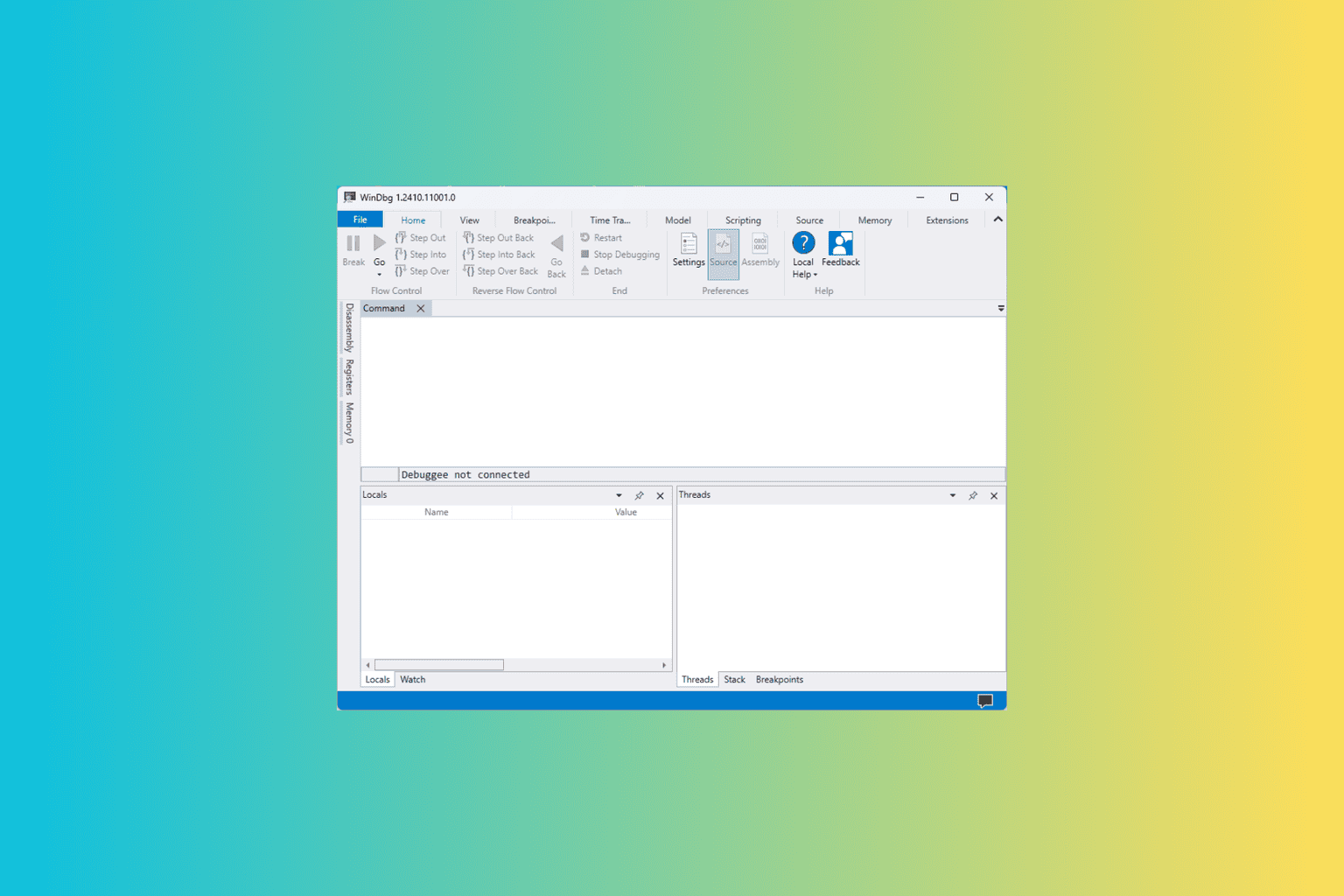
User forum
0 messages