Migrate your Surface Hub 2S to Microsoft Teams Rooms on Windows for free
The process is straightforward but it excludes a lot of devices
3 min. read
Published on
Read our disclosure page to find out how can you help Windows Report sustain the editorial team Read more

If you’ve switched from Surface Hub 2S to Surface Hub 3, Microsoft announced that you can now migrate it on Microsoft Teams Rooms easily and for free.
According to Microsoft, this option was designed for deployment and management approaches of both small-to-medium-sized businesses (SMBs) and large enterprises alike.
How can I migrate Surface Hub 2S to Teams Rooms on Hub 3?
As a customer, you will need to install the new Migration Launcher app from the Microsoft Store on your Surface Hub 2S device.
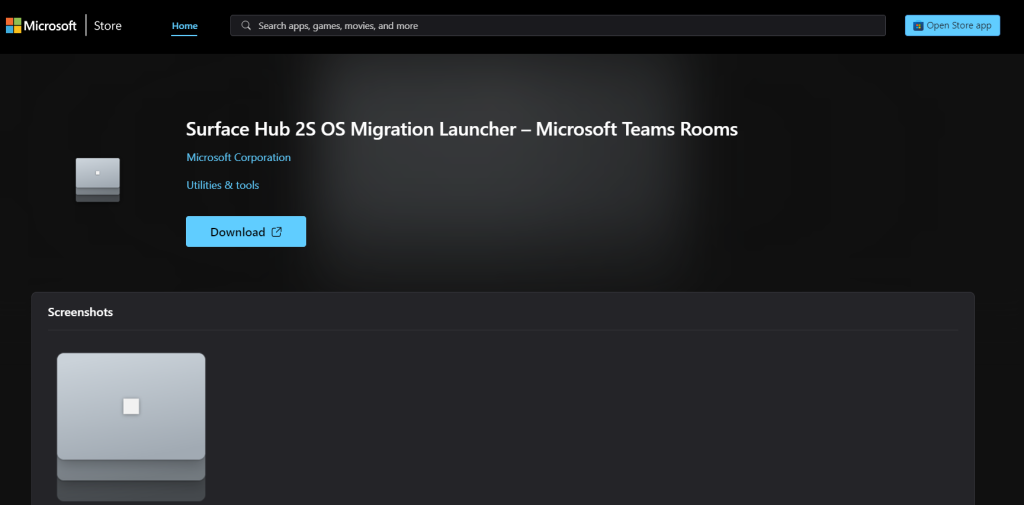
If you’re an Enterprise customer, you can automatically deploy the app through Microsoft Intune on multiple devices.
After you install and run the app, the device will reboot and the migration will automatically start.
Microsoft also issued a complete guide on how to perform the migration, but it also have some meaningful prerequisites:
Microsoft
- Ensure Surface Hub 2S is connected to the Internet and has the latest Windows Updates, including Microsoft Corporation – System Hardware Update – 2/8/2024.
- To get all the required updates, sign in with Admin credentials, go to All apps > Settings > Update and Security > Windows Update, and install all updates.
- Repeat the update retrieval process until you install all the available updates.
- Once updated, confirm that the UEFI version is 699.845.768.0 or later.
- Validate that your network can handle a 30 GB download.
- Ensure the network you’re using doesn’t have any other firewalls, blockages, or limitations that would otherwise prevent the download and installation of software onto the Surface Hub 2S devices you intend to migrate.
- Confirm IT allows network access to required sites: *.devices.microsoft.com and download.microsoft.com. On a separate PC, open a command line or console and enter the following commands:
It looks complicated but it’s not. If you look carefully, it’s all about having a strong internet connection and updating to the latest version, then getting administrative credentials.
The only problem is that this migration has serious limitations. Surface Hubs and Surface Hub 2S devices running Windows 10/11 Pro or Enterprise are excluded from this migration.
However, many will still benefit from this migration. We remind you that Surface Hub 3 was launched in September 2023 and it is infused with AI with Copilot on the Whiteboard and Cloud IntelliFrame to help you with the presentations.
Will you migrate? Tell us all about it and about any problems you might have encountered in the process.








