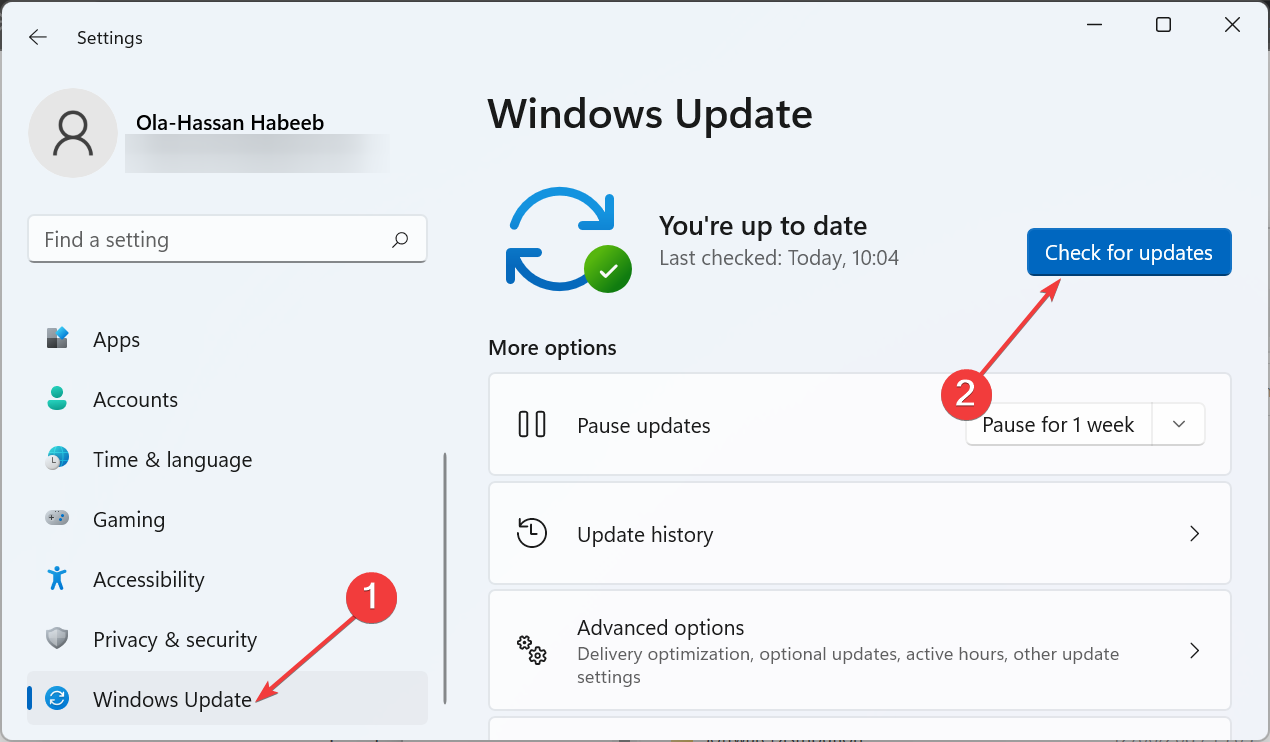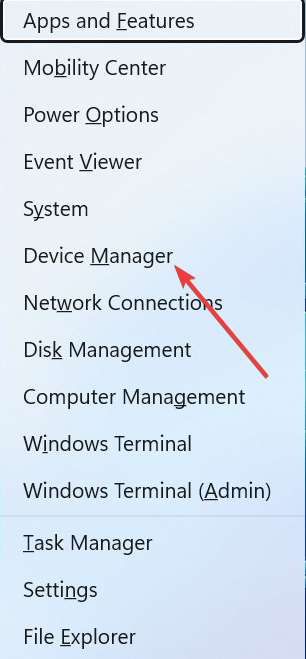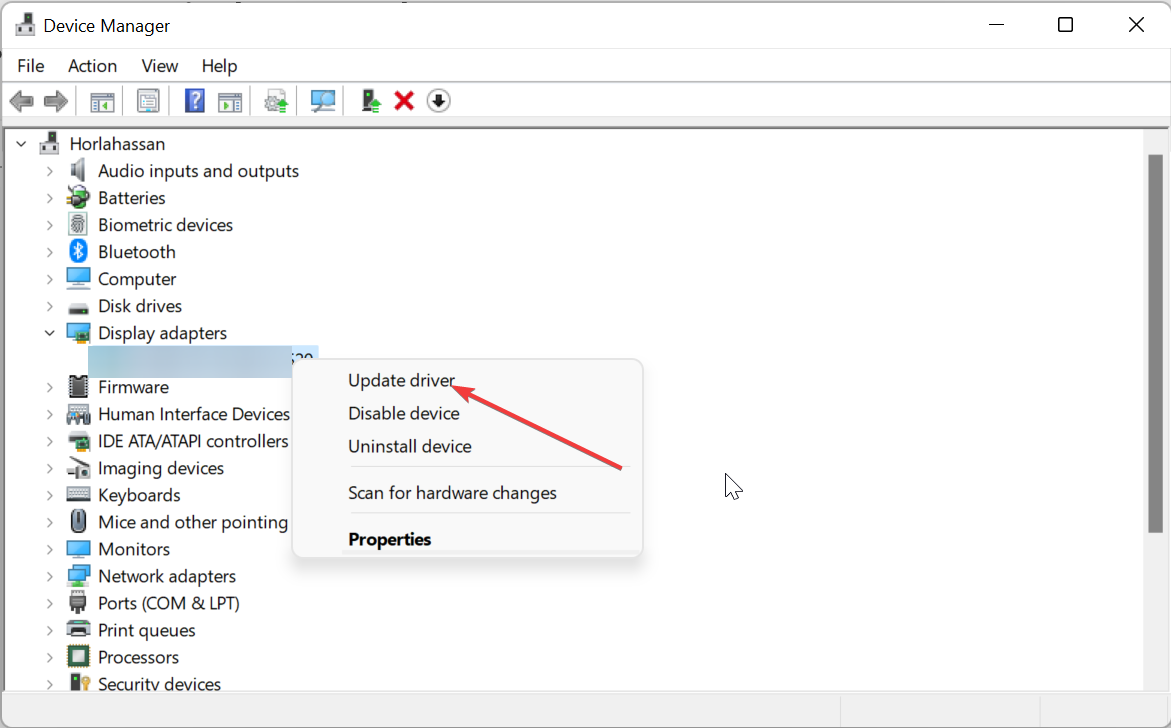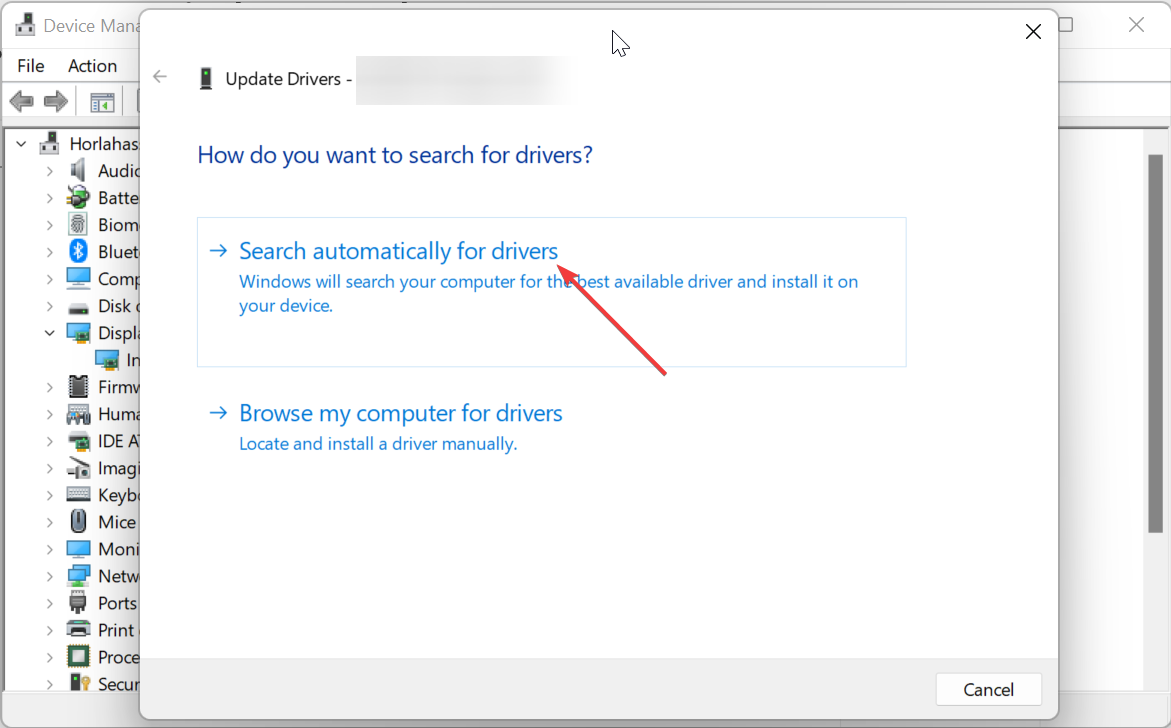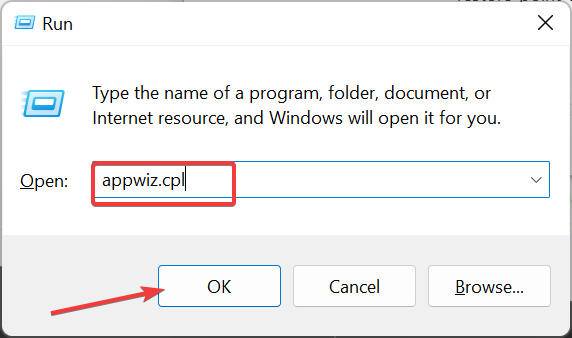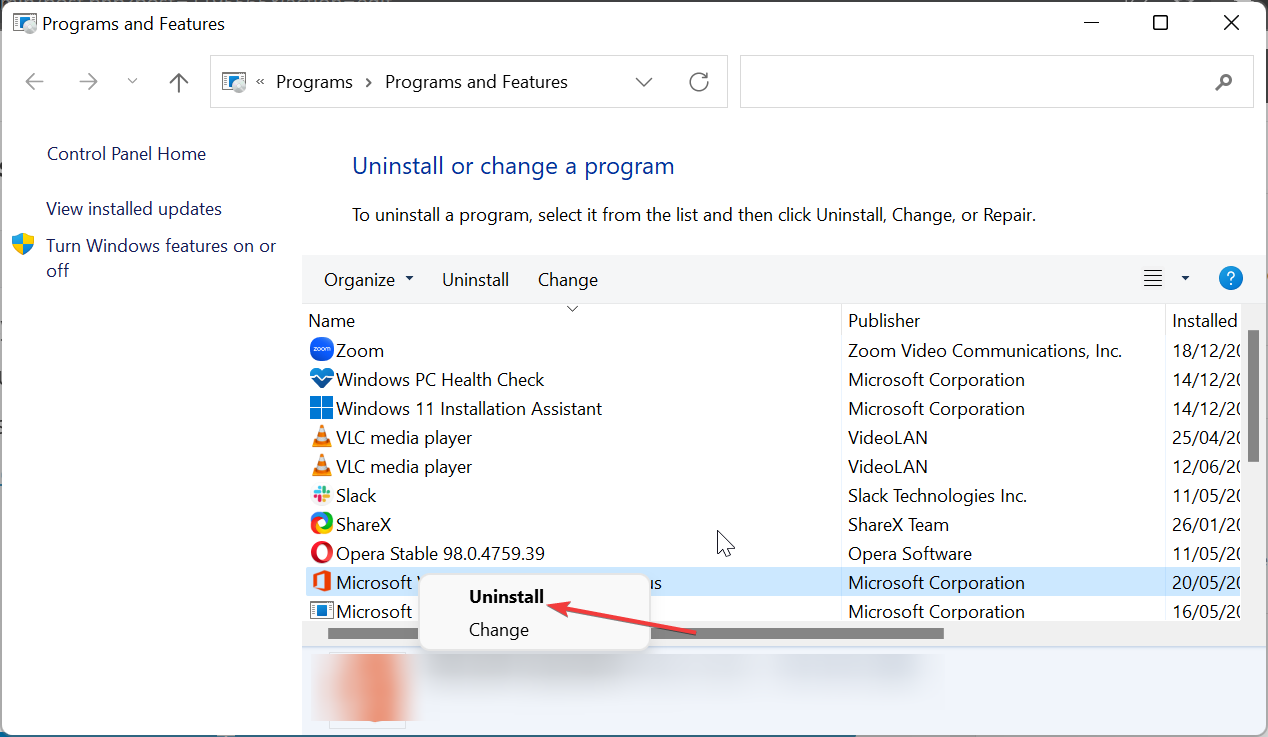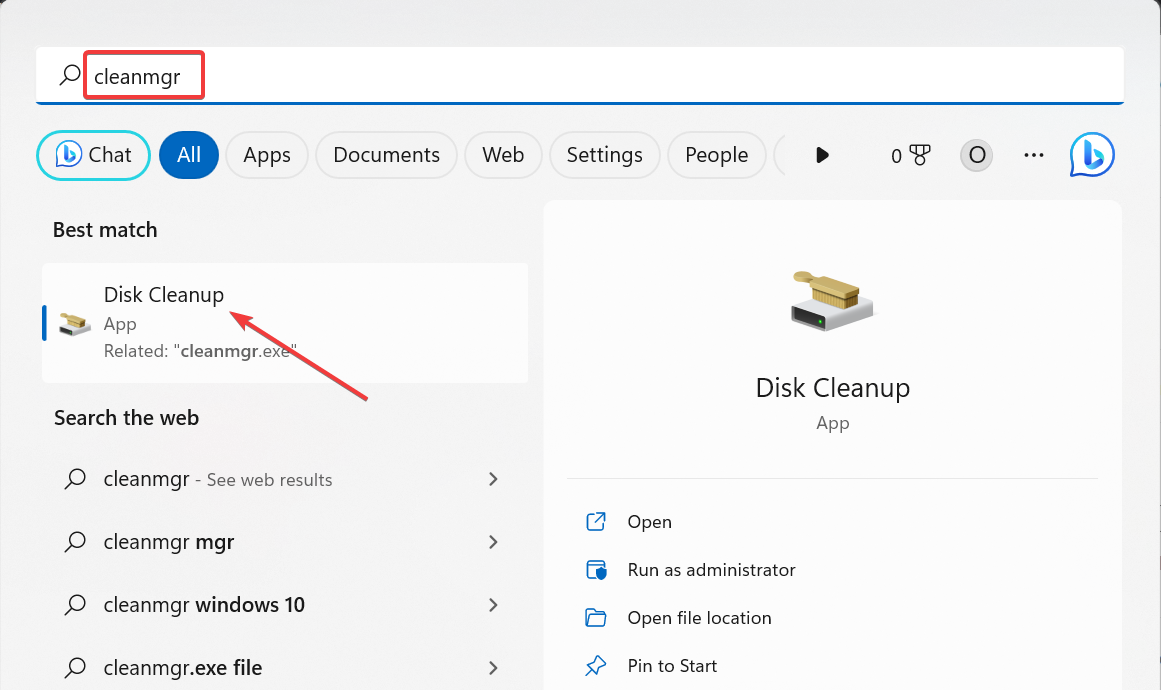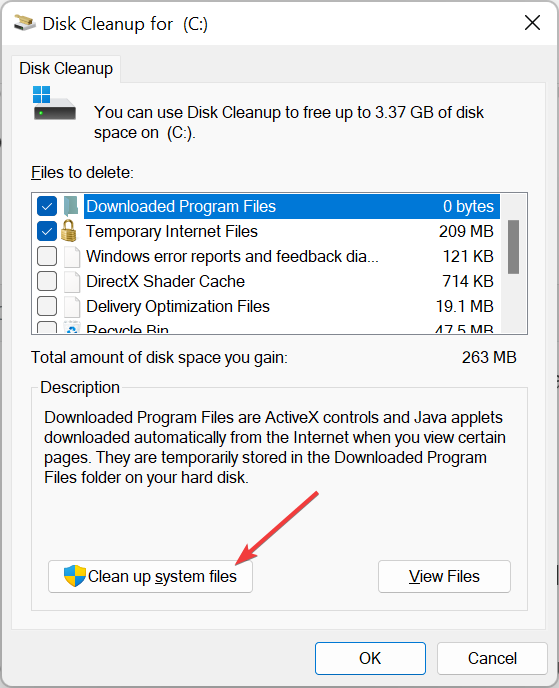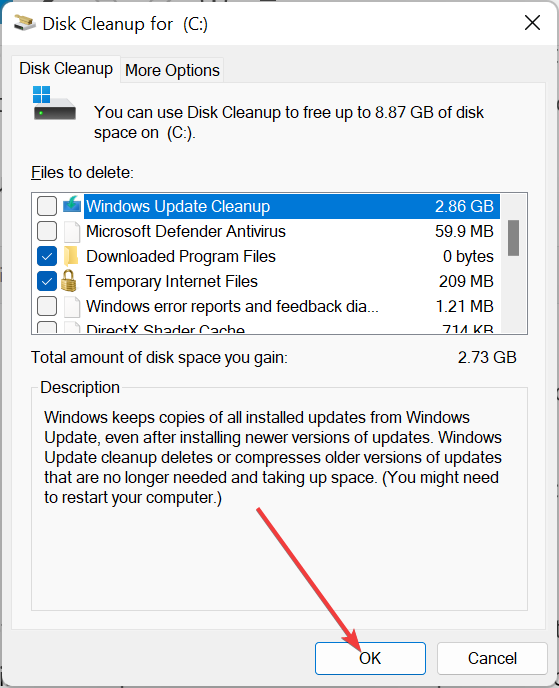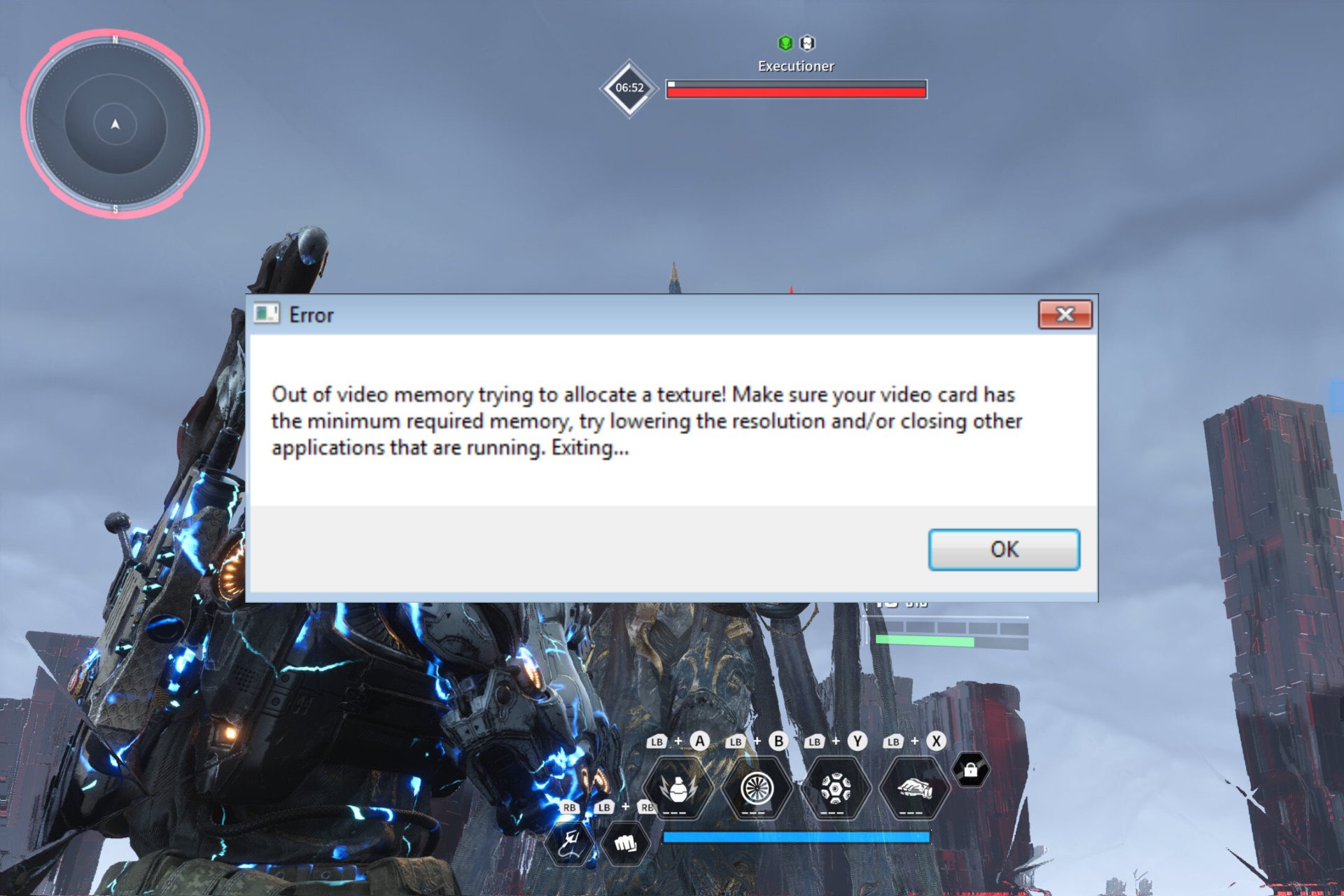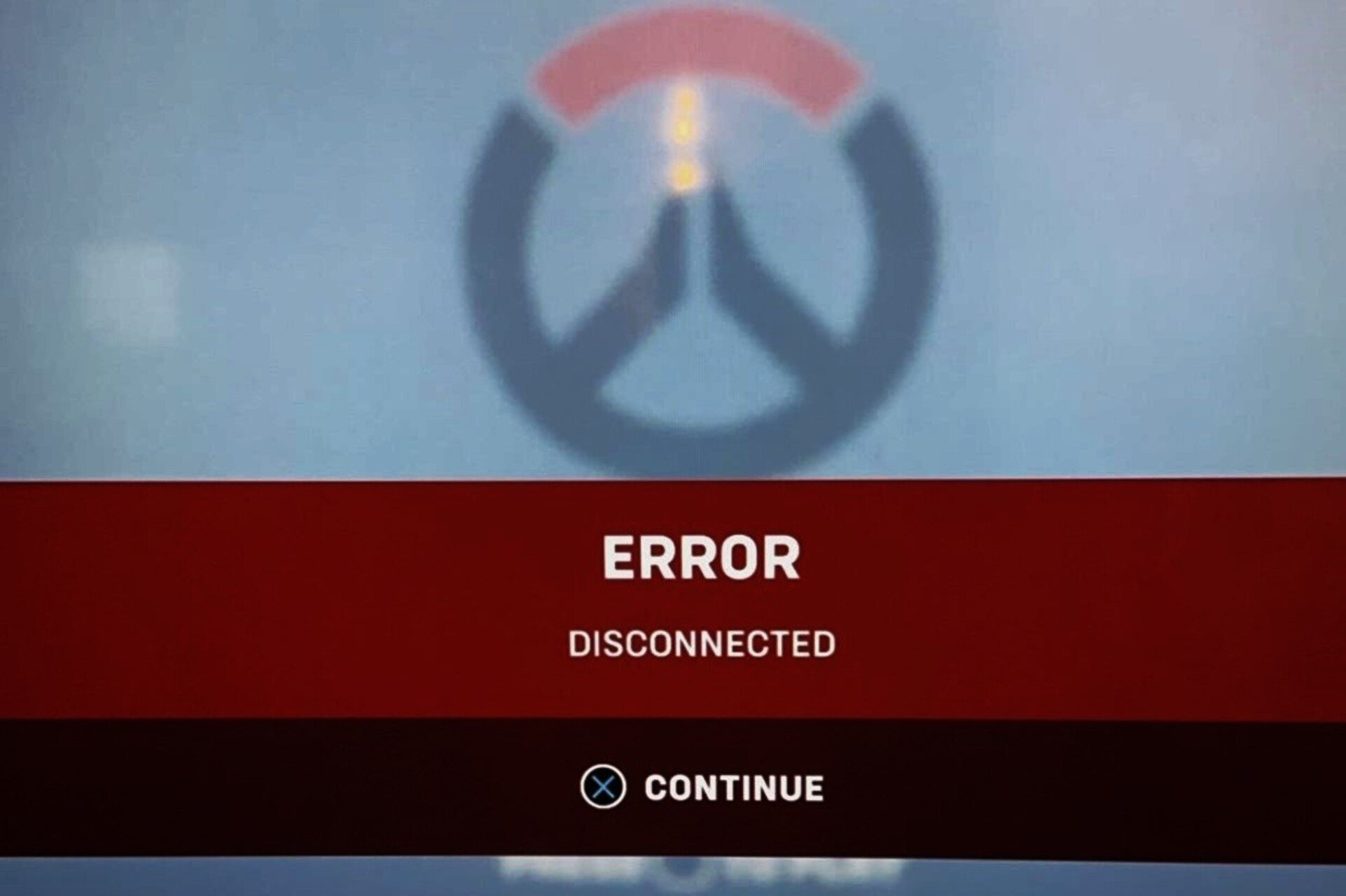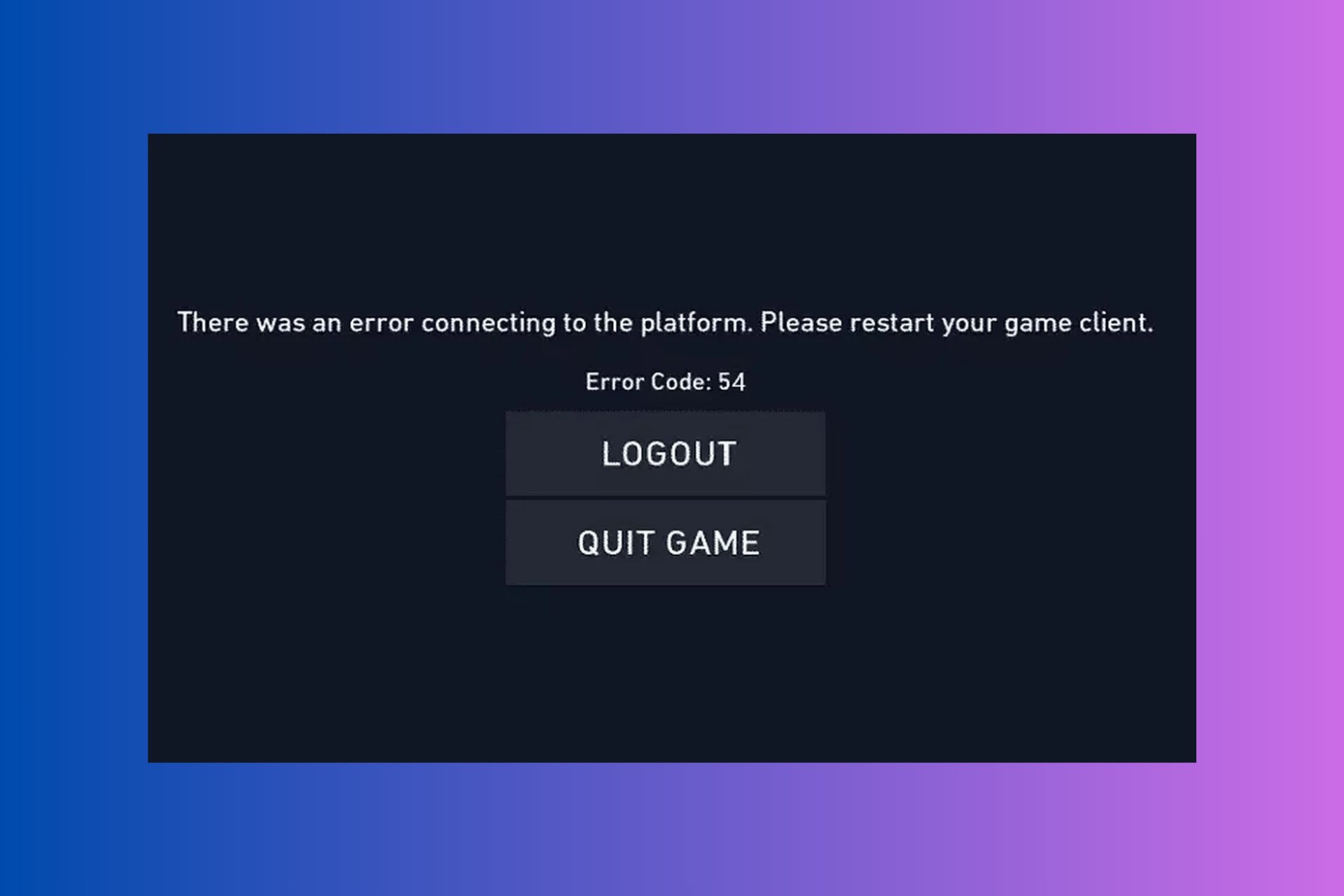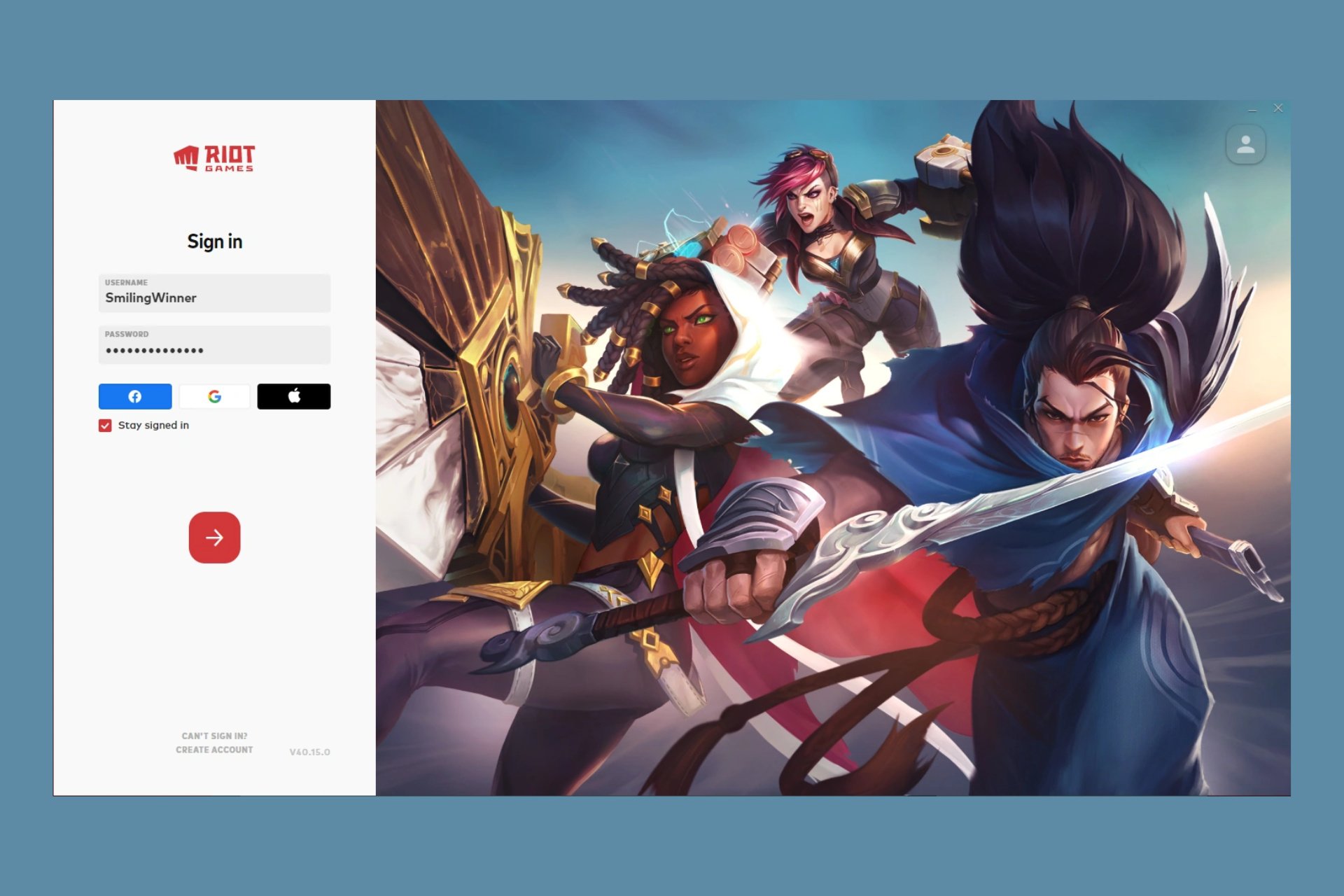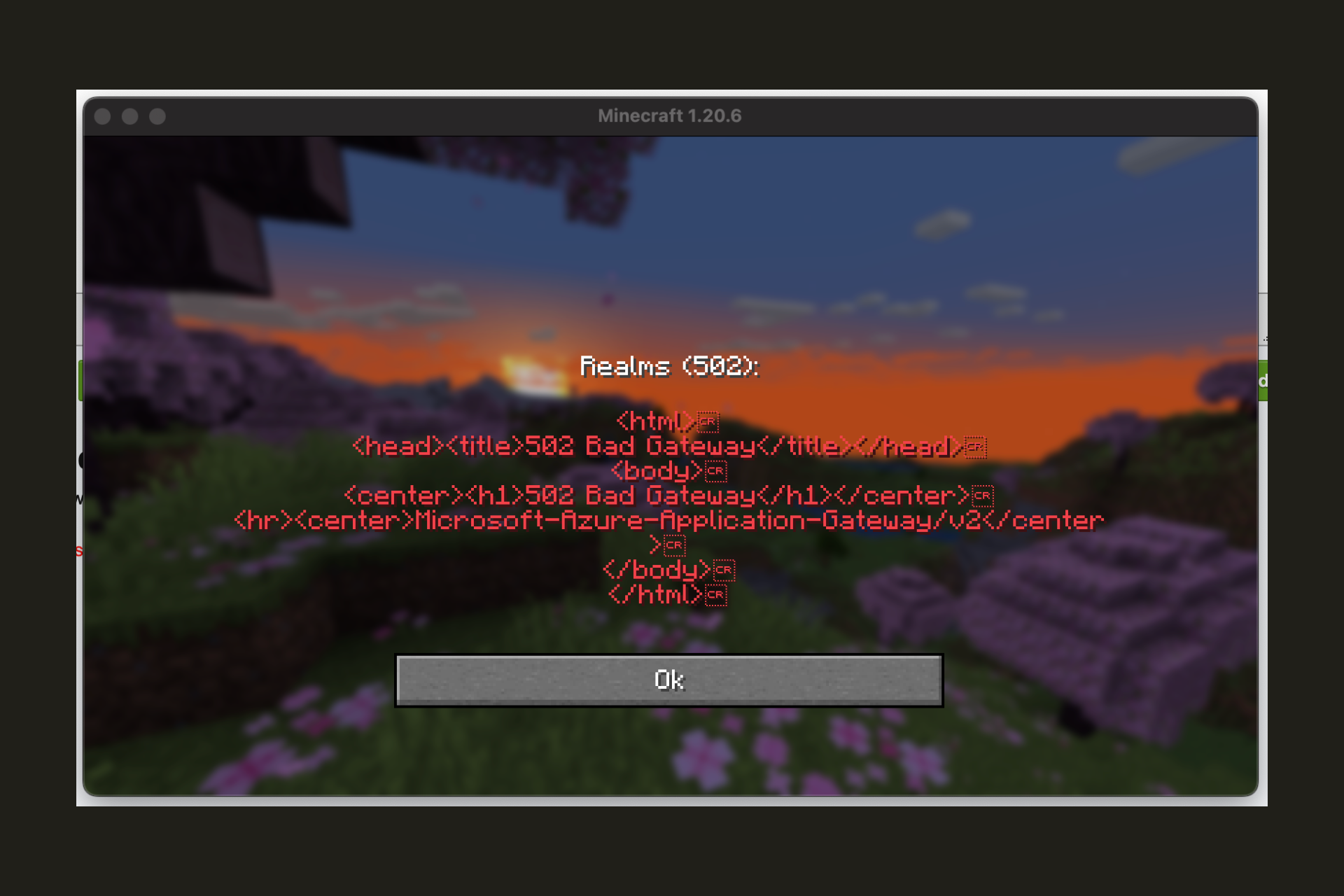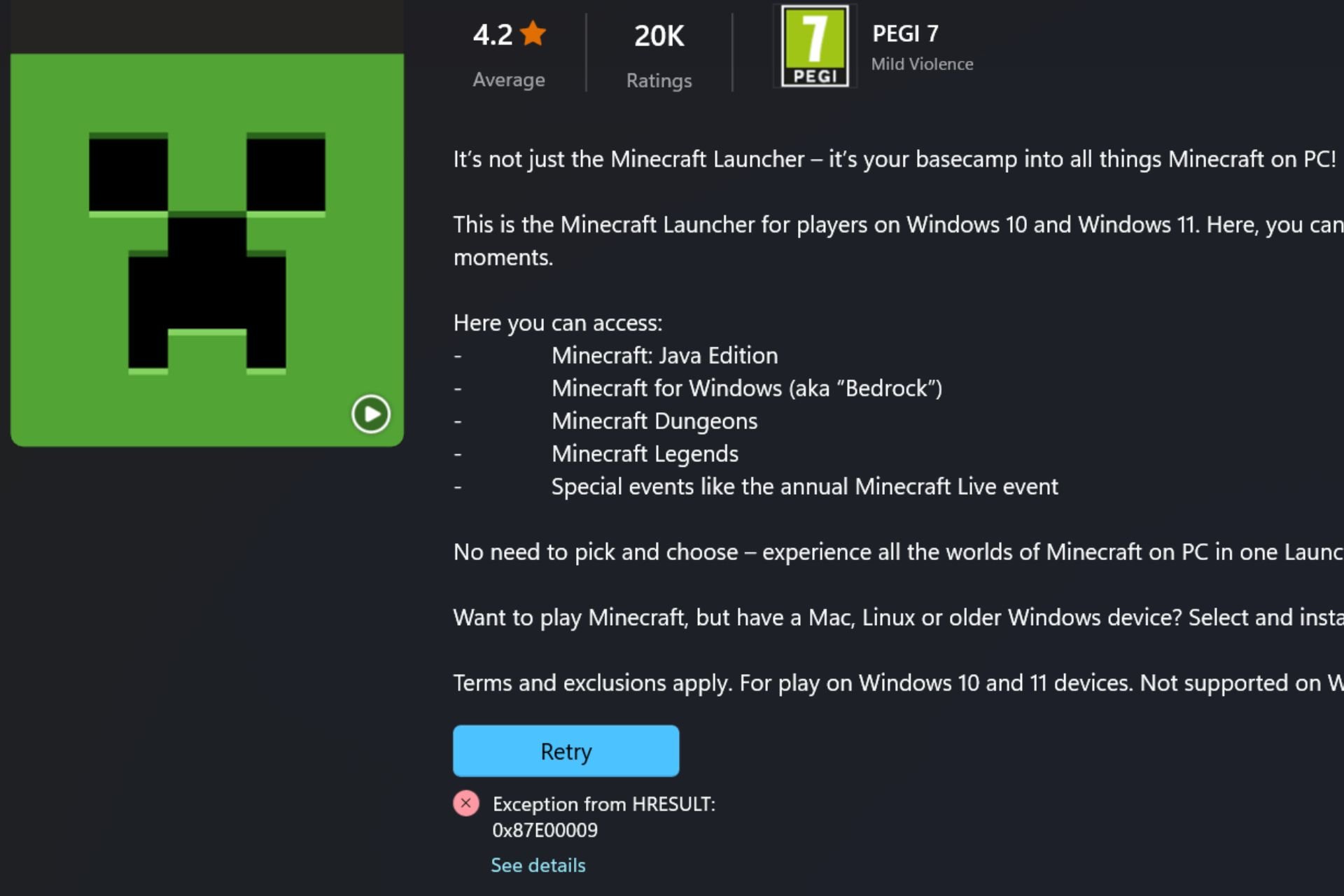Minecraft Exit Code 6: How to Fix It in 4 Steps
Using the latest version of JAVA should fix this issue
4 min. read
Updated on
Read our disclosure page to find out how can you help Windows Report sustain the editorial team Read more
Key notes
- If you are dealing with the Minecraft exit code it, it might be because of an outdated antivirus.
- You can fix this issue quickly by updating your PC.
- Reinstalling the runtime libraries is another surefire way to get rid of the error.
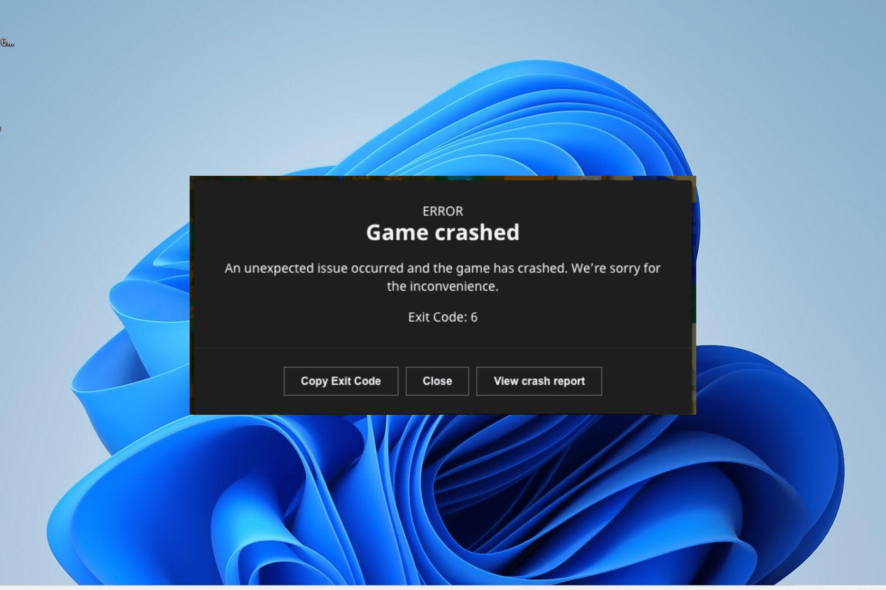
Exit code 6 is one of the many frustrating Minecraft errors that keep troubling users. This error completely crashes the game after a few minutes of launching it.
If you are also dealing with this error, rest assured that there are proven solutions that can resolve it, and we will detail them in this guide.
What does Minecraft exit code 6 mean?
The Minecraft exit code 6 mostly denotes an issue with your JAVA file. Below are some of the causes of this issue:
- Outdated antivirus software: If your antivirus software is outdated, it might be blocking interfering with Minecraft. What you need to do is to update your antivirus and your PC if you are using Microsoft Defender.
- Issues with the runtime libraries: In some cases, problems with the Microsoft runtime libraries can lead to this error. Reinstalling the runtime library files should fix this.
- Outdated graphics driver: Most issues with Minecraft can be traced to an outdated or faulty graphics driver. You need to update your driver to solve the problem.
How do I fix Minecraft crash exit code 6?
Before delving into the more complex solution in this section, try out these preliminary fixes:
- Restart your PC.
- Update your third-party antivirus.
- Use JAVA 17 or the latest JAVA version.
If the issue persists, you can now delve into the solutions below:
1. Update your PC
- Press the Windows key + I to open the Settings app and select Windows Update in the left pane.
- Click the Check for updates button.
- Now, download and install all available updates.
If you have not updated your PC in a long time, you are likely to miss out on important security updates. Also, the Windows Defender patches are included in the available updates.
When your security software is outdated, it can lead to the Minecraft exit code 6 error. Hence, it is important to download and install all available updates, including the optional ones.
2. Update the graphics driver
- Press the Windows key + X and select Device Manager.
- Double-click the Display adapters option to expand it, and right-click your graphics adapter.
- Now, choose the Update driver option.
- Finally, select Search automatically for drivers and install any available update.
An outdated graphics adapter driver is the root cause of many problems in games, and Minecraft exit code 6 is no different. So, it is important to update your drivers frequently.
If you don’t want to go through the stress of updating your drivers manually, we recommend using a special tool like Outbyte Driver Updater.
This top-notch software automatically scans for outdated, broken, and missing drivers and replaces them with the original version from its database.

Outbyte Driver Updater
Fix all your malfunctioning and outdated drivers with the Outbyte Driver Updater app.3. Reinstall runtime libraries
- Press the Windows key + R, type appwiz.cpl, and click OK.
app - Right-click the Microsoft Visual C++ Redistributable Package and select Uninstall.
- Now, follow the onscreen instructions to complete the process.
- Finally, go to Microsoft’s official website to download and install the package.
Some users refer to Minecraft exit code 6 as the runtime error. And some users have been able to fix it by updating the runtime libraries. So, you should try it too.
4. Run Disk Cleanup
- Press the Windows key + S, type cleanmgr, and select Disk Cleanup.
- Next, click the Cleanup system files button.
- Choose the drive you want clean and click OK.
- Finally, tick the files you want to clear and click the OK button.
Sometimes, this issue might be due to the accumulation of junk files on your PC. Clearing these files with the Disk Cleanup feature should solve the problem for good.
The Minecraft exit code 6 error is one of those that is hard to pinpoint its exact root cause. However, you should be able to fix it by applying the solutions in this guide carefully.
If you are dealing with the 0x89245102 Minecraft error, we have a comprehensive guide prepared to help you solve it.
Did you encounter any problems applying the fixes above? Feel free to share your experience with us in the comments below.