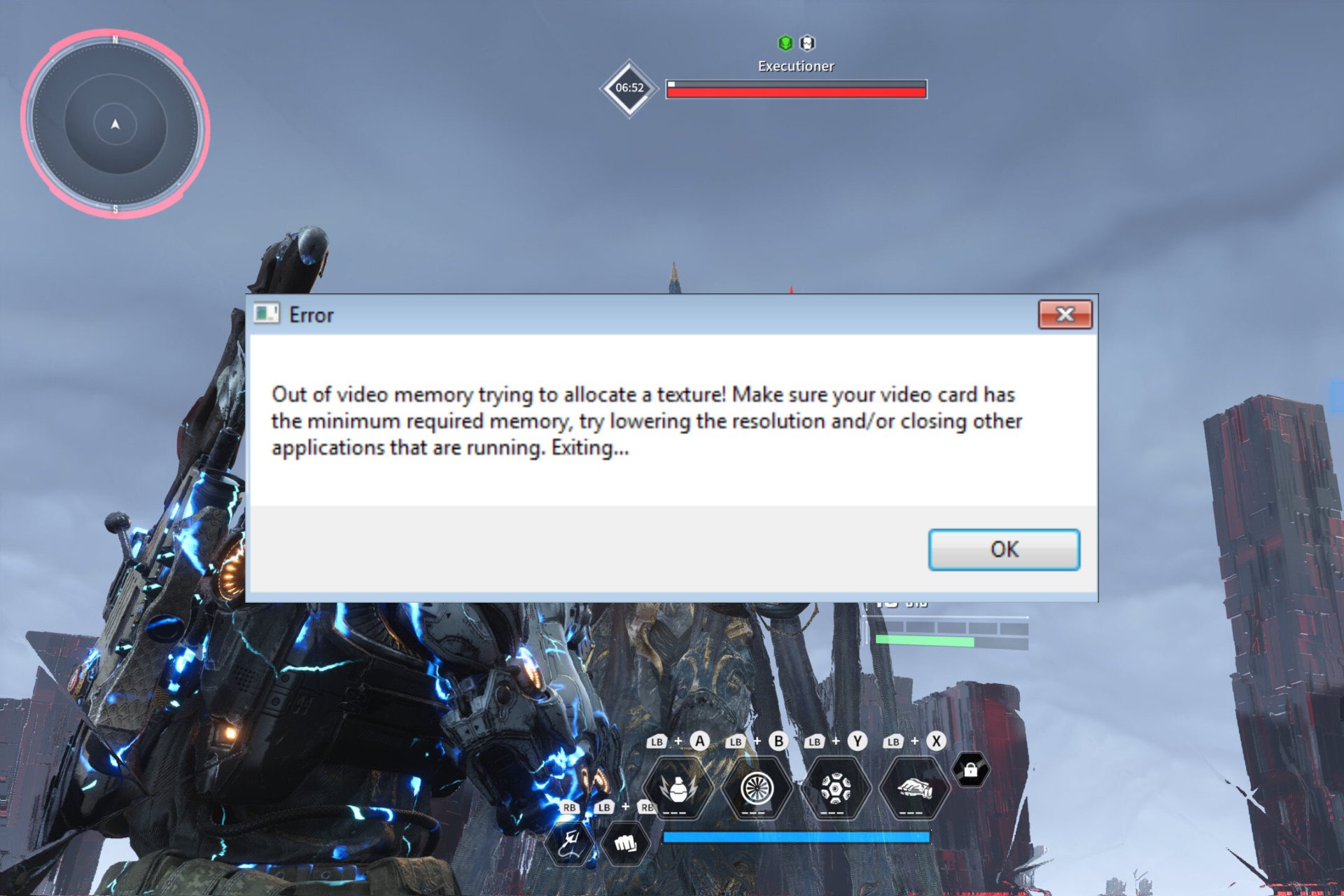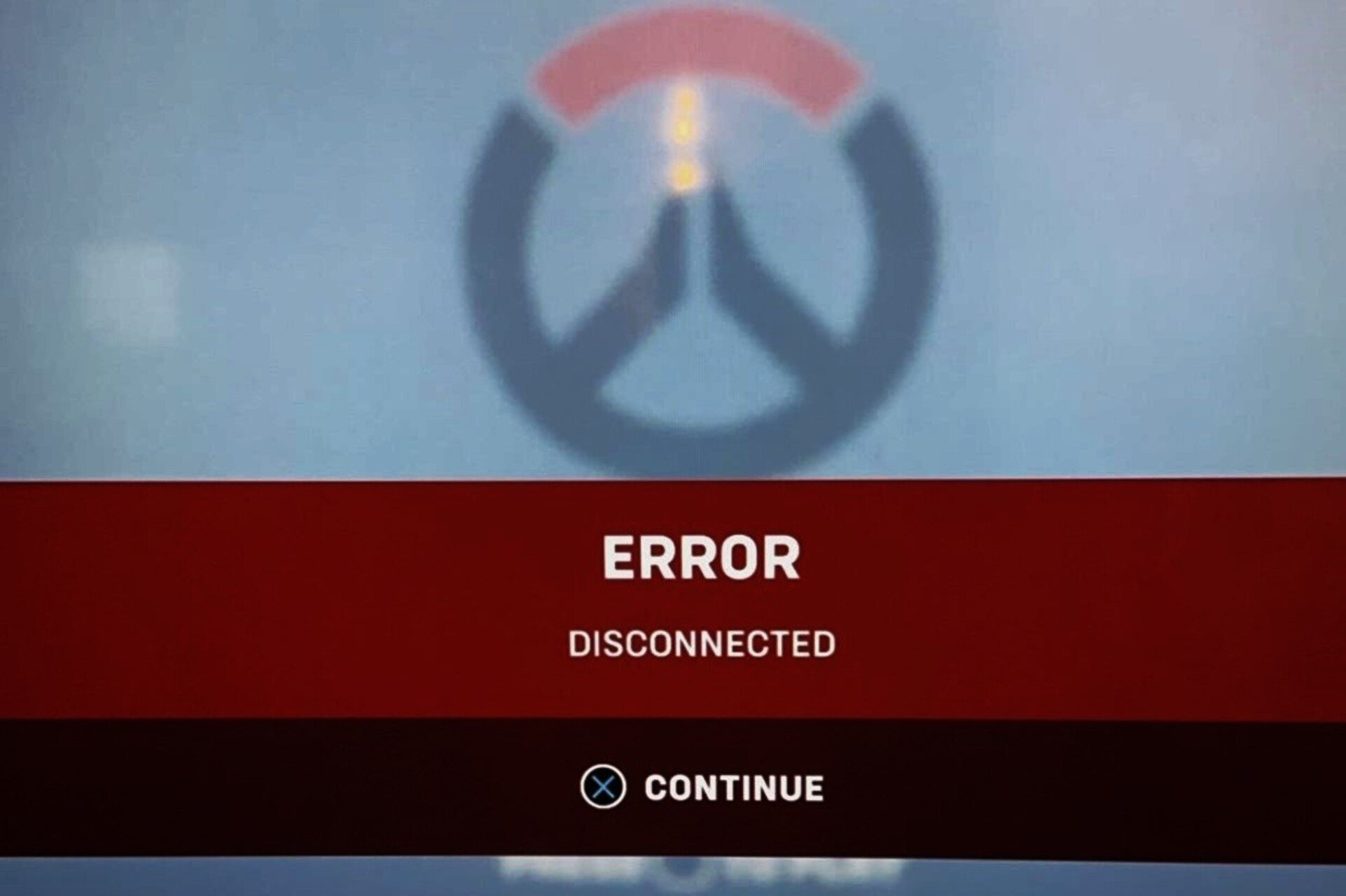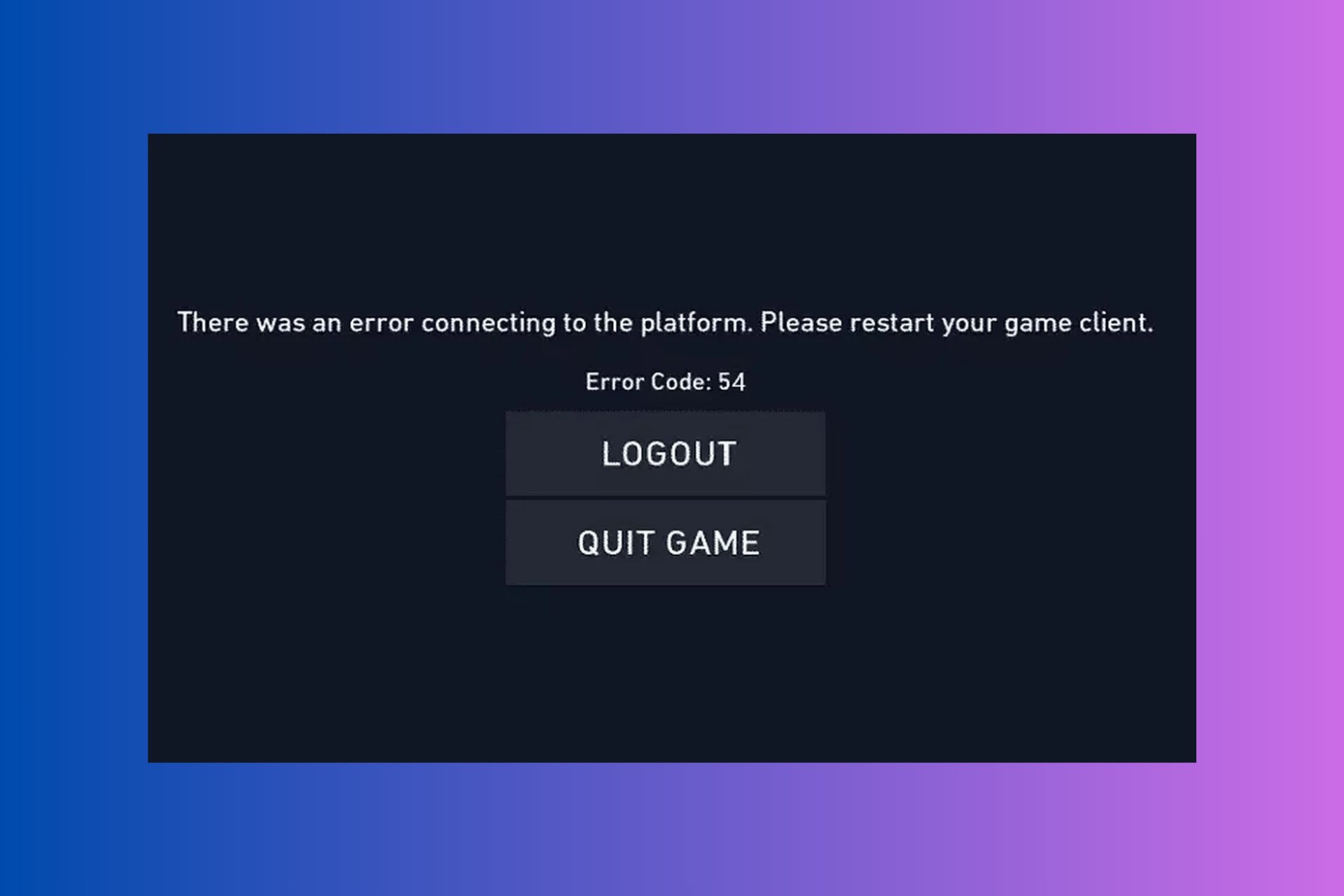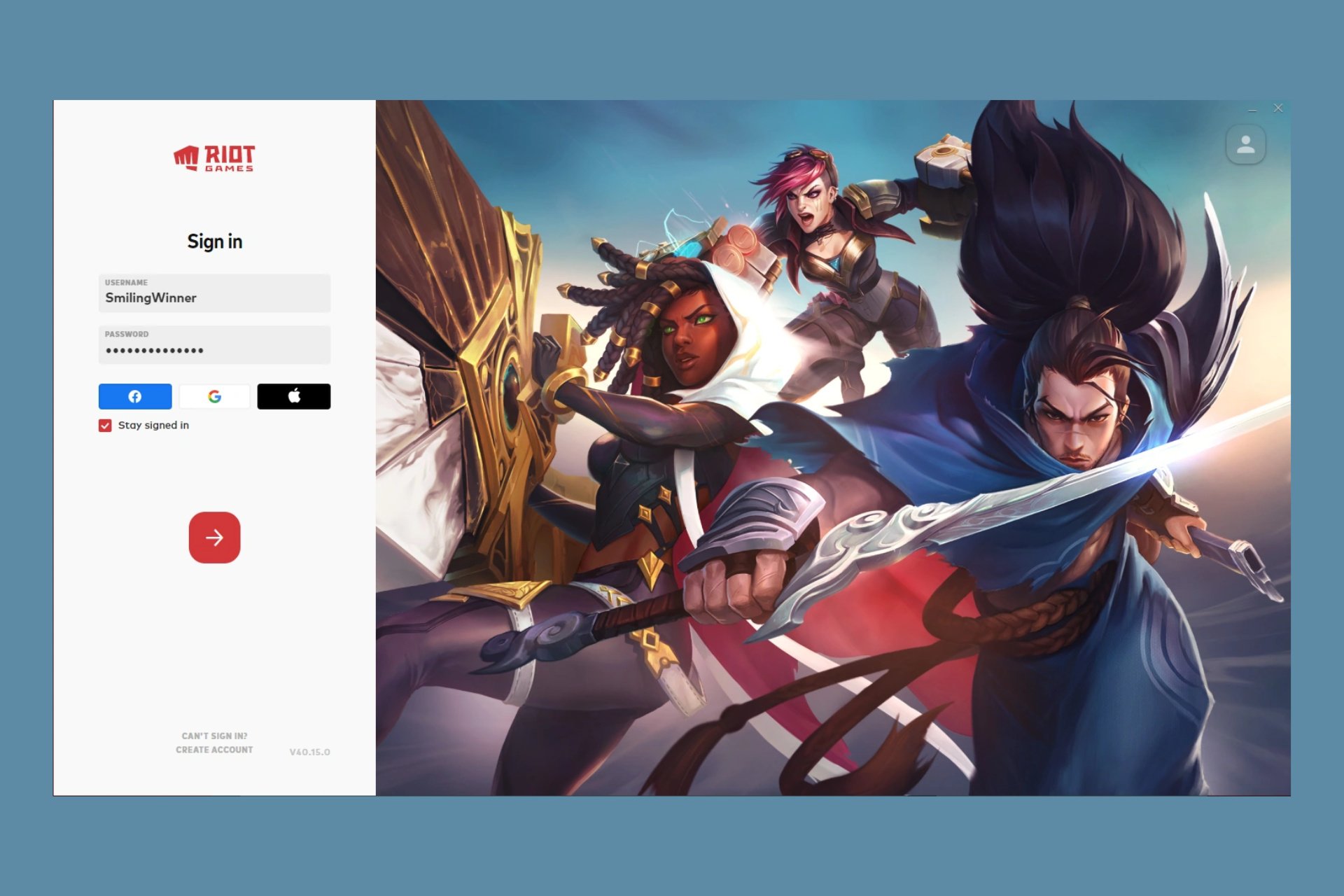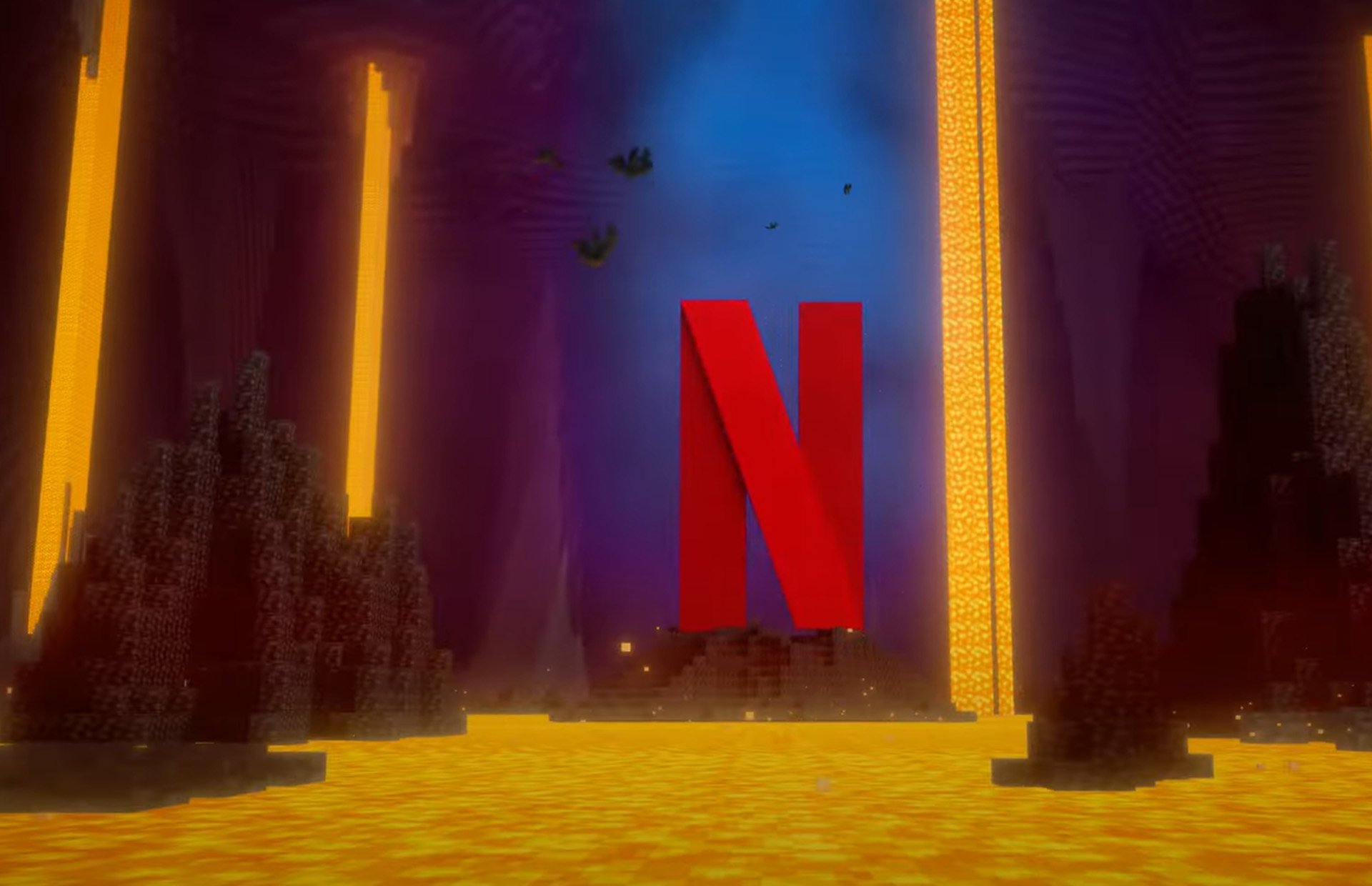Minecraft is Not Accepting Payment? 5 Ways to Fix This Issue
Make sure your bank is not declining the payment
4 min. read
Updated on
Read our disclosure page to find out how can you help Windows Report sustain the editorial team Read more
Key notes
- When Minecraft is not accepting payment, the issue likely lies at the user's end.
- We recommend you wait for at least 24 hours in case the Minecraft servers are down.
- For some users, contacting the banking partner and instructing them to process the payment did the trick.
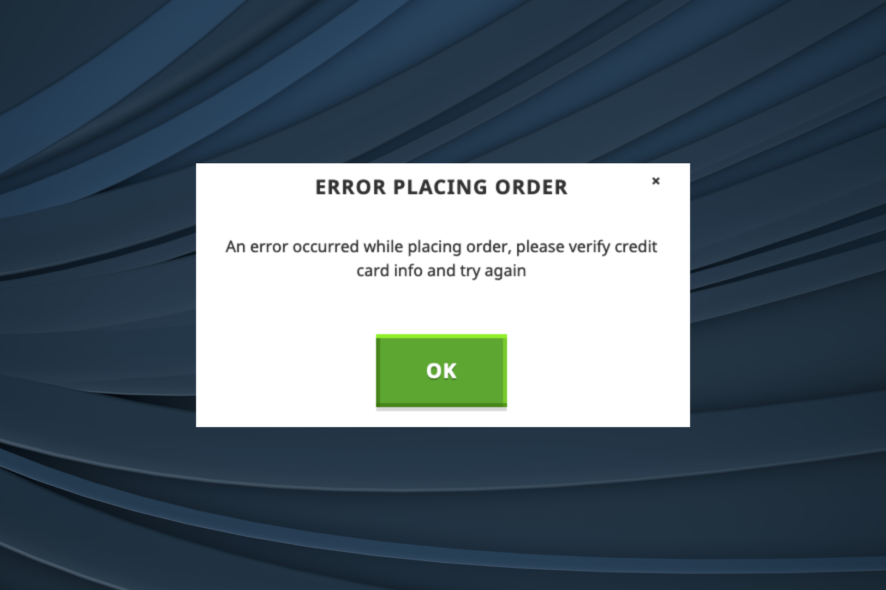
Minecraft is a popular game that lets the player’s imagination run wild. And while it runs seamlessly for most users, some face issues with Minecraft. The worst of all being when Minecraft is not accepting payment.
Some also reported getting the Oops! Something went wrong when saving your card error in Minecraft.
There currently are two purchase options on the official website, the simple Minecraft edition, priced at $29.99, and the Deluxe Collection, priced at $39.99. And if you can’t purchase either of the two, keep reading to find out how to fix things!
Why is Minecraft not accepting payments?
Here are the primary reasons the Minecraft purchase doesn’t go through:
- Issues with the server: In most cases, the issue is temporary and arises due to a server outage. Also, it may be localized. Say, people only in a particular region can’t make payments.
- Misconfigured network settings: If you run apps that could modify the network parameters, especially a VPN or firewall, these could conflict with the payment.
- Payment blocked by the bank: A few users reported that their bank or credit card partners blocked international payments. And since Mojang is based in Sweden, they couldn’t make the purchase.
- Outdated or incompatible browser: Often, an incompatible or outdated browser is responsible when Minecraft is not accepting payments.
- The account is suspended: You can’t make payments to Mojang when the account is suspended.
What payment methods does Minecraft accept?
Minecraft accepts most payment options, so you shouldn’t face issues finding one that’s supported. Here is a list of payment methods accepted by Minecraft:
- MasterCard
- Visa
- American Express
- Discover
- Google Pay
- Apple Pay
- PayPal
What can I do if Minecraft is not accepting payment?
Before we start with the slightly complex solutions, here are a few quick ones to try:
- Wait for a while and retry the payment.
- Try another browser to make the payment. We recommend using Opera, Google Chrome, Microsoft Edge, or Mozilla Firefox.
- Disable any VPN or firewall running on the PC.
- Make sure you are in the same country where the card was issued because banking partners often block transactions made from other countries.
- In case you are using a prepaid credit card, make sure it has enough balance.
- Use another card if you have one, or try another payment option, say PayPal, Apple Pay, or Google Pay.
- Purchase Minecraft from another source, say Steam, Microsoft Store, or Xbox.
- Get a Minecraft Prepaid Card and redeem it on the official website.
If none work, move to the fixes listed next.
 Tip
Tip
1. Update the browser
- Launch the browser, click on the ellipsis near the top right, hover the cursor over Help, and select About Google Chrome.
- Let Chrome find any available updates and then install them.
- Once done, relaunch the browser for the changes to come into effect.
When Minecraft is not accepting payment, your primary approach should be to update the browser since an outdated browser turned out to be a dominant underlying cause.
2. Disable all browser extensions
- Launch the browser, paste the following path in the address bar, and hit Enter:
chrome://extensions/ - Now, disable the toggle under every extension listed here.
- Relaunch the browser for the changes to apply.
- Make the purchase on the Minecraft website.
- Once it’s processed, you can re-enable the browser extensions.
A few extensions, especially those for VPN and firewall, trigger issues when making payments. Even if the extension is not running, we recommend disabling it to avoid conflicts.
3. Contacting the banking partner
Many reported facing the problem because the banking partner or card provider declined international payments to Sweden, the country where Mojang is headquartered. This turned out to be the case with most users.
So, we recommend you contact the banking partner and specifically instruct them to process the payment made on the Minecraft website.
Once done with these, you shouldn’t find Minecraft not accepting payment and even get rid of other trivial purchase-related issues.
Before you leave, find out how to improve Minecraft’s performance and get the best experience from this top-rated game.
For any queries or to share what worked for you, drop a comment below.