12 Best Software to Mix Audio and Video Files [Free & Paid]
19 min. read
Updated on
Read our disclosure page to find out how can you help Windows Report sustain the editorial team Read more
Key notes
- Going for the best app to mix audio and video can always bring you unexpected creative results.
- When you edit audio and video together, you need the perfect tool for an impeccable result.
- For example, one can find a perfect program for this particular job in the Adobe suite.
- Combine audio and video files using one of these free or paid tools and you’ll see improvements right away.

While editing a video sometimes you might want to mix different audio and video clips together.
By doing so you can achieve some interesting results, so today we’re going to show you the best audio & video mixer software.
What is the best app to merge audio and video files?
Adobe Premiere Pro

Mixing video and audio together in order to create a compilation or a music video is one of the most basic tasks that you can perform with a video editor.
Of course, while any low-end video editor can perform this task, very few manage to blend the two elements together at a truly professional level.
That is where Adobe Premiere Pro is different compared to all the rest, as this timeline-based video editor has all the tools that you may ever need in order to pull off this job.
It doesn’t matter if you want to add a simple sound effect to a 5-minute video, or if you want to make a YouTube-worthy music video, Adobe Premiere Pro has got you covered. Simply annotate along the timeline where you want the secondary audio to be added in, and then let Premiere Pro process the file.
Of course, you can also use the program to perform some minor audio editing as well, so you don’t have to switch back and forth between audio and video editors.
However, that wouldn’t be the case with Premiere Pro anyway, since importing and exporting into Adobe’s dedicated audio editor, Adobe Audition, is incredibly easy.
Here are some of the perks of using Adobe Premiere Pro:
- Great for mixing video, imagery, and audio together
- Familiar-looking timeline-based video editor
- Very compatible with all other Adobe products
- Works best when paired with Adobe After Effects
- It can be tested for free for 7 days

Adobe Premiere Pro
Industry-leading software for audio & video mixing for beginners and pros alike.VSDC Video Editor
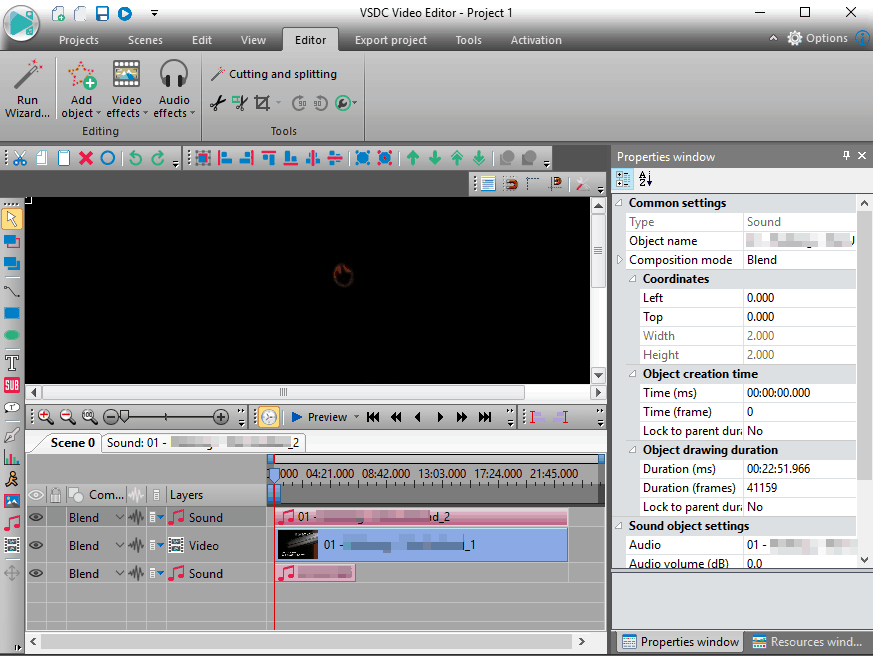
Many video editors allow you to combine both audio and video and that’s also the case with VSDC Video Editor.
The application has a relatively simple interface so even the basic users will be able to edit videos without too much hassle.
The application supports a wide range of codecs and video formats including AVI, MP4, MKV, MPG, WMV, 3GP, FLV and many others.
As for audio files, the application can work with MP3, WAV, WMA, FLAC, PCM, OGG, AAC, M4A, AMR and many other popular formats.
In addition to audio and video files, the application also works with various image formats.
In terms of video editing, VSDC Video Editor supports a wide range of effects and you can even perform color correction and various transformations.
All visual effects are sorted into five different categories so you can easily access any of them.
In addition to video effects, the application supports a wide range of audio effects and you can easily normalize sound, change the volume, add reverb or echo effects.
According to the developer, this is a non-linear video editor so you can freely position your elements anywhere on the timeline.
The application also offers various blending modes and by performing minor adjustments you can get some interesting results.
The application also supports masking so you can create different masks and use them to hide or highlight certain elements.
The VSDC Video Editor supports social networks and you can easily export your video and optimize it for social media websites such as Facebook, YouTube, Instagram, Twitter, etc.
It’s worth mentioning that the application supports the H265/HEVC codec so it can work with 4K videos with ease.
The application also allows you to optimize your videos for various devices and you can even create and burn discs right from this tool.
If you want to share your videos online, you can also upload them to YouTube directly from this application.
Additional features include video stabilization tool and a file converter that can easily convert files from one format to another.
Speaking of extra features, VSDC Video Editor also supports video capture as well as screen recording.
The application allows you to use multiple tracks which makes it incredibly easy to combine audio and video.
Your audio will be added as a separate track, but you can also choose to mute the original audio. Each track supports customization and there’s a wide range of parameters you can configure.
Full Video Audio Mixer
This is a simple application that allows you to easily combine audio and video files.
The application offers a simple interface that allows you to extract the video track and save it as its own file. You can also use this tool to extract audio from video files.
The application allows you to perform some adjustments to your videos and you can change the video size or crop your video.
If needed, you can also rotate your video or flip it right from this application.
You can also cut your video in order to remove the unnecessary segments. The application offers several syncing options and you can keep the original sync or you can add delay time to audio or video. You can also change image motion if you wish to do so.
There are also several mixing options available and you can remove the original sound from the video or choose to keep it.
In addition, you can also change the sound volume and tempo of the original audio.
The application has a built-in audio editor so you can easily preview your audio file and edit it.
You can cut, copy and paste the desired segments and change the audio amplification. If needed, you can also reduce the length of the audio so it can match the length of your video.
Full Video Audio Mixer offers a simple user interface so even the most basic users will be able to use it.
The application uses a tabbed interface so it’s easy to add both audio and video.
The software doesn’t offer any advanced features, which can be a flaw if you’re an advanced user. Speaking of missing features, there’s no preview feature available which is another flaw in our opinion.
We also have to mention that this isn’t a free application, and it will leave its watermark on all processed videos unless you purchase a license.
VirtualDub
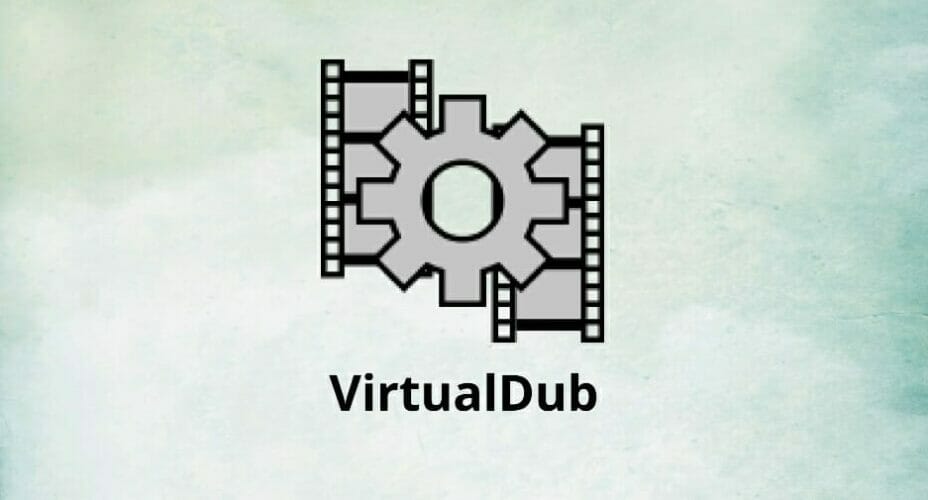
Another application that can help you mix audio and video files is VirtualDub. This is a video capture software but it also offers some video editing features.
The application reads and writes AVI2 and multi-segment AVI clips. In addition, there are MPEG-1 and Motion-JPEG decoders available.
VirtualDub also allows you to remove and replace audio tracks on any video with ease.
As for video editing, the application offers some basic effects such as blur, emboss, smoothing, 3×3 convolution, and the ability to change brightness and contrast.
In addition, you can flip, resize and rotate videos or adjust levels, deinterlace, and threshold.
The application also offers bilinear and bicubic resampling and you can also decompress and recompress both audio and video.
If needed, you can also remove specific segments, adjust frame rate or decimate frames. In addition to all these features, VirtualDub is rather fast so you can process and edit videos with ease.
VirtualDub has a simple interface, but it offers decent video editing features, and you can even use it to mix audio and video files.
The application is completely free and portable, so it will work without an installation.
VLC

Another application that can help you mix audio and video files is VLC Media Player.
This is a powerful media player and it can play almost any file with ease. In addition to files, the application also works with online streams, webcams, discs, and other devices.
It’s worth mentioning that VLC uses hardware decoding so it’s faster than other multimedia players.
As for supported formats, VLC Media Player supports a wide range of both audio and video files.
In addition, the application offers many advanced features, and you can extend it even further with various plug-ins.
VLC Media Player also allows you to play two or more files simultaneously allowing you to mix audio and video files.
Even though you can play and mix two files, you can’t save them as a separate file.
VLC Media Player is a great application, and even though you can combine audio and video files, you won’t be able to save them.
This is one of the best multimedia players, and if you need a media player that can also mix files, be sure to consider VLC.
VideoMeld
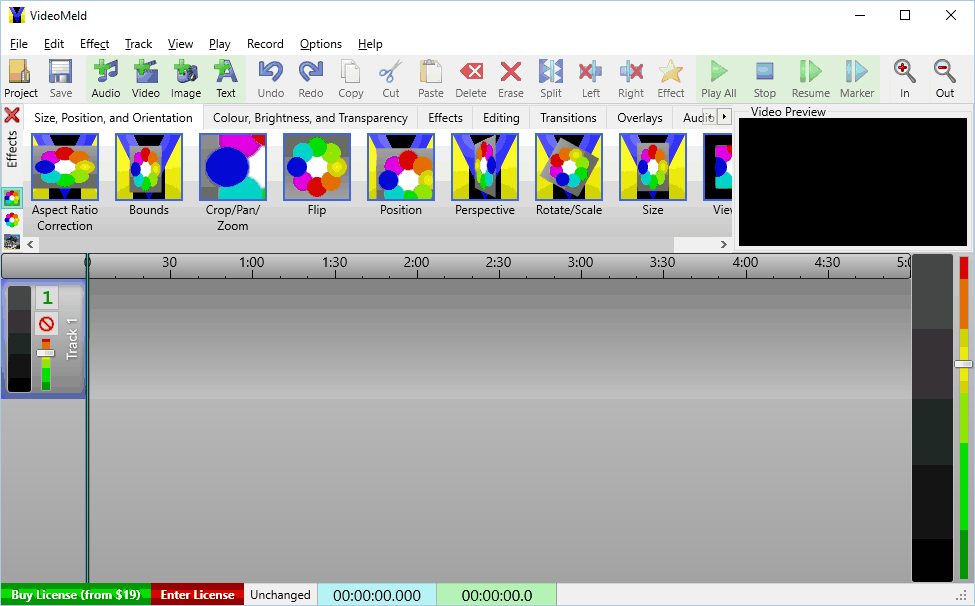
Another application that can help you mix audio and video files is VideoMeld.
The first thing you’ll notice about this application is its slightly outdated interface, but despite the interface the application has a lot to offer.
According to the developer, the application allows you to mix any number of audio and video files.
In addition to mixing, you can edit videos by adding captions, special effects and transitions to them.
Speaking of effects, there are about over 50 different video effects and transitions. You can also record your screen using this application and create video tutorials.
As for additional features, the application supports HD video up to 1920×1080 and it can save it to MPEG 4 H.264 format.
There’s also support for 7.1 surround sound which is always a welcome feature. Audio effects are also available and some of the available effects include Noise Reduction, Compressor/Expander, Equalizer, and Pitch.
The application uses a non-destructive virtual editing system so there’s no need to process your files. As a result, you’ll perform your edits faster and save time.
VideoMeld supports zooming, panning, and cropping, but you can also change colors, tint, and transparency.
There’s even support for blue or green screen so you can easily add custom background to your videos.
The application supports multiple undo and redo steps, and thanks to the multiprocessor usage you’ll achieve maximum performance.
Lastly, the application can also extract audio from video files and save it as an MP3 file which can be useful to some users.
VideoMeld is a decent video editor and it allows you to edit your videos, but it also lets you mix audio and video files.
Our only complaint is the slightly outdated interface, but if you don’t mind it, feel free to try this application out.
OpenShot
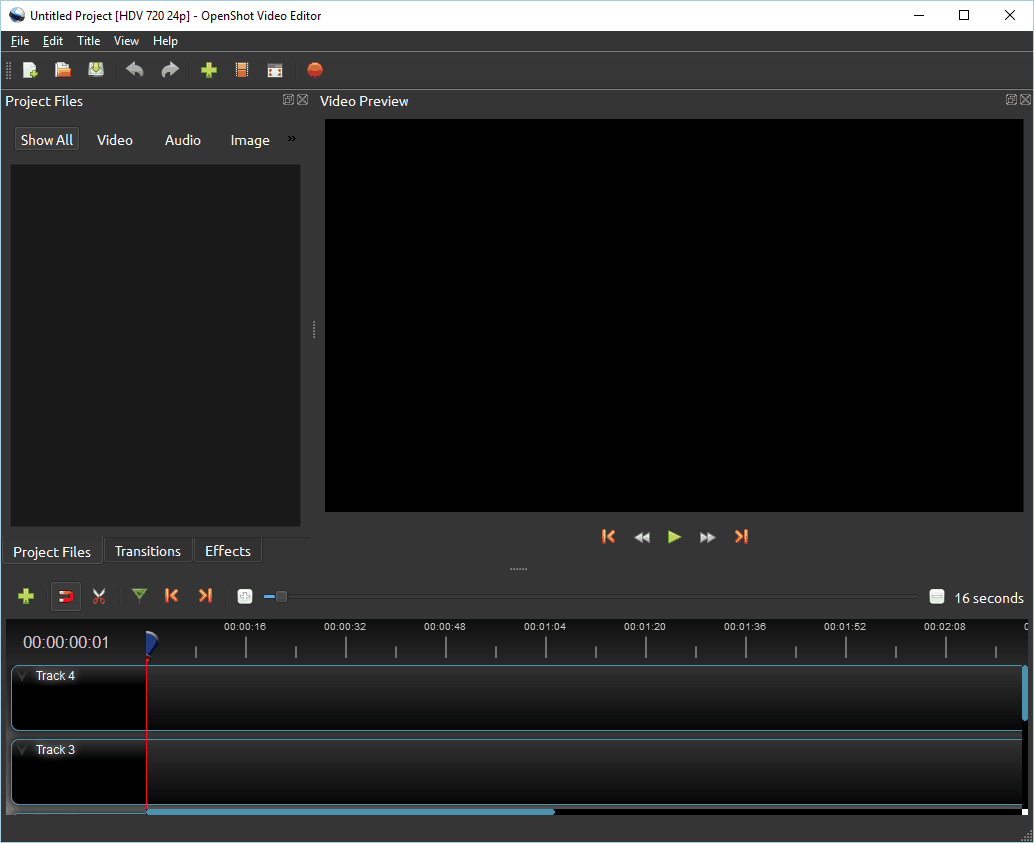
If you need to mix audio and video files, you can do that by using OpenShot software.
This is an open-source application and you can use it without any restrictions. The application is available for all major desktop platforms including Linux and Mac OS X.
The first thing you’ll notice about this application is its modern and friendly user interface which makes it perfect for first-time users.
The application works as a video editor and you can easily trim your videos and remove any unnecessary segments.
There’s also support for animation and keyframes so you can easily create various animations.
As for additional features, the application offers various visual effects and you can easily remove the background from your videos, invert colors or adjust the brightness.
In order to edit your videos, the application offers an unlimited number of layers so you can combine multiple videos, effects, and audio tracks.
OpenShot supports waveforms and you can easily add them to your videos. There’s also a title editor as well as support for 3D animations and effects.
In addition, there’s support for time effects and you can easily adjust the speed of your playback. Speaking of playback, the application supports audio mixing so you can easily mix audio and video clips with ease.
OpenShot is a solid video editor and it comes with a modern and user-friendly interface. The application supports a wide range of features, and it’s perfect if you want to edit videos or mix audio and video files.
Aimersoft Video Editor

This application comes with a modern and simple interface that will be appealing to both basic and advanced users alike.
The tool works with audio, video, and photo files, and you can combine them to create some interesting results.
It’s also worth mentioning that you can easily edit your files right from this application and apply various special effects.
As for effects, there are more than a hundred visual effects that you can apply to your videos.
You can also add various text elements to your videos or use one of many available video transitions or credits screens.
As for additional options, the tool offers speed control so you can slow down or speed up your videos.
In addition, you can also play your video in reverse. Since this is a video editing software, it supports all standard video editing features.
This means you can easily trim or crop your videos, change the hue, saturation, or brightness. If needed, you can also merge videos with ease.
The application also offers various audio editing options so you can easily trim, split or change the volume of audio files.
Using this tool you can easily record your screen and there’s even a video stabilization feature available.
Additional features include split-screen, support for the green screen as well as tilt-shift. To make the editing process simpler, Aimersoft Video Editor also has a scene detection feature that will help you find a specific scene in a matter of seconds.
The application supports multiple tracks so you can easily mix audio and video. You can add your audio over the default audio track or completely remove the original audio.
Aimersoft Video Editor is a great tool for video editing, and thanks to the friendly user interface even the most basic users will be able to use it.
The application is perfect if you want to make edits to your video or if you need to mix audio and video files.
Avidemux
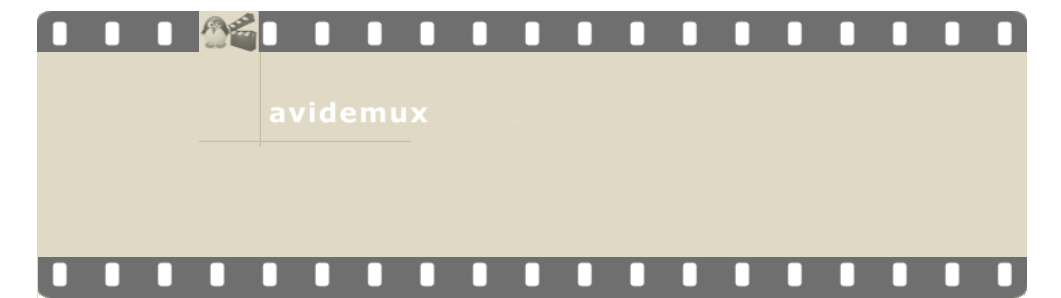
If you need to combine audio and video files, you might want to consider using Avidemux.
This is a free video editing tool and it allows you to perform basic editing tasks like cutting your videos, adding filters, or performing encoding tasks.
The first thing you’ll notice about this application is its simple user interface, but despite the interface, the application has a lot to offer in terms of usability.
The application is compatible with a wide array of codecs and video formats so you should be able to open any video file with it.
You can choose between many video output formats and configure output settings for each format.
In addition, you can choose the audio output format as well, change its configuration, or even apply basic effects.
Using Avidemux you can preview your video at any time, and you can navigate frame by frame in order to find a specific scene. If you want, you can also navigate through keyframes.
There’s full support for keyboard shortcuts so you can use them to control your playback and preview your video.
If needed, you can also select a specific segment of the video by using start and end markers.
As for audio, the application allows you to have up to four different audio tracks. If needed, you can keep the original audio track or you can completely remove it.
In addition to combining audio and video, you can also extract audio from a video file and save it separately.
Avidemux has a simple user interface, so you shouldn’t have any issues adjusting to it. The application doesn’t offer any advanced features, but it’s perfect if you want to mix audio and video files.
Kate’s Video Toolkit
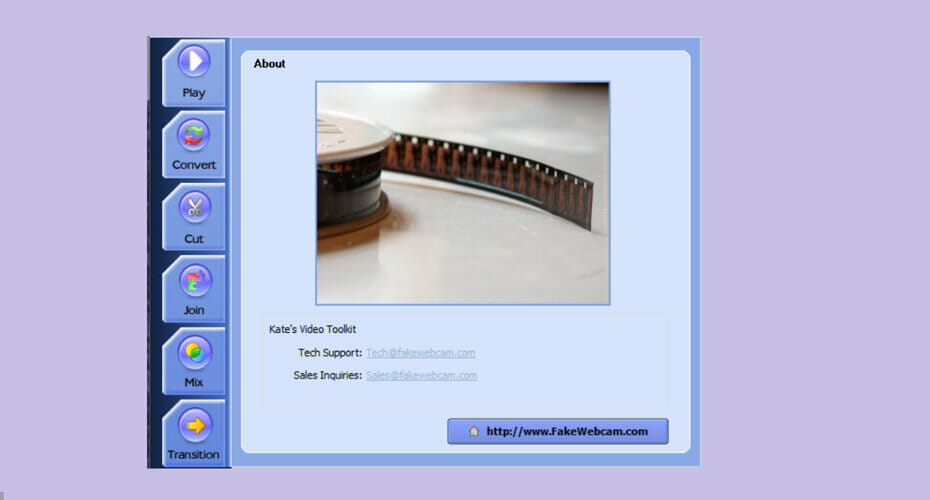
Another simple application that can help you mix audio and video files is Kate’s Video Toolkit.
The application has a humble interface and it allows you to easily mix files. Using this tool you can play video files and adjust the volume or play rate of any video.
In addition, you can also see relevant information such as used codec, resolution, and frame rate.
The application also supports video conversion and you can easily convert your video to AVI, MPEG, WMV, DVD, VCD, and SVCD format.
Each format supports advanced options so you can configure various parameters.
If you don’t want to convert an entire video, you can simply set start and end time to convert only a specific segment.
If needed, you can also join two or more video files and export them to one of the available formats.
The application fully supports audio and video mixing and you can mix files with ease. The preview option is also available so you can see how your mixed video will look like.
In addition, you can easily mix two or more audio/video files. The application will remove the original audio and replace it with a new audio track, so keep that in mind. Once you’re done, you can save your file in one of the many available formats.
Lastly, the application allows you to create transitions and switch between different files. This feature supports only two videos, but it allows you to choose between 25 different transition effects.
If needed, you can set the transition starting point and duration in seconds.
This is a simple application, and it doesn’t offer any advanced features, so it might not be the best choice if you’re an advanced user.
If you’re a basic user and you’re looking for a simple tool, this free application might be just what you need.
MediaCoder

This is a media transcoding software, but you can also use it to combine audio and video files.
The application supports file conversion for both audio and video files, and there’s also support for H.264/H.265 GPU accelerated encoding.
You can also use this tool to rip discs and there’s also support for video capture.
The application supports various audio and video filters, so you can easily enhance any multimedia file.
MediaCoder supports multiple threads and by doing so it ensures maximum performance.
It’s also worth mentioning that the application uses Segmental Video Encoding technology for improved parallelization.
MediaCoder supports a wide range of formats including both lossy and lossless audio formats. A list of audio formats includes MP3, FLAC, WavPack, Vorbis, and many more.
Various video compression formats such as H.264/AVC, H.265/HEVC, VP8/VP9, MPEG 1/2/4, Flash Video, XviD, DivX, and many more are available as well.
Using this tool you can compress multimedia files and reduce their size or even optimize them for playback on various multimedia devices.
If needed, you can also use this tool to extract audio from a video file. Lastly, you can also mix audio and video files together using this tool.
MediaCoder is a great transcoding application, and it offers an abundance of features.
The application offers a wide range of configurations, so it might not be suitable for basic users. If you just want to mix audio and video files, you might want to try a different application.
On the other hand, if you’re no stranger to transcoding, you’ll find MediaCoder perfect for all your needs.
The application is completely free, and there’s even a portable version available so you can run it without an installation.
FormatFactory
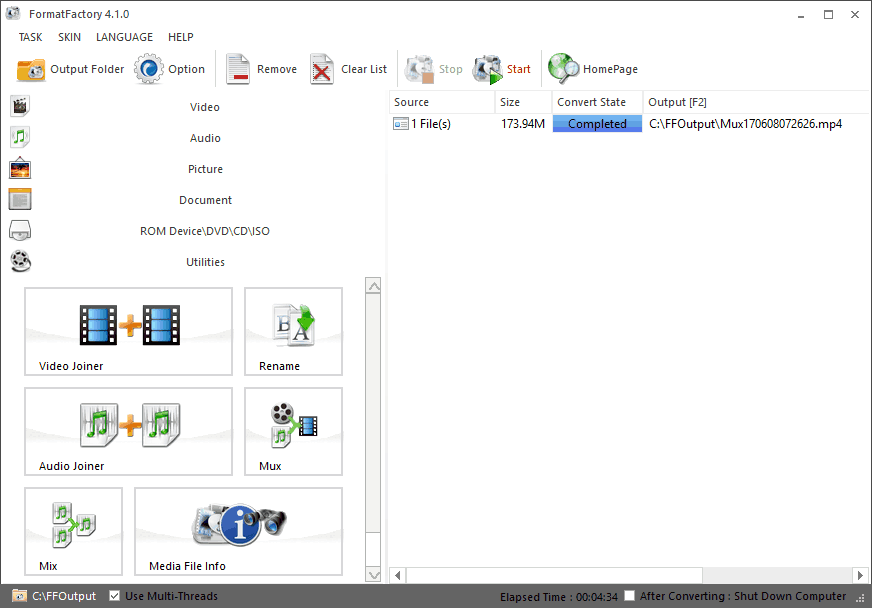
Another useful application that can help you mix audio and video files is FormatFactory. This is a file converter software, and it works with a wide array of formats.
As for the video, it allows you to convert your files to MP4, MKV, AVI, WebM, 3GP, MWV, FLV, SWF, GIF, and several others.
If needed, you can also choose to optimize your files for various video devices.
In addition to audio and video files, FormatFactory also works with images, so you can convert images to WebP, JPG, PNG, GIF, ICO, and several other formats.
If needed, you can also use this tool with documents and easily convert PDF to HTML. In addition, Mobi, EPub, and AZW3 formats are also supported.
The application also works with DVD and CD discs allowing you to easily rip both DVD and audio CDs.
Alternatively, you can also convert any DVD or CD to ISO. Even though this is a file converter, it offers some hidden features, such as the ability to join video or audio files.
The application also offers a powerful rename ability as well as the ability to mix audio and video files.
As for video mixing, you can output your file to MP4 or MKV format. Of course, you can customize various parameters for your output file including video encoder, bitrate, FPS, audio stream quality, etc.
After you add the desired audio file, you can disable its audio track or keep it. If needed, you can also view video information or trim the unnecessary segments.
Video cropping is also available so you can resize your video with ease. After doing that, you just need to add a desired audio file and you’re good to go.
FormatFactory is a solid media converter, but it also offers video and audio mixing along with other features.
If you need a media converter that can also mix audio and video files, we recommend you check out FormatFactory. The application is free to use, so be sure to try it out.
Mixing audio and video is relatively simple as long as you have the proper tool to do that. We covered a wide range of tools for audio and video mixing, so feel free to try any of them.
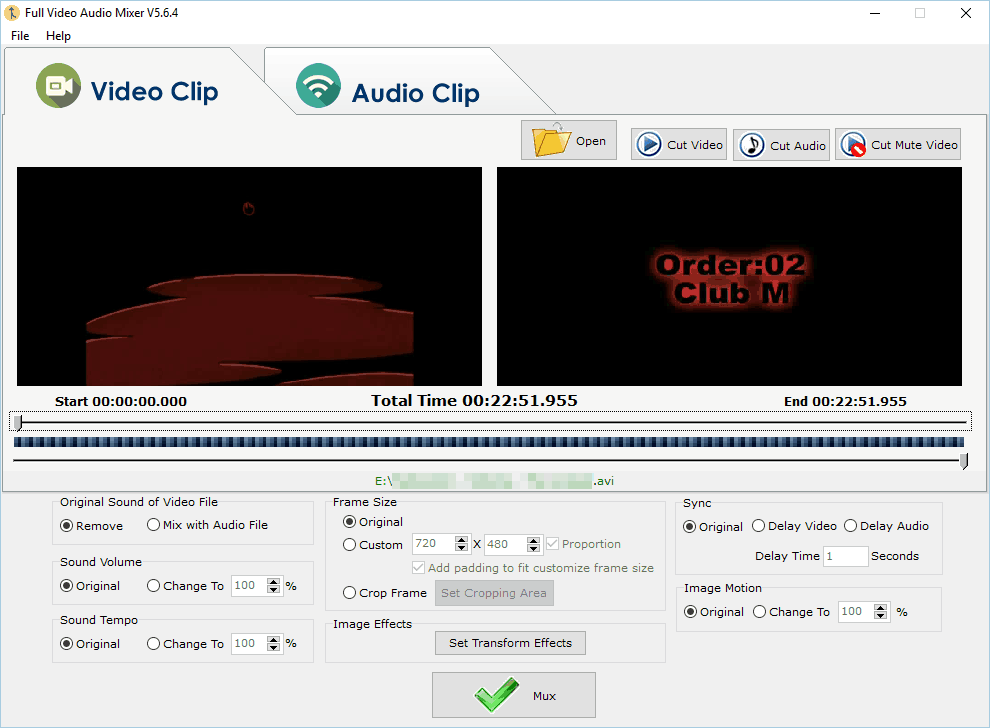
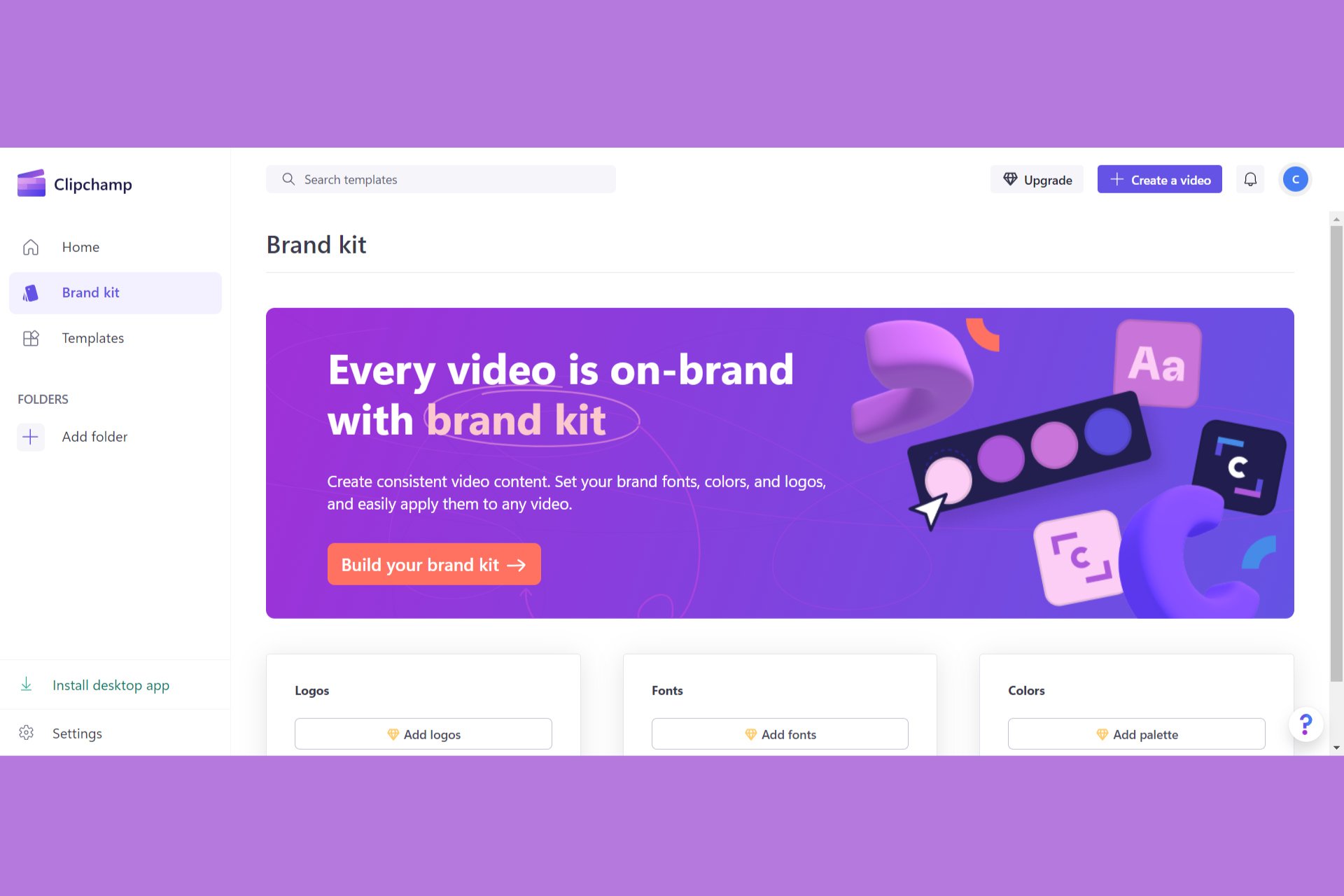



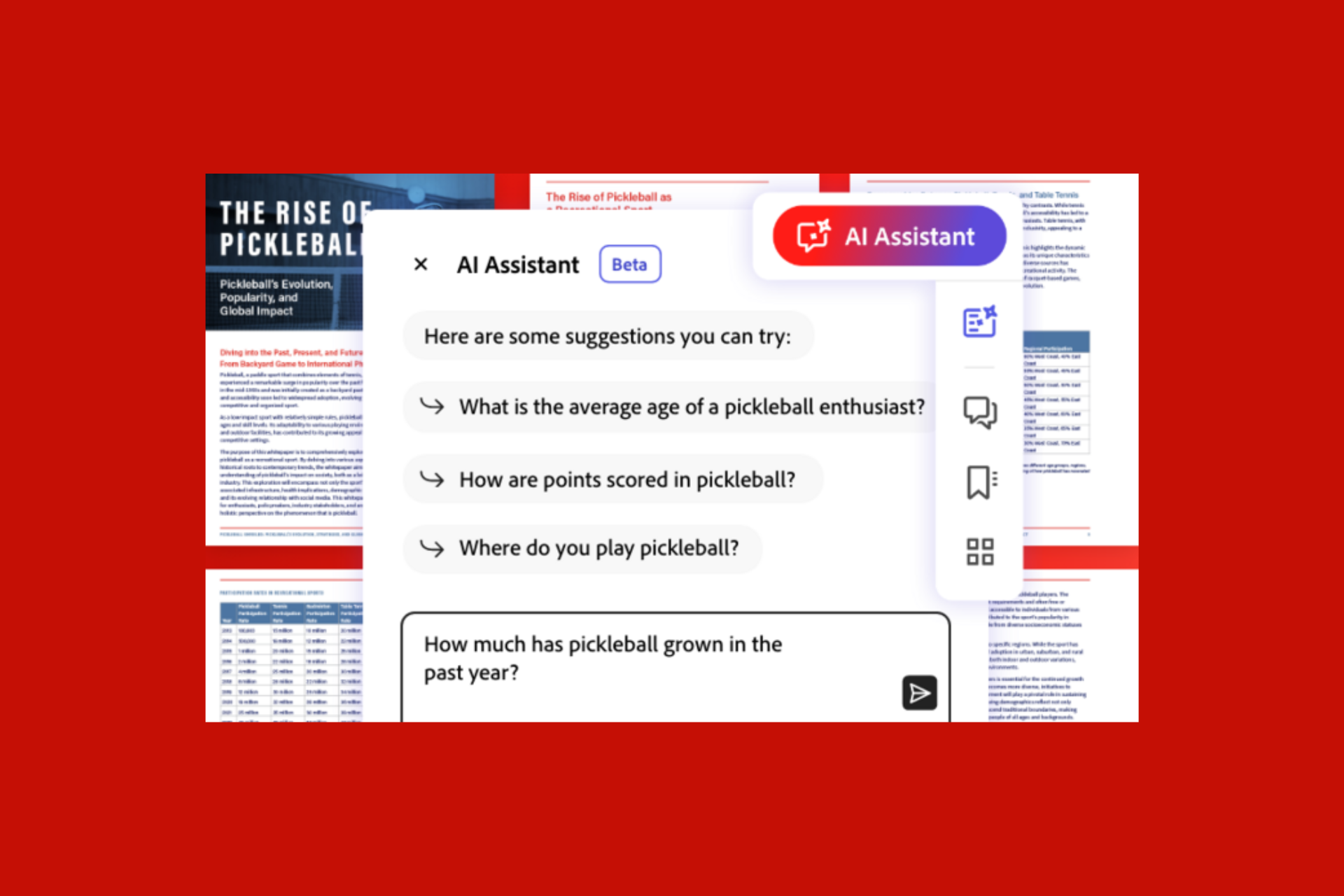


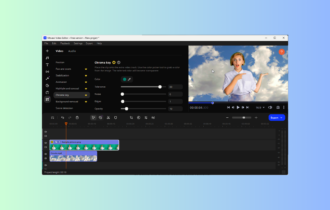
User forum
0 messages