How to Manage & Monitor IoT Devices [IT Pro Tools]
Give a try to these quick procedures right away
5 min. read
Updated on
Read our disclosure page to find out how can you help Windows Report sustain the editorial team Read more
Key notes
- We’ve got you covered if you’re looking for centralized software solutions to manage and monitor IoT devices. Check out the 5 best tools for IoT monitoring below.
- All these tools can be tested for free, so you can take them for a spin at no cost. Once ready to purchase, you can inspect the pricing plans or request a quote.
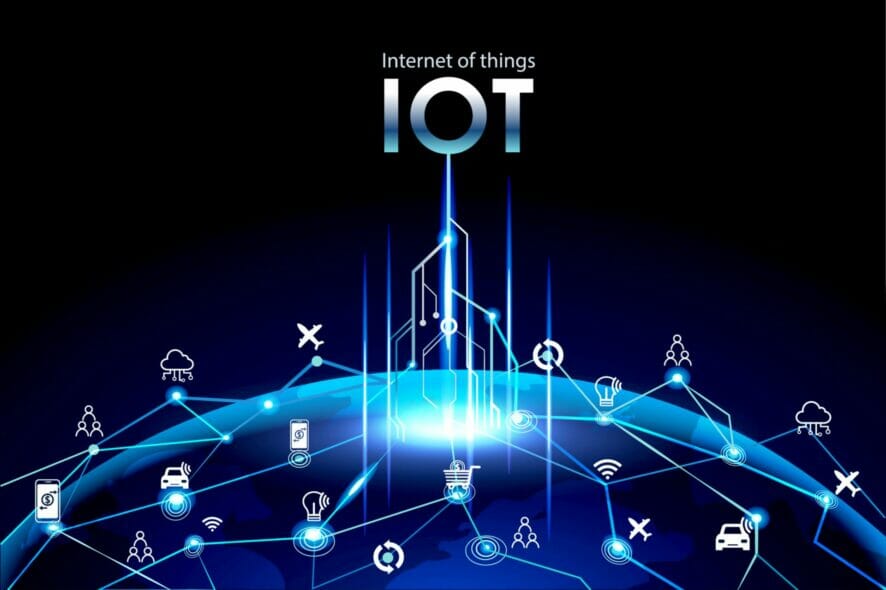
The Internet of Things has completely changed the way home appliances work. Your fridge can tell you when it’s time for grocery shopping, or you can instruct your washing machine and dryer to finish laundry on time.
And it’s only the tip of the iceberg. Even if human intervention is no longer needed to confirm small tasks, that doesn’t mean you shouldn’t manage and monitor your IoT devices.
In fact, it’s recommended to do so at the office. System admins can use IoT monitoring tools to keep track of all network assets, find out everything happening in real time, detect possible issues early on, and troubleshoot any software or hardware errors.
You can even design, create, and test IoT apps without real IoT boards by turning to IoT simulators instead. But the first step is getting equipped with the right IoT monitoring software application.
What are the best tools to monitor IoT devices?
Paessler PRTG Network Monitor – Ideal for large IT infrastructures
Paessler developed PRTG Network Monitor is an agentless network monitoring tool with enhanced IoT monitoring features. It comes with an auto-discovery option that detects all network devices.
To filter data and obtain specific information more efficiently, you can configure sensors, like asking PRTG to read the temperature of all office appliances twice a day. Besides, it has more than 200 preset sensors you can explore.
PRTG Network Monitor runs on Windows, iOS, and Android. It has a 30-day free trial, after which you can continue using it for free but with no more than 100 sensors.
More about PRTG Network Monitor:
- Storage, bandwidth, cloud, database, server, and SNMP monitoring
- Ideal for large IT infrastructures
- Can be used in healthcare, education, finance, CCTV, and other industries

Paessler PRTG Network Monitor
Easily manage and monitor IoT devices with the help of this advanced network monitoring solution.ManageEngine OpManager – Network mapping
Owned by ManageEngine, OpManager delivers a 5-in-1 integrated network management solution, including support for monitoring IoT devices. You can use it to keep track of network performance, analyze the bandwidth, manage configuration and firewall settings, and control IP addresses and port switching.
There are three editions available. ManageEngine OpManager Free can be used to monitor up to 3 devices at no cost. The Standard/Professional version is dedicated to system admins who need to keep track of up to 1,000 devices from a single server.
Lastly, ManageEngine OpManager Enterprise allows you to keep an eye on up to 10,000 devices or 100,000 interfaces. You can set it up for Windows, Mac, Android, and iOS.
More about ManageEngine OpManager:
- Router, WAN RTT, and VoIP monitoring
- Network mapping and remote monitoring
- Scheduled and business snapshot-based reports

ManageEngine OpManager
Effortlessly monitor IoT devices in your workplace by turning to this dependable tool.AWS IoT Device Management – Supports remote device management
Made by Amazon, AWS IoT Device Management is a web-based solution you can use to register, monitor, and manage IoT devices. In addition to using the IoT management console, uploading templates through the API is possible.
Unlike the previous tools on this list, AWS IoT Device Management doesn’t have a network discovery feature, so you can’t use it to automatically detect and map all devices. Instead, it relies on the data you provide.
More about AWS IoT Device Management:
- Quickly and safely register devices with their attributes
- Organize IoT devices in a simple manner
- Supports remote device management

AWS IoT Device Management
Register and monitor all your IoT devices in a single place, thanks to this trustworthy app.Microsoft Azure – Monitoring logs and analytics tools
Created by Microsoft, Azure is an elaborate cloud-based solution for building, testing, deploying, and managing your applications. It also has a Remote Monitoring accelerator that you can use to monitor IoT devices fast and easy.
With the aid of Azure, you can view all your connected IoT devices in an intuitive dashboard, filter the devices by various properties, check out telemetry in real time, receive alerts on critical events, as well as view the system KPIs. It works with Windows and Linux.
More about Azure:
- Infrastructure, network, and application monitoring
- Monitoring logs and analytics tools
- Data collection and customizable alerts

Microsoft Azure
Keep an eye on your IoT devices using a Microsoft-certified solution.SolarWinds Remote Monitoring and Management – Customizable alerts
Designed by SolarWinds, Remote Monitoring and Management is a remote IT management solution you can use to monitor IoT devices in the workplace. It comes packed with a wide range of practical RMM features, which can be operated from a user-friendly dashboard.
SolarWinds RMM supports network discovery, remote access tools, NetPath, automation and scripting, patch management, reports, and predefined monitoring templates. It also has backup and recovery mode, web protection, and a managed antivirus solution.
SolarWinds Remote Monitoring and Management is compatible with Windows, Mac, Android, and iOS. Plus, it offers a 30-day free trial without requesting credit card information.
More about SolarWinds RMM:
- Customizable alerts, performance checks, security monitoring
- Background maintenance, roles, and permissions, bulk actions
- Great for small and medium businesses, large enterprises, freelancers
To conclude, it’s possible to manage and monitor IoT devices at the office by turning to one of the reliable tools above. However, you should keep in mind that your IoT devices might have security vulnerabilities, which shouldn’t be ignored.
That’s why we suggest checking out the best IoT antivirus and antimalware solutions, which work flawlessly along with the products above.
If interested, you should check out the latest IoT statistics and get insights into how it has been impacting our economy worldwide.

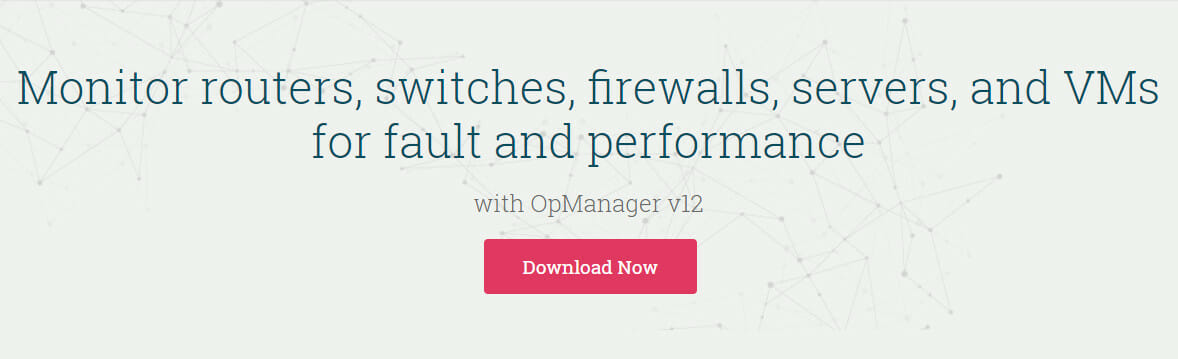
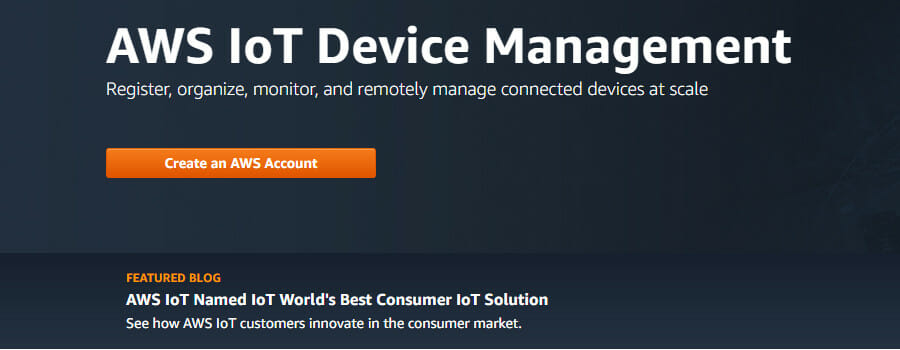
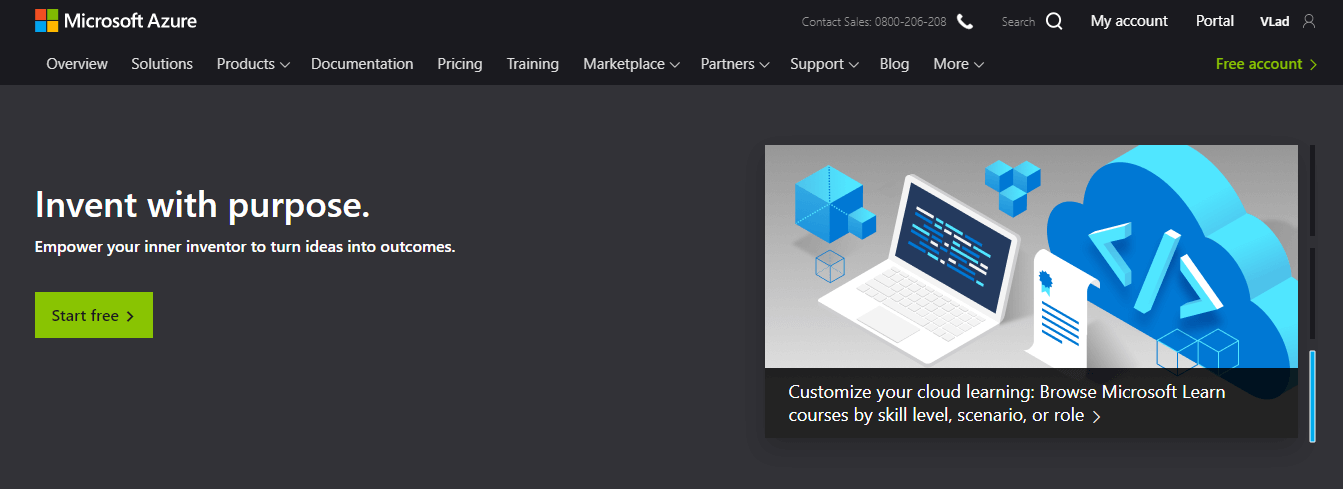


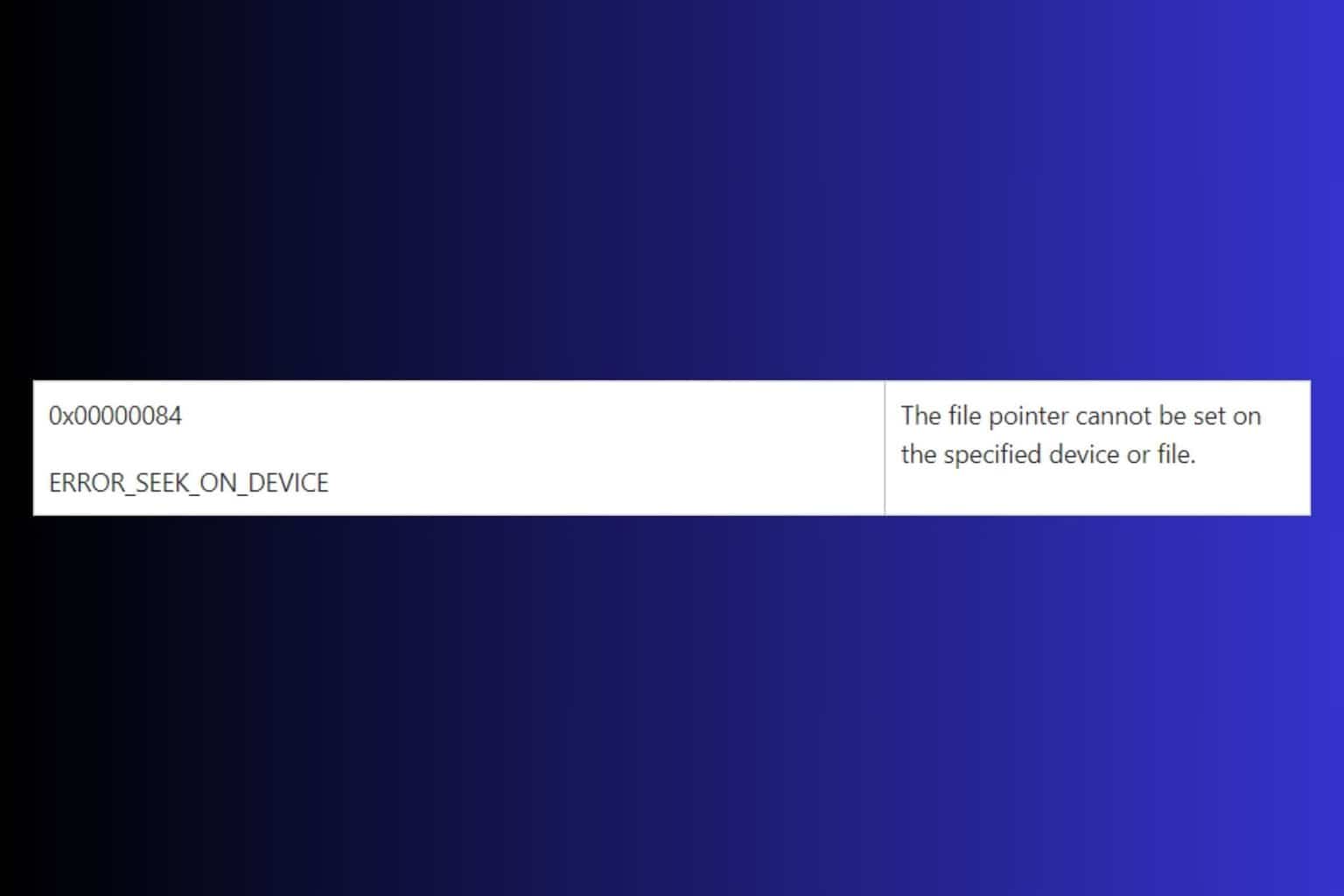


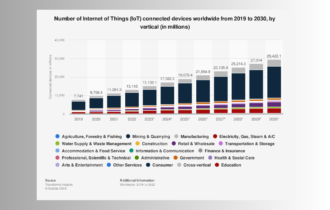
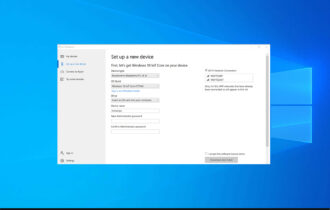


User forum
0 messages