MpCmdRun.exe.exe: What is It & What Does It Do?
A comprehensive dive into the Windows Security file
3 min. read
Updated on
Read our disclosure page to find out how can you help Windows Report sustain the editorial team. Read more
Key notes
- MpCmdRun.exe is a file associated with Microsoft Defender, which is a built-in antimalware solution provided by Microsoft for Windows operating systems.
- The executable is typically used when advanced control and customization of Microsoft Defender functionalities are required.
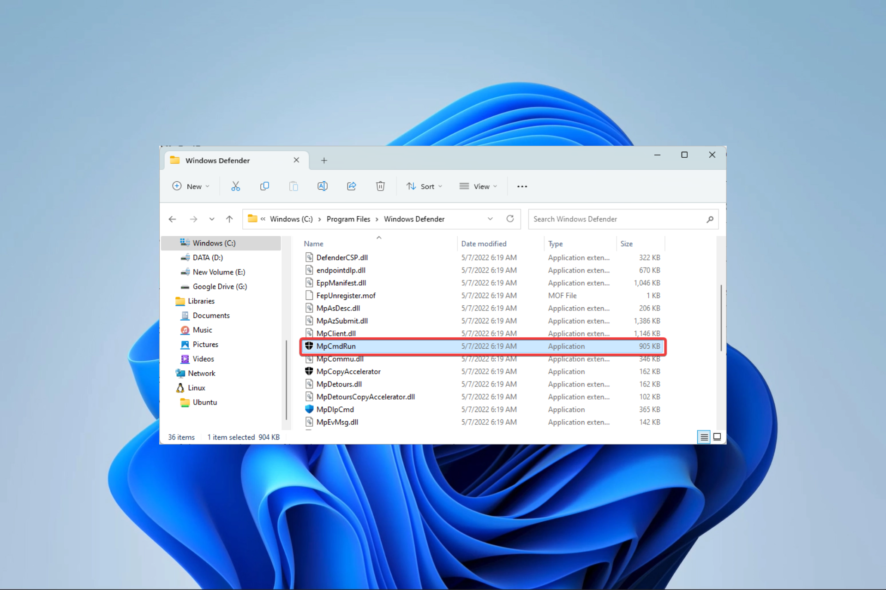
The Windows operating system is bundled with several files, processes, and programs. Hence, it is only normal that in our daily computer use, we encounter processes we are not familiar with. A few readers categorize MpCmdRun.exe.exe as one such file.
So, this guide breaks down this process explaining every detail to help improve your understanding.
Is MpCmdRun.exe safe?
MpCmdRun.exe is a safe and reliable file. It is an official Microsoft Defender suite component with Microsoft’s cryptographic signature.
The file itself does not directly threaten your computer or personal data. However, you should note that malware may mimic legitimate processes on your computer. So, we recommend regular scans with a robust antivirus program.
What is MpCmdRun.exe?
MpCmdRun.exe is a file connected to Microsoft Defender, an antivirus and antimalware program that comes preinstalled on Windows operating systems from Microsoft.
Microsoft Defender Command Line Utility’s executable file enables users to launch several scanning and administration operations manually. Users can choose to run specific security-related tasks through it.
When is MpCmdRun.exe used?
When advanced control and modification of Microsoft Defender features are needed, MpCmdRun.exe is often employed. Typical use scenarios include the following:
- Scanning – Scannable files, folders, or drives can be the subject of on-demand scans that MpCmdRun.exe can start. According to user settings, it can run rapid scans, complete system scans, or custom scans.
- Updating – Updates may be manually made to Microsoft Defender’s antivirus and antimalware definitions using the tool. This might be useful to ensure that the most recent threat signatures are in place.
- Quarantine and removal – MpCmdRun.exe enables users to take control of quarantined files and manually launch the eradication of threats. When you need to take rapid action against specific viruses or questionable files, this might be helpful.
- Configuration – Using the command-line program, you may change several Microsoft Defender-related settings for real-time protection, network protection, and cloud-based security capabilities.
How do you determine if MpCmdRun.exe is legit?
1. Verify the file location
The legitimate MpCmdRun.exe file is usually located in the Program Files or Program Files (x86) folders in the paths indicated below:
C:\Program Files\Windows Defender\MpCmdRun.exe
C:\Program Files (x86)\Windows Defender\MpCmdRun.exe
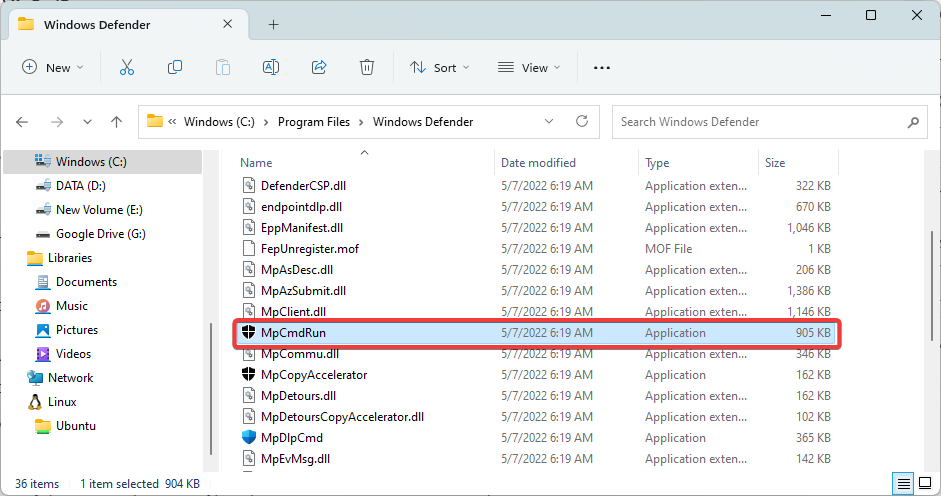
Additionally, the legitimate MpCmdRun.exe file is approximately 750 KB in size. So, if the file size or location differs, it is likely malware.
2. Digital signature
- Press Windows + E to open File Explorer and navigate to the path where you have the file.
- Right-click on it and select Properties.
- Lastly, in the Properties window, click the Digital Signatures tab. Then, verify that Microsoft Corporation issues the digital signature. This indicates that the file has been verified and is genuine.
3. Scan with antivirus software
Run a complete antivirus scan on the MpCmdRun.exe file with a reputable and up-to-date program. This check will assist in finding any malware or harmful code linked to the file.
Using this trustworthy antivirus software will find and quarantine suspicious files.
To conclude, the Windows process MpCmdRun.exe can control Microsoft Defender Antivirus. Although it is a safe tool, using it from a Windows-signed source is crucial.
You should update your software and antivirus to ensure they work optimally. Also, we recommend automatic Windows updates to ensure you do not miss any security patches and upgrades.
Lastly, in the comments section below, let us know if you have any additional questions regarding MpCmdRun.exe.
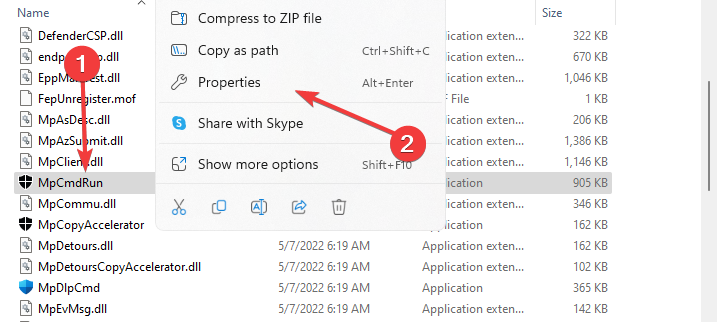
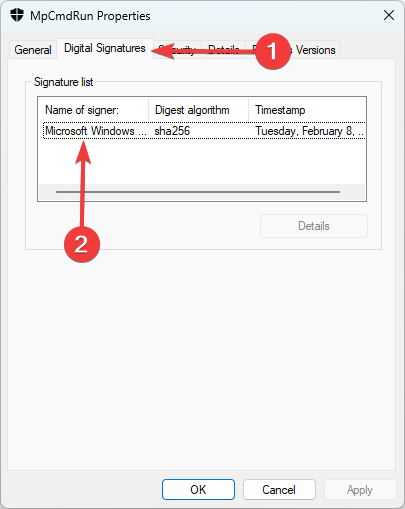








User forum
0 messages