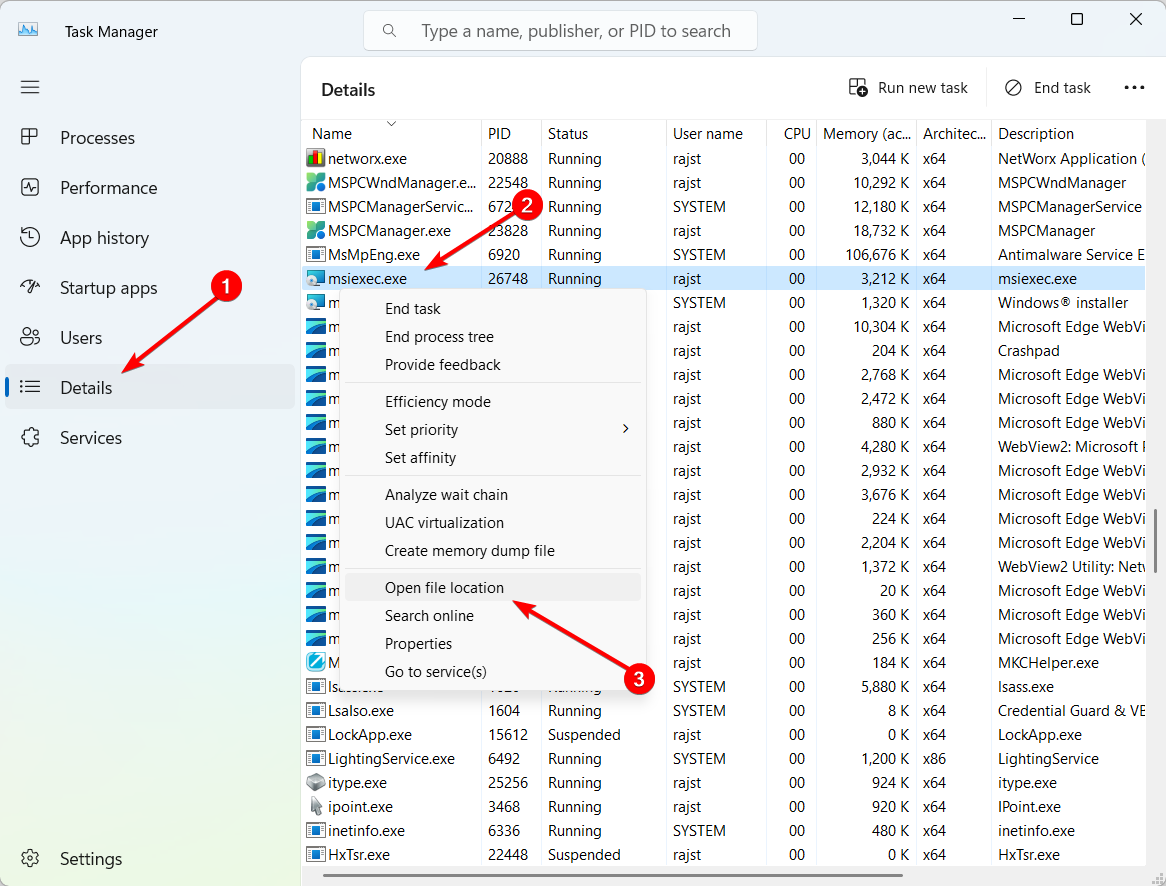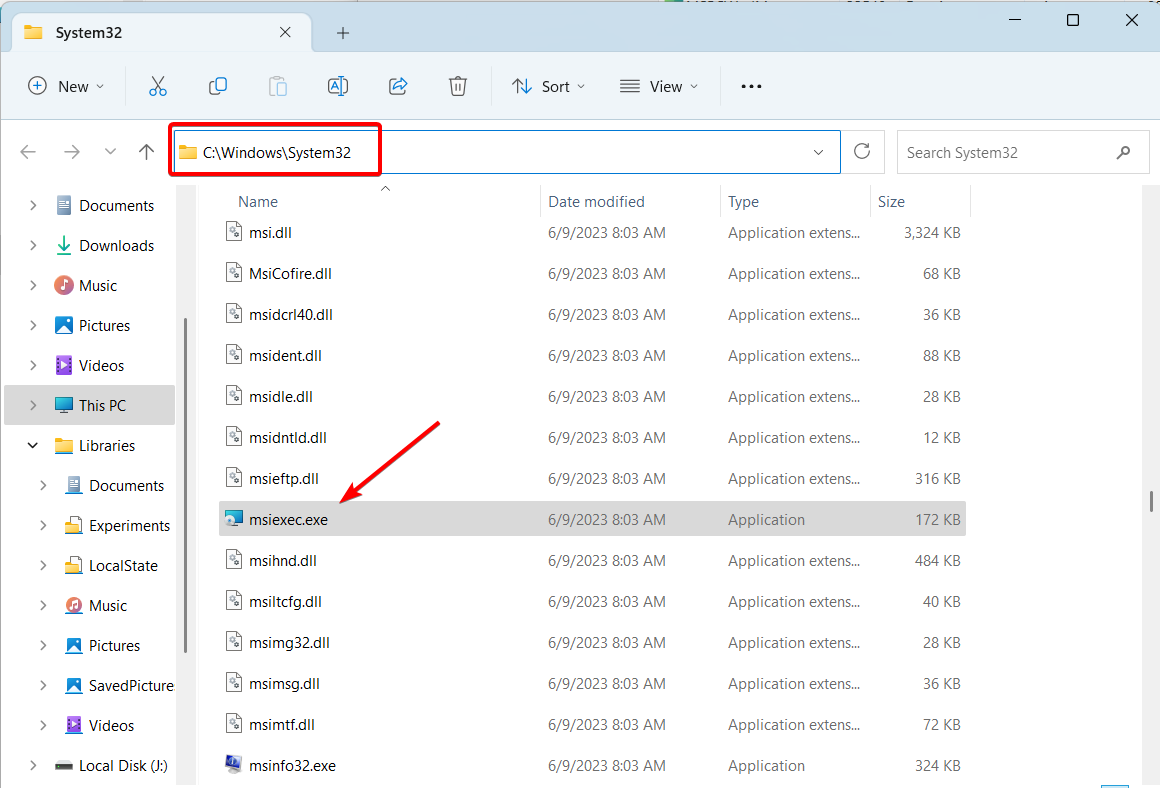Msiexec.exe: What is it and What Does it do?
Installs software or applications that are packaged as .msi files
3 min. read
Updated on
Read our disclosure page to find out how can you help Windows Report sustain the editorial team Read more
Key notes
- Msiexec.exe is a part of the Windows Installer that helps in the installation of MSI and MSP packages.
- The process usually appears in the Task Manager when you run a .MSI file or when it runs automatically as part of an installation process.
- MSI files are designed for installing, updating, and uninstalling programs
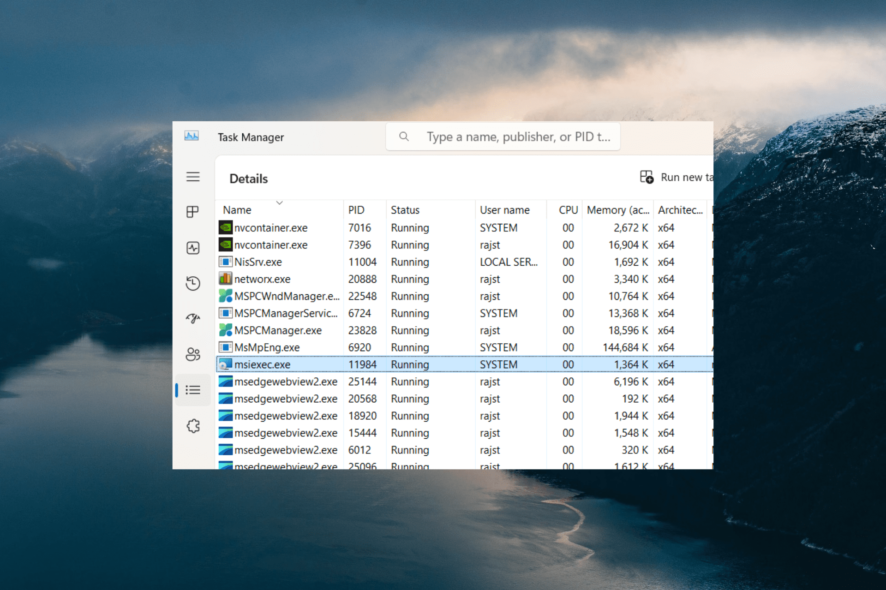
If you have ever installed, updated, or uninstalled an application on your computer, you have likely used msiexec.exe, even if you didn’t intentionally run the file or know about it.
Without the msiexec.exe file, you won’t be able to access the Windows Installer service, which is responsible for performing installation-related tasks.
When you come across the msiexec.exe process running in the background for the first time, and you’re curious about what it is and what it does, this guide is for you.
What is a msiexec EXE file?
Msiexec.exe is an executable file core component of the Microsoft Windows system. It stands for Microsoft Installer Execution and is responsible for initiating, installing, modifying, and removing software packages that use the Windows Installer technology.
It uses MSI (Microsoft Installer Package) files, which are special database files that hold important information about software packages.
These files hold details about what files to install, registry entries, and instructions for installing and removing the software. When you run an MSI file or start an installation using a setup program, the msiexec.exe program executes the installation process.
It reads the instructions from the MSI file and performs the necessary actions to install or configure the software on your system. It also supports various command-line options that customize the installation process.
In addition to installations, msiexec.exe performs the tasks of repairing, modifying, or uninstalling software on your computer.
Is msiexec.exe a malware file?
The msiexec.exe file is not malware, and it is considered safe. It is highly unlikely that msiexec.exe would cause any harm to your system. However, malware can target the file to carry out malicious actions, just like any other executable file.
If you want to verify whether the msiexec.exe file is malware, you can check its file location on your computer.
- Press Ctrl + Shift + Esc to open Task Manager.
- Go to the Details tab and locate msiexec.exe.
- Right-click on msiexec.exe and choose the Open file location.
- If it’s a legitimate process, the msiexec.exe file should be found in the following folder:
C:\Windows\System32
If the file is located elsewhere, it is a trojan masquerading as a system file.
To safely remove the infected file virus, you should start your computer in safe mode and then use reliable antivirus or anti-malware software to scan your entire system for any infected files.
Can I delete the msiexec.exe file?
If you try to delete the msiexec.exe file, you won’t be able to do so because you don’t have special permission from TrustedInstaller. However, you can gain permission from TrustedInstaller to delete the file.
In case you kill or delete the file, you won’t be able to install or uninstall apps because this file is necessary for the Windows Installer Package tasks.
Remember, while removing programs, reliable uninstaller software is often the best approach since it deletes any leftover files and Registry entries.
Let us know if you have any further questions regarding this file in the comment section below.