MSN Weather App is Not Working in Windows: 3 Tested Solutions
3 min. read
Updated on
Read our disclosure page to find out how can you help Windows Report sustain the editorial team. Read more
Key notes
- If the MSN Weather app is not working, it's usually due to an update glitch.
- Renaming its configuration file worked for many so you should try it as well.

Users have reported that the MSN Weather app no longer works in Windows. So, we’re going to offer you a couple of solutions, and we hope that at least one of them will help you.
Why is the MSN Weather app not working?
Like any other app, MSN Weather is prone to bugs, poor OS integration, or even conflicts with other Windows systems. Here are some of the main possible causes:
- Poor update implementation – MSN Weather is updated automatically, and if the latest update is bugged, this issue may occur.
- No internet connection – The MSN app needs to connect to the internet to return weather results; if that is poor, the software might have issues starting.
- Corrupt files – If some of the app’s files get corrupted, the program will fail to run.
Now that we know the problems, let’s fix it by following the solutions below.
What do I do if the MSN Weather app doesn’t work?
1. Rename the configuration file
- Press the Windows key + E to open File Explorer.
- Go to the following directory (write your username, instead of YourUser):
C:\Users\YourUser\AppData\LocalPackages\Microsoft.BingWeather_8wekyb3d8bbweLocalState - Find the file called configuration_3.0.4.366.sqlite
- Rename that file to configuration_3.0.2.258.sqlite
- Once you’ve renamed the file, close File Explorer
- And now, the MSN Weather App should work
Something went wrong with applying the latest update for the Weather app, and that error negatively affected the configuration file of MSN Weather, which is necessary for running this app.
After renaming the configuration file as instructed in the solution above, and Weather app will probably work fine again.
2. Reinstall the MSN Weather app
- Go to Search, type powershell, and open PowerShell as administrator.
- Enter the following command and press Enter:
Get-AppxPackage *bingweather* | Remove-AppxPackage - And wait for the process to finish.
Most of our readers reported that renaming the configuration file solved the problem for them, but if you’re still unable to run the MSN Weather app, you can try to uninstall it, and then install the updated version from Microsoft Store again.
Just like it’s the case with most other Windows 10 built-in apps, you can’t regularly uninstall the Weather app, just by choosing Uninstall from the Start Menu.
3. Reset your system
- On the login screen, hold Shift, right-click on Power, then select Restart.
- Select Troubleshoot, Reset this PC, and Keep my files options.
That would reinstall Windows 10 and will keep your files. Also, it will remove changes, apps, and drivers you or your PC manufacturer had installed.
Of course, resetting your system can be too extreme to retrieve the MSN Weather app. There are a lot of excellent third-party free weather apps out there you can install.
Did you manage to restore the MSN Weather app to working order? Let us know in the comments section below.
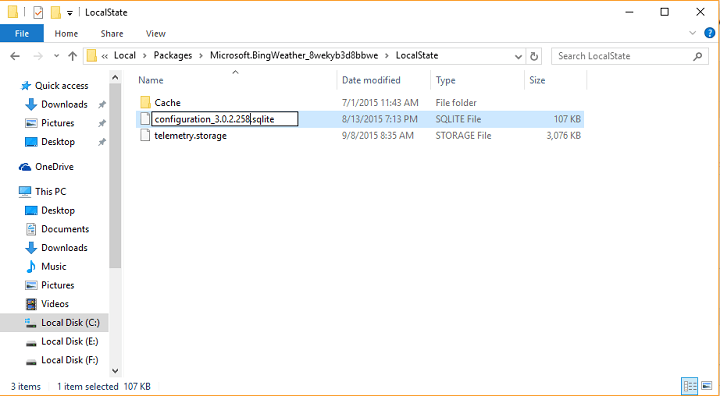
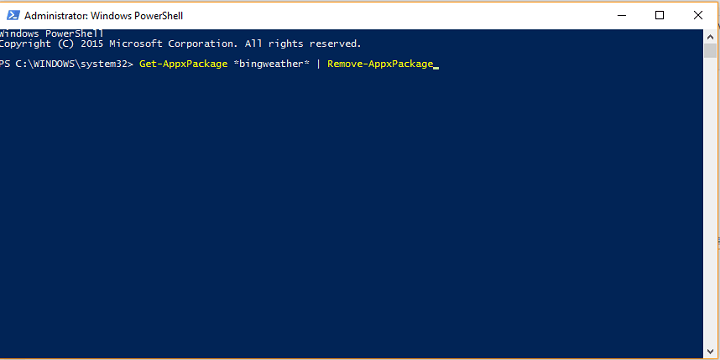








User forum
8 messages