My5 Not Working With Your VPN? Here Are 3 Tested Solutions
Access global content and get secure & private streaming on my5 with VPN
7 min. read
Updated on
Read our disclosure page to find out how can you help Windows Report sustain the editorial team. Read more
Key notes
- My5 TV is the UK’s third largest video-on-demand broadcasting service.
- This platform is geo-restricted like most streaming services.
- So, if your My5 is not working with VPN, opt for a premium VPN.
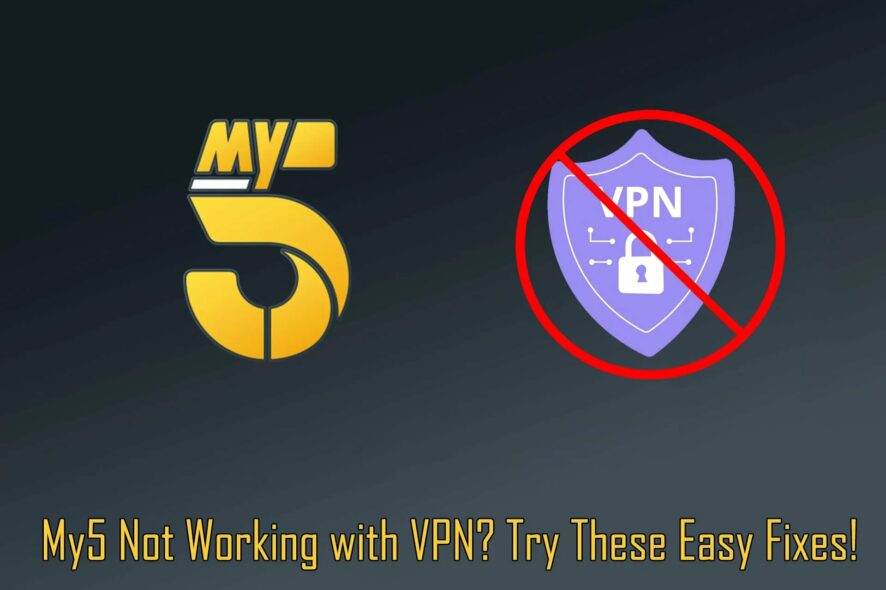
My5 is a UK-based streaming service with an extensive content library, covering all sorts of genres.
With My5, you can enjoy the most demanded movies and TV shows in its library, such as Lie With Me or Million Pounds.
However, My5 is region-locked, which means that due to the licensing policies, the service is only limited to the UK audience.
That’s why users outside the UK face the following message: Sorry, but you appear to be trying to stream My5 from outside the UK, which is not supported.
Luckily, we’ve provided three tried-and-tested solutions.
Let’s dive in!
My5 Not Working with VPN? Try these solutions
VPNs route your traffic through a global server network, encrypting your data in the process.
They assign you a new IP address from a virtual location which helps bypass content restrictions implemented by online services.
However, if you find My5 not working with VPN, we can assume that your server is blacklisted, preventing you from accessing this platform.
That usually happens when your VPN isn’t hiding your location correctly, leading to error messages like the one below:
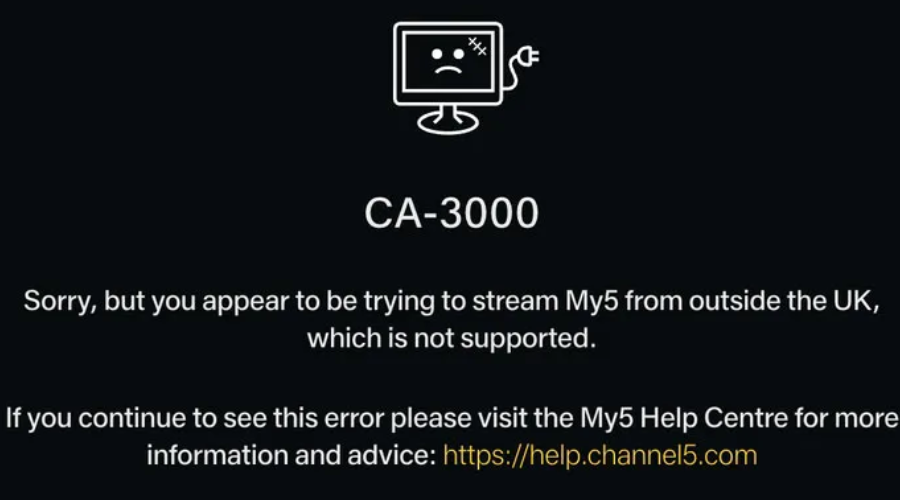
But don’t worry. Below, you’ll find the top fixes to get you right back on My5.
1. Change your VPN server
Like many other streaming services, My5 has systems in place to identify when a customer is connecting over a VPN.
When multiple people access the platform through the same IP, the system recognizes VPN usage and blocks the IP.
So, a viable solution is to switch to a VPN server you haven’t used before.
Here’s how to do it on ExpressVPN:
- Open the VPN app.
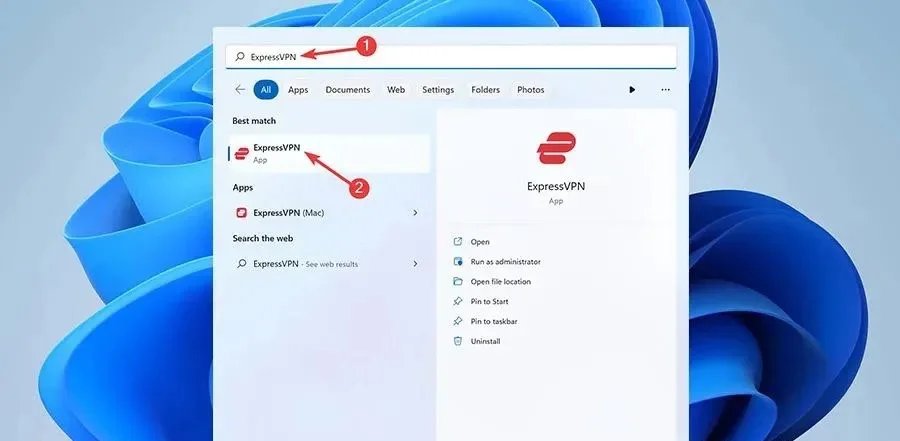
- Hit the Ellipsis symbol, pick a server in the UK you haven’t used before, and connect.
- Enjoy streaming on My5!

Note: Keep in mind that you might need to try several different servers before finding one that works.
2. Clear browser cookies and cache
Cookies and cached files provide a smoother online experience, but they aslo contain information about your real whereabouts.
So, when you connect to a VPN, My5 detects the conflict between your actual and virtual location and stops you from accessing it.
So, here’s how to clear cookies and cache, using Chrome as an example:
- Open Google Chrome.
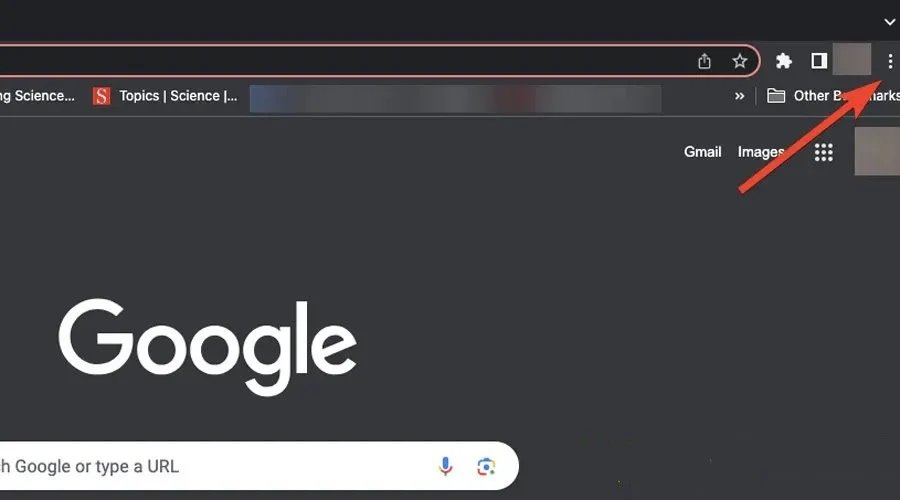
- Expand the Kebab menu, go over More Tools, and pick Clear browsing data.
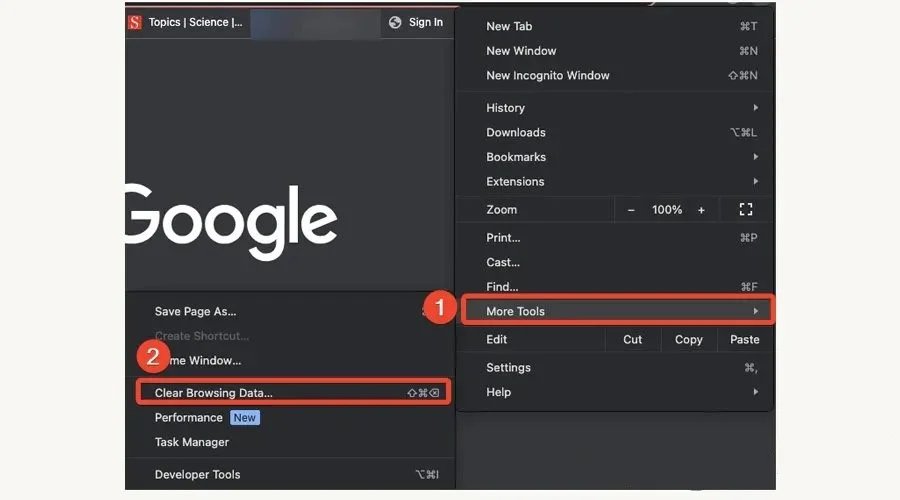
- Choose a Time range, check the box by Cookies and other site data, and click Clear data.
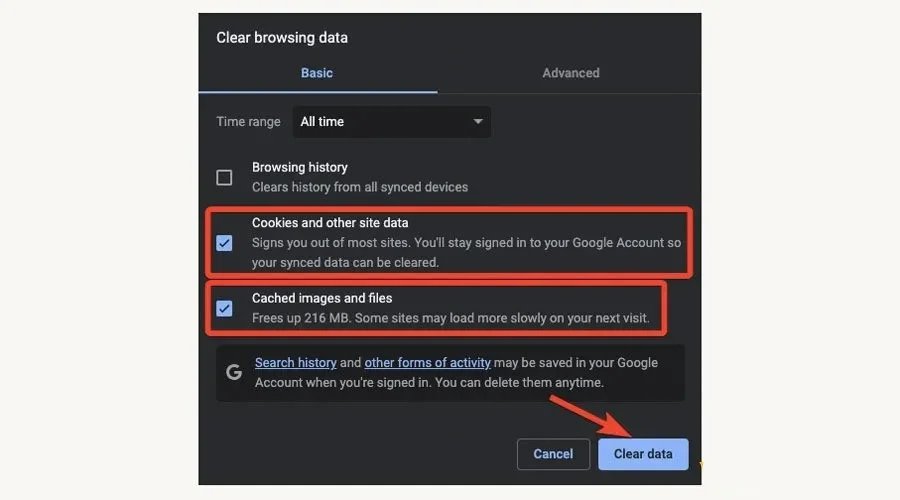
- Restart your PC.
- Connect to your VPN and enjoy streaming on My5!

3. Change Your VPN Provider
Some VPNs simply lack the necessary privacy and security features to bypass My5’s geo-restrictions. This could be due to blacklisted servers, weak protocols, or accidental data leaks.
Whichever the case, if none of the above methods worked, you should consider switching to a more reliable VPN provider.
During our tests, ExpressVPN did a flawless job at unblocking My5.
So, here’s how to get started with it:
- Visit ExpressVPN’s website, and select a subscription period.
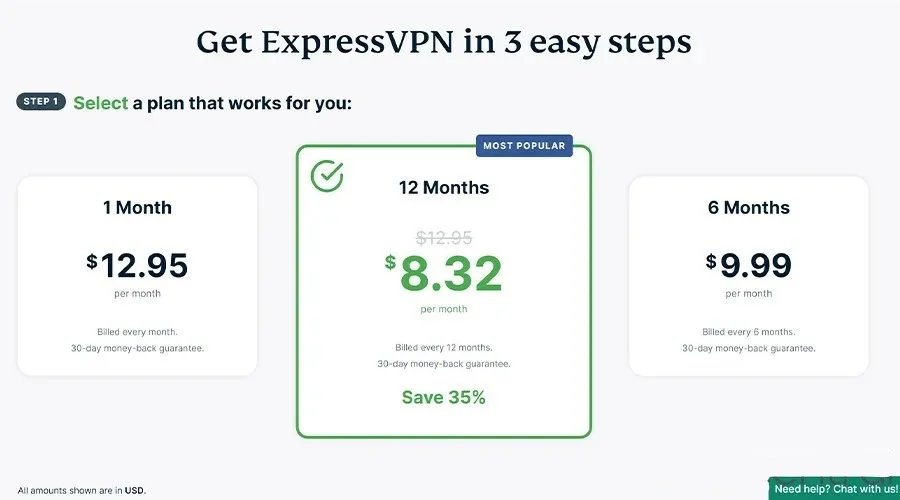
- Pick the preferred payment method and click Join Now to purchase the license.
- Then, go to the ExpressVPN download page to get the relevant app for your device.
- Follow the on-screen guideline to Install the software.
- Open the app, and connect to a server in the UK.
- Enjoy streaming My5 without restrictions.

Does My5 block VPNs?
Yes, My5 blocks VPNs to uphold its licensing agreements.
That is why the streaming service employs various VPN detection mechanisms to identify and block VPN activity on the platform.
However, with a reputable VPN provider, you can conveniently go around the geo-restrictions and enjoy the My5 content worldwide.
How does My5 detect my VPN?
VPNs leave various traces online, and streaming services, including My5, employ systems to identify these footprints.
Here are some of the approaches My5 uses:
- IP detection: My5 relies on IP addresses to monitor incoming traffic. As VPNs provide the same IPs for many users, My5 can easily track and block them.
- DNS tracking: As it’s common for free VPNs to have leaks, My5 can detect the DNS, IP, and WebRTC leaks to find users’ actual locations. And users must always opt for a VPN provider with top-notch security features to avoid data leakage.
- GeoIP databases: Every time users log into their My5 account, servers find their IP address through the GeoIP database, which is like a flagged IP center. This way, IPs that are on the list are instantly blocked.
Does My5 work with a VPN?
Yes, My5 works with VPN. However, the type of service you use is crucial.
This streaming platform can work with high-quality VPNs with high-end security features and encryptions, capable of bypassing its restrictions.
In contrast, free VPN services can’t effectively go around the VPN blocks, and that’s why your connections get blocked.
So, we decided to curate a list of the top services that have proven to work with My5:
Best VPNs for My5
While dozens of reputable VPN providers are available, some work better than others with streaming services like My5.
Below are some of the best VPN choices for the platform:
ExpressVPN
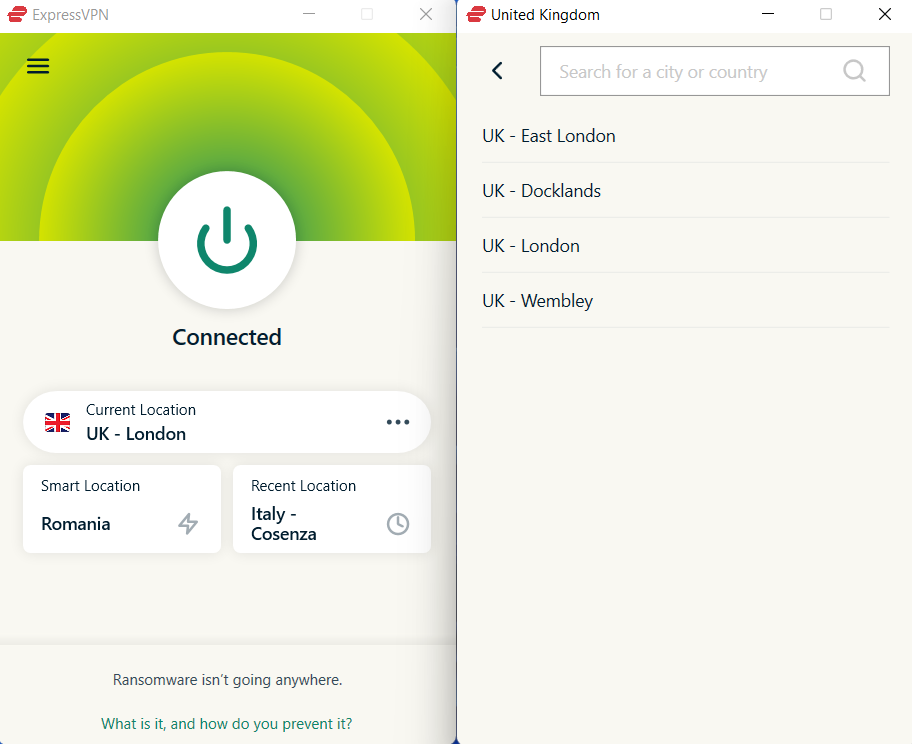
With over 3000 servers, ExpressVPN can be an excellent choice for users outside the UK to enjoy streaming TV shows on My5.
One of this VPN’s exceptional features is its fast speed, providing a smooth live content streaming experience.
Combining ExpressVPN’s kill Switch and 256-bit AES encryption, you get an advanced service that breaks all geo-locks.
Finally, ExpressVPN offers browser extensions and apps compatible with Linux, Windows, Mac, Android, iOS, and Amazon Fire TV.
Pros:
- Large server fleet
- HD streaming option
- Threat Manager Feature
- Available on all devices
Cons:
- Pricier than its rivals

ExpressVPN
Easily unblock My5 from anywhere and enjoy the smoothest streaming experience with ExpressVPN.Private Internet Access
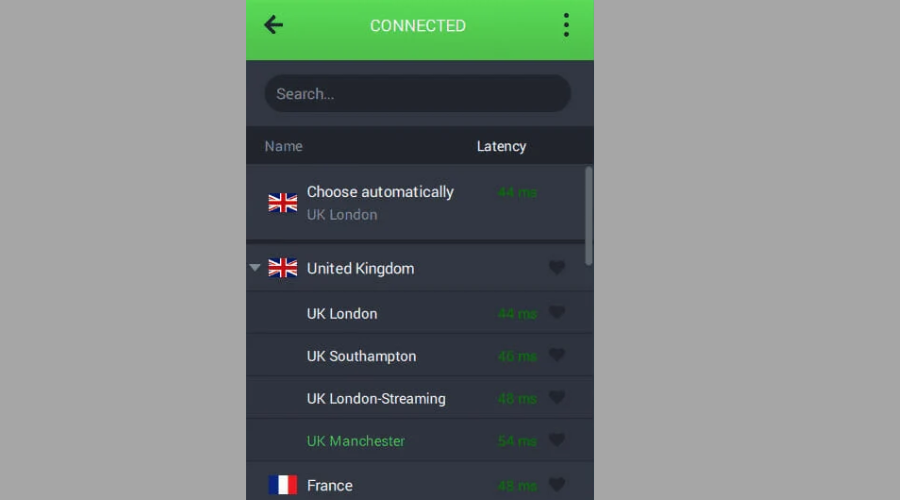
This US-based VPN is another perfect choice for unblocking My5 from anywhere outside the UK, as it provides over 30,000 servers, with a lot of options in the UK.
PIA allows unlimited simultaneous VPN connections making it the best selection for families or users with many devices.
Additionally, PIA’s no-log policy, kill switch, split tunneling, and leak protection can testify to its security.
Finally, you can also pay for a dedicated IP address, which further makes your connection even more trustworthy for restricted streaming services.
Pros:
- Highly-customizable
- Servers in 80 countries worldwide
- Verified no-logs policy
- Dedicated IP address
Cons:
- Inconsistent speeds

Private Internet Access
Make quick work of My5’s geo-restrictions and stream on all your devices with PIA.CyberGhost VPN
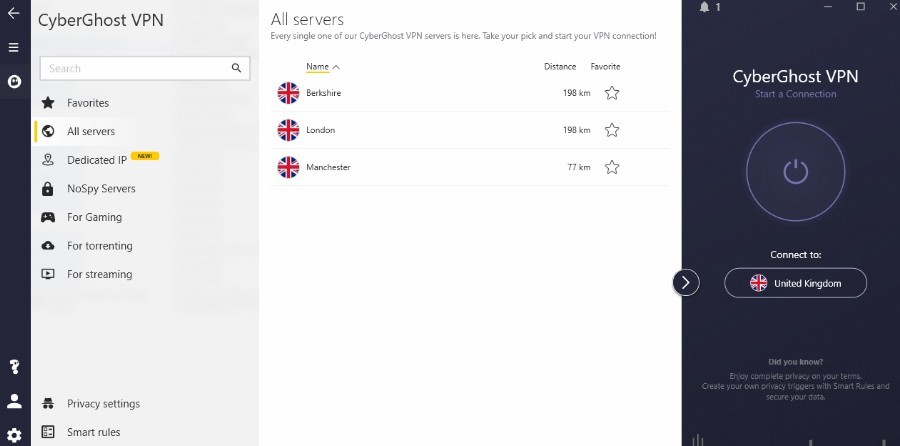
CyberGhost VPN has more than 700 UK servers, making it more convenient to access British streaming platforms.
This VPN has an always-on kill switch to prevent accidental data leaks. And you get a large variety of streaming-optimized servers to ensure the smoothest viewing experience.
The VPN accepts payments via Bitcoin, doesn’t log personal data, and has IPv6 and DNS leak protection to provide maximum security.
Finally, CyberGhost is available for Mac, Android, Windows, Linux, and Amazon Fire TV devices.
Pros:
- Numerous servers in the UK
- Buffer-free connection
- No-log policy
Cons:
- A bit basic compared to other providers

CyberGhost VPN
Benefit from streaming-optimized servers for smooth playback with CyberGhost.Summary
The UK-only streaming app My5 is a perfect platform for on-demand series, TV shows, and movies.
As it only works in the UK, users worldwide connect through VPNs to access My5’s movie library.
However, a lot of services seem to be failing at unblocking it properly. To fix that, you can clear your browser’s cookies or switch to a new VPN server.
But if My5 is not working with your VPN, opt for a reputable VPN provider with better features, such as ExpressVPN, PIA, and CyberGhost.

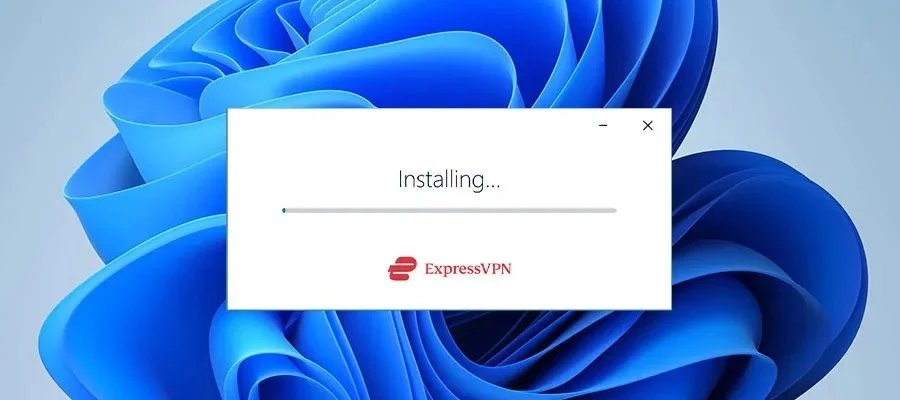








User forum
0 messages