5 best network topology mapper [Real time network map]
5 min. read
Updated on
Read our disclosure page to find out how can you help Windows Report sustain the editorial team. Read more
Key notes
- Network topology mapper software helps you automatically discover your network topology with multiple information visualization to navigate your network.
- We discuss why using specialized software is of paramount importance if you want easily accessible data, and also the best available options.
- Beyond quick results, using a network topology mapping software enables you to control every aspect of the mapping, and create amazing diagrams with the results.
- These automated tools will update network mapping when a change is detected in the network, so you don't have to worry about this element.

Network topology mapper software allows you to create a physical network map along with automated scanning to ensure the map is always up to date.
Getting a layout of your network is also essential for the planning and management of network infrastructure.
Apart from mapping your network automatically, a network topology mapper can also provide you with critical data and performance metrics.
What are the best network topology mapper tools?
Paessler PRTG Network Monitor

PRTG Network Monitor is a well-known all-in-one network monitoring tool known for monitoring performances and reporting features and dashboards. It can map all devices and properties at a glance, create interactive maps of your network, and alerts you before problems occur on your network.
The Auto-Discovery feature detects all IT components from switches, routers, firewalls, servers, and applications, to storage systems and virtual servers. All of these components can be integrated quickly and easily into transparent networks.
Key features of PRTG Network Monitor:
- Maps all devices and properties at a glance
- Creates interactive amps of your network and its devices
- Sends alerts before any problem occurs
- Create individual maps

PRTG Network Monitor
Use this powerful software to create the topology of your network with just a few clicks of the mouse.InterMapper

InterMapper is a powerful and user-friendly map network monitoring software to map and monitor your entire distributed IT environment.
It can help you create a network map, give a live view of what’s happening on your network, and show your devices’ status with a color-coded map.
With its real-time alert via text, email, sound, and more, it maximizes your uptime by quickly finding and fixing the issues before the end users are impacted.
The automatic network mapping solution helps you discover and count every IP-enabled device in your network.
Additionally, it also comes with features like proactive network monitoring, robust network management, smart alerting, and network capacity planning. All the information is presented on an informative dashboard.
Key features of InterMapper:
- Excellent informative dashboard views
- Network capacity planning
- Smart alerting via text, email, and sound
- Automatic network discovery for IP-enabled devices
Spiceworks Network Mapping Software

Network Mapping Software is a popular topology mapper tool from Spiceworks. It allows you to see what’s attached to what and find out your bandwidth usage, keep a tab on network bandwidth limit and create a network map.
Apart from the usual network analyzer features, Network Mapping Software allows you to diagnose network problems and drill down into network node details. It displayed an interactive network diagram of your devices related to each other with an option to manually add, edit, move and resize devices as your preference.
All your network maps integrate directly into your Spiceworks inventory, thus eliminating the need for assembly. Additionally, it can also graphically monitor your ink and toner levels and offer direct access to device details.
Key features of Spiceworks Network Mapping Software:
- Complete, customizable network mapping solution
- See bandwidth usage between nodes
- Direct access to device details
- Graphically monitor ink and toner levels
⇒ Get Spiceworks Network Mapping Software
netTerrain Logical

netTerrain Logical is a powerful automatic network discovery software that also acts as a drawing tool to visualize everything from a centralized repository.
netTerrain Logical allows you to troubleshoot faster to reduce downtime with quick alerts, proactively manage capacity and device while ensuring data center standard and compliance. It also comes with security tools to identify vulnerabilities, apply the latest security patches and gain visibility of web accessible systems.
Key features of netTerrain Logical:
- Network discovery and mapping for device ports and links
- Supports third-party network diagram tools like Visio and netViz
- Physical and logical views of your network
- Manage inventory & assets and manage cabling problems
LanTopoLog

LanTopoLog is a network topology and mapping solution that provides physical topology discovery, visualization, and monitoring. It can automatically discover physical networks based on SNMP.
LanTopoLog provides a detailed and searchable physical network topology map to isolate network connectivity failures quickly. You can also map the physical port connections to MAC and IP addresses of the connected devices using the Switch Port Mapper tool.
Key features of LanTopoLog:
- Automatic physical network topology discovery based on SNMP
- Switch Port Mapper tool to map physical port connects to connect IP-Enabled devices.
- Monitoring invalid and dropped packets
- Simple and easy to use interface
With in-house IT networks becoming larger and complex, you need new technologies to maintain the growth and expansion.
Network topology mappers are the tools that eliminate the process of LAN mapping manually and reduce the workloads and improve accuracy.
Explore the tools in this article to find the best network mapping tool that fits your requirements the best.
- What is a network topology mapper?
A network topology mapper is a network mapping tool that can display live diagrams of your physical network devices, including routers, switches, firewalls, and more.
- What is a topology diagram?
A topology diagram is the product of specialized software that offers network mapping and presents the resulted data in an easy to understand diagram.

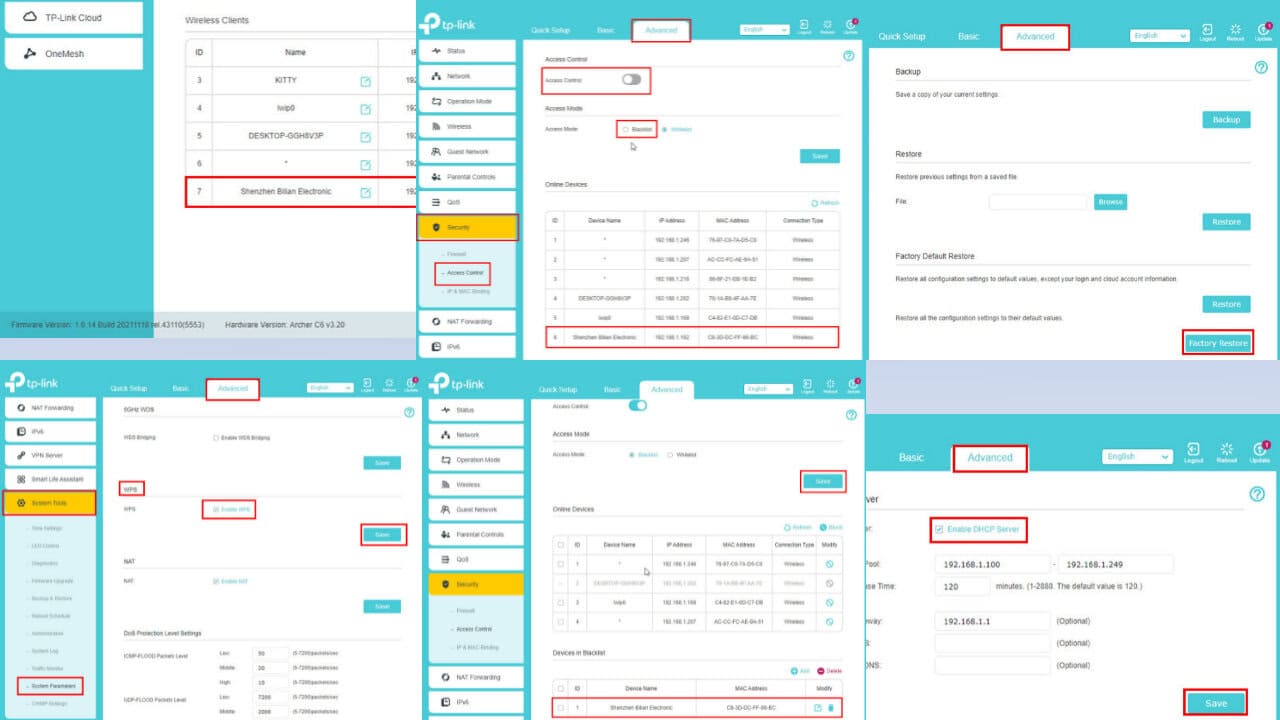
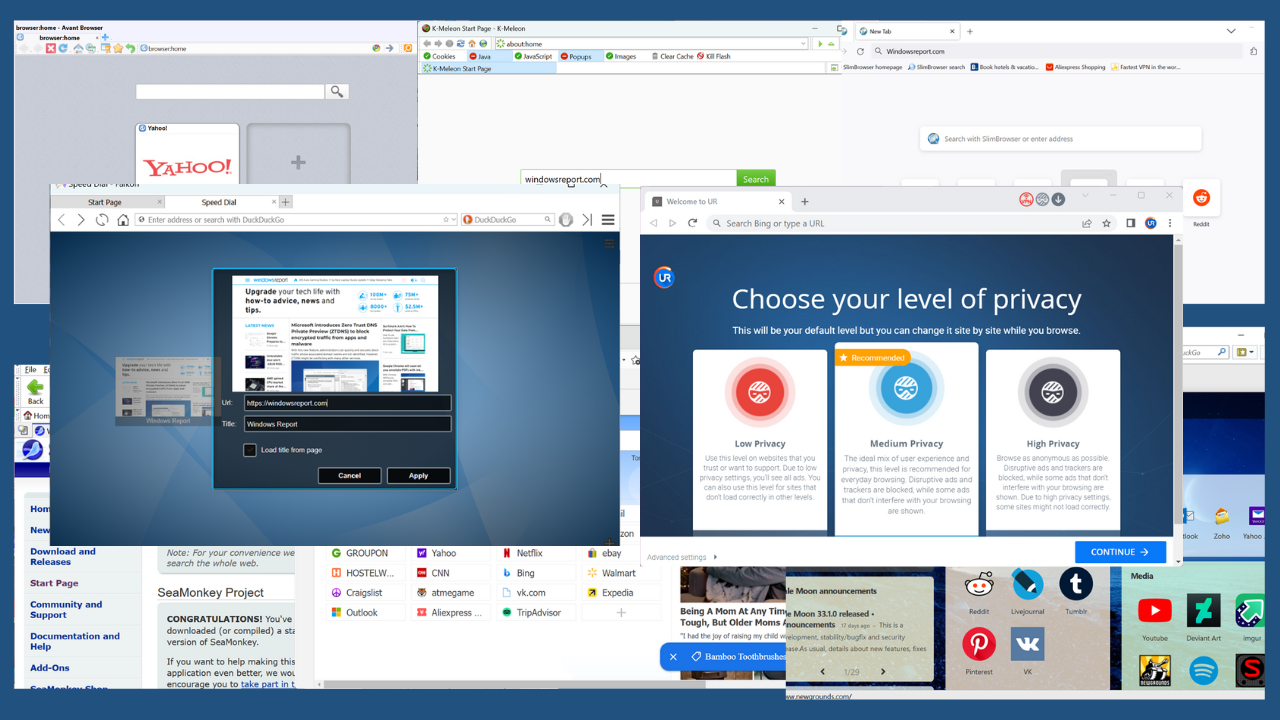
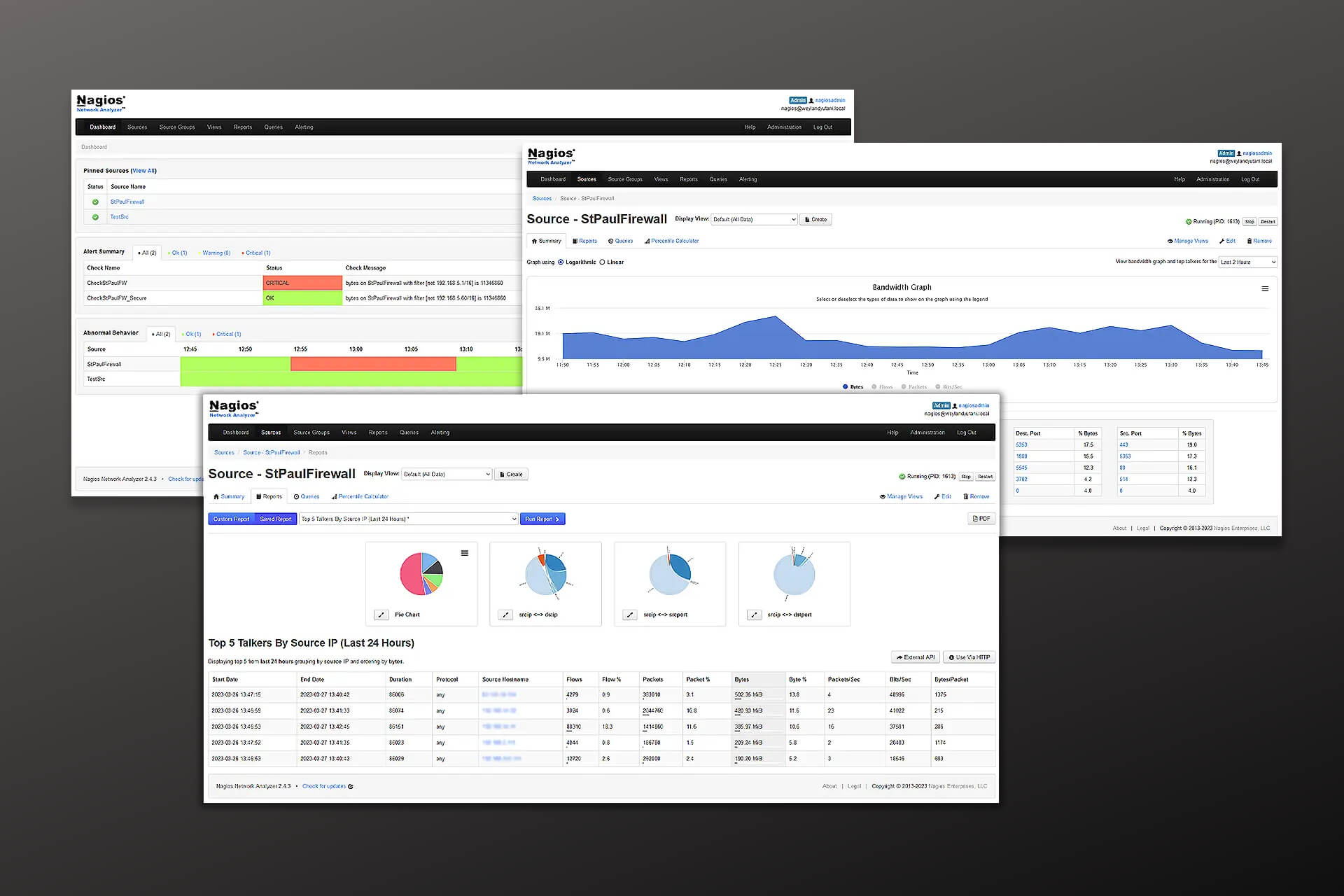
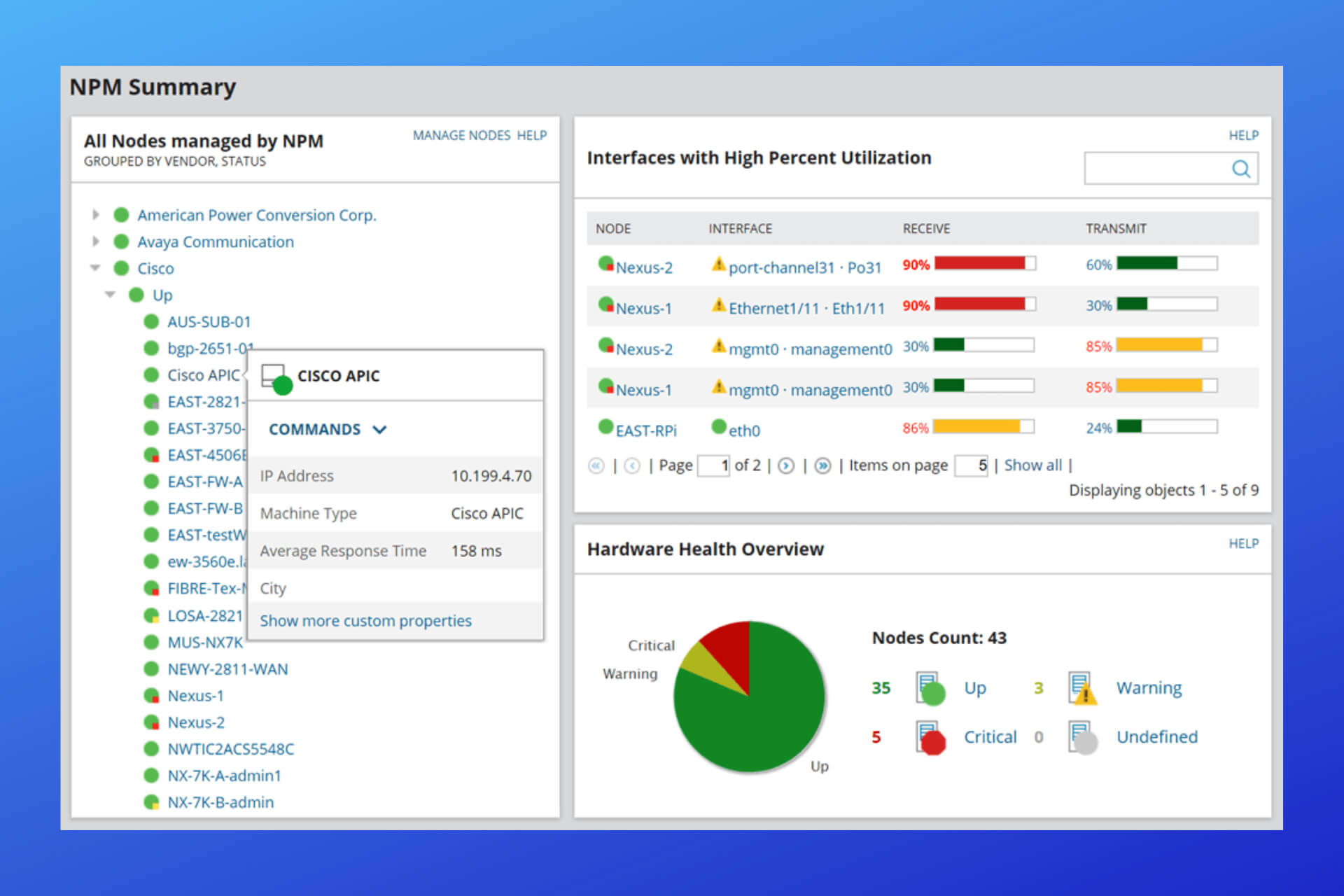
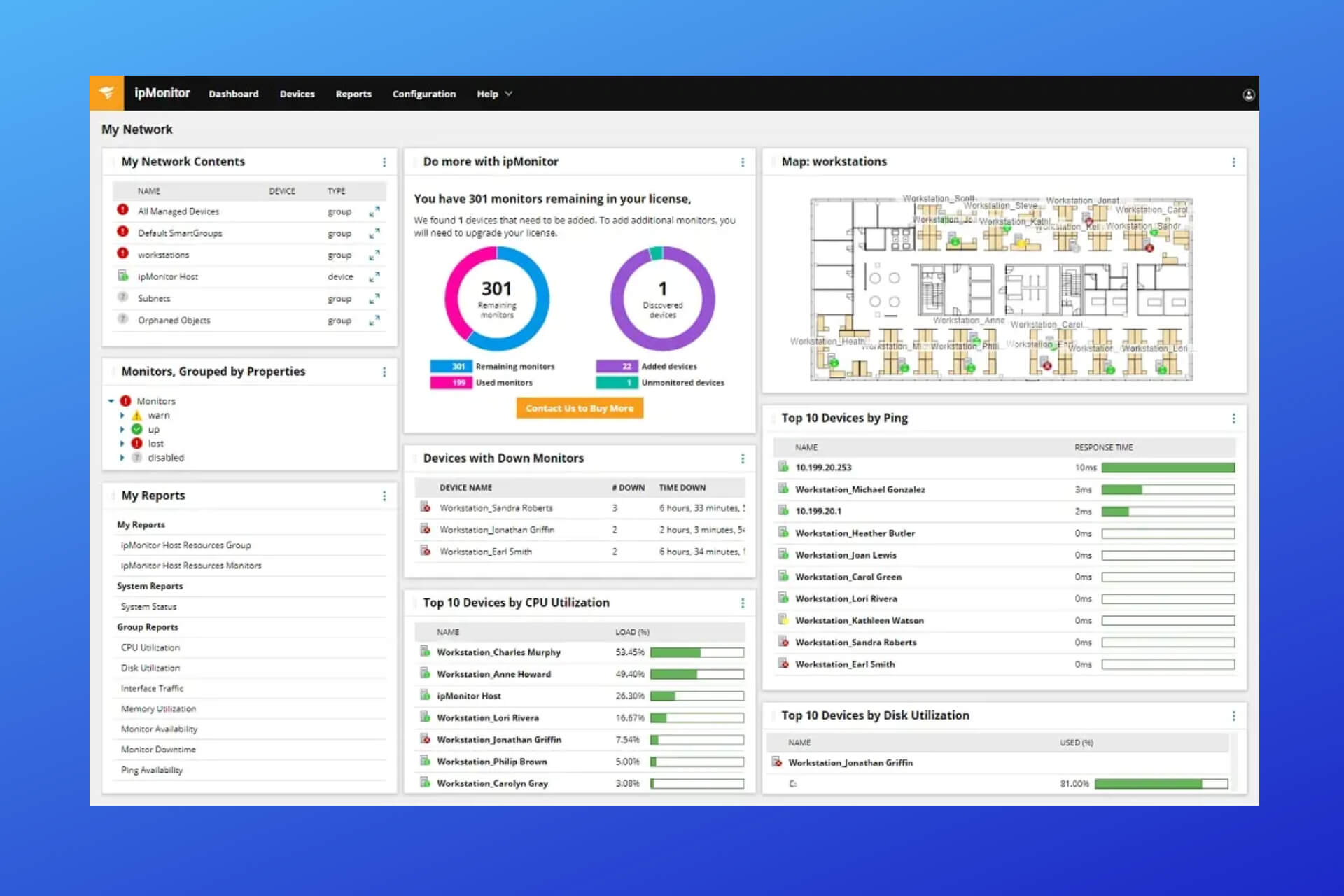
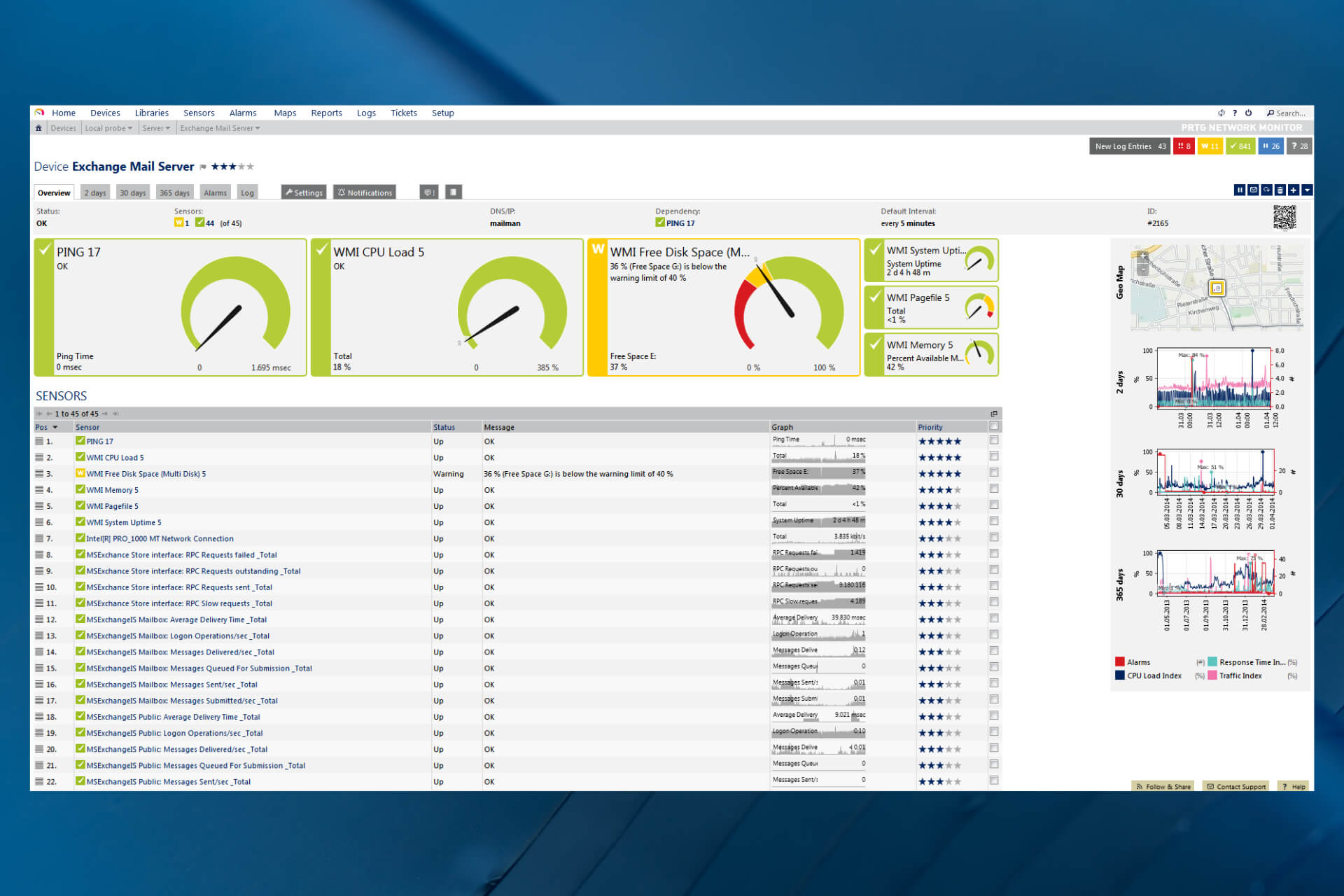
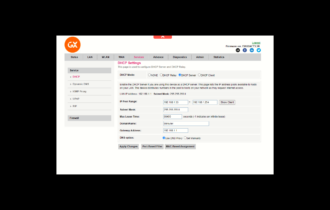
User forum
0 messages