New features, security enhancements: Here’s what’s new in Microsoft 365 in July
3 min. read
Published on
Read our disclosure page to find out how can you help Windows Report sustain the editorial team. Read more

The month of July is now over, and that means it is time to turn back and have a look at what was new in Microsoft 365 for the seventh month of the year 2019. As always, Microsoft is constantly improving on its services, and July delivered the addition of updates to Azure Active Directory, Microsoft Defender Advanced Threat Protection, Outlook, and more. Here’s some of what was new across Microsoft 365 in July.
New features for Teams, Outlook, Yammer, Microsoft To-Do
Leading the list of new features added to Microsoft 365, are some enhancements to core products like Teams, Outlook, Yammer, and Microsoft To-Do.
As we’ve previously discussed, Microsoft added several features to Teams in July. These include priority notifications, the ability to tag someone in Teams without “@” them and also calling, meeting, and live events features. All of these features are designed to improve collaboration and productivity in Teams.
With Outlook, Microsoft added a new ability to add polls to emails, and book meeting rooms with Outlook on the web. The ability to add polls comes via an add-in, and booking rooms will be available when creating a meeting.
Next up, is Yammer. In July, Microsoft added an ability to make questions in Yammer stand out from general discussions. They now feature unique styling, and post author and group admins have a new option to mark “best Answers.” The changes will be coming later this summer and are in a private preview.
Finally, in Microsoft To-Do, working and assigning tasks are now easier. New in July was the ability to assign tasks to users on a shared To-Do list. Similar to Teams, the features works by “@” a user.

Other changes and features
Elsewhere in Microsoft 365 in July were some new additions for improving IT management. These include a public preview of Desktop Analytics in the Configuration Manager console and a new ability to improve Office experiences in virtual environments. Other notable changes to Microsoft 365 range from the removal of the “Online” branding on Office web apps, and the announcement of OneDrive Personal Vault.

Security enhancements
The final items on the list of new features in Microsoft 365 are some security enhancements. In July, Microsoft announced a public preview of FIDO2 security key support for Azure Active Directory. That allows more seamless and safe logins into Azure AD apps and services. Also falling under the same category is the addition of Microsoft Threat & Vulnerability Management to the Microsoft Defender ATP portal. This feature is all about real-time risk-based vulnerability management.
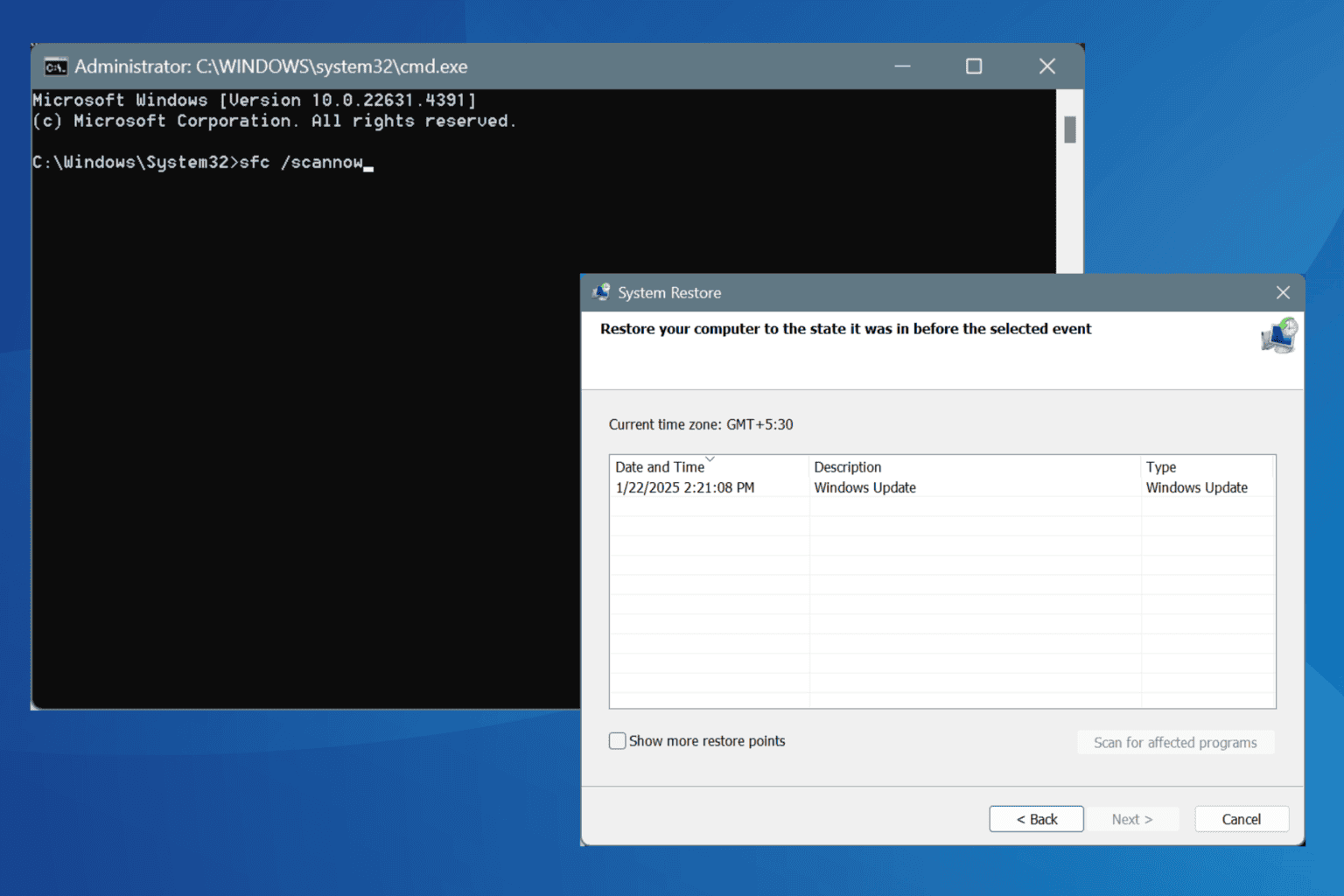

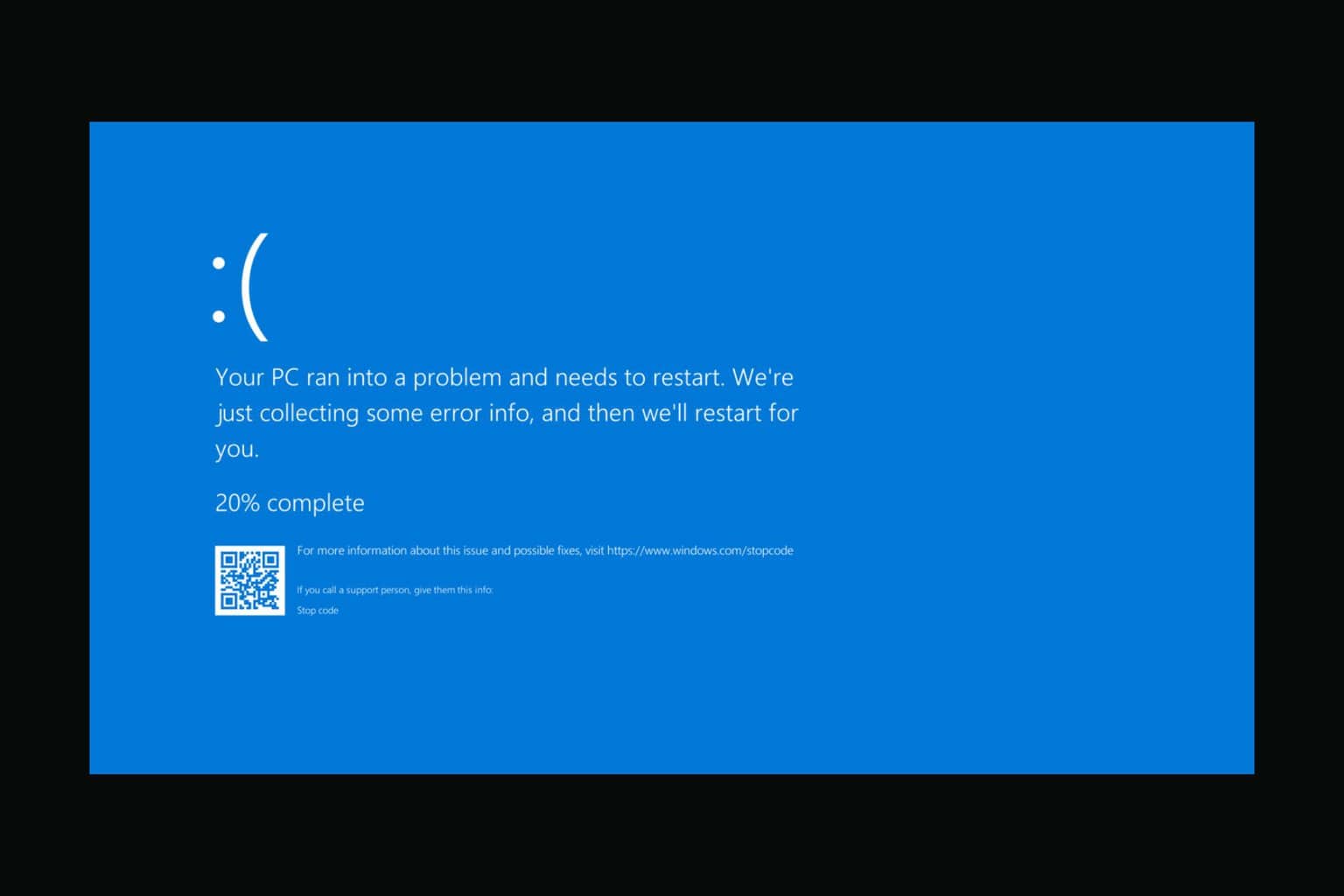
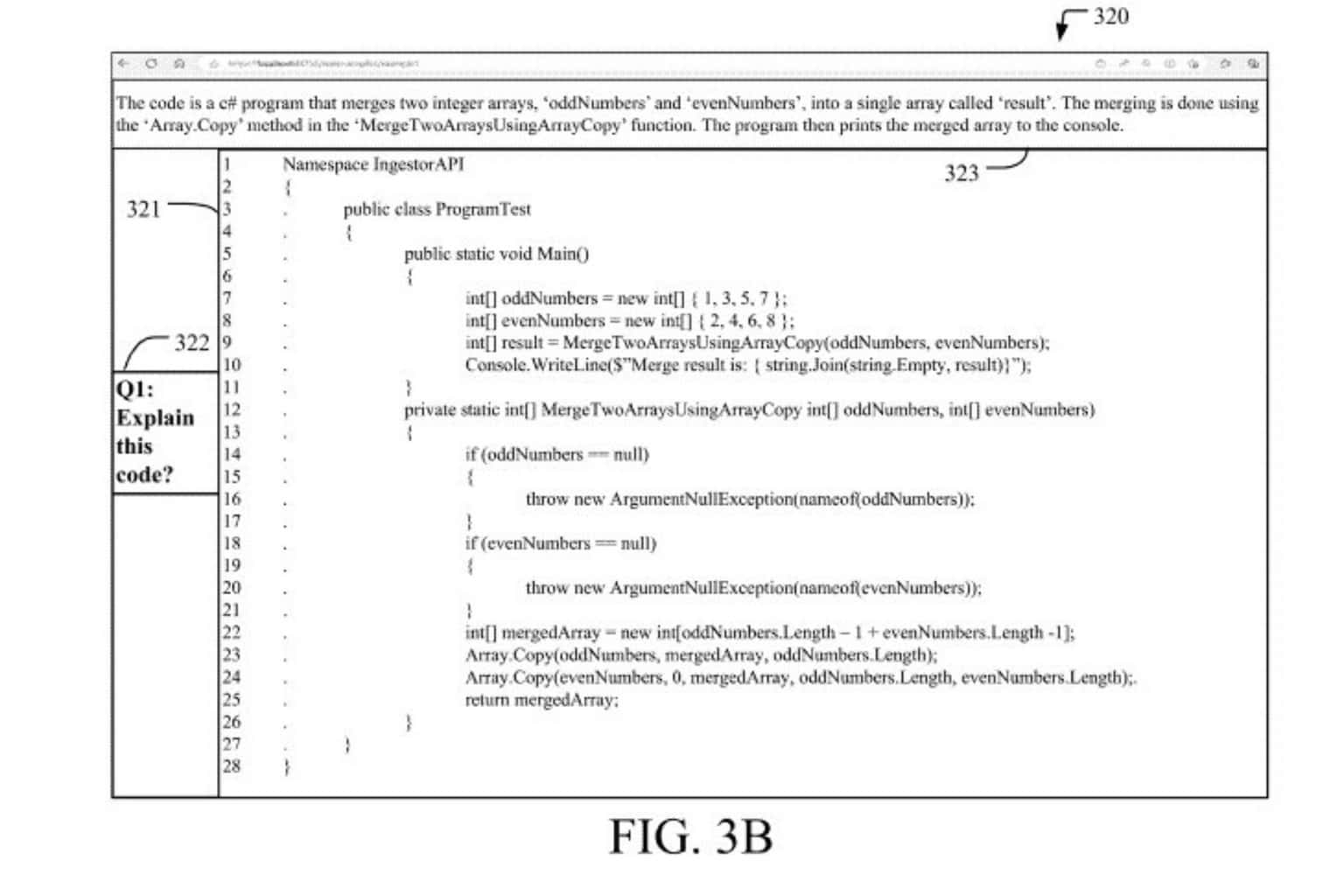

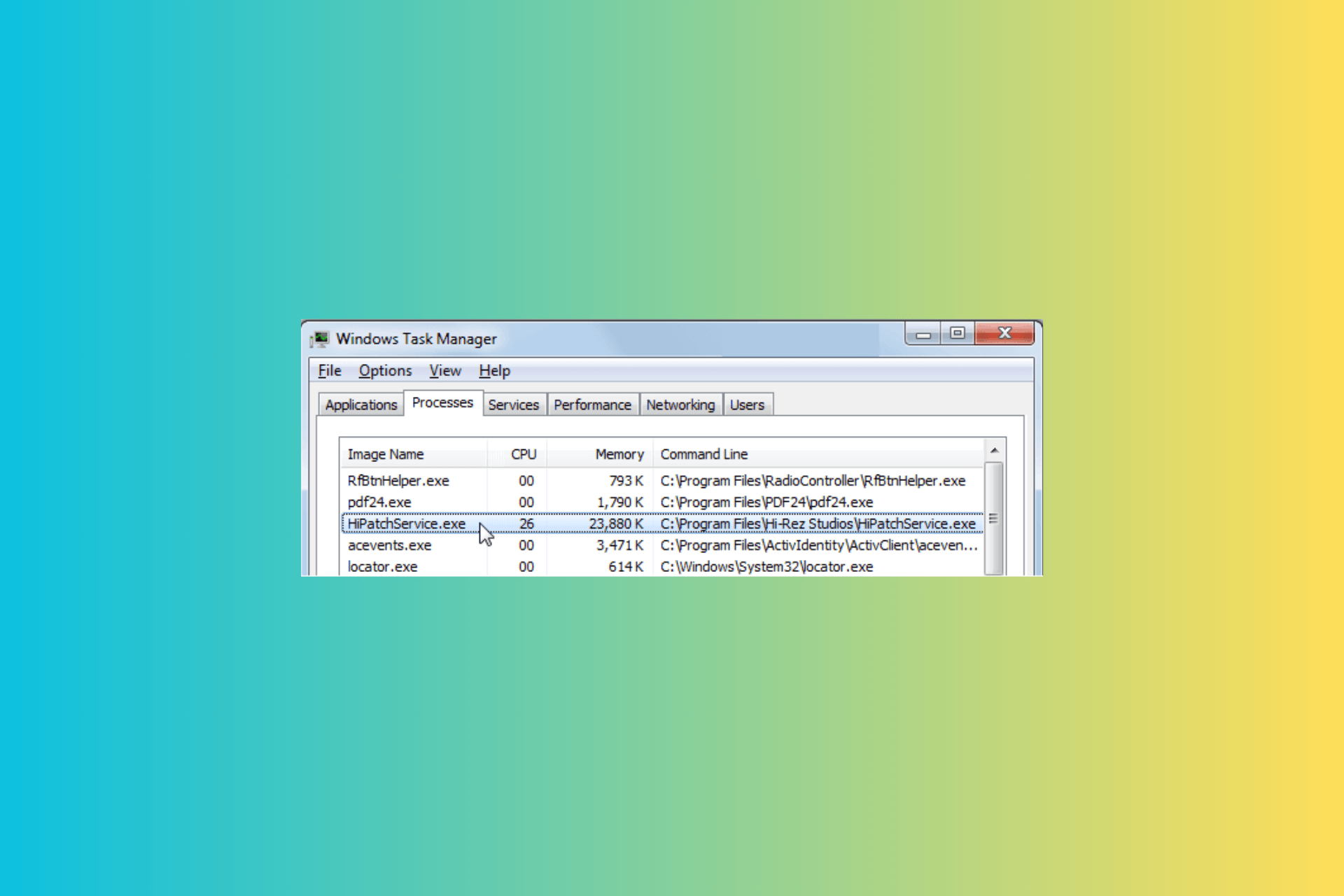
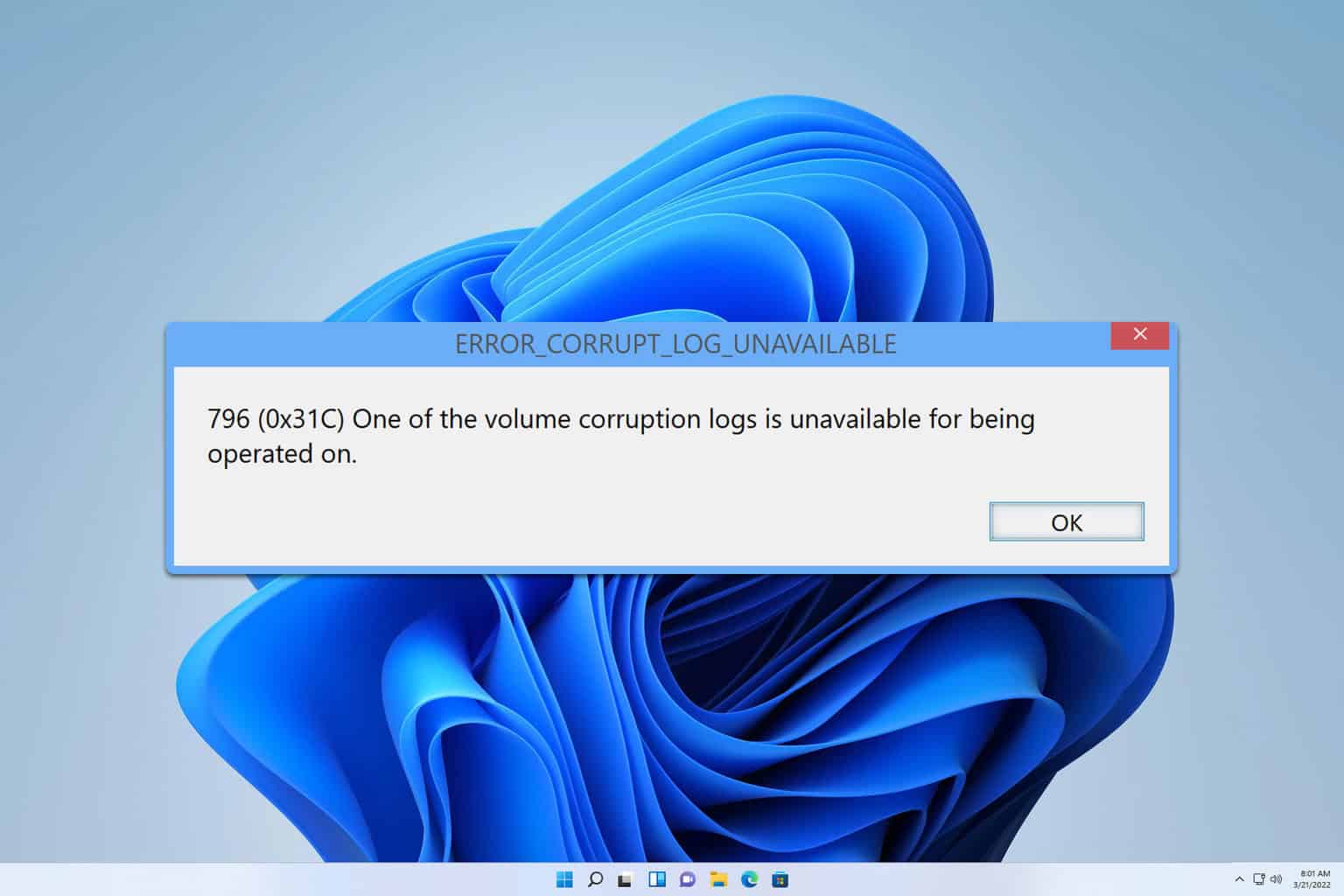
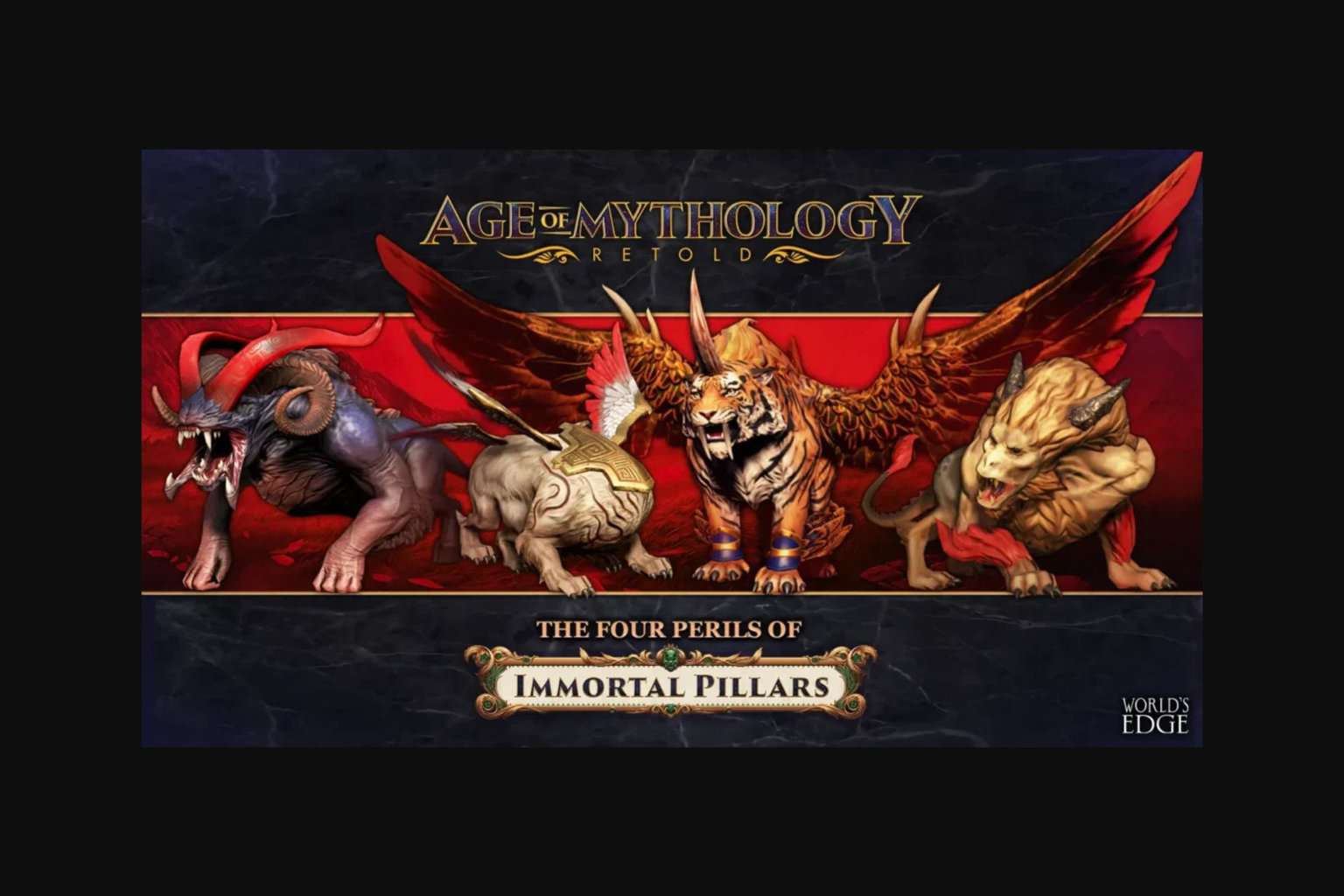
User forum
0 messages