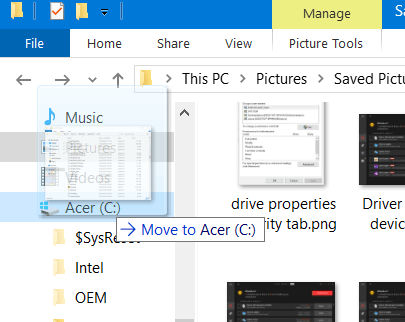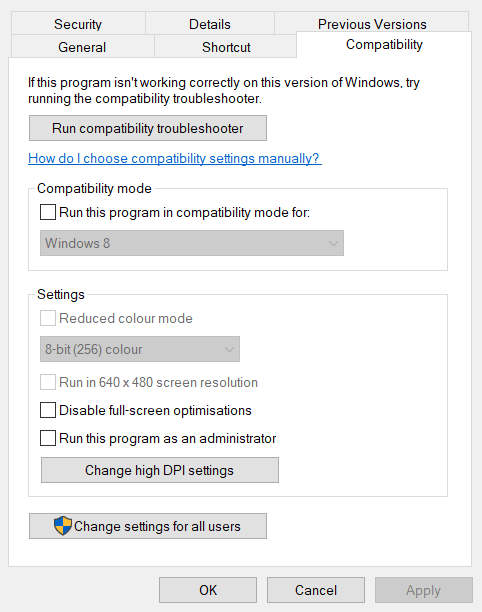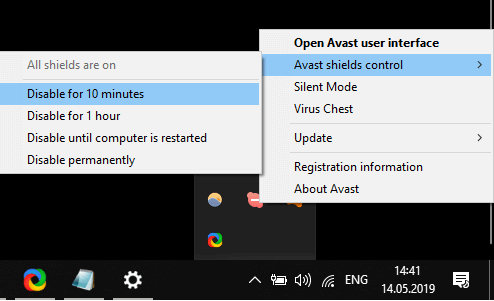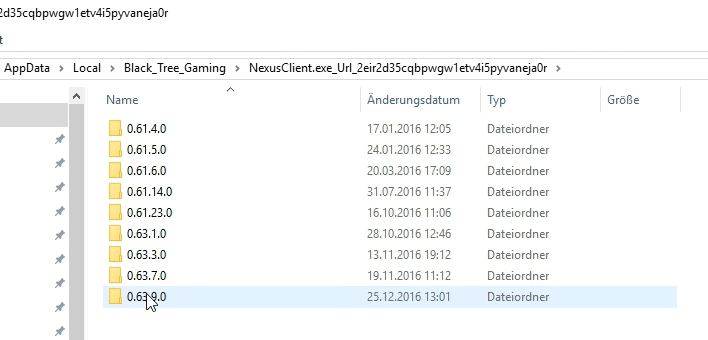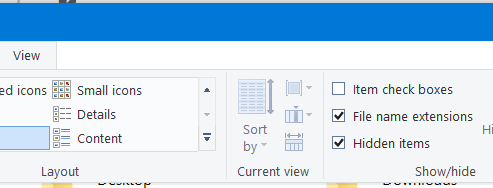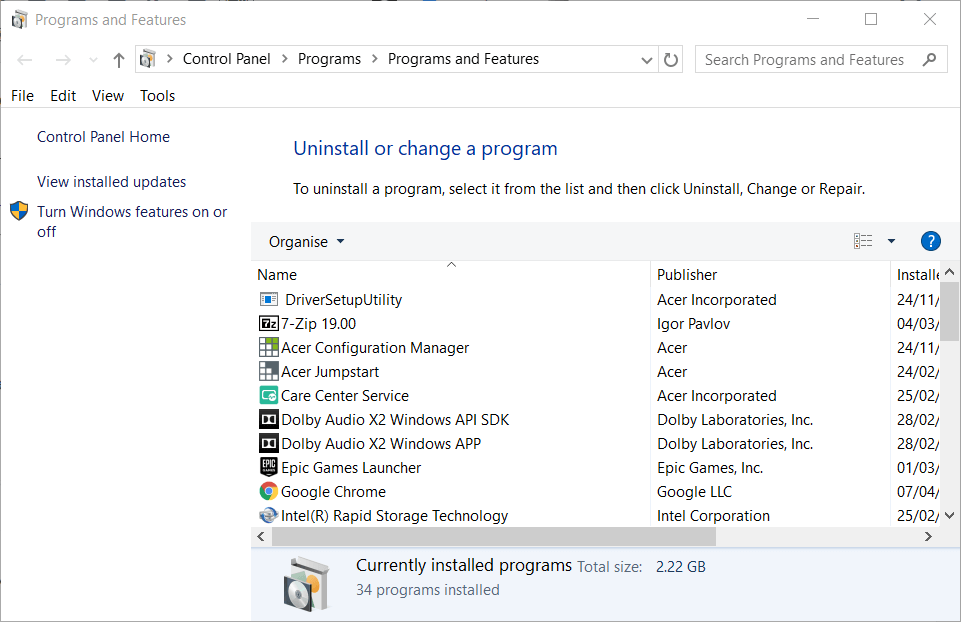FIX: Nexus Mod Manager not opening
4 min. read
Updated on
Read our disclosure page to find out how can you help Windows Report sustain the editorial team Read more
Key notes
- The Nexus Mod Manager is a free and open-source piece of software that allows you to download, install, update and manage mods for a wide variety of gaming titles.
- Despite being discontinued, thousands of players still use it thanks to its efficiency.
- For more articles about this great program, check out our dedicated Nexus Mod Manager hub.
- Avid gamers should also take a look at our dedicated Gaming page as well.

Nexus Mod Manager is a great utility for modding games. However, that software doesn’t always open for some users. Users can’t utilize NMM when it doesn’t open for them.
If you’re among the users who needs to fix Nexus Mod Manager not opening, check out the resolutions below.
This is how you can fix Nexus Mod Manager not opening
1. Move the Nexus Mod folder out of Program Files
- Some users have been able to fix NMM not opening by moving the Nexus Mod folder out of Program Files (or Program Files x86).
- Press the Windows key + E keyboard shortcut to open File Explorer.
- Then open the Program Files folder that includes Nexus Mod Manager.
- Next, left-click the Nexus Mod folder and hold the left mouse button.
- While holding the left mouse button, drag the Nexus Mod folder onto the C: drive on the left of File Explorer.
- Alternatively, you can move the Nexus Mod folder onto the desktop instead.
2. Run Nexus Mod Manager as administrator
- After moving the Nexus Mod folder, configure the software to run as administrator.
- Open the Nexus Mod folder.
- Then right-click the Nexus Mode Manager’s EXE file to select Properties.
- Select the Compatibility tab on the window that opens.
- Select the Run this program as administrator option there.
- Click the Apply button to apply settings.
- Then press the OK button to close window.
3. Turn off third-party antivirus software
If you have third-party antivirus software installed, that might be blocking Nexus Mod Manager files. To fix that, right-click your antivirus utility’s system tray icon to open a context menu for it.
There you can usually select a disable option of some kind that will turn of the antivirus shield when selected. After disabling the antivirus utility, try launching Nexus Mod Manager again.
4. Delete the Black_Tree_Gaming folder’s user.config file
- A lot of users have fixed NMM not launching by deleting the user.config file for the Nexus Mod Manager software.
- To do that, open File Explorer’s window.
- Then open this folder path in File Explorer:
-
C:/Users/Your name/AppData/Local/Black_Tree_Gaming/NexuxClient.exe…/.
-
- The NexusClient.exe folder includes a series of version subfolders. Select to open the version subfolder with the most recent date.
- Then right-click the user.config file to select the Delete option.
5. Clear the Black_Tree_Gaming folder
- Alternatively, clearing the Black_Tree_Gaming folder might also resolve the issue.
- You can do that by opening this path within File Explorer:
- C:UsersyourusernameAppDatalocalBlack_Tree_Gaming.
- You can do that by opening this path within File Explorer:
- If you can’t find the AppData folder, click the View tab in File Explorer.
- Before deleting anything, back up the Black_Tree_Gaming folder.
- Then select everything within Black_Tree_Gaming folder by pressing the Ctrl + A hotkey.
- Click the Delete button on the Home tab.
6. Reinstall Nexus Mod Manager
- As a final fix, reinstall Nexus Mod Manager.
- Launch the Run accessory (press the Windows key + R hotkey).
- To open the uninstaller window, enter appwiz.cpl in Run and click OK.
- Select Nexus Mod Manager in the software list.
- Click Uninstall and Yes to remove the software.
- Restart Windows after uninstalling Nexus Mod Manager.
- Thereafter, open the download page for Nexus Mod Manager to get the latest version.
- Reinstall the software with the downloaded setup wizard.
A lot of users have fixed Nexus Mod Manager not opening with the resolutions above. Note, however, that NMM is no longer supported. Vortex is the replacement mod manager software from Nex Mods that gets updated.
[wl_navigator]