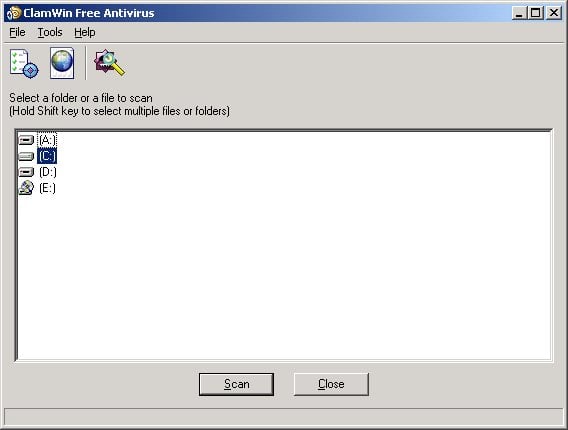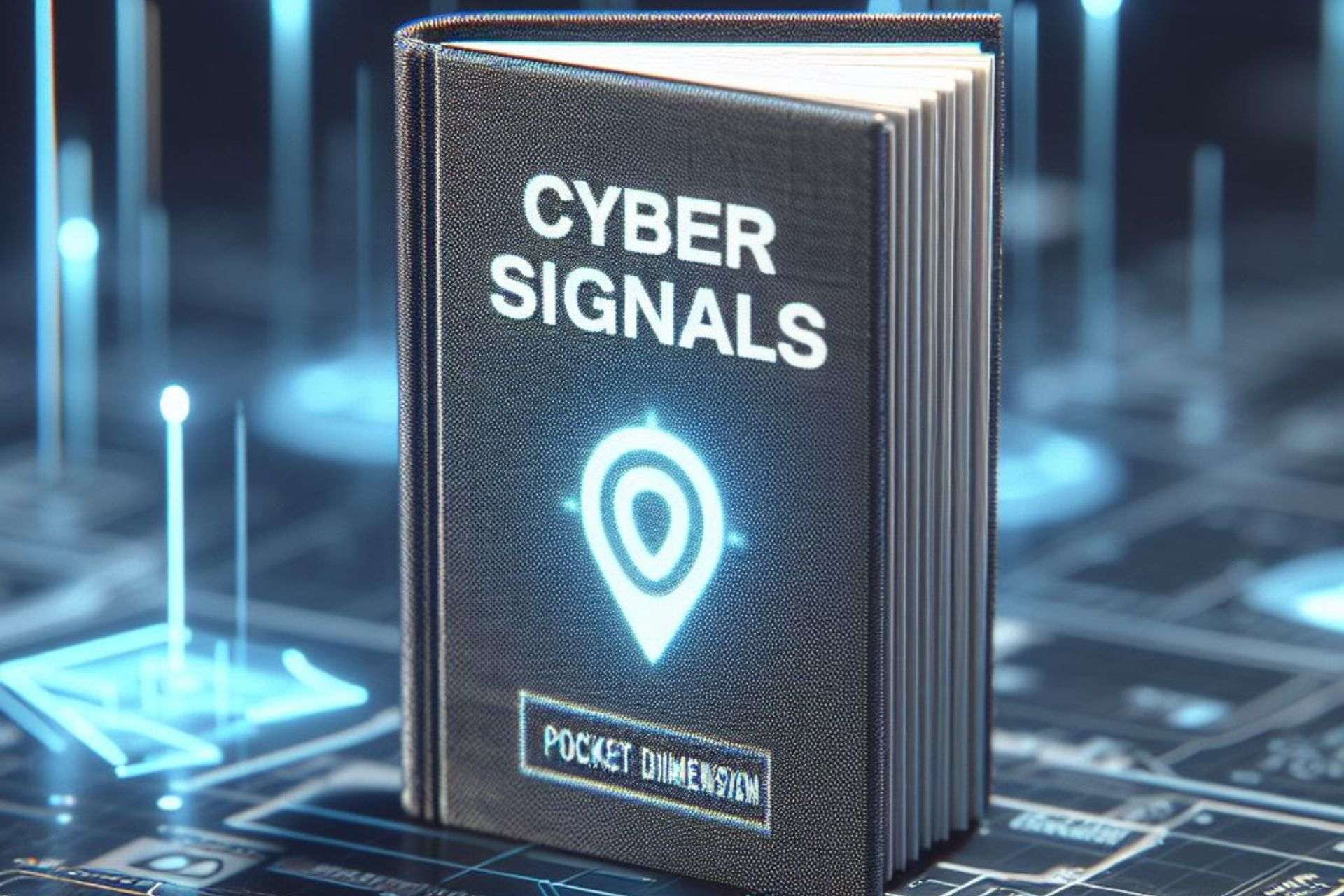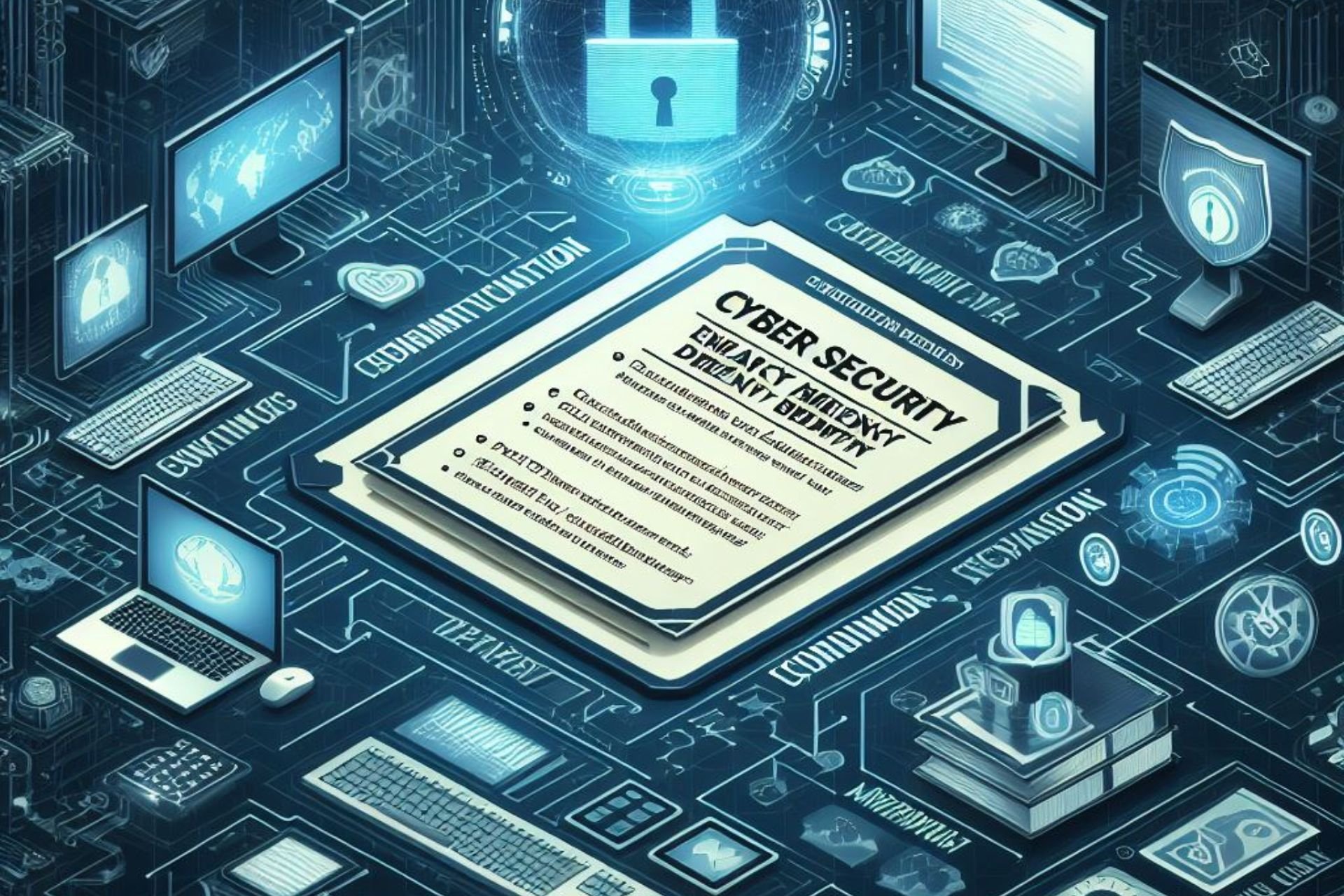Best Open Source Antivirus for Windows [Top 3 Picks]
There are only a handful of these tools, so choose carefully
3 min. read
Updated on
Read our disclosure page to find out how can you help Windows Report sustain the editorial team Read more
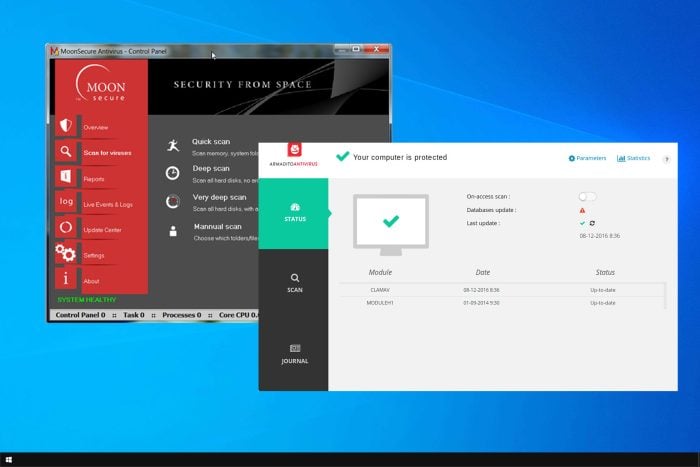
Open-source antivirus software can offer decent protection, and many users feel more comfortable using such software.
However, there aren’t many open-source solutions available, and in this guide, we will show you the best ones you can currently get.

Secure your devices with award-winning cybersecurity technology.

Maximize your PC's security and performance with top-notch digital threat detection.

Keep secure with groundbreaking AI detection and prevention technology.

Browse the web securely for up to 3 devices across Windows, Mac, iOS or Android systems.

Best security tool for intense browsing activity.
Which is the best open-source antivirus?
ClamWin Free Antivirus – A reliable open-source option
If you intend on getting an open-source antivirus software, ClamWin would be the next best thing after ClamAV. Though it offers limited features, the antivirus is trusted by users worldwide owing to enhanced compatibility, making it one of the best open source antivirus for Windows 10.
Based on the ClamAV engine, ClamWin has an easy installation setup and a user-friendly interface to perform actions effortlessly and seamlessly.
Remember that this software has issues on Windows 11, but hopefully, the developers will address them soon.
When it comes to open-source antivirus, ClamWin finds a place in the top options.
Other great features:
- Highly effective at identifying malware and virus
- Automatically downloads any new additions to the threat database
- It can be used to scan files right from the context menu
- Has an add-in for Outlook to scan attachments
MoonSecure Antivirus – Easily scalable solution

This software is open-source and free, and according to the developers, it’s funded by bundling the installer with other security software, so that’s something you should keep in mind.
MoonSecure Antivirus is simple, so even first-time users won’t have any issues using it on their PC. We must also mention low resource usage, which makes it perfect for older or low-end PCs.
The software is also scalable, and you can scan computers remotely. However, this feature is only available in the Enterprise version.
Overall, it’s a small but effective open-source antivirus software that you want to try out.
Other great features:
- Completely free and open-source
- Simple to use
- Low resource usage
- Allows remote scanning
Armadito Antivirus – For security experts
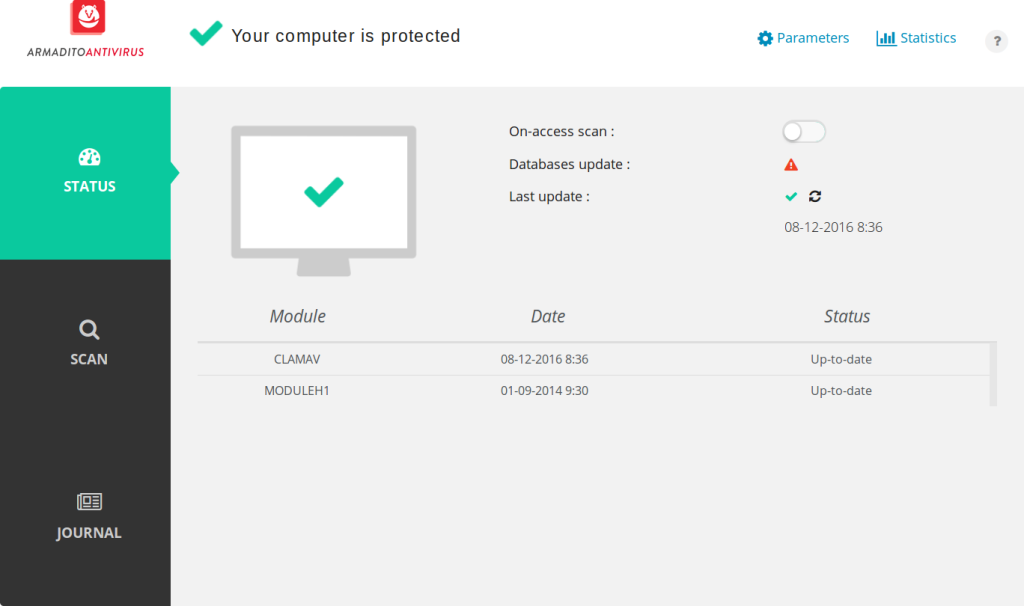
Last on our list is Armadito Antivirus, which can protect both computers and servers from malware. It uses signature-based malware detection and supports heuristic detection modules for binaries.
According to developers, this tool is designed so that anyone can improve the antivirus by developing its modules. There’s also a plugin system that allows users to test and implement new features.
As for regular features, you can find on-demand scanning, real-time protection, threat journal, quarantine, etc. Overall, it’s a solid antivirus, and while it’s aimed at experts, others can also use it.
Other great features:
- Supports on-demand scanning, real-time protection, and other standard features.
- Uses signature-based malware detection.
- It is highly customizable, thanks to the plugin system.
Is it safe to use open-source antivirus?
While open-source antivirus does offer some form of protection, it might not be updated as often as the closed-source counterparts. Windows Defender or any other antivirus solution should usually be a more reliable option.
Speaking of such programs, we have a list of antivirus software with lifetime licenses for you to check out. All of them are great, offering robust sets of features. Even more, note that these solutions can help you too when facing the Windows Error Code 0x800700E1: Virus Detected.
If you have any other suggestions for this list, please leave them in the comments section below.